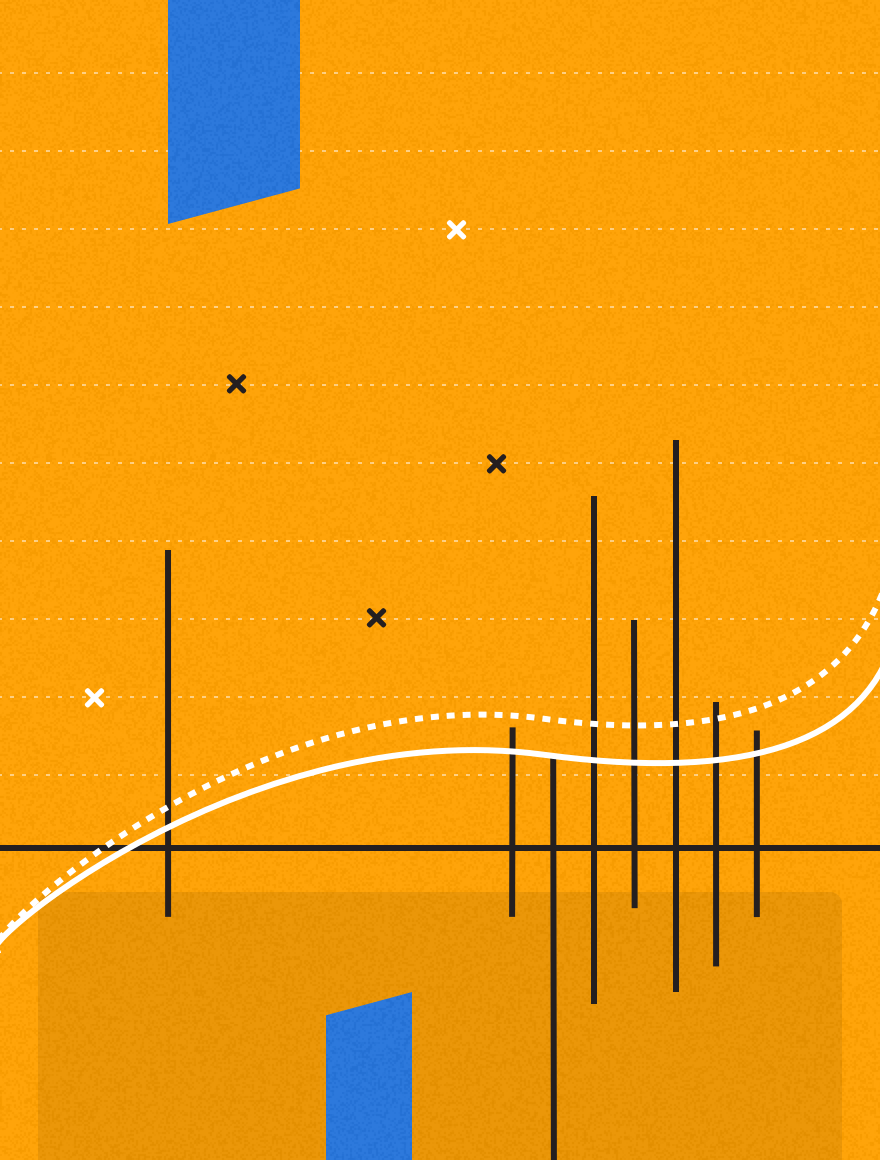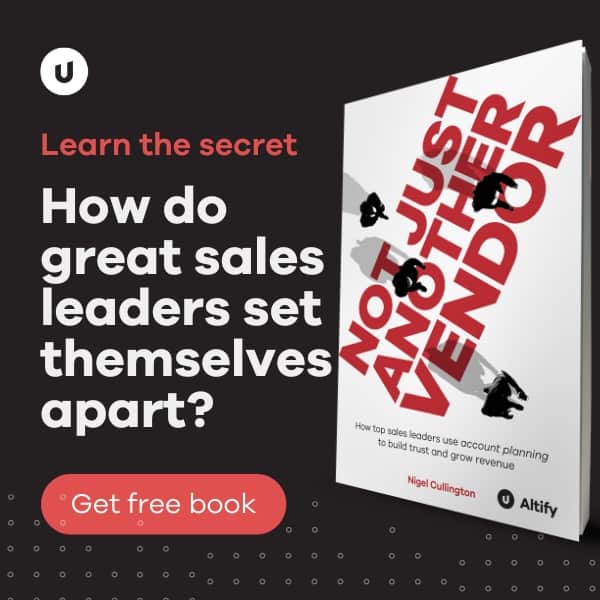The fabulous thing about Google is that somewhere, somehow, you can find out pretty much most things. Sometimes, you get the answer you need directly in the search results; often Google will point you to Wikipedia, show the latest tweets from Twitter, or direct you to a company’s website. However, the richness of Google sometimes makes it hard to find what you need without scrolling through many, many pages – and even then you can end up with irrelevant results.
Over the years, I learned a few tips that reduce the number of search results, and let me find what I’m looking for much more quickly. These tricks have saved me a lot of time, and I thought I’d share.
- Use quotation marks for exact phrases. Searching for “The TAS Group”, with the quotation marks, is much more efficient that just searching for The TAS Group, and return far fewer spurious results.
- Use ‘OR’ to include more than one search item: Searching for ipod OR mp3 player gives results that contain either ipod or mp3 player.
- Placing a ‘-‘ in front of a term excludes that word. TAS -Group will give answers that include TAS, but not Group, so none of the results will have the word Group in them.
- Use ‘~’ for synonyms. Searching for ~sales gives you results that contain sales alongside store, retail, etc.
- Find items related to a URL: Search related: www.dealmakergenius.com, and your results will include information on The TAS Group, Sales 2.0 Network and other related items.
- Search for sites that link to one another. If you search link: www.sales20network.com, you will find a list of all the sites that link to this blog. (There are quiet a few!)
- Look inside a site. Searching for site:www.sales20network.com trust will find every reference to trust on www.sales20network.com, or links on other sites that connect to a page on www.sales20network.com that contains the word trust.
- Put … between numbers searches for numbers in that range. Searching for ROI 10…30 will generates a list of results that contain ROI and numbers in the range between 10 and 30.
- Not case sensitive: Google search is not case sensitive, so searching on tas returns the sames results as TAS.
- Get definitions: Using define: sale, will give you definitions of sale from many sources.
- Get time or weather: Using time: Dublin, Ireland or weather: Seattle, WA, will quickly figure out time zones, and tell you what time it is now in Dublin, Ireland (alway happy time) or the weather in Seattle, WA (always wet).
- Get exchange rates: 150 euros to dollars will (today) return 205.15 U.S. dollars
- Quick URL info: You can get info on dealmakergenius.com, by searching on info: dealmakergenius.com. It will include a short description, links to its cache, similar pages, and sites that link to that URL.
- Use Google as a calculator: You can use Google to evaluate many math expressions. Search for 365*24*60*60 and will Google tell you the number of seconds in a day (31536000).
Google search is really powerful. I hope these tips will make it more efficient for you. If there are any other tricks you have – please share.
This post is partly informed by a great presentation on www.prezi.com by Tony Vincent.