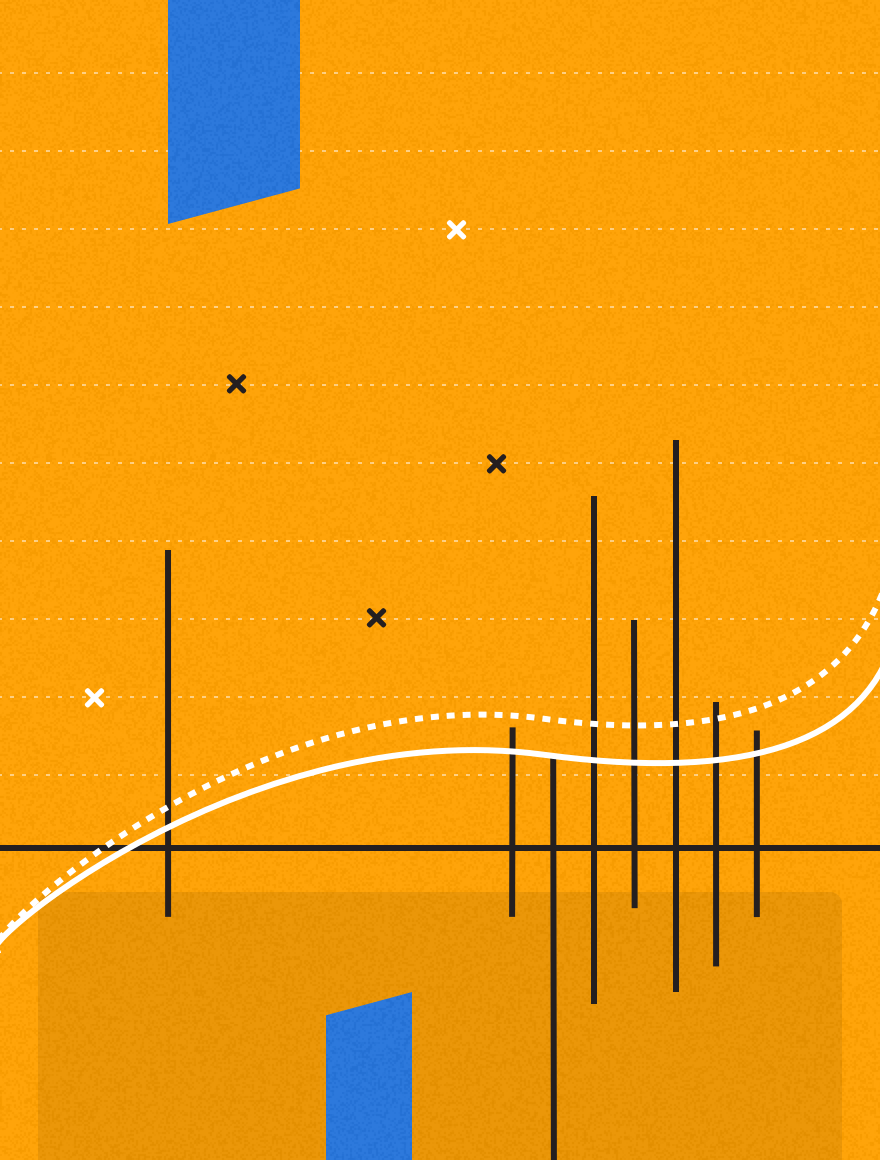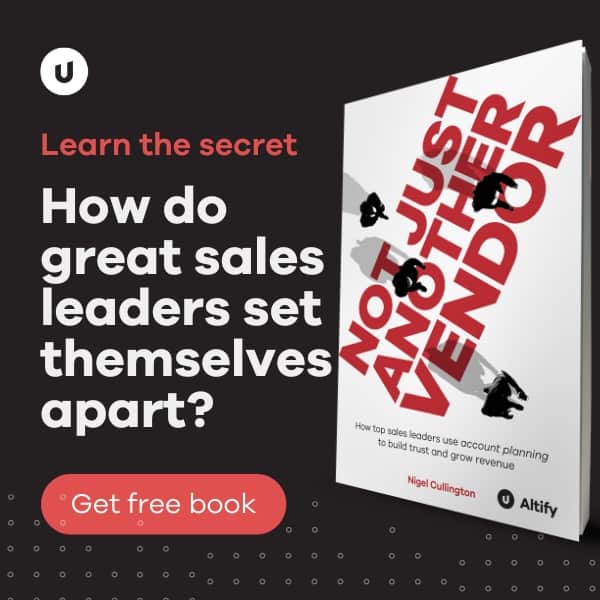Did you know that, by the end of this year, you will most likely have spent 23 entire days just checking your phone?
The urge to stay in the loop is overwhelming and it’s not surprising that we all find ourselves nosing around Facebook and Twitter more than we’d like. But what if, rather than photos of someone else’s brunch or “motivational quotes” of dubious origin, you were signing into a platform in which every post, every snippet of information was actually valuable? Where instead of distracting you, it was helping you to do your job better?
Enter Salesforce Chatter. Facebook for workplaces, social-media-meets-social-enterprise, collaboration tool extraordinaire… however you describe it, it’s the way forward for sales teams who want to work better and smarter, while keeping up a constant dialogue that drives results.
But to get the best out of it, you need to think carefully about how you use it in your organization.
What are you actually trying to achieve? Set parameters before you begin. Are you hoping to replace email entirely? Establish a single place for sharing important files between team members? Or is it more about creating a space for discussing and disseminating new ideas for successful sales?
Perhaps you’re hoping to do all of these things. The point is, you need to know where you’re headed before you start the journey. And you’ll need to train staff to use Chatter in line with your established KPIs.
Got a plan in place? Great – it’s time to start making it happen. Here are 6 essential steps to help you get there.
1. Explain the Benefits to Your Team
You can’t introduce any new working practice effectively if you don’t have your team on board. That means you need to take the time to explain to your salespeople how using Chatter will directly help them in their role.
Demonstrate how the platform allows disparate teams to work closely and productively. Show them how they’ll be able to learn from influential and senior figures in the company. Explain how the site can streamline communication and workflows, enabling them to rapidly respond to leads and opportunities.
If your company is large, it’s usually smart to start with a small cohort of trial users first. Pick a small team with an innovative mindset and get them using Chatter for their day-to-day business functions and communication. Check in with them regularly to see what’s working and what isn’t, and use their feedback and frustrations to hone your model and ensure you’re adding value for all your users.
Then, once you’re ready, you can start bringing Chatter to the whole company, piece by piece, with a great example of its functionality and usefulness already in place. Get your teams excited about using Chatter and you’re already halfway to a successful rollout.
2. Promote Engagement through Personalization
Although it might not sound important, the personal touch is as essential part of engagement. Encourage sales reps to add photos and (appropriate) details to their profiles, and to keep these updated. One of the great things about Chatter is the way it helps colleagues in different geographic locations and departments to interact and build strong working relationships. It’s a lot easier to do that when you can put a face to a name!
The personal touch isn’t just about managing your own profile: it’s also about using the platform to create a sense of camaraderie and finding ways to reach out to individual employees.
Assign someone from the team, from HR, or whoever best fits the bill at your company, to keep on top of people’s birthdays as well as professional and personal milestones and work-related achievements. Make sure that they then post updates congratulating people in person, helping to make employees feel valued and recognised, and giving others a chance to wish them well, too.
Of course, you will need to be a little cautious about what personal information is appropriate to discuss in a professional context – it’s best to have this conversation and lay out guidelines early on.
3. Be Ruthless About What You Follow
Anyone who uses Facebook knows what a pain – not to mention a waste of time – it is to wade through endless pointless notifications for groups, pages and applications you’ve long since stopped using. If you’re not careful, Chatter can quickly go the same way.
One of the most effective ways to use Chatter is setting up groups and record feeds that specifically relate to one project, sales drive or deal. Team members can quickly and fluidly share information and updates on progress with everyone who needs to be kept in the loop. They can allocate tasks among themselves and check that everyone’s on track and within timescales.
However, once the deal is complete, these groups are redundant. Leaving them and setting up new ones in their place for the next project, even if it involves the same team members, means you’re never bogged down in a mass of out-of-date information and exchanges that are no longer relevant. Keep things clean and easy to navigate if you want to be truly effective.
4. Emphasize Thought Leaders
Pick a handful of figures in your organization who will naturally attract an audience; those that command respect and authority and can offer valuable insights to their colleagues. Now, work closely with these individuals to model best practice behaviour for Chatter – and to start adding value for your team.
To begin with, this can be as simple as getting a senior executive or director to use the site to start posting important announcements related to the company. Having them directly call for employees to post updates on the case/opportunity record feed will inevitably speed up adoption of the platform across the company, too.
As use grows within your organisation, these executives can continue to demonstrate the effectiveness of having open, transparent conversations with a visible record on Chatter – especially as an alternative to lengthy meetings with minutes that need to be typed up and emailed out afterwards. They can also begin to lead discussions about business processes, approaches and techniques utilised in the company, helping to share learnings and successful developments between teams and facilitate continual improvements.
5. Weave in Training
By disseminating important information, sharing knowledge and wisdom between teams and discussing the successes, failures and changes of past projects, you’re already establishing a culture of learning through Chatter. This makes it an ideal platform to start offering formal and informal training to your whole team.
Setting up groups that deal with one area of business and how to improve is a good start. This facilitates peer-to-peer learning and, by being savvy about which groups you keep in-house and which you open up as public, you can potentially add value to customers, too – or, at the very least, demonstrate how innovative and forward-thinking you are as an organisation.
But you can also use Chatter to deliver training resources in document or video form, to provide Q&As and troubleshooting forums, and to keep employees up-to-date with important developments, changes and targets that affect the way they work and require guidance to get them there.
6. Build it Into Your Processes
For Chatter to be a success, you need to grab it with both hands. Occasionally dipping in and out, or failing to be consistent about what you post and what you use it for will undermine faith in the system and lead to more confusion, rather than less.
To avoid clashes or omissions, you need to come to an agreement with your team about what they will use Chatter for and then hold them to it. You need to put it at the centre of your communications and keep it refreshed and updated all the time.
It needs, in short, to become a core part of your business processes, not an optional add-on. A streamlined workplace means that everything you use is vital and necessary to your success. So make it vital, or leave it out entirely. Anything else is just a distraction.