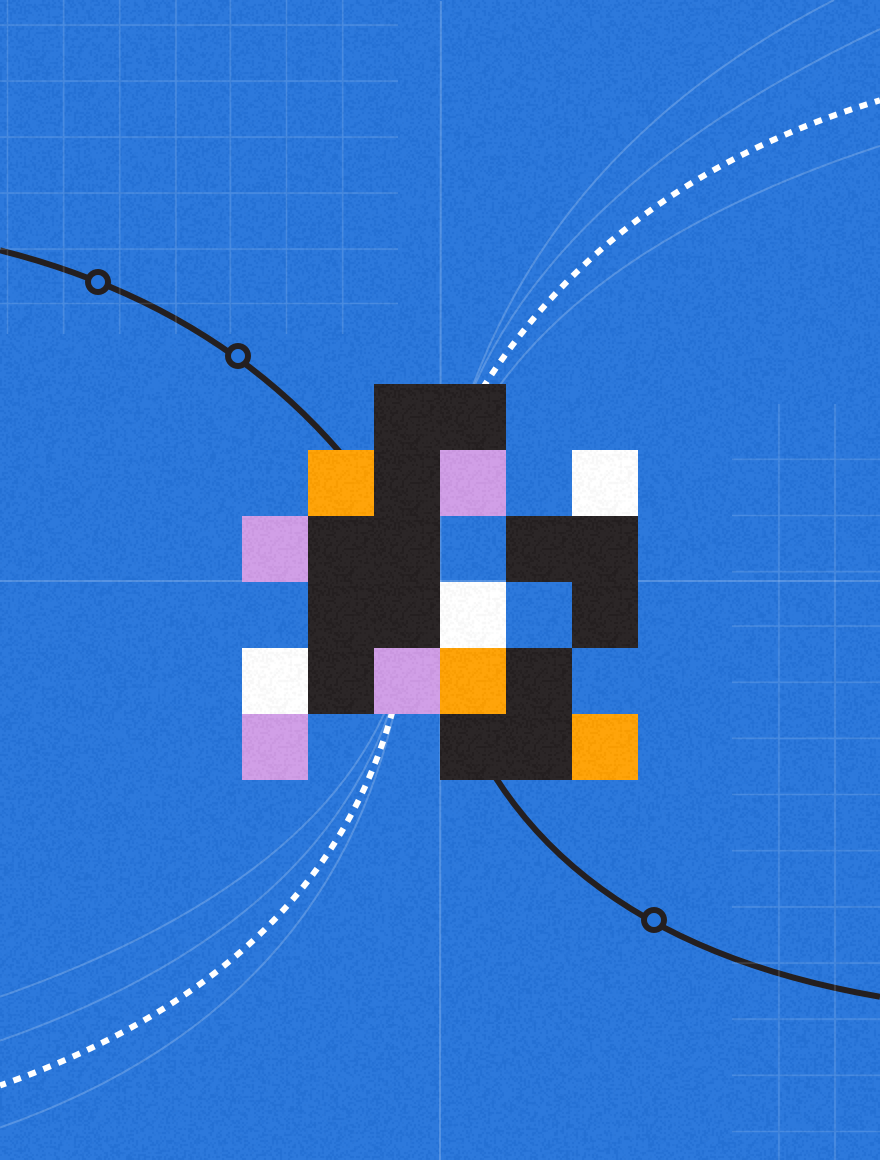You can’t deny the importance of content to build and strengthen relationships with prospects and customers. According to research from the Content Marketing Institute, 70 percent of B2B marketers today produce more content than they did one year ago.
But to use your content to its full advantage it’s essential to have a web content management (WCM) platform that works well for your business. To get you started, here are some of the indispensable features to consider when selecting the best WCM platform for your needs.
1. Ease of Use
Not everyone who uses a WCM is technically gifted, so look for one that anyone can use, no matter what the ability level. The right WCM platform empowers more people to create more content. People should be able to easily edit web pages and templates without calling on the technology department for help. Even a novice should be able to successfully create and publish content and add images and links.
2. Customizable Role and Workflow Management
Let’s face it: your CEO or CMO won’t want to edit every piece of content, but they will want to see and comment on some items. At the same time, you don’t want everyone on your team to be able to change content.
The right WCM platform lets you create users with different roles and permissions so you know who can edit and approve content, and who can simply comment and suggest. Most systems have some roles built in, but it’s useful to be able to create your own.That also applies to workflows.
A good WCM platform will empower you to develop a customized or automated workflow that allows you to easily move content through the publishing process, whether you’re creating a single page or populating a multi-site network.
3. Schedule and Task Management
Whether you’re managing content in a small team or a large one, it’s crucial to see at a glance where content is in the workflow. If the WCM platform includes a content publishing and workflow calendar, along with tasks and reminders for people allocated various responsibilities, this will help the publishing process go smoothly.
4. Working with Different Content Types
Gone are the days when content was just a blog post or article. Now you’re behind the times if your content strategy doesn’t include multiple content types and formats. Whether you’re publishing a social media post, podcast, video, infographic, or in-depth article, it’s easier and more efficient if you can create and publish it from a single interface.
A good multi-channel publisher makes it easy to manage content assets. If you can change last month’s banner for this month’s or update a broken link across the system without a headache, then you’ve found a winner.
5. Multi-Channel Publishing
Depending on demographics, location, and experience, people consume content differently. Many of them use mobile devices, and they’re crossing devices to act on what they see. That means the content publisher has to publish content for different channels to suit different content consumption patterns. The best WCM platforms allow you to publish content designed for mobile viewing and integrate social publishing so your customers get the best experience wherever they interact with you online.
6. Multilingual Publishing
Research published by Smartling says that 72 percent of consumers spend most of their time on sites in their own language, and 56 percent of consumers say getting information in their own language is more important than price. So if your business is global, you need a WCM system that lets you publish content in different languages and change the display to appeal to local expectations.
7. Built-In SEO
People can’t find you unless your content is well optimized. A good WCM platform has SEO baked in, allowing you to create search-friendly URLs, page titles, and meta descriptions at the point of content creation, no matter what language you are publishing in.
8. Customizable Design
The whole point of a WCM system is to make it easy for your team to manage every aspect of content production. That also applies to design. For those who are less technical, templates can help them create stunning sites that show off your organization’s content. At the same time, keeping templates flexible and customizable means developers can use them as a starting point for something unique.
9. Content Analytics and Testing
No WCM would be complete without built-in analytics to test and track content effectiveness so you can make changes quickly. A good WCM system will let you test different versions of headline or page copy so you can automatically use the best one after test completion. And you’ll also want to leverage key insights from built-in analytics to increase conversions and identify which content is best.The better the analytics and testing tools in your WCM, the more effective your content strategy will be.
10. Security and Support
Finally, make sure your WCM provider looks after platform security. That means regular updates to guard against the latest threats and ensure best technology use.
It’s also important to use a well-supported WCM platform. Since every case is different, there’s always the chance that you will have an issue no one has faced before. How the developers handle that makes the difference between a WCM system that is merely good and one that is really great.
We’d love to hear from you. Any non-negotiables we missed? Share your thoughts on Twitter at @Clickability.
Guest Author: Sharon Hurley Hall