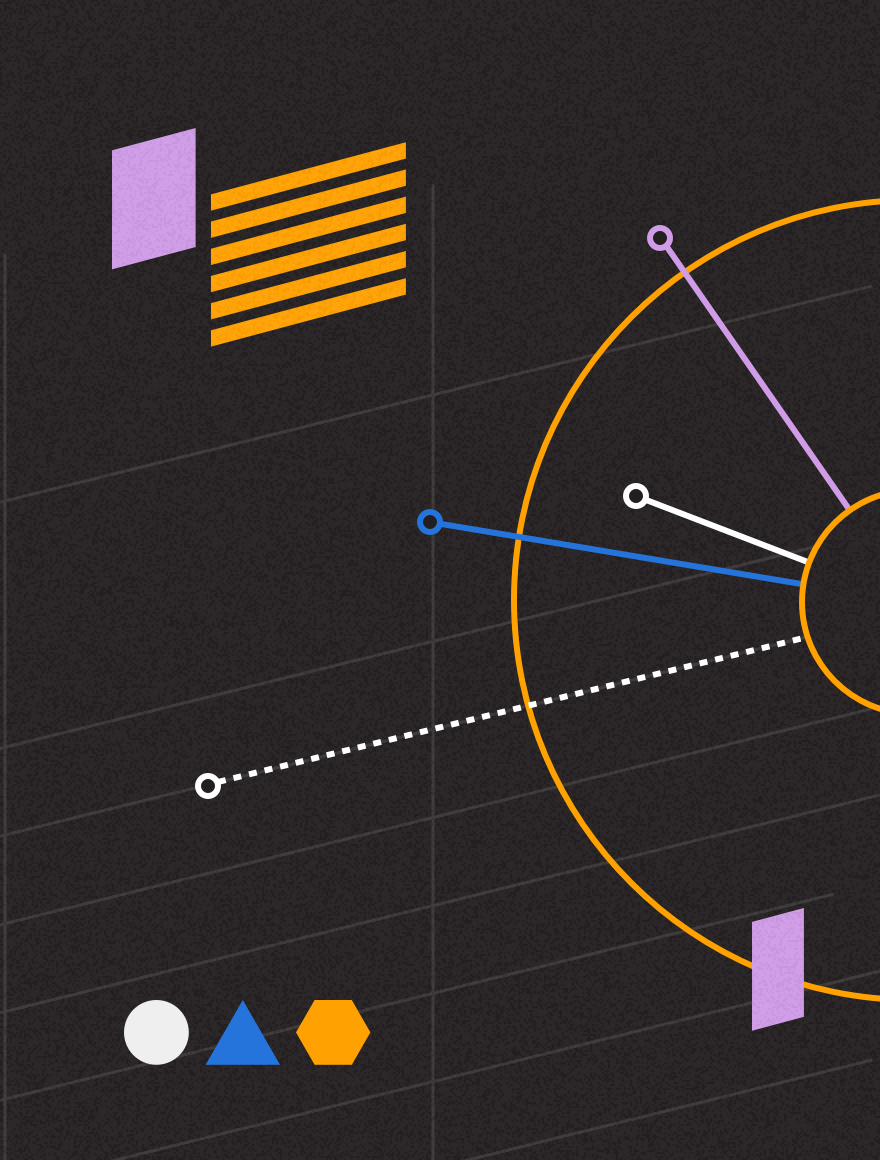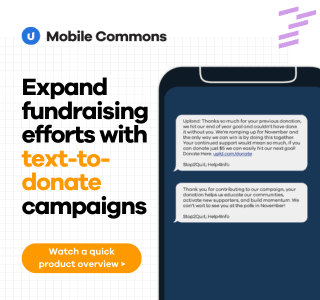In our October ‘Tip of the Month’ newsletter, we discussed using the 5th text in mobile giving to engage donors. Here is some basic information on text-to-give campaigns and the 5th text.
To learn more about mobile giving, visit our fundraising page.
Q: What is the 5th text?
A: The fifth text refers to an optional text message as part of the message flow for mobile giving. Mobile giving requires four standard texts in the following format:
|
Message 1 |
Donor texts in specific donation keyword to your giving short code |
|
Message 2 |
To confirm your $X donation to ‘Charity’ please reply with YES Visit hmgf.org/T or text HELP. Text STOP to cancel. Msg&Data rates may apply |
|
Message 3 |
Donor confirms by replying YES |
|
Message 4 |
Thanks! $X will be charged to your phone bill. Txt ‘keyword’ up to 5 times for ‘Charity’ donations. Receipt? hmgf.org/T Msg&Data rates may apply |
The fifth text is an optional message that may read however you like and can direct the donor to a mobile landing page. Here is a sample mobile giving message flow:
Q: Why can’t I just keep texting donors on the same message thread?
A: Mobile giving lists cannot be used for regular mobile marketing by law. Therefore, in order to convert your donors to regular mobile subscribers, you need to ask them to opt-in to a different mobile list in order to keep sending them texts. That’s why the fifth text becomes an important tool for directing your donors to a landing page where they can sign up for emails or be added to your regular mobile marketing list.
Q: How can I launch a mobile giving campaign?
A: You must be a registered 501(c)3 organization to submit an approval request for mobile giving with the Mobile Giving Foundation.
Once you have received approval from the Mobile Giving Foundation for your campaign, you can view all pending payments in Upland Mobile Messaging under the Mobile Giving tab.
Payments are sent by carriers between 45 and 120 days after the donation depending on the donor’s billing cycle. Payments will also be sent with a full report from the Mobile Giving Foundation.
Q: How do I add a 5th text for my mobile giving campaign?
Include your fifth text as part of the approval request for mobile giving to the Mobile Giving Foundation through Upland Mobile Messaging. Mobile giving message flows cannot be edited in the Upland Mobile Messaging platform so you must submit your message content in advance.
Ready to launch a mobile giving campaign? Contact us today!