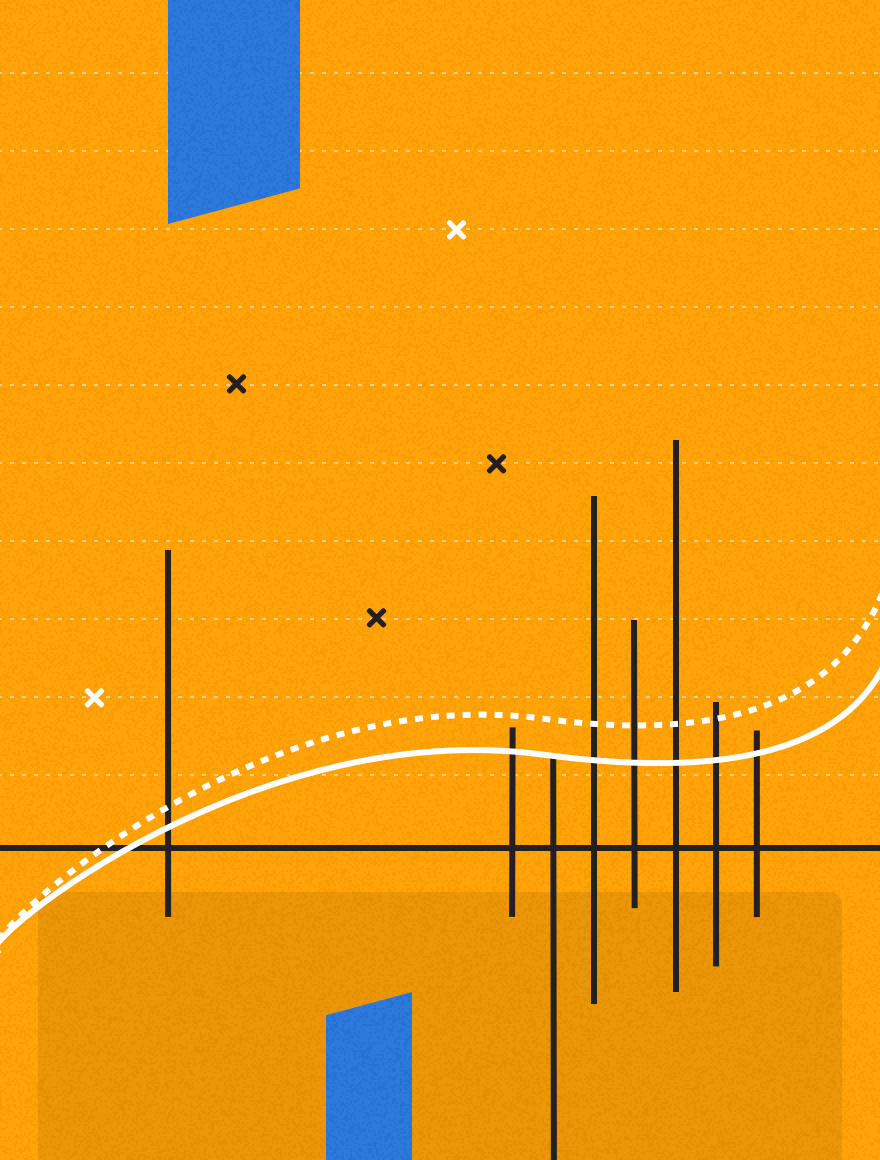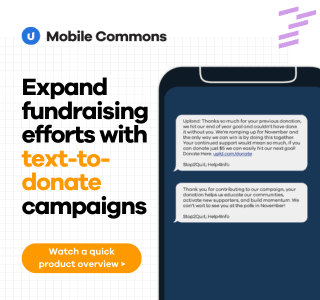Upland Mobile Messaging Agent View makes it simple for a group of administrators to respond to your incoming text messages, either in real-time or at your convenience. How does it work? We use a ticketing system. Agents can take or pass tickets for reply, without stepping on each others’ toes.
A text messaging campaign doesn’t just let you send messages. The real power of a mobile campaign comes when you ask your users to write back, and you begin an ongoing text conversation. But if your organization has a lot of users writing in, and a lot of administrators trying to answer, sometimes it can be difficult to make sure that you’re holding up your end of that dialogue.
Use Agent View to engage in Q&A with your supporters or offer them reliable advice from experts and professionals. Some of our clients schedule and promote a time for their subscribers to text in their questions, and have staff available to respond in real-time.
How Agent View Works
You’ll see responses that need reply in the top-right corner of your dashboard:
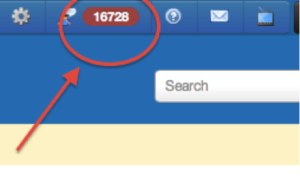
Click on the Agent View screen, and you’ll see a screen telling you how many responses are needed, and if any are in progress:
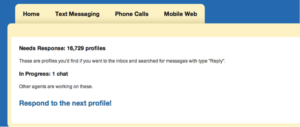
When you’re ready to start responding, click “Respond to the next profile!”
You’ll see the phone number of the subscriber, along with their reply/question, as well as a window for you to type your response to them.
You can also decide to pass this ticket on to another agent/administrator in your account (“This Needs A Response From Someone Else”), or decide that it doesn’t need a response at all (“This Doesn’t Need A Response”), and mark accordingly.
Your organization or company can have as many agents as you would like logged on at once. And there will never be any question over who is responsible for what!