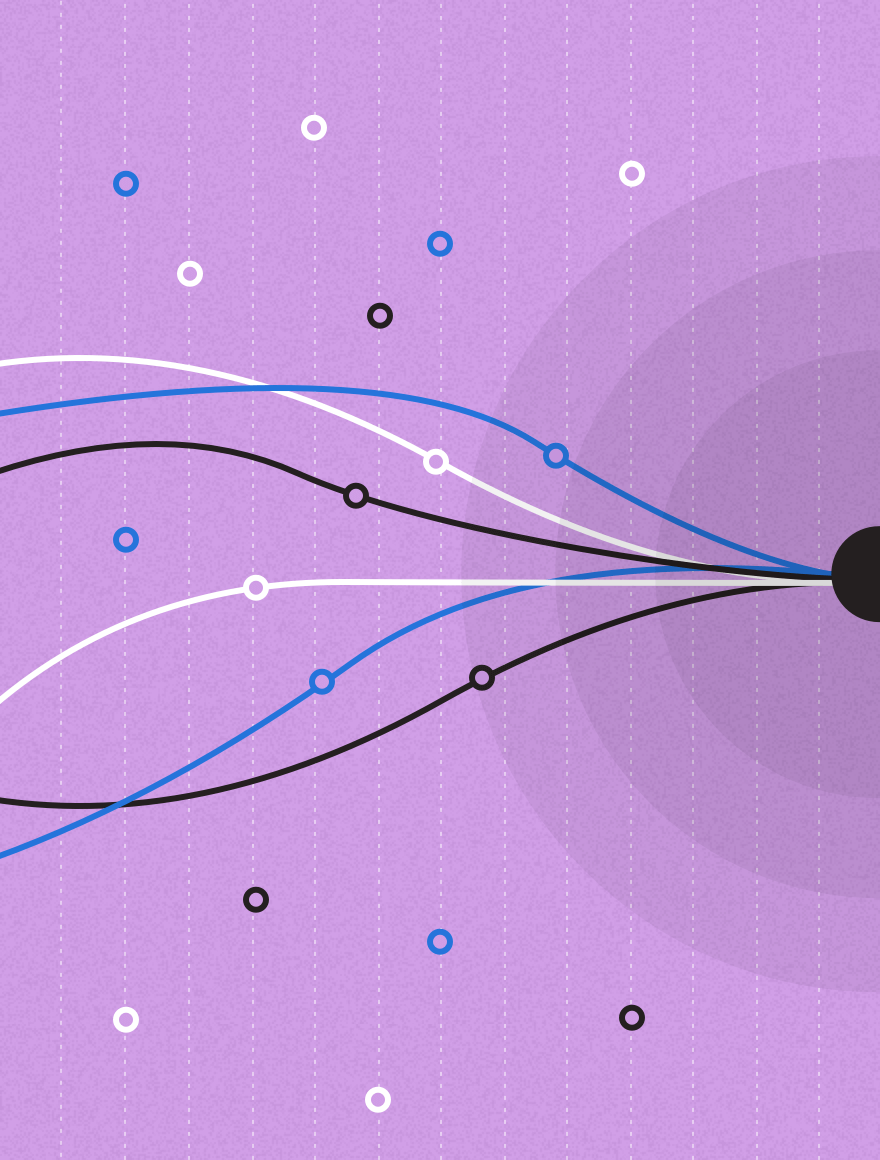As publishers strive to build stronger audience relationships, the need for direct connections to this audience is ever-apparent. Arguably the most important of these direct channels, notes Folio, is email. From “Email’s Next Act:”
“Email remains the golden channel for magazines because these opted-in subscribers continue to be the most broadly valuable to the company. They come more often, read more pages and can be aimed more precisely at content and promotions….”
Of course, it’s not the only way to connect with an audience. Amidst the industry-wide push to diversify revenue, publishers are also experimenting with ways to diversify traffic sources…
“At Meredith, Reynolds says that alternatives like social messaging and chatbots tend to take people away from their sites, ‘but one channel we are really excited about is browser push notifications. We have done some testing recently and seen some really good success.’”
Push notifications give publishers direct, immediate access to a reader’s lock screen, but historically, push required readers to download an app. It also required publishers to have an app. As we’ve covered in previous posts, browser push enables publishers to send content directly through a reader’s browser of choice, without the resources demanded by app development.
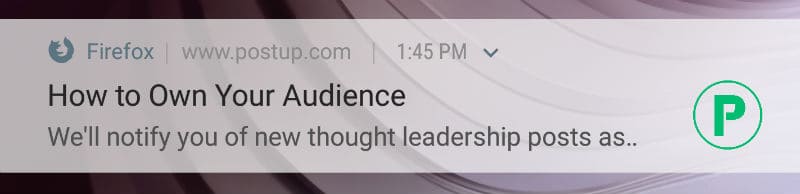
While brands of all sorts send browser push notifications, browser push is a bit different for publishers. The goal is to get people back onsite, where they can consume content and build a relationship with the publisher. That’s why, as publishers shift to more strategic thinking around app push, it’s worth taking the same measured approach to your browser push strategy. Here are a few browser push best practices to keep in mind.
1) Optimize your browser push opt-in.
Like email, browser push is an explicit opt-in to receive content. And because it doesn’t require users to give up personal information or download an app, it’s a lower-hurdle opt-in, giving you the opportunity to build relationships with segments of your audience who might not normally convert. But an easy opt-in doesn’t mean it’s an automatic opt-in. In fact, an overzealous opt-in strategy will cut you off from a push relationship permanently.
To initiate the browser push relationship, the browser displays a native dialog asking users whether they want to allow push notifications from the site.
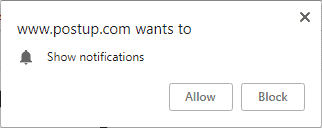
Typically, this request pops up shortly after a visitor arrives on the site, before visitors have had a chance to check out your content. As a result, visitors don’t know what they’re electing to receive.
“‘Show notifications?’ What kind of notifications? How many? How often? How can I trust this site to message me if I don’t know anything about this site yet?” Visitors will likely click “block.” Unfortunately, not only does this keep you from sending notifications right now, it will prevent you from asking permission to send notifications in the future.
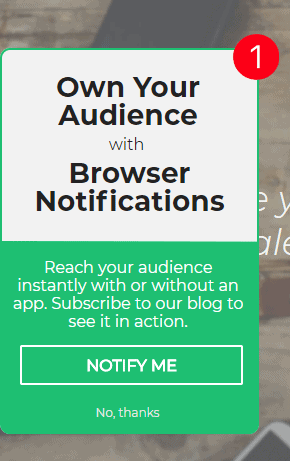 The best way to grow your browser push audience is to make sure your site visitors don’t see that opt-in prompt until they’re ready to convert. By deploying an initial call-to-action that invites visitors to receive notifications, you allow the user to trigger the browser permission dialog themselves. That way, you can ensure this browser push ultimatum appears only when a visitor is ready to convert.
The best way to grow your browser push audience is to make sure your site visitors don’t see that opt-in prompt until they’re ready to convert. By deploying an initial call-to-action that invites visitors to receive notifications, you allow the user to trigger the browser permission dialog themselves. That way, you can ensure this browser push ultimatum appears only when a visitor is ready to convert.
2) Link to the right content.
Publishers typically use browser push to send 1) breaking news, or 2) top content. The former represents the traditional use for push, while the latter fits with a more recent general trend in app push notifications.
After years of pushing a constant stream of “breaking” stories, publishers increasingly treat push as a platform in its own right. Columbia Journalism Review notes “the growing consensus that push should not be viewed solely as a platform for breaking news, but also as a means for promoting the newsroom’s strongest journalism and building brand loyalty around exclusive stories…”
Put simply, says Chicago Tribune mobile editor Elizabeth Wolfe, “Why not tell them about news we think they’d want to read, not just need to read?”
It’s an approach that publishers can take in their browser push strategy as well. That being said, when a mobile notification can be muted in a couple of clicks, browser push success depends on correctly assessing what audiences will want to read. From eMarketer’s “The Mistakes Marketers Make with Web Push:”
“Emails are inherently asynchronous—they come in all day, and users choose when they want to pay attention to them. But notifications are inherently urgent. They buzz in your pocket and, unlike emails, pop up on your phone in front of whatever you’re doing. Brands need to make sure their notifications are worthy of immediate attention, because if they aren’t, users will turn them off very quickly.”
3) Create copy that earns, not baits, a click-through.
With publishers prioritizing top content on push, they’re also changing the way they think about push copy. For publishers, the goal of browser push notifications is to get readers back onsite. While some publishers send email newsletters designed to be read in the inbox, browser push is all about getting the click, which means browser push copy has to accomplish a whole lot in a little space.
How much space? Character limits vary by browser, device, and operating system. Regardless, you don’t have much room. Making the most of lockscreen space, CJR points out, is tough: “ It can be really hard, in the space of just 140 characters, to write something that feels satisfying on its own, that draws you in, that feels vivid and evocative.”
Even still, it’s not enough to make the copy “satisfying on its own.” You still have to get the click. When it comes to sending breaking news, a notification that gives away the whole story in the copy may not give the reader incentive to click through. That’s not to say publishers should resort to clickbait; rather, the copy should provide the vital information as well as a detail that makes audiences want to know more about it.
For example, if a publisher that covers football sent a notification on January 20 saying “Rams triumph over Saints 26-23,” a reader might be inclined to nod and swipe it away. However, had that notification mentioned the playoff game’s controversial overtime ending, a reader may feel more compelled to figure out exactly what went down. Click.
It’s a balancing act to land on copy that pushes readers to click, not pushes them away, but with more publishers competing for lock screen space, attention to this detail will pay off.
4) Find the right time and frequency for your audience.
The second a story breaks, the race is on to be the first publisher to arrive on the audience’s lock screen. To that end, the best time to send breaking news alerts is typically “as soon as possible.” That being said, you don’t want to jump the gun. You should probably check everything is in order before hitting send, unless you want to issue a push apology too.

When pushing your best longform content, the ideal time to get them to your audience would be when they’re most likely to spend time reading them. According to Pew research, people tend to engage more with lengthier articles early in the morning or late at night. Of course, this will vary by audience; try testing different send times for your best articles so a push notification doesn’t accidentally get swiped away before your audience has the chance to sit down with your content.
And what about frequency? Even if all of your content is great, you’ll likely want to limit this channel to just a couple of messages per day. That way, you don’t fatigue your audience to the point that they opt out. In the event your browser push audience is engaging with your push notifications frequently, you can make an attempt during their time on your article to convert them into an email subscriber instead, where you can deliver as much content as they elect to receive.
5) Align your browser push strategy with your email strategy.
Finally, a thoughtful browser push strategy, when combined with email, can grow your direct audience more effectively, all while driving deeper engagement with the audience you already know. Here are a few tips.
- Coordinate your browser push opt-in CTAs with your email capture. While the majority of people prefer brands communicate with them via email, not all readers are the same. Because browser push is a lower hurdle, a visitor who isn’t ready to subscribe to a newsletter may decide to opt into browser push instead. You may try to show visitors email capture CTAs a couple times, before resorting to a CTA for browser push.
- When readers visit from push, invite them to subscribe to a newsletter. When a visitor arrives from browser push, there’s no point in showing them another CTA asking them to allow browser push notifications. Instead, use this opportunity to invite them to receive a newsletter too. Folio reports that one publisher had previously “experienced a 10X lift in conversion rates when customers got push and email in tandem.”
- Try to minimize redundant content to your dual-channel subscribers. If you use browser push to send breaking news, asking a browser push recipient to opt into breaking news email alerts probably won’t get them to engage with any additional content. Instead, when these users arrive onsite, try inviting them to subscribe to an email newsletter containing content related to what they’re reading.
- Take advantage of the immediate insights push notifications provide. Publishers like CNN use their push notification click-through rates to shape their content strategy elsewhere. The immediacy of push gives them an “early indication for how a story is playing with your audience.” These numbers might help you determine the lead article in your next newsletter, your distribution approach across social, or even that article’s placement on your homepage.