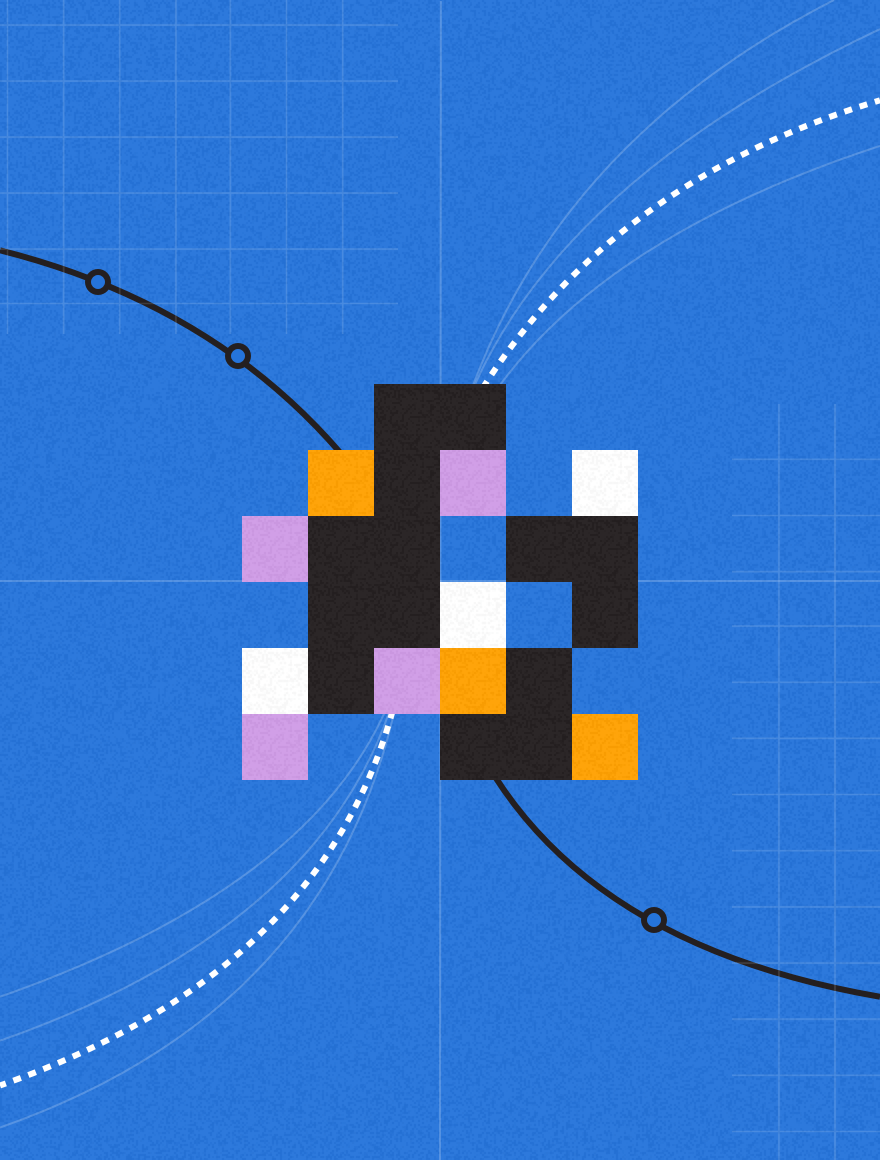It’s one of the great mysteries of email marketing: Why do some emails go to the inbox while others land in the spam folder?
Although each sender’s situation is unique, some general issues affect where your email goes.
Fortunately, you can correct just about every factor that affects your deliverability – your ability to reach the inbox. But first, here’s a primer on what goes into deliverability and what’s keeping your messages out of some inboxes.
How receivers work
A receiver is a corporate email server or webmail providers such as Gmail, or Hotmail. Each of these uses a set of rules – its own or an outside filtering system – to filter out spam.
Your individual recipients are like receivers, too, because ISPs like Gmail factor their actions on your emails into their filtering decisions. You have to appease both in order to hit the inbox consistently.
How ISPs detect spam
Network-level email receivers check several factors when detecting spam. Some are elements in the message itself, but more often now ISPs use your sender reputation. They do this to decide firstly, whether to accept your email and then if it should be routed to the inbox or the bulk folder.
- IP reputation: The ISP checks whether your email server’s IP address message has been flagged for spam, fraud or viruses. It has one big problem: Many smaller email senders share an IP address on a single email server.
If a receiver or anti-spam service blocks one sender using that IP address, all the senders on that server could get blocked.
Also, validating the IP address doesn’t legitimize the messages coming from it. Spammers often hop from one IP address to another to avoid detection. So, you need another layer of authentication to separate good and bad senders.
- Domain-level authentication: Receiving networks check each email for a line of code that verifies whether the sender is authorized to send from that domain. This prevents domain-spoofing and also eliminates the worry that a bad sender on a shared email server could shut down all of the other senders.
However, domain-level authentication doesn’t address message content, either. That leads to another factor that receivers add to the decision-making mix: engagement.
- Engagement: If you send to a large list of addresses, but only 2 percent of the address owners ever log into their accounts, ISPs will be suspicious.
Further, ISPs look for positive user actions like these:
- Clicking the spam button on a message in the inbox
- Clicking “not spam” on a message in the junk folder or moving it to the inbox
- Opening or clicking on a message
- Enabling images
- Forwarding a message
ISPs don’t judge your message quality. Rather, they take their cues from their users. Senders whose messages have higher user activity are more likely to hit the inbox.
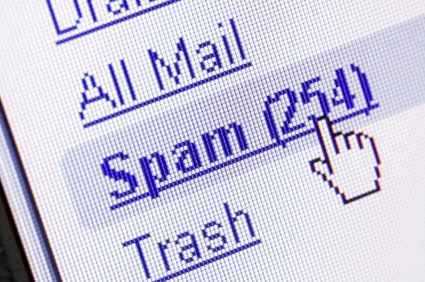
Three things that make email receivers think your messages are spam
Although each ISP has its own algorithms or decision-making formulas, some activities are considered universally spammy:
- Sending to many bad addresses (belonging to phony or closed email accounts) and spam traps. Spam traps are email addresses that ISPs or blacklist providers use to catch spammers and senders who don’t regularly clean inactive addresses out of their databases
- A low open rate. If fewer than 10 percent of your recipients open your messages, ISPs will assume that 90 percent of them don’t care about your emails. That will factor into their filtering decisions and mean your messages are more likely to show up in the junk folder.
- Spam indicators in message content. Even if you send to a 100 percent opt-in list, ISPs will flag your messages as spam if you commit some spammy-looking actions.
A few email receivers still use keyword filtering, but the major ISPs consider elements such as using third-party links in your messages or using nonstandard HTML coding or formatting.
The problem with third-party links is when they go to dicey websites, such as aggressive third-party acquisition sources or those known to trick visitors into downloading malware. Instead, use your own link and redirect to your partner site after you vet it carefully.
Best practices to stay out of the spam folder
Play by ISP rules as best you can:
- Get permission first. Permission email performs better and has fewer issues than those you send to addresses you got from a rented or purchased list, or added to your database without asking first. Permission belongs to the person who gave it to you. You can’t buy or transfer it.
It is now required by most email laws around the world to get permission. But, even if your country’s laws permit opt-out, your recipients and their preferences are your most important consideration.
- Monitor your list health and activity. Track user actions such as clicks and opens. If you send to someone who hasn’t opened or purchased in a year or more, that person is telling you something.
Reach out to your silent subscribers through a reactivation program or change the way you send to them. The actual amount of time will vary with your customer lifecycle – you might need more time if you sell luxury or lifetime purchases or less if you sell everyday products.
- Know your audience. Your recipients are not all the same. Segment your database into subgroups and send different content to each one. Sending the same message to every address five days a week is going to wear out your list and reduce the user activity ISPs want to see.
- Send captivating content. This is a byproduct of knowing your audience. Even your most faithful buyers aren’t in the market every single day. Sell the value of continuing to receive and open your newsletter. Provide valuable information even for people who aren’t ready to buy, such as a buyer’s guide, new products or user reviews.
Staying out of the spam folder is paramount. For a more in-depth guide to understanding the key challenges that impact deliverability and how to overcome them, download our latest eGuide, Goodbye Junkfolder, Hello Inbox!