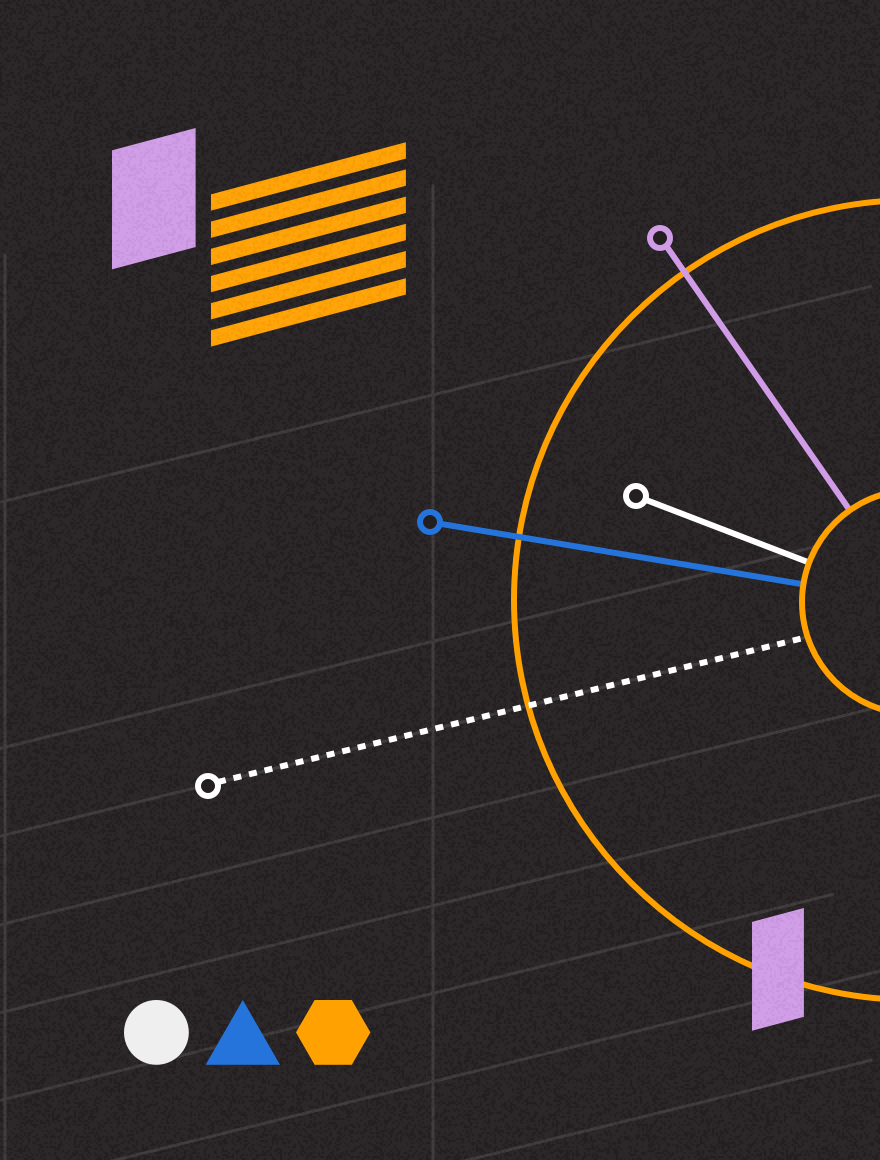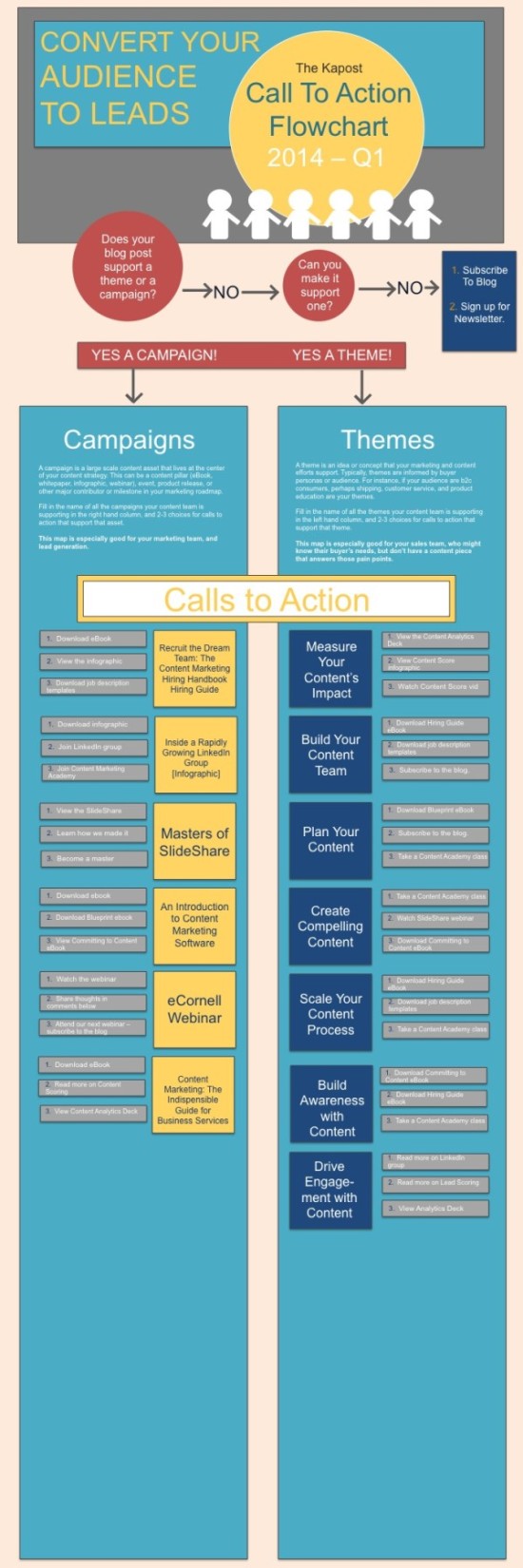Too many organizations miss out on opportunities to turn blog traffic into valuable leads. The reason is they lack clear paths to conversion.
As a content marketing team (for a content marketing software company), we always outline our calls to action. Every blog post, infographic, webinar, eBook, whitepaper, or other asset you can imagine is conceptualized with a call to action top-of-mind. Why? Because without a clear call to action, you underutilize the moment your audience is ready to give you important and valuable information—whether through behavior or actual contact details.
For instance, say your reader landed on a blog post about “content for sales teams.” If they find it useful, he or she might also be interested in the topic “communication between sales and content teams.” A well-placed call to action driving that reader to a gated resource about sales-content communication tactics might be the difference between a visitor and a lead.
And boom, you’ve just performed the magic of content marketing: giving customers the right content at the right time to drive valuable action. This leads to better customer loyalty, improved trust, and eventually increased revenue for your business.
Boom! You’ve just performed the magic of content marketing.
But deciding on a call to action can be tricky. You might not know about every gated asset, where it lives, or what related topic to link to.
To ensure our calls to action are relevant and effective at generating leads, I built a call to action flowchart for Kapost. We liked it so much, we decided to share it with the marketing world as a customizable template.
Download it here. Then read on to find out how to make a call to action flowchart for your organization.
How Do I Use This Asset I’m Downloading?
Step 1: Fill out the boxes with relevant information to your business or organization.
The Call to Action Tool That Will Turn Your Blog into a Conversion Machine by @jeanwrites
- Complete the campaign names that pertain to your quarter, month, or other interval
- Complete the themes that your content supports
- Identify specific assets that match the tone/topic that can be the destination of CTAs
Step 2: Give the chart to your content creators as a guide.
The flowchart answers a simple question: Does your blog post support a larger campaign or theme that your organization is focused on? If not, can you tweak to better support a campaign or theme? If so, use that larger content or marketing initiative to inform your call to action. If not, that’s okay, too. You can have a call to action plan for those one-off content pieces—like “subscribe to the blog” or “subscribe to the eNewsletter.”
Step 3: Keep the chart up-to-date and relevant.
As your content marketing campaigns change throughout the year, update your CTA flowchart with relevant assets and CTAs. This keeps your content fresh, CTAs lively, and users engaged.
It’s as basic as that.
Here’s a Picture of Kapost’s Internal CTA Flowchart:
Ready To Make Your Own?
Download the Call to Action Flowchart template to map out your key themes and campaigns, and drive traffic to relevant assets. We’ve already built the template for you. All you have to do is fill out the details.