What is a Self-Service Knowledge Base?
A self-service knowledge base is a system that enables both customers and employees to take advantage of an all-encompassing foundation of knowledge to locate the answers they require without the need for human interaction. Its purpose is to not only streamline customer support processes but also to elevate user experience by providing 24/7 accessibility, consistent and accurate information, and a scalable solution that grows alongside the company.
The self-service knowledge base serves as a repository of information and tools for customers to find solutions to their problems without waiting for a service agent. Customers want immediate, accurate, and accessible answers to all their questions. In the dynamic landscape of modern business where information is a cornerstone of success, companies are increasingly turning to self-service knowledge bases as indispensable tools for fostering autonomy, efficiency, and seamless interactions.
Having a self-service option for your organization has become as common as spell check. It’s something that’s not only highly desired by consumers but a standard expectation of anyone the organization does business with. This transformative resource comprises of diverse components such as detailed articles, multimedia content, robust search functionalities, and mechanisms for user feedback. As organizations navigate the complexities of their operations, a well-constructed self-service knowledge base stands as a beacon of information, contributing to enhanced customer satisfaction, reduced support costs, and overall operational excellence.
By providing a self-service knowledge base, organizations enable customers and employees to troubleshoot issues, learn about new features, and access relevant information independently. This not only reduces the burden on contact center agents but also empowers them to quickly handle customer queries without unnecessary delays.
Why Do Contact Centers Need a Self-Service Knowledge Base?
When we factor in all of the communication channels customers have today, there’s simply too many incoming inquiries for contact center agents to handle. Without some level of a self-service knowledge base, it may be impossible for agents to provide quality overall customer service. Because of the gargantuan amounts of support needed, providing a way for customers to easily access information on their own is key to contact center survival.
Customers expect immediate and accurate support 24/7. So, if there’s not an option for a self-service knowledge base, there’s a real loss of revenue and brand damage possibility. By implementing a self-service knowledge base, organizations can offer many benefits that contribute to improved service efficiency, customer satisfaction, and overall operational effectiveness.
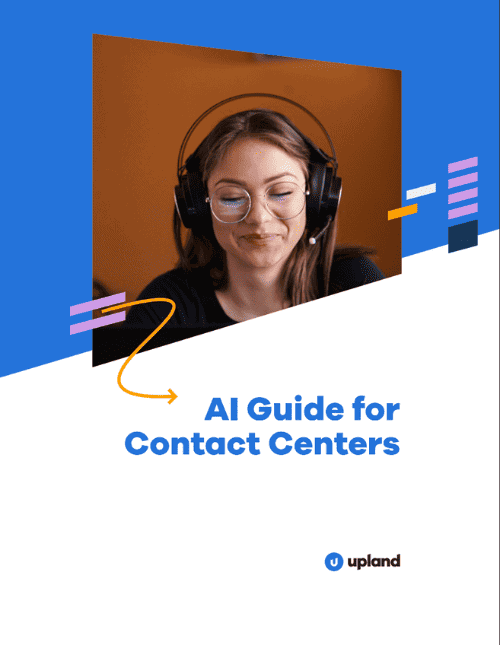
Benefits of Self-Service Knowledge Bases for Contact Centers
Taking the weight of routine tasks off of contact center agents with a self-service knowledge base is key for operational success. Without it, organizations run into the issue of overworking their agents leading to retention problems. To help paint a picture of how important a self-service knowledge base is, we’ve put together these benefits in this section.
Empowers Agents and Increases Productivity
A self-service knowledge base empowers all agents to find information and solutions independently. This promotes a sense of autonomy and reduces reliance on direct support channels. With the integration of AI-based tools into self-service knowledge bases, agents have a lot of mundane tasks in automation. Because of this, agents have more time to handle the more complex customer issues and add value to the overall organization.
24/7 Accessibility Increases Customer Satisfaction Rates
Unlike traditional customer support that operates within specific hours, a self-service knowledge base is available 24/7. In addition to agents, customers are also able to access information anytime, catering to a global audience and different time zones. This enables customer issues to be resolved more quickly, which results in a higher satisfaction rate and confidence in the organization itself.
Reduced Average Handling Time Boosts Cost Efficiency
By enabling customers to resolve common issues independently, organizations can significantly reduce the volume of support tickets and their associated costs. As these self-service knowledge bases help reduce average handling times, agents’ work productivity in other areas may increase. This efficiency is particularly crucial as the customer base grows.
Consistency in Information Across Communication Channels
A well-maintained self-service knowledge base ensures that agents and customers alike receive consistent and accurate information. This consistency is vital for building trust and preventing confusion among all involved parties.
More Easily Supports Scalability
As the organization grows, so does the demand for support and information. A self-service knowledge base scales seamlessly to accommodate a larger user base without proportional increases in support staff. It also helps in resolving routine queries and common issues, freeing up support teams to focus on more complex and critical matters.
Better Agent Retention
When contact center agents are able to quickly find information for their customers, they’re able to perform better at their jobs. In this way, self-service knowledge bases boost overall productivity and reduce time spent seeking information from colleagues or supervisors. By enabling agents to become more self-reliant, they become more satisfied with their role and retention rates will likely see an increase.
Better Customer Experience
A self-service knowledge base provides users with a convenient and user-friendly way to get the necessary information. This positively impacts the overall customer experience, leading to higher satisfaction and loyalty.
Continuous Improvement
Incorporating user feedback mechanisms, for both agents and customers, allows for continuous improvement. Organizations can thus more quickly identify areas for enhancement, update content, and address gaps in information based on user input.
Self-Service Tools Used in Customer Service
While there is a myriad of self-service options for customers, we’re going to focus on the ones used by contact center agents. Behind the customer service scenes, there are a variety of self-service tools used by agents to help everything flow smoothly.
Knowledge Bases
These are central content repository where all self-service offerings pull knowledge from. If organized well, these knowledge bases serve as the go-to resource when agents need to reference an account, a product, or service. Without a knowledge base in place, agents are reliant upon multiple places to search for information which may result in longer wait times for customers.
Chatbots
These are computer programs that use Conversational AI to simulate human conversations in order to solve customer queries via an automated live chat feature. When these are used inside contact centers, agents can quickly access the necessary information to handle customer service inquiries.
AI-Powered Recommendations
By utilizing AI technology like Sentiment Analysis, agents are able to receive quick recommendations during their customer service interactions. This helps reduce call handling times and increase customer satisfaction rates.
Virtual Assistants
When Virtual Assistants are in use, there’s a combination of machine learning (ML) and natural language processing (NLP) to provide a verbal Q&A interaction. It’s also known as a “personal assistant,” “digital assistant,” intelligent assistant,” “virtual assistant,” and an “intelligent agent.” Most people are familiar with Virtual Assistants like Apple’s Siri or Amazon’s Alexa. While these are voice-based assistants, they provide the same Q&A interaction of a Virtual Assistant on an agent’s desktop. With Virtual Assistants, agents are able to instantly connect with a knowledge base to get the right information for a customer query.
IVR
IVR stands for interactive voice response. While this was initially a call routing system with a pre-recorded configurable call flow in the 1980s, it’s now evolved with more modern technologies. IVR is now known as intelligent routing and is powered by ML and Speech Recognition. It enables dialogues between computers and humans to take in any customer service insights.
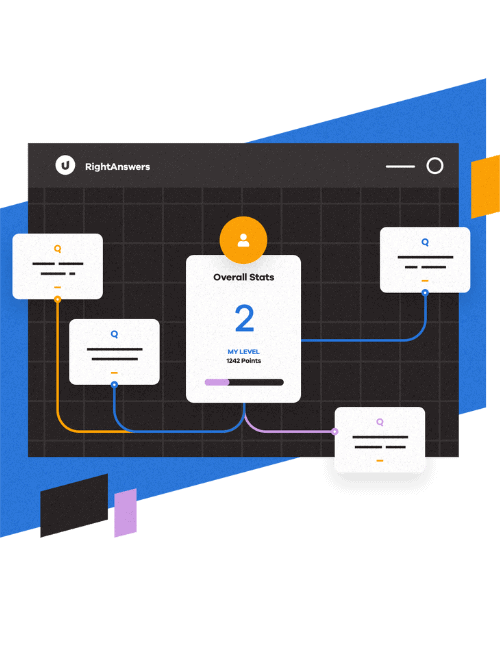
Key Knowledge Elements of a Contact Center Self-Service Knowledge Base
A well-designed self-service knowledge base serving contact centers encompasses several key elements to ensure it effectively provides agents with accessible and helpful information. Here, we’ve outlined the components we believe should be part of each contact center’s self-service knowledge base solutions:
Knowledge Base Articles
Contact centers should have detailed articles covering a wide range of topics related to products, services, troubleshooting, and common agent queries. The articles should be well-written, concise, and easy to understand. These articles can be created by either Generative AI or by the agents themselves. However, routine reviews are necessary to ensure customers are receiving the most up-to-date knowledge.
Frequently Asked Questions (FAQs)
An internally dedicated section on the organization’s intranet for frequently asked questions provides agents with quick answers to common queries. FAQs should be regularly updated to reflect evolving user needs.
Search Functionality
Robust search capabilities with auto suggestions and filters are necessities for agents looking to quickly handle customer service calls. By having a federated-level search feature, agents are able to enable users to quickly find relevant information by entering keywords or phrases.
Multimedia Content
Integration of multimedia elements such as videos, images, and infographics enhances the clarity of information and caters to different learning preferences. This functionality helps agents of all skill levels throughout their employee journey with an organization.
User Feedback Mechanism
A mechanism for users to provide feedback on the usefulness of articles helps in continuous improvement. This could include ratings, comments, or a thumbs-up/thumbs-down system. Without a way to provide feedback, agents may feel like a cog in a wheel without much impact on an organization. This way, they can contribute to the larger conversation around the self-service knowledge base solutions they’re using.
Updates and Announcements
A section dedicated to updates, announcements, and important information keeps users informed about changes, new features, or any other relevant updates.
Internal Knowledge Sharing
In addition to external-facing information, the knowledge base may include sections for internal knowledge sharing, providing employees with resources and documentation for internal processes. Any internal knowledge element of a self-service knowledge base is there to help facilitate everyday agent workplace processes.
Community Forums or Discussion Boards
Incorporating community forums allows agents to discuss topics, share experiences, and seek help from other colleagues. This fosters a sense of community and collaboration.
Analytics and Reporting
Integration of analytics tools to track agent engagement, popular search queries, and other metrics. This data can be used to optimize content and identify areas for improvement.
By incorporating these key elements, a self-service knowledge base becomes a comprehensive and valuable resource for users, contributing to a positive user experience and achieving the overall goals of efficiency and user empowerment.
Self-Service Knowledge Base Challenges
If left unmanaged by a team of experts, self-service knowledge bases could be prone to many challenges.
Content Additions and Maintenance
Make sure content is kept up to date. If people feel the information is not being reviewed and refreshed, they will lose trust in it and will likely not return. Refreshing announcements each week are recommended. Employ a methodology such as Knowledge-Centered Support (KCS) that puts guidelines in place for creating and maintaining knowledge.
Inconsistent Customer and Agent Experiences
It may be that customers and agents aren’t able to locate the same answer to the same question. This could very well create an inconsistent experience for both parties. To help avoid this, there needs to be a very straightforward way to locate information.
Lack of Unclear Options with IVR
Getting routed by an automated system may just be the bane of everyone’s existence. However, a good way to avoid this may be to test different wording a few times each year. This way, your team can have a better grasp of what works and what doesn’t work for IVR options.
Unclear Location of Self-Service Option
If your customers are accessing the self-service from within an existing website, make sure it is easy to find and clear to your customers why it is there.
Here are some ways to get the word out:
- IVR recordings
- Hold messages
- Agents promoting self-service during customer conversations
Best Practices for Creating a Stellar Self-Service Knowledge Base
Creating a self-service knowledge base demands a strategic approach grounded in user-centric principles. Start by understanding an audience thoroughly, tailoring content to their needs, and employing clear and consistent language to enhance comprehension. We recommend following these best practices to create an engaging and informative self-service knowledge base:
Cater to the Problems Customers are Facing
A self-service knowledge base should clarify common issues customers are facing. It is best to sit with the support team and brainstorm ideas based on commonly asked questions. It’s important to speak to other teams like marketing, customer success teams, and sales to develop better insights into customer challenges and queries. It may also be a good idea to look at CRM data and other systems to analyze customer queries. This will help create a comprehensive knowledge base.
Structure the Self-Service Knowledge Base
There is no point in having a self-service knowledge base if it is poorly organized. It will confuse the customer more than give them solutions and may push them away from further business with your organization. The organization could start structuring by developing a flow chart to have the basic structure. Add broad segments and then narrow it down to subcategories and some knowledge
base articles on them. Also, having a navigational search bar can help customers find the requisite information easily and quickly. However, the structure of the knowledge base is unique to every organization and will depend on the size of the company, kind of business, products and services offered, etc.
Keep the Content Informative and Simple to Understand
Besides giving structure to the content in the self-service knowledge base, making the information easy to understand is pertinent for success. Confusing language can disengage and baffle the customers, and they may revert to support agents to solve their queries. Make the content readable using short paragraphs and break up the block of texts with headings and subheadings. Also, use bullets and lists to make scanning the content easier. Always explain the meaning of technical terms and spell out acronyms. The organization could have a glossary that explains all the key terms used in the article.
Always write on-point titles, which means the title should describe what the article is about concisely and accurately. Using videos, charts, images, and infographics in the content is always a good idea as it keeps the reader engaged without reading through the text.
Lastly, proofread the content in the self-service knowledge base. It is off-putting to find grammatical errors and typos while reading content. Hire an editor for the final reading. Customers won’t trust the information if there are inconsistencies and mistakes.
Ensure the Self-Service Knowledge Base is Easily Discoverable
The main aim of creating a self-service knowledge base is for customers to find it easily. Here are a few ways we recommend setting up your team for success:
- Instruct agents to mention it every time they respond to a query. This can be done by sending a related article link instead of responding to the question
- Select a good customer support software that integrates the help documents into the chatbot interactions
- Use SEO tools to find search terms related to the topic of the articles. This increases the visibility of the articles in search engines.
- Enable the answerphone/ on hold message to redirect users to the self-service knowledge base rather than wait on hold.
Measuring the Effectiveness of the Self-Service Knowledge Base
Knowing whether or not customers find the articles in the self-service knowledge base useful is an important part of understanding if their queries are all or mostly covered. To help with this, have customers rate the content in the knowledge base using a like/dislike button.
Another best practice is to have reviews where customers can leave feedback about the article and ask any question not answered within the article.
Regular Updating of the Self-Service Knowledge Base
Measuring the efficacy of the knowledge base is as important as updating and reworking it regularly. The organization should make updates when there are product changes, new products are launched, new features are added and if there are revised pricing plans.
There should also be a self-service knowledge base owner to monitor the content, analyze customer feedback and queries, check for any issues, and update the content as and when needed. This will keep the self-service knowledge base relevant and useful.
Accessibility Compliance
Ensure the self-service knowledge base complies with accessibility standards such as Web Content Accessibility Guidelines (WCAG) to accommodate users with disabilities. Also, provide alternative text for images, ensure proper contrast, and optimize for screen readers.
Ensure the Self-Service Knowledge Base is Accessible on Varied Devices
Design a self-service knowledge base to be responsive to various devices, including smartphones and tablets. Always test and optimize the user experience across different screen sizes and resolutions before making it public.
By incorporating these best practices, businesses can establish a stellar self-service knowledge base that addresses current needs and evolves to meet the dynamic challenges of their user base over time.
The Bottom Line
Adopting and cultivating a self-service knowledge base represents a pivotal stride towards efficiency, customer satisfaction, and operational excellence for companies in the contemporary business landscape. As a centralized reservoir of information, it not only empowers users to find answers independently but also fosters a culture of self-sufficiency.
As organizations strive to stay competitive and responsive, the self-service knowledge base emerges not merely as a resource but as a catalyst for transformation, propelling organizations towards a future where information is not just power but a shared and accessible asset for all stakeholders.