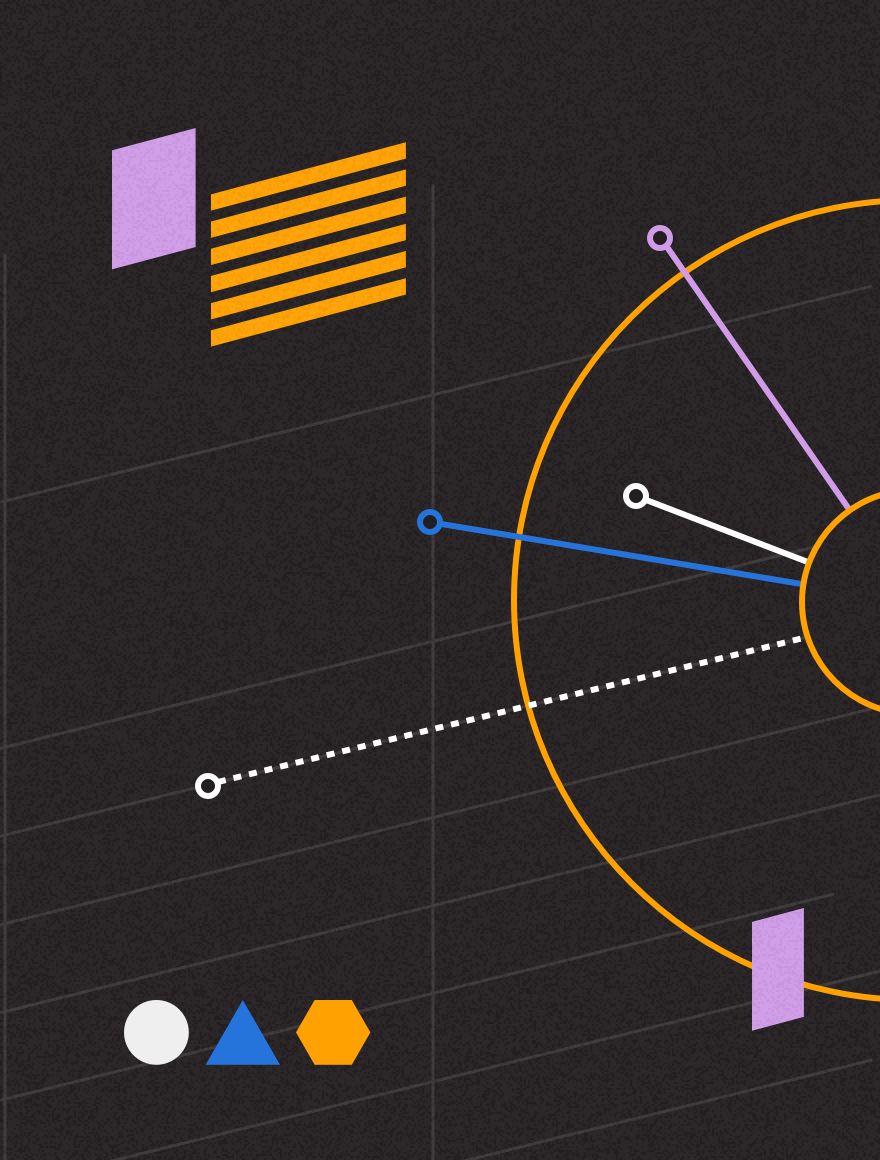With literally hundreds of project management and project management-related tools available – both web-based and desktop – any company looking to change or finally purchase a PM tool has many, many (too many) choices. And, while functionality is key, there is certainly a limit to the amount of function any one organization can utilize or that all organizations really care about.
A good solution needs the following:
Solid task management. It goes without saying that solid task management capabilities should be at the core of any project management tool that an organization is considering.
Easy to use resource assignment and management functionality. I have been called into several organizations as a consultant just to help them wrap their heads around the problems they are having managing and forecasting their resource usage. Create an easy to use PM tool that has strong resource management and planning functionality and you win.
Incorporated task and resource-based financial management capability. Most packages have built-in financial functionality. I personally tend to not use those. I find them…for the most part…cumbersome and usually revert to my old tried and true Excel spreadsheet. But give me one that is cool – and easy to use in this area – and I’ll use it.
Gantt chart and task dependency management including critical path functionality. Again, most have this functionality and we still need this visual aspect, but I rarely revert back to reviewing or paying any attention to the critical path because in my day to day project management responsibilities it just doesn’t resonate with me. Make it more visual, meaningful and easier to manage and again, you win.
Customizable reporting and visual dashboard project health features. Reporting. This is seriously important to everyone. The package that allows PM’s and collaborative project teams to produce and customize detailed reports that can almost take over the status reporting requirements on the project will lead to a lot of consideration from the masses when selecting a new software option.
Purchase without adoption is a waste
You know the saying, “You can lead a horse to water but you can’t make him drink.” How many great software packages have our companies purchased to greatly increase employee productivity only to find them left to waste among all the process improvement rollouts and employee reward programs that lasted 1-2 months before crashing and burning into the corporate dumpster? With this in mind, ease of use and widespread corporate adoptability is something that any project management tool developer and vendor should keep in mind. There are new organizations out there that are looking online daily for new options in this area as more and more are focusing their work in terms of teams and projects. Project management and project portfolio management are key industry buzz words – if you are building software in this market space then focus on functionality, of course, but I recommend focusing even more on ease of use and short learning curve. In today’s world we seek low cost instant gratification.
Summary / Call for Input
I’m not one who likes to do any kind of deep dive into software documentation or take a five hour course on how to use it. I’ve used MS Project and other related products for years so I should rightly assume that my skills and knowledge there translate relatively easily to other PM and PM-related software tools. I’d like to think in this era that the new packages should be more visual and easier to use. And many are extremely visual, fairly customizable, happily more affordable, and very full-featured.
Give me a software package that I can hit the ground running with on Day One rather than sitting through a training session, webinar or 2 hour Youtube video any day. Our attention spans aren’t that long anymore and our expected productive utilization rates are high – we are accountable to management for those so ease of use and a short learning curve is likely going to be a key consideration for any organization looking to buy or switch PM software tools. Keep that in mind.
What about our readers – what are some of your main criteria for purchasing and adopting new PM and PM-related software tools? What draws you in and what turns you off when you’re trying to compare and contrast different options?
 About Brad Egeland
About Brad Egeland
Brad Egeland is a Business Solution Designer and IT/PM consultant and author with over 25 years of software development, management, and project management experience leading initiatives in Manufacturing, Government Contracting, Creative Design, Gaming and Hospitality, Retail Operations, Aviation and Airline, Pharmaceutical, Start-ups, Healthcare, Higher Education, Non-profit, High-Tech, Engineering and general IT. Brad is married, a father of 11, and living in sunny Las Vegas, NV. Visit Brad’s site at https://www.bradegeland.com/.