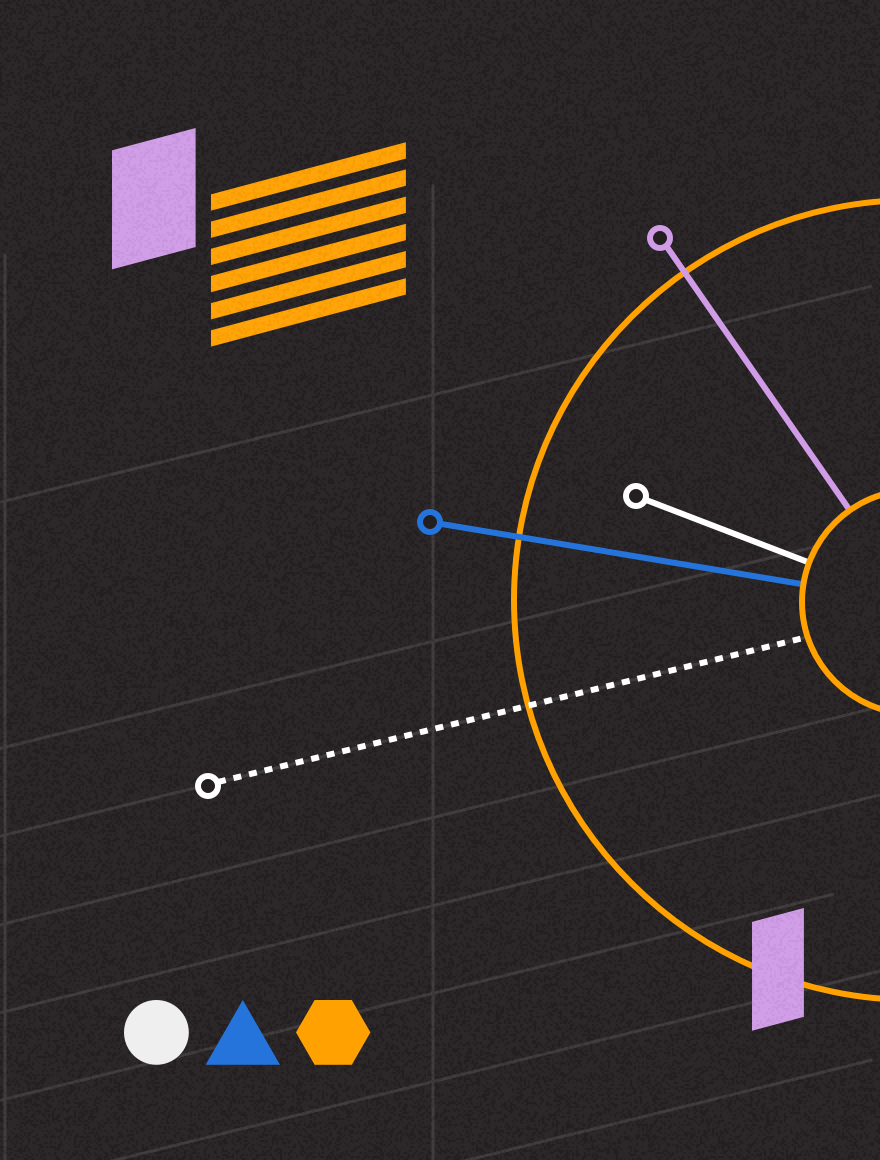Note: Some examples cited in this post are old, but they remain excellent illustrations of what good content marketing looks like.
Gated content is a pillar of effective inbound marketing. Offering something valuable in exchange for information from your prospects and leads is an excellent way to build trust, gather information, and build the kinds of relationships that will lead eventually to sales. The debate focuses on where you should draw the line. What kinds and how much of your content should sit behind a wall?
A small but growing contingent of marketers feels that companies would benefit more from simply giving the content they’ve created away without asking for anything in exchange. They point to factors like SEO and the large amount of content customers and prospects have to choose from.
There’s no single rule for gated content that works for everyone. Your unique target audience, your competition, and the way you use and track data will all influence the way you approach the question of what to gate and how to gate it.
Before we dive into examples of different types of gated content and the strategies you can use to optimize for conversions, let’s start by defining what gated content is and what it isn’t.
What Is Gated Content?
Gated content is any content accessible only after providing information. At a minimum, this usually includes name and email, but often also includes key pieces of information that help automated scoring models and sales teams determine which leads to qualify and pursue, like job title, company size, and more.
In the world of gated content, information is currency. Gated content in inbound marketing isn’t content that requires your audience to pay to access it.
5 Examples of Effective Gated Content Strategies
Now let’s dig into some of the more popular gated content strategies, and provide some examples of companies using each strategy well.
Content Upgrades
Content upgrades offer a deeper dive into a subject covered by an ungated piece of content. They’re typically found on blog posts. Content upgrades are:
- Contextual. Opt-in forms can appear anywhere within the blog post, not just at the bottom. In fact, blog posts with a content upgrade will typically offer the upgrade several times throughout the blog post. They’re minimally invasive and are less aggravating than a full-screen interruption, and can motivate action before a reader moves on to another page.
- Relevant. Your content upgrade should expand on or improve the content that’s contained in the original post. Relevant upgrades increase conversion rates and increase the likelihood that the reader will find the value worthy of exchanging their information.
One of the originators of this strategy is Brian Dean from Backlinko. One of the most popular posts on his website, “Google’s 200 Ranking Factors: The Complete List.”

Visitors to this blog post are obviously interested in learning more about how Google ranks websites—and likely interested in boosting their own site’s ranking. So, how does Backlinko build upon this content with a content upgrade? With a checklist that shows readers how to tap into the 10 most important SEO ranking factors.
Backlinko gives readers multiple opportunities to subscribe and receive the checklist throughout the post. Peppered throughout the blog post are link boxes that link directly to the offer.
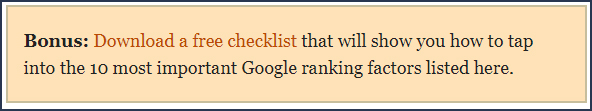
Then, at the bottom of the post is a giant download box that really catches eyeballs:
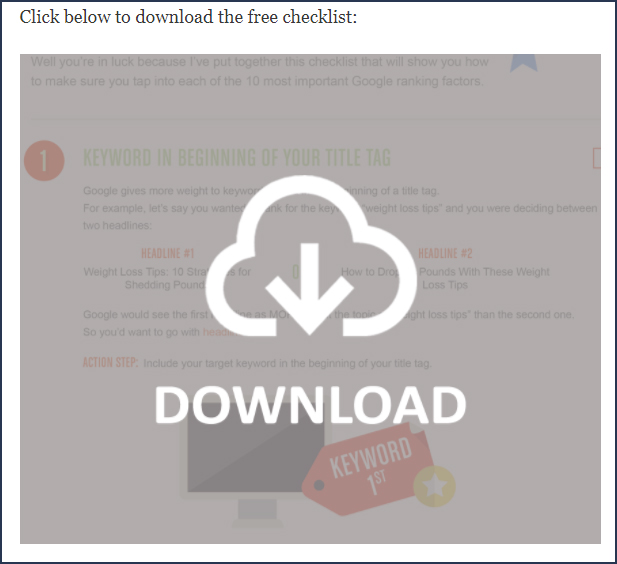
If you click on the link within the link boxes or the big download box at the bottom of the post, you’ll be taken to a popup lightbox that asks for your email.
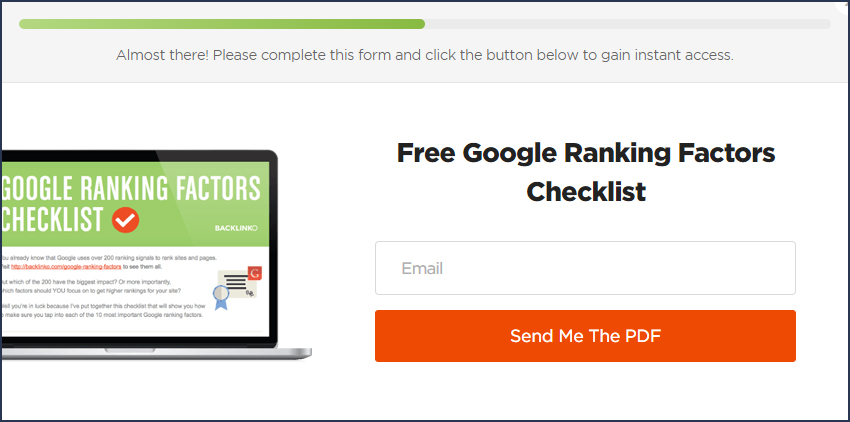
When you subscribe, you receive the checklist in PDF form delivered directly to your email inbox.
This is a great example of an effective content upgrade. It’s extremely relevant to the blog post that visitors find it on and provides genuine value that builds upon the blog’s content.
eBooks and White Papers
Digital assets such as eBooks and white papers are a staple of inbound marketing, especially in B2B. They’re great for establishing your company as an authority in your industry and for getting into the weeds of complex topics.
Creating an eBook or white paper can be a powerful way to grow your email list over time. They lend themselves well to being promoted alongside blog posts that cover related subjects, in the same way as a content upgrade, and should also be made accessible to customers via resource repositories.
One prime example of creating a white paper repository comes from BrightGauge.
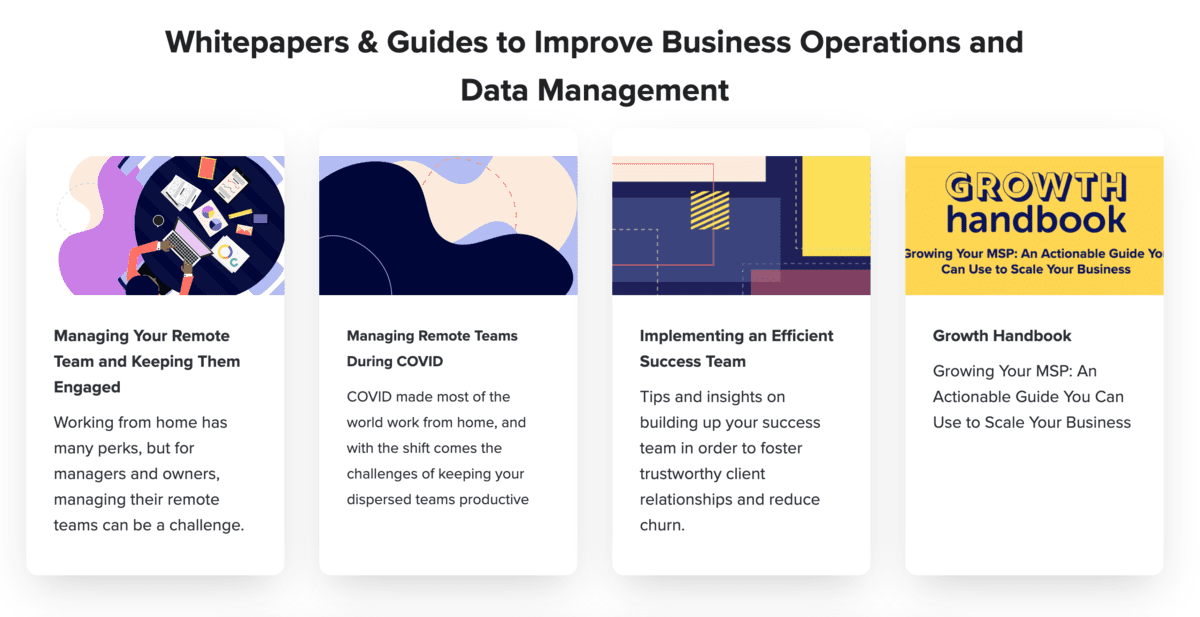
When you select the download you want, you’re directed to an extensive, but well-executed download page.
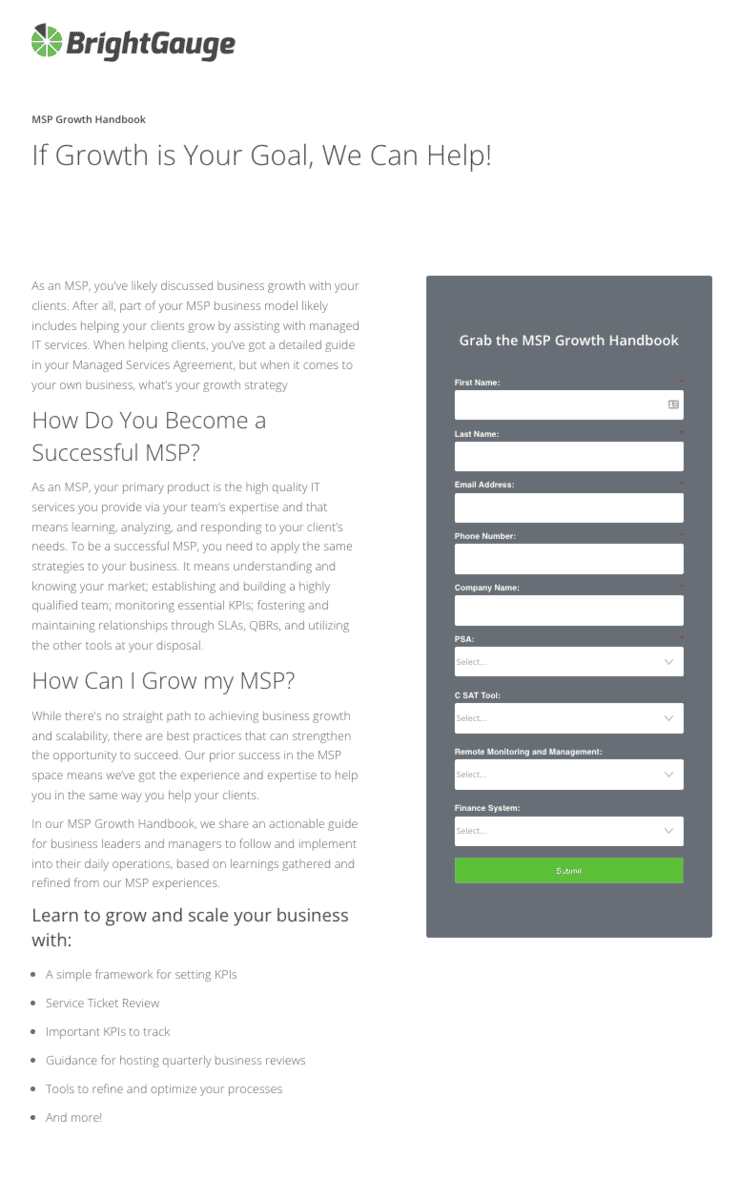
They ask for a lot of information, but they offer quite a bit of information in exchange. By outlining exactly what readers will get, they can get away with collecting a substantial amount of contextual information that will be hugely useful to MOPs, SDR, and sales teams.
Webinars
Like eBooks, webinars often have their own landing page to capture lead information in exchange for access to either the live event or post-event recording.
Let’s take a look at a great example of a gated webinar:
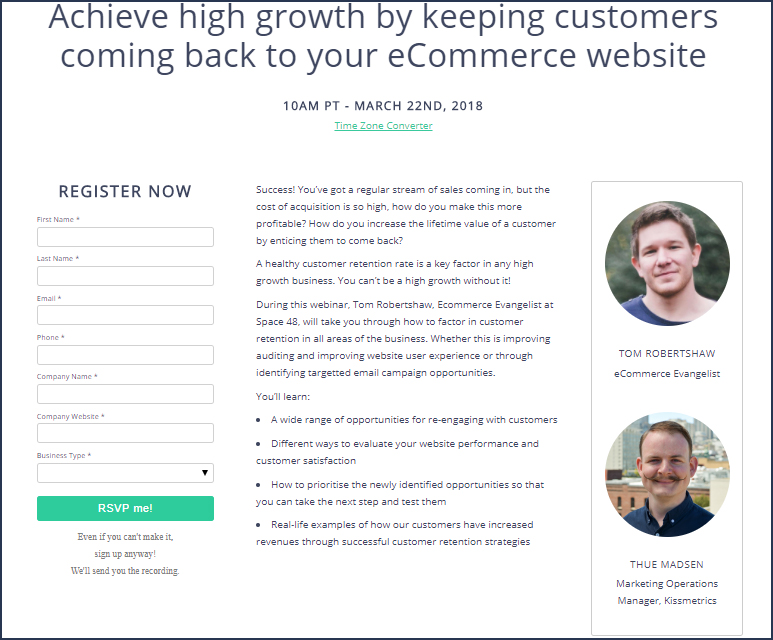
This webinar opt-in page by Kissmetrics does a lot of things very well. Like our earlier example with the BrightGauge white paper, they’re asking for a lot of information from their visitors. But in this circumstance, that’s fine—even expected—because webinars have a high perceived value.
Their webinar description does a great job of breaking down what they can expect to learn in the webinar. Pay special attention to the bullet points, which help to set expectations for those that sign up.
Email Series
One of the best ways to put email content behind a gate is to deliver it in the form of an ongoing class or course. Delivering an email per day or once per week can be an innovative tactic to break down complicated subjects in a way that’s easy to digest.
Our example of gated email content does just that. Brendan Dunn from Double Your Freelancing has grown his list to more than 25,000 subscribers through gated email courses. Here’s an example from his homepage:
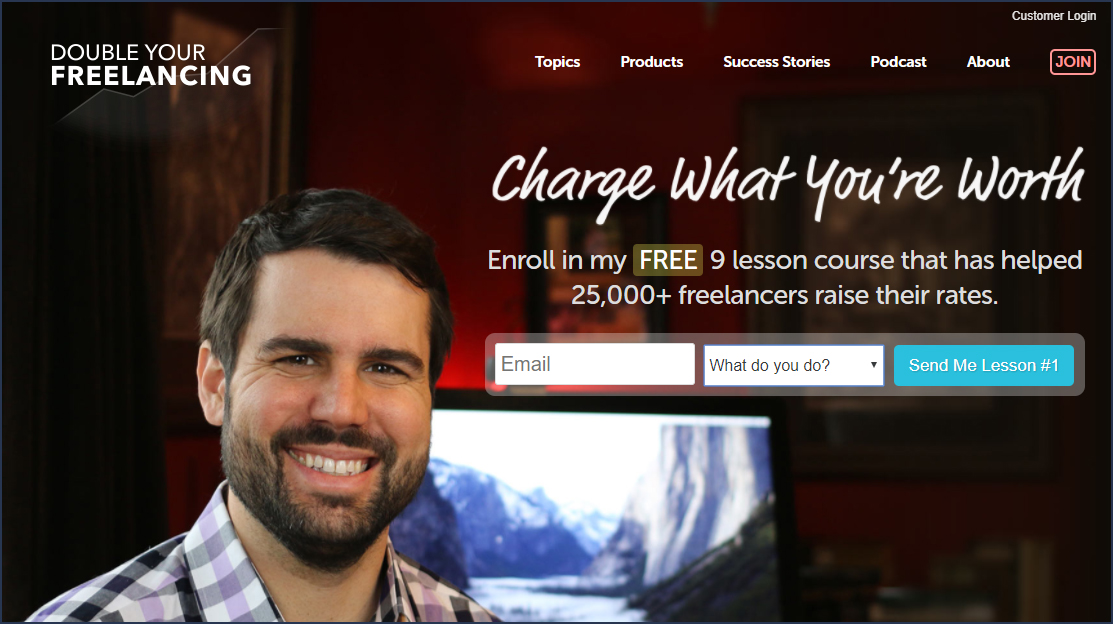
Brendan makes his gated email courses the focal point of his home page. His main course, “Charge What You’re Worth” is delivered as one email per day over the course of nine days. It spells out all of the basics of growing your freelance business based on his own experience.
Demos
For SaaS companies, scheduling demos is one of the most important steps to take with a prospect. Showing them the power of your software offering and letting them get familiar with it is a huge step in the process of converting them from a lead into a customer.
The typical process is to schedule a demo with a prospect either over email or the phone. But Infusionsoft takes it to the next level on their “Choose Your Demo” page.
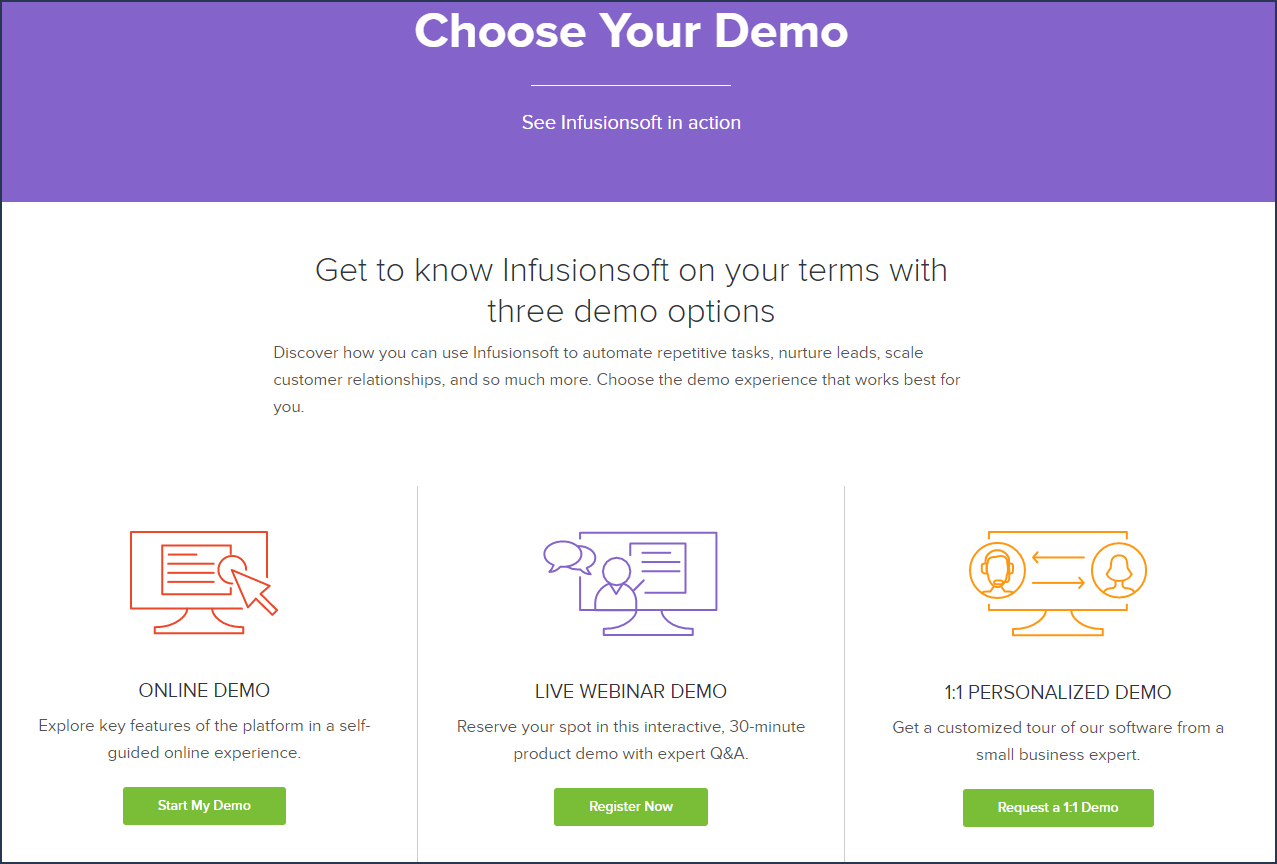
Here, they have several different types of product demos. Each type is gated behind a subscription form that users are required to fill out. They can choose to start with an online demo, which is pre-recorded and goes over the basic features. They can also sign up for a live webinar demo, which gives them the opportunity to ask questions throughout the process. Alternatively, they can also schedule their own live one-on-one demo with a member of the Infusionsoft team.
This is a creative way to get the most out of the demo process. Not only do they give the customer multiple choices but they also gate each option behind a subscription form to grow their list.
Takeaways
Gated content can be an invaluable part of your marketing strategy, but it’s essential to approach it thoughtfully. Consider what you want to get from your audience and whether you’ve done enough to earn that exchange, then design a process that will feel like a win for everyone involved.