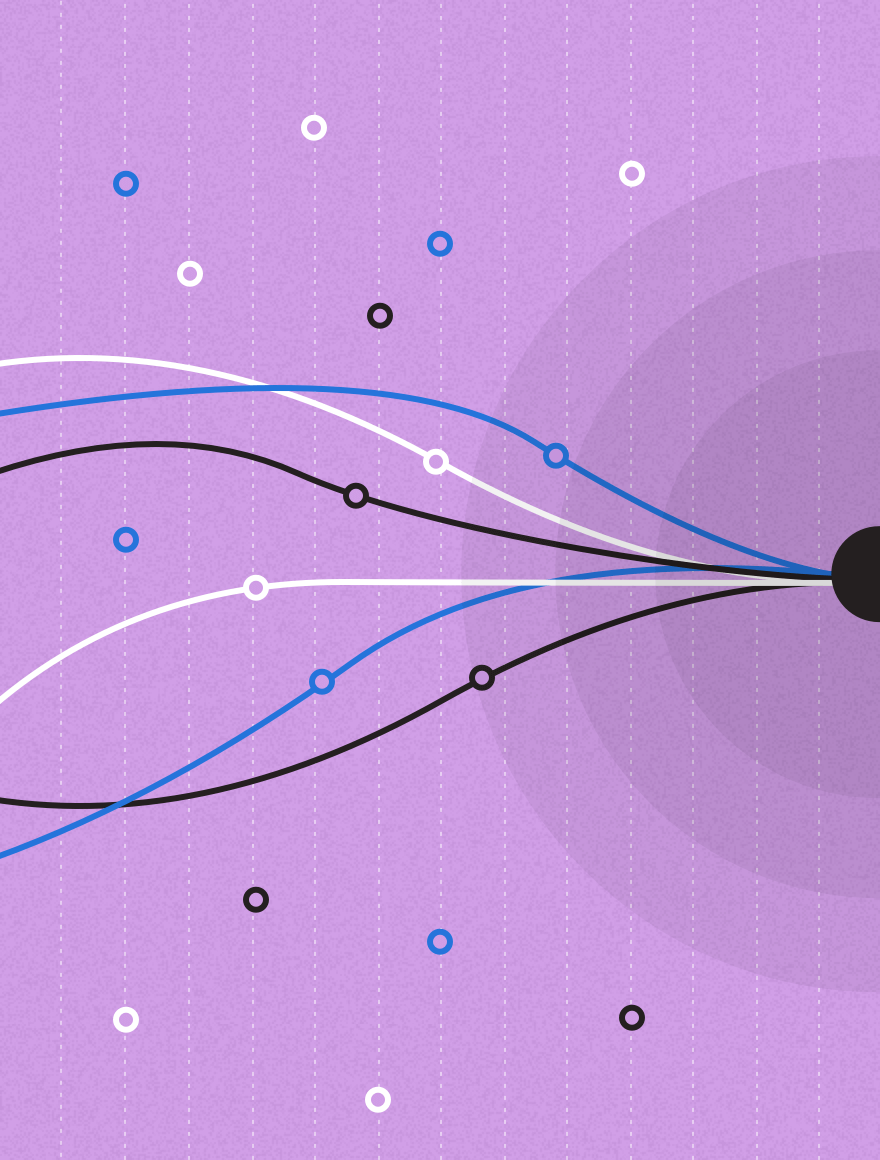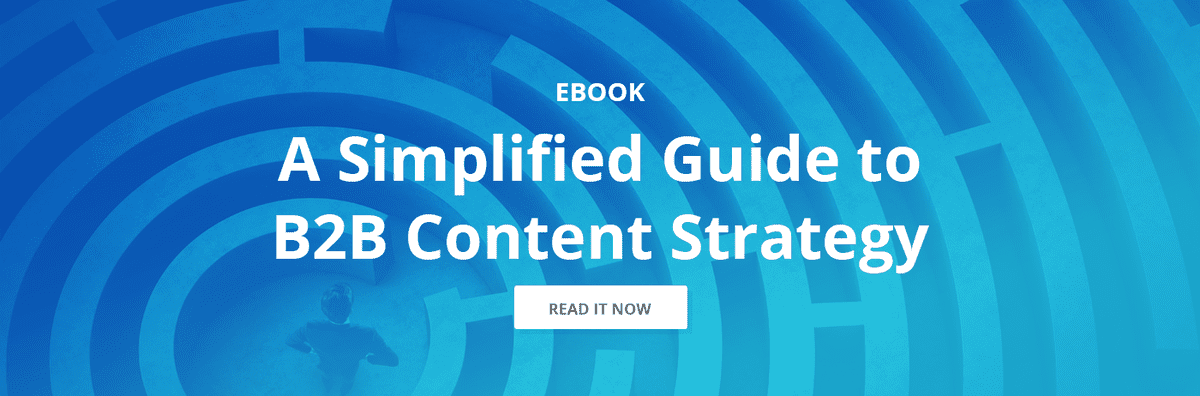Scheduling a marketing campaign can be a daunting task. Especially at enterprise organizations with employees, teams, and offices around the world.
What’s the best way to keep everything on track? Let’s take a look.
Identify Your Deadlines
Publish dates aren’t the only thing you need to keep track of. You should be assigning deadlines for each task associated with your content and campaign workflow, including:
- Submit deadline: Your content developer needs to know when he or she is responsible for submitting their work. Publish deadlines aren’t helpful for folks who need to incorporate edits and comments into new drafts.
- Review/editing deadline: First drafts are rarely ready to go live as is. Your content editors need to know how much time they have to review, and when they’re expected to deliver feedback.
- Final approval deadline: Approval processes can be long and arduous. Your content developer and stakeholders need to understand when the drop-deadline for the asset is in order to minimize what can sometimes feel like a never-ending editing phase.
- Promotion deadlines: Just because your content is live doesn’t mean the work is done. Your social media manager, SEO experts, demand gen team, and other marketing colleagues need to know when they’re expected to hit “go” on their emails, on their PPC ads, and their social campaigns.
- Archive deadlines (if necessary): Not all content is evergreen. A lot of the content your organization publishes will likely be outdated within a matter of months. Make sure to assign a date to review and archive all irrelevant content.
Get Your Editorial Calendar in Order
Editorial calendars can make or break a marketing campaign schedule. Large teams with multiple editorial calendars risk publishing duplicate and/or conflicting content. It’s much better to give each team member responsible for marketing campaigns in your organization visibility into one editorial calendar.
How to Schedule a Marketing Campaign by @lizkoneill
This calendar should feature high-level details about what campaigns are launching and when. The best editorial calendar tools allow you to sort by responsible team or individual, by location, by deadline or by campaign.
Establish a Workflow That Works
Too often, marketing campaign schedules come to a screeching halt because of mismanaged internal workflows and processes. No matter how big and complicated your organization is, great marketing campaign workflows boil down to 5 simple steps:
1. List Your Assets
The first step to creating a content marketing workflow is to list every single asset associated with your campaign—from tweets to white papers to eBooks.
2. Identify Needs
After you have your asset list, identify the people who need to be involved to make each piece of content happen. What pieces need design attention? What about landing pages? Write all of these needs down in one place.
3. List Asset Tasks
For each asset, list out specific tasks that must be completed before, during, and after publication. Be as specific as possible here so nothing creeps up on you.
4. Assign Roles
After you’ve listed out your asset tasks, assign an owner to each.
5. Schedule Your Assets
Schedule your assets by identifying your deadlines and entering them in a collaborative, highly visible editorial calendar.
Bring Some Order to Your Content Generation
We’ve simplified the process of creating content to bring about brand recognition and generate sales. Download our eBook to help get all your ducks in a row.