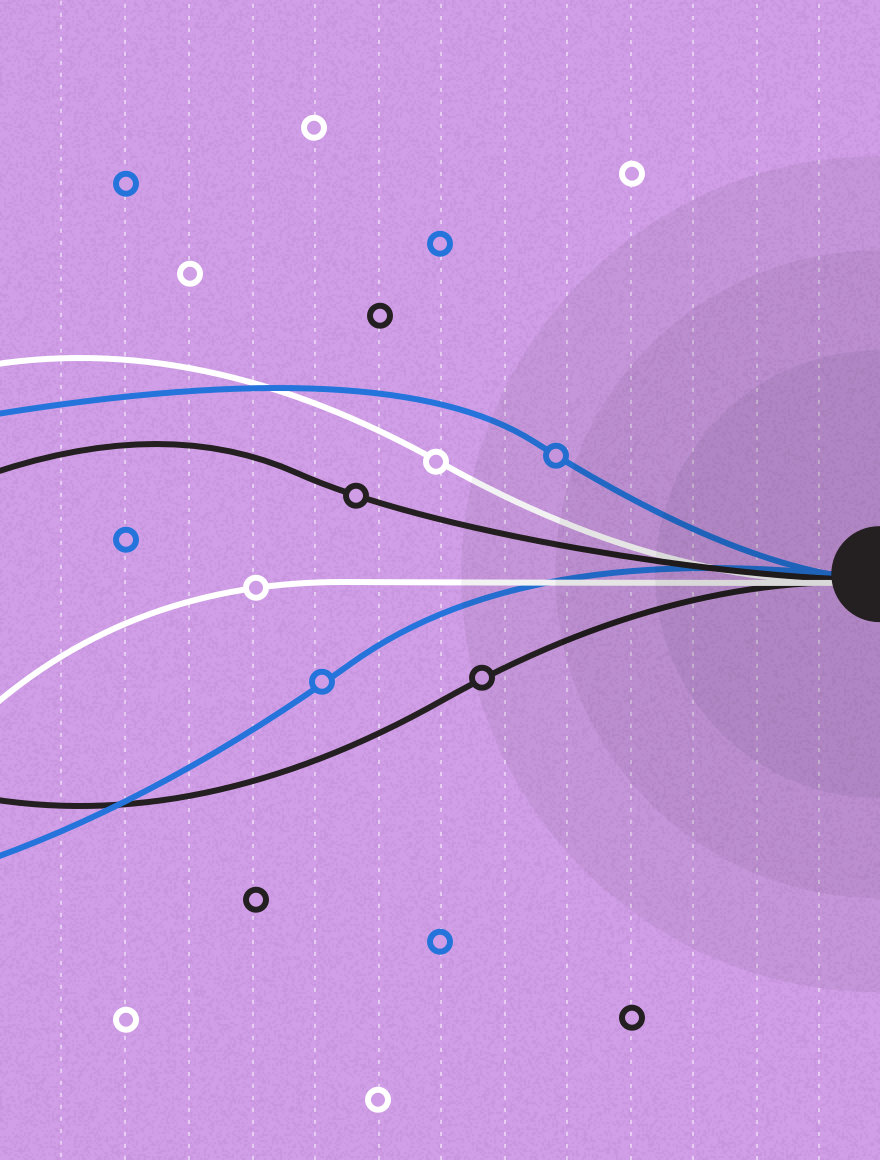Writing an effective push notification is a lot like writing an email subject line – it needs to convince someone to open your app.
Writing an effective push notification is a lot like writing an email subject line – it needs to convince someone to open your app.
And it needs to be awesome.
And persuasive.
And clear.
And…short? (We’ll get to that in just a bit)
A Push Notification’s Purpose
A good push notification is the gateway to reigniting engagement. A bad push notification is spam that can earn your app a one-way ticket to uninstallation.
Your push notification must capture attention, provoke interest, and tease just the right amount of information without sounding “sales-y.” Boy, is that a lot to squeeze into a limited set of characters.
This begs the question, is there an ideal length for push notifications? Or, should you use as many words as possible to ensure you’re covering all the details?
Luckily, we have an answer!
The Ideal Push Notification Length (To Get the Best Click Rate)
While there is no exact formula for writing the perfect push notification, we do have data to guide you.
Let’s start by simply understanding how long your push notification should be to get the best click rate: it should contain 10 or fewer words.
Here’s the proof:
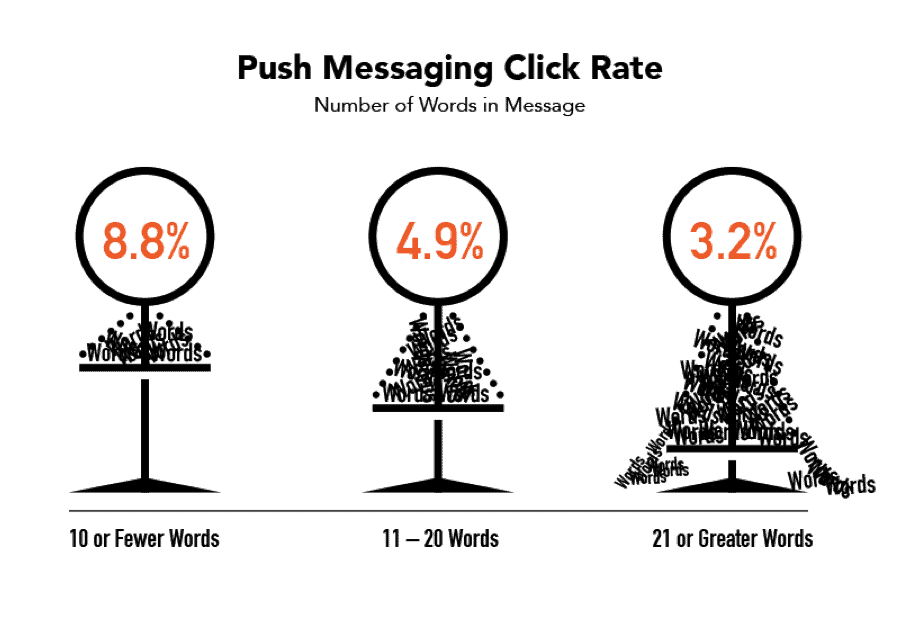 The big takeaway is that short, succinct, and clear push notifications have a higher click-through rate, by a large margin. Keep in mind that the actual number of words visible on the screen will vary by smartphone screen size, which is another reason to keep things concise.
The big takeaway is that short, succinct, and clear push notifications have a higher click-through rate, by a large margin. Keep in mind that the actual number of words visible on the screen will vary by smartphone screen size, which is another reason to keep things concise.
What Does this Mean for Your App Marketing?
It means you need to cut the fluff and get to the point quickly. You only have a few seconds to capture attention, so you need to communicate the value, goal, or reward fast.
Remember, your push notification does not need to deliver all the nitty gritty details – it just needs to highlight the main user benefit and prompt them to re-engage with your app!
A Few Examples of What Short & Sweet Push Notifications Could Look Like
eCommerce App – “Shop Now: Members get 50% off new arrivals.”
Finance App – “Your monthly statement for March is ready. View now.”
Social App – “X commented on your Hawaii photo! See what they said.”
Magazine App – “[Celebrity] just announced their engagement! Get all the details first!”