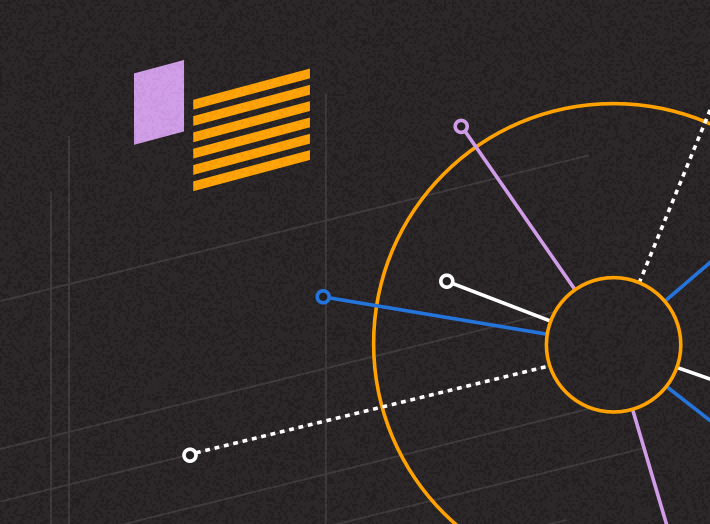Email to Fax in 5 Simple Steps
Email to Fax in 5 Simple Steps
With InterFAX, you can send email to fax from any standard email client, via web-based email services or third party applications.
Did you know that InterFAX allows you to send and receive faxes using the email provider your team is already familiar with? With InterFAX, you can send faxes from any standard email client, such as Outlook or Thunderbird, via web-based email services or third party applications like Salesforce. Users can also broadcast to multiple recipients.
- Verify your allowed senders in your email settings.
- Compose your email and verify the destination number.
- Add your message and/or attachments.
- Send your fax and receive delivery confirmation.
- Track the progress of your faxes.
The email address you used to register with InterFAX is automatically added as an allowed sender; however, any number of allowed senders can be added through your account. Start by opening a new mail message, and in the To: field of your email, enter the correctly formatted fax number followed by the extension ‘@fax.tc’ This allows the submission to access our servers.
There are many options for adding content:
- Enter the content to be faxed into the message body directly.
- Attach standard files such as ‘.DOC’ or ‘.PDF’ without text in the email body.
- Add a cover page.
- And more!
After you hit send, your email to fax is converted into a faxable format and sent to the destination number. Outgoing faxes you have sent by email look like regular mail items in your sent items. Receive confirmation emails to track their status.
Using InterFAX’s Contact Lists options, users can use email to fax to broadcast faxes to lists of contacts in single transactions rather than sending individual transactions one at a time.
Ready to see how InterFAX can transform your firm? Request a free trial to learn more!