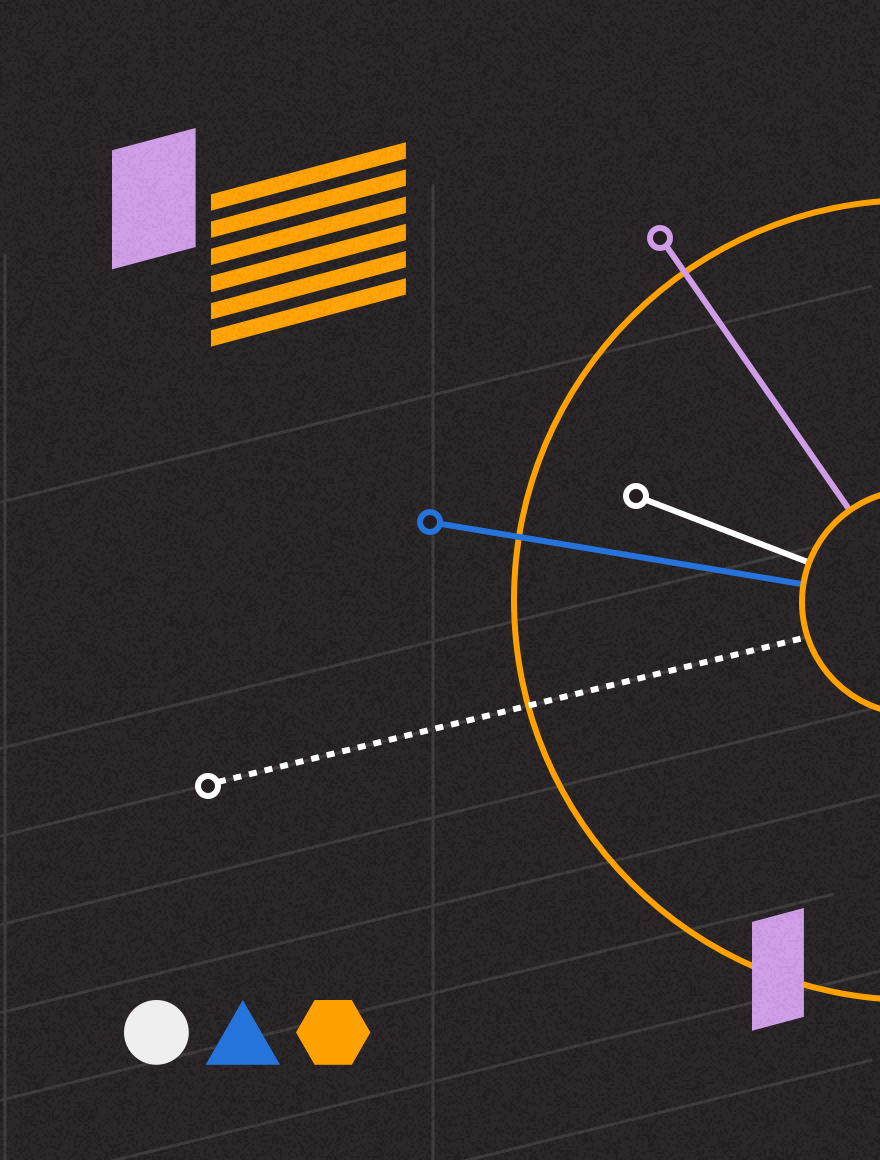In an update to MessageFocus today, campaign reports now contain a comprehensive report of the email clients used by recipients opening emails, helping marketers make an informed decision on where they should focus their design and optimisation efforts. This feature will help you get to know your recipients’ reading habits and adapt. For example, do they read once on a mobile device and then later on a desktop?
The new reporting is split into several sections, starting with an overview that highlights the type of email client your recipients are using, followed by breakdown of each major version. The remaining tabs provide granular reporting for desktop, webmail and mobile clients.
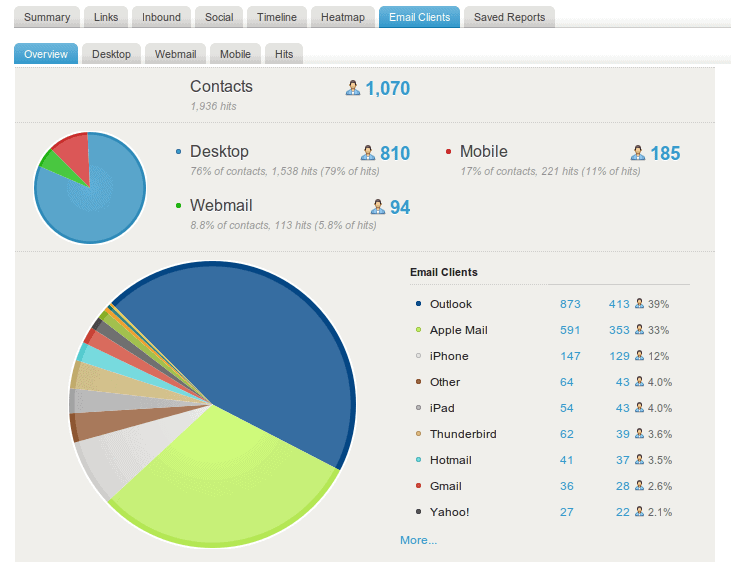
Desktop
Desktop reports provide more detail on the specific version of the desktop client your recipients are using. This is an important factor to take into consideration as emails can look considerably different between versions, particularly with Outlook.
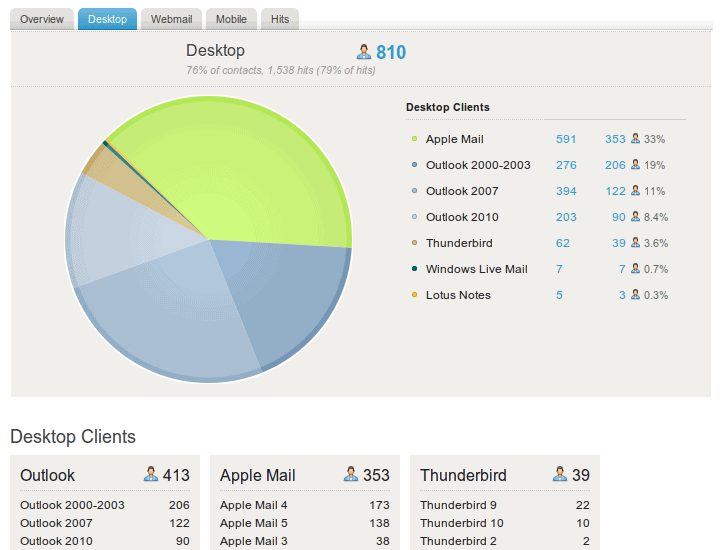
Webmail
Not only do the different webmail services have the potential to display your email differently, but the web browsers your recipients are using can also be a factor. This report should help you focus your design on the email clients and browsers that matter the most.
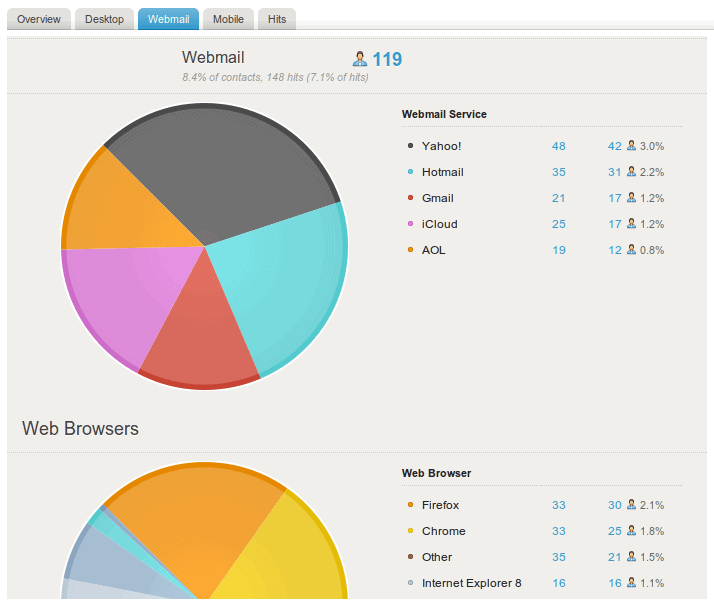
Mobile
This report shows you the mobile devices used by your recipients. If you’re an iPhone or iPad user, then you’ll know that images are enabled by default, so keep that in mind when analysing your results.
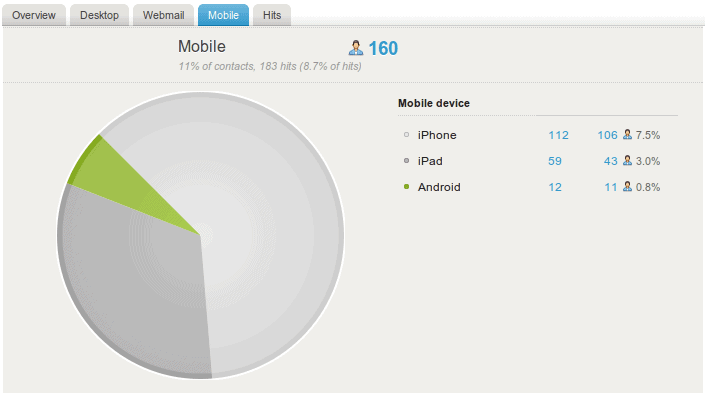
As this is a brand new feature only campaigns created and launched from today onwards will include statistics in this report. To learn more about this new reporting feature and see how you can use it, read the manuals within MessageFocus Help. If you have any queries, please contact the MessageFocus Support team.
If you’re a MessageFocus user, login and give it a try today!