What is a Knowledge Management System?
A knowledge management system allows agents to access information stored in a central content repository. Through AI-based algorithms, knowledge management systems identify the best knowledge from one session to the next, helping to stay up to date with the latest, most popular answers. It can also use machine learning (ML) to speed up the content creation process.
With a well-built knowledge management system in place, agents can record, organize, and easily retrieve information for better understanding and collaboration across the contact center. It’s used within the contact center organization for various teams and individual agents as well as becoming a source of self-service information for customers. The main purpose contact centers have for creating a knowledge management system is to achieve tasks and goals more easily to drive agent productivity and, in turn, increase revenue. For instance, it allows agents to search for answers to customer queries in real-time instead of logging the queries into a support ticketing system.
In their everyday workspace, agents need to understand how to complete several tasks at any given moment. By leveraging a knowledge management system, contact centers could have instructional videos, a step-by-step flowchart, or highly detailed documentation. As an added bonus, this could also help leadership to make informed decisions about workflow, processes, and streamlining operations.
To help alleviate agents’ cognitive workload, a knowledge management system must not only provide high quality information for their everyday tasks, but it must also consider the information customers are looking for. For example, a customer might want things like:
The ability to find answers to their queries via a search feature along with articles and product-specific information
Technical support information based on past customer resolutions
An online community forum where customers can exchange ideas with contact center-approved education features such as training videos, e-learnings, and webinars
These things make it simple for customers to find information in real-time without having to speak to an agent or lodge a ticket. This way, the can solve their issues on their own time, without waiting on hold or for a response sometime later.
Essentially, knowledge management systems are the infrastructure that makes it easy for agents to source, create, manage, and find information needed to answer questions, ensure smooth processes, and help inform future decisions for contact center executives.
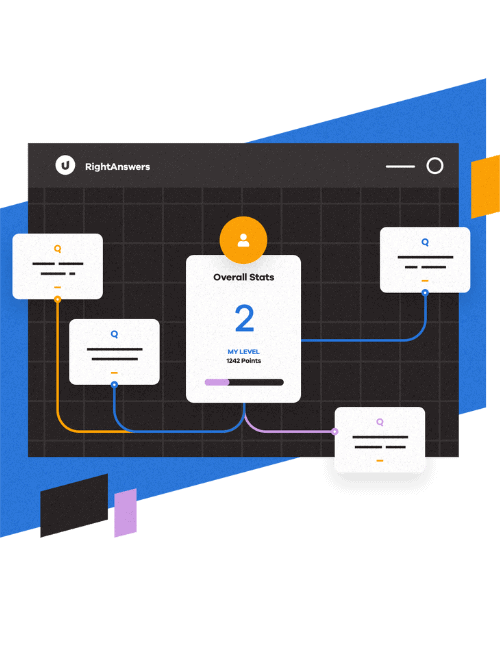
How to Build an Effective Knowledge Management System
To build an effective knowledge management system, contact centers should first source the correct information and data, organize it, analyze the system performance, and routinely update the system with the latest knowledge and insights.
Sourcing Correct Information and Data
First and foremost, knowing what knowledge needs to be documented is crucial.
Not all information is created equal, and contact centers should be sure to categorize accordingly:
- Explicit Knowledge: Found in documents, videos, manual, and folders
- Implicit Knowledge: Learned skills and information employees know
- Tacit Knowledge: Intangible, learned through experience
- Procedural Knowledge: The understanding of how things work and how systems operate
For customer-facing information, contact center organizations can find out what kind of knowledge is required by looking at common issues and queries. It could be advantageous to go through the support ticketing system to see the most regularly asked questions people have, and then speak with agents to contribute ideas on answers. Google Analytics may also offer insights about the most searched customer issues in a particular industry. Lastly, use of social listening and other social media platforms can show what people say about the contact center organization. This will give executives and agents a sense of things and help them take proactive steps to address core customer issues.
Understanding all viewpoints is very important while building out a knowledge management system. For internal processes, one agent may understand their input and place in a system, but not how others use their information. Having all participants in a knowledge-building process contribute to the overall body of content ensures a consistent and complete single source of truth.
It’s also important, at this point, to get buy-in from all employees. This means people will be more willing to share their insights and wisdom, and to break down any silos that stop the flow of knowledge.
Organizing the Knowledge Management System
After collecting all relevant information, it is crucial to organize it in a user-friendly manner. This allows people to find what they want when they need it. Without this focus on the user experience, there is no point in collecting the information.
For an internal employee knowledge system, there might be things such as videos, documents, and workflow images. These can be best organized by:
- Workflow topics
- Popular or most search articles
- Internal linking between tasks laid out (after one task is complete, highlight the next logical step for agents to follow)
- Sidebar with main page links to supplementary resources like videos, chats, courses
- Feedback system to check article responses and updates
Knowledge management systems’ structures will vary depending on the end user, the tasks being completed or queried, and the contact center organization itself. Regardless of any internal or external user, it is of utmost importance that knowledge is highly accessible and logical.
Analyze the Knowledge Management System
Knowing if the knowledge management system is successful and being well utilized is important. Tracking those metrics, which are not always intuitive, is the easiest way to do this. An example of this is a binary feedback form at the end of a page or article asking if the page was useful.
Unpopular or unhelpful knowledge can be purged or updated (manually or automated) on a regular basis to keep the knowledge management system up to date and useful.
Employees and consumers alike should be prompted to check the knowledge management system before raising their queries elsewhere.
Continuous Knowledge Management System Updating
Keeping a close eye on metrics is crucial for any ongoing project’s success. For a quality knowledge management system, it may be useful to monitor which questions are routinely searched for on search engines, customer searches on the website, and challenges or errors within the system itself. A great way to enable an always-on knowledge management system is to have a feedback form or chatbot where people can ask questions. Proactive measures to resolve customer and employee queries like this will lead to satisfied stakeholders, increased revenue, and reduced support costs. You can do all of this monitoring of the metrics manually, or use artificial intelligence (AI) to automate reports about any problem areas that may arise from time to time.
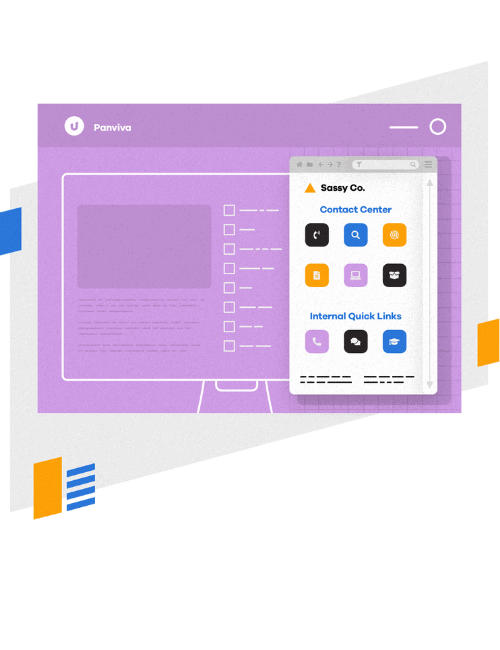
Why Does Your Contact Center Need a Knowledge Management System?
Inefficient and partial knowledge can cost a business dearly. Imagine one of your agents sharing outdated knowledge with a customer and decisions made based on that conversation. The customer may fully trust your agent’s knowledge and make financial decisions based on it. If that results in large financial losses for them, then it could negatively impact your organization’s reputation and bottom line.
A Single Source of Truth
Knowledge management systems are there to offer organized information from a centralized content repository that categorizes knowledge within a company. Agents or customers can locate what they require easily through effective search capabilities. If done well, there are no silos, missing information, or double ups of incorrect information.
Up-To-The-Minute Knowledge
A good knowledge management system helps identify outdated information and updates it regularly. This is a huge benefit over a physical or digital folder of documents which can become unwieldy and quickly out of date, with no-one knowing which the correct form or document is to pull details from. When an organization starts to see multiple file names with ‘new’ or ‘newnew’, there is a problem.
Reuse Knowledge and Learning
As people learn things in their roles, they develop a lot of intrinsic knowledge. For example, a customer support agent may spend a lot of time writing detailed support emails to customers. Using a modern knowledge management system, agents can convert support emails into a well-researched article which their colleagues can access and use. It helps democratize valuable information and improve knowledge sharing for better accessibility.
Empowers Customers and Other External Stakeholders
If given the choice, customers prefer self-service options instead of speaking to agents. So, a robust knowledge management system offers round-the-clock support to customers or other external stakeholders to quickly locate information without having to wait for agents. Ultimately, this helps increase customer satisfaction scores.
Provides Different Learning Methods
People learn in different ways. So, a one-size-fits-all approach to educational materials for the contact center organization may not be the best route. A well-built knowledge management system allows there to be different types of media for comprehensive educational support using texts, videos, and images, depending on what is required.
Decreases Operational Costs
Contact center teams with incorrect knowledge can make errors, causing systematic failures and increased operational costs. Given its ability to streamline contact centers’ everyday work processes, a knowledge management system undoubtedly has a positive impact on their bottom-line operational costs. With it in place, there’s likely to be fewer human errors from agents following incorrect information and processes.
With employees able to find information quickly, there’s less wasted time searching for answers. It speeds the workflow pace, with team members not having to wait for answers or work through a problem since their solutions are easily found. Happier customers means less complaints and higher retention levels. As a result of knowledge management systems, all the contact center organization’s information is not only cohesive, but organized in such a manner that customers’ routine questions are quickly answered with simple searches. With access to all the information they need at their fingertips, customers have no need to reach out to a contact center directly. This not only helps elevate customer satisfaction scores, but it also helps reduce the cognitive load on customer service teams.
In addition to customers and agents, knowledge management systems also benefit higher up management teams. There’s enough information in the knowledge management system for leaders to make more educated operational decisions. Management is able to get an overarching view of agent productivity and processes, allowing them to make better choices around staffing rosters, eliminating the need for the unwieldy spreadsheets of yesterday.
Improves Employee Onboarding and Training
Offering employees relevant knowledge through a robust knowledge management system can decrease the time spent onboarding and training new employees. Because the system can be accessed from anywhere, new agents can be onboarded remotely, at a time that suits them.
How Can the Effectiveness of Knowledge Management Systems Be Measured?
Creating a knowledge management system is critical for the success of contact centers across a variety of industries. But how can its effectiveness be measured? Here, we go into some metrics we recommend as ways to track knowledge management system performance.
Monitor All Actions
One of the most effective ways to check the performance of a knowledge management system is to monitor each and every action being taken in it. This includes everything from how many times agents use the system, to how often customers pull information for self-service problem solving. In case activity is low, some adjustments need to be made. Here are some questions to ask when this occurs:
- Is the knowledge management system easily accessible?
- Do agents need special training to understand and access the system?
- What initiatives can be taken to increase the number of users?
- What’s the agent user experience like? Is it logical and easy to use?
Answering these questions help highlight problem areas and in some cases may be useful in finding the right solutions to enhance performance productivity and operational efficiency.
Check If the Knowledge Management System is Being Used Correctly
Ensuring agents are using the knowledge management system for the right purpose is pertinent for overall organizational success. To help determine if your knowledge management system is being used correctly, your team may want to ask these questions:
- Is it being used to resolve organizational issues?
- How many documents are routinely viewed multiple times by customers and agents?
- How many documents are viewed minimally or not at all when looking information to resolve issues?
By asking these questions, this guarantees an ongoing improvement strategy in the knowledge management process which will help build a more robust and functional system.
Keep Track of Contribution Numbers
When it comes down to it, a knowledge management system is about collaboration. All stakeholders must regularly contribute to get the most out of the system. It is advisable to track the frequency and number of contributions from agents and also feedback from customers. To help with monitoring all of this, dashboards can be set up to track the contributions, regularity of updates and additions, and feedback.
Monitor Search Activities
Another effective way to track knowledge management system’s progress is to analyze the search activity undertaken by both agents and customers. Understanding search behavior can help to identify patterns that lead to higher quality knowledge building initiatives. To better understand search activity, ask these questions:
- How many agents are looking for those documents?
- What kind of information are they in search of?
- What are the most asked questions or queries?
- Are the customers getting the requisite solutions to their problems?
Key Features to Look for While Choosing a Knowledge Management System
When it comes to selecting a new operational piece of software, contact centers should evaluate all their options. When it comes to choosing a knowledge management system, selection becomes easier if proper research is completed in advance and management has the preferred criteria already in mind. Here are the key knowledge management of features to look out for:
Cloud storage
To implement a knowledge management system effectively, there must be a foolproof way to store the data and documentation. Everyone needs to access the information from anywhere in the world, any time. This is where cloud storage is a must- and no expensive on-site investments into IT infrastructure.
Easy Integrations
A knowledge management systems should be able to work with existing software. There should be seamless integration with all the tools currently in use.
Content Creation, Updates, and Maintenance
Information is of no use if it’s out of date. Knowledge should be the most relevant and the newest form at all times. To do this, it’s important to include things like agent personalization, a powerful but simple authoring mechanism, and a fully connected knowledge approach. With these features in the knowledge management system you select, agents can rally around maintaining compliance and provide regular updates to ensure a seamless content approval workflow. Any time there’s a change in internal information and processes, all agents need to be up to speed so they can start implementation straight away.
Ease of Use and Accessibility
In an era where large swaths of the population are working remotely, knowledge should be easily accessible to anyone who needs it wherever they are. While access should be limited to those authorized to that level, offering timely and accurate information is vital, especially for remote working teams. To do this, it’s important your knowledge management system has intuitive guidance, intelligent search, and an internal teams bot.
For global contact center organizations operating out of different regions, the knowledge management system needs multilingual capabilities, customizable content design, and 24 hour customer service support. All of these features support organizations looking for a scalable solution. Not only should it support multilingual articles and management translation workflow, but it should also have set default languages for each location.
Knowledge and Process Security
Only those authorized individuals as deemed by your contact center organization should have access to knowledge at any given point in time. There should be a process in place to ensure updates or new information added are both legitimate and helpful. Malicious changes should be tracked and unpublished. Also, there should be copies of previous knowledge documents that can be recalled if required.
Reporting and Analytics
A robust reporting dashboard allows agents to visualize the most relevant knowledge articles and take the appropriate follow up actions. On a regular basis, agents should be asking: Who is accessing what, and when? How often are updates being done? Is there something being searched for regularly? Having a knowledge management system with solid reporting and analytics will help answer these questions and arm agents with what’s needed for forward traction with quality information.
Artificial Intelligence
Many of these reporting functions should be automated. This is typically done through artificial intelligence (AI) via machine learning (ML) and natural language processing (NLP). Rather than waiting for a human to raise a problem, the system should be able to alert management if, for example, agents are constantly searching for a document or workflow that doesn’t exist.
How A Knowledge Management System is the Answer to Many Organizational Problems
A robust knowledge management system helps contact center organizations improve customer satisfaction, reduce customer support costs, and improve internal processes.
The main aim of any knowledge management system will vary according to the specific organization’s goals, but should include ways to:
- Educate customers on how to optimally use products and services
- Provide agents a comprehensive and consistent knowledge base
- Enable easy onboarding, upskilling, and team collaboration
- Streamlining knowledge workflows
This can be accomplished through a combination of tutorials, FAQs, articles, forums, chat, documents, videos, and almost any other form of communication. Choosing a knowledge management system that suits the organization’s goals and requirements ensures targets are met and productivity is increased so the organization as a whole succeeds.