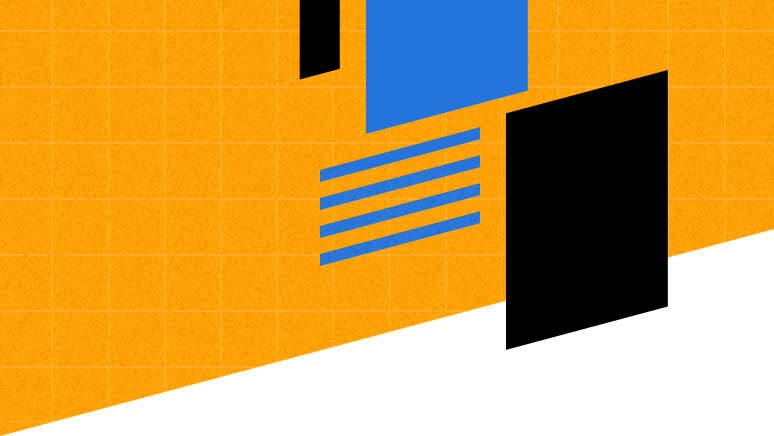Back to Basics: Email Deliverability
Back to Basics: Email Deliverability
Getting email to the inbox isn't as simple as it sounds.
In our last Back to Basics post, we covered the basics of email automation. This time, we’re talking deliverability.
When you create marketing emails, it’s easy to take it for granted that your expertly-crafted email will arrive in your audience’s inboxes. While that may have once been somewhat true, it’s not so simple anymore. There are many factors that determine whether your email gets delivered and where it goes.
Whether you’re new to email marketing or a seasoned pro, it’s worth reading up on email deliverability from time to time. After all, if your email doesn’t get delivered, it’s as if you never sent it at all. If you need a quick refresher on the basics of deliverability, you’re in the right place!
What Is Email Deliverability?
As you may have guessed, email deliverability is the ability to deliver emails.
Unfortunately, not all of your emails will be delivered to your recipients’ inboxes. When you hit send, one of several things occurs to each of your emails:
- The email is delivered to the recipient’s inbox (including inbox tabs, in the case of Gmail).
- It lands in the recipient’s spam folder.
- The recipient’s email server rejects your email.
The aim of good email deliverability is to get as many emails into the inbox as possible, while avoiding rejection. Rejected emails are also known as bounced emails.
Hard Bounces and Soft Bounces
Email bounces fall into two categories: hard and soft bounces.
A hard bounce occurs when the mail server rejects the email permanently. This can happen if you send to an email address that doesn’t exist, or if the mail server blocks delivery.
Soft bounces occur when the server rejects the email temporarily. They typically occur when the recipient’s mailbox is full or the email server is down.
If a message hard bounces, you should stop sending to this address, as racking up hard bounces can impact your deliverability. Emails that soft bounce may eventually reach your recipient; however, if a message to soft bounces repeatedly, it should be treated as a hard bounce, and you should stop sending to this address.
Delivery Rate
Messages that don’t bounce count towards your delivery rate, which is the percentage of attempted emails that are delivered. Of course, just because an email is delivered doesn’t mean it made it to the inbox. That’s where inbox placement comes in.
Delivery Rate vs. Inbox Placement Rate
A delivery rate of 99% can seem reassuring, but this number is deceptive. Delivery counts the percentage of emails that were delivered; however, it doesn’t say where these emails arrived. Unfortunately, some of these emails may have landed in the spam folder – meaning your recipients will likely never see this email at all, much less open it.
Meanwhile, inbox placement rates count the percentage of emails sent that were delivered to your recipients’ inbox. Given that many people check their spam folder infrequently – if at all – maintaining a high inbox placement rate is critical to the health of your email program.
What Factors Affect Inbox Placement Rate?
In the past, spam filters created by mailbox providers filtered out email in all caps or messages that contained phrases like “100% free!!!” Now more sophisticated, these spam filters use complex algorithms to assess a mailer’s sender reputation based on previous sending behavior – much like the reputation of people in real life. While every provider determines reputation differently, the following things will negatively impact your inbox placement across inbox providers.
- Spam complaints. If too many recipients mark your email as spam, it sends a signal to mailbox providers that your email probably belongs in spam.
- Bounce rates. When a significant percentage of a sender’s emails bounce, it may indicate that the sender is buying email lists or not managing their existing lists, causing mailbox providers to send email to spam.
- Sending mail to spam traps. Spam traps are email addresses used to catch shady senders who buy email lists. This typically isn’t a problem if you collect emails legitimately, but mailbox providers also repurpose abandoned email addresses as spam traps, so it’s important to routinely remove inactive subscribers from your list.
- Low email engagement. When subscribers actively engage with your email, it signals to mailbox providers that your email belongs in the inbox. Likewise, poor email engagement may prevent emails from making it to the inbox. Gmail’s tabbed inbox also takes engagement into account when sorting mail into tabs.
- Domain and IP reputation. If the domain or IP address you use to send email is associated with low-quality email, it can negatively impact your future deliverability.
We’ll focus a bit more on this last one now.
Shared IP Addresses vs. Dedicated IP Addresses
The IP addresses and domain associated with the email you send have a significant effect on your sender reputation; however, if you send email from a shared IP, your IP’s reputation could be harmed by other senders’ history.
A shared IP address is—just like it sounds—an IP address shared by a pool of senders, while a dedicated IP is used by a single domain. With a dedicated IP, you control your IP’s reputation, but the reputation of a shared IP is affected by the sending habits of everyone who emails from it. When reputation matters, it can be risky to put your reputation in the hands of your neighboring senders.
So should you use a send from a dedicated IP or a shared IP? That depends on your email program. Shared IPs are ideal for senders who don’t send enough email to establish a reputation with mailbox providers. Without the volume or consistency to create and maintain a sending history, small senders would have trouble hitting the inbox on a dedicated IP address. While smaller senders might not send enough email to warrant their own IP, bigger senders should consider a dedicated solution to achieve their maximum inbox placement potential.
If you decide to move from a shared IP to a dedicated IP, make sure you “warm up” your IP first by slowly ramping up your sending efforts. This process requires the careful creation and execution of a ramp plan, so unless you’re an expert on deliverability, it’s worth enlisting a deliverability consultant to help. Upland’s email deliverability experts have helped senders migrate to a dedicated IP successfully.
Improving Your Inbox Placement
With a dedicated IP address, you can take full control of your sender reputation and improve your inbox placement. In addition to IP reputation, while inbox placement relies on many factors, here are a few things you can do to avoid deliverability issues:
- Use email authentication. Authenticating your domain with SPF, DKIM, and DMARC protocols validate the origin of your emails, preventing spoofing and signaling to mailbox providers that your email is legitimate. Not only can this benefit your deliverability, it provides peace of mind to your subscribers as well.
- Check your content. Engagement is critical to healthy inbox placement. If subscribers aren’t engaging with your email, evaluate whether your content is relevant to your audience. Take a look at your best-performing emails, learn what your subscribers like, and adapt your content and sending habits to your audience.
- Fix your formatting. Good email design makes it easier for subscribers to engage with your content. It can also prevent your email from getting caught in spam filters. Make sure your HTML is clean and maintain a good text-to-image ratio, as image-heavy email with little text can appear spammy to inboxes.
- Minimize spam complaints. While you may not be able to avoid all spam complaints, you can take steps to prevent subscribers from marking your email as spam. Make sure your required unsubscribe link is easy to find. Clean your list of disengaged users. Use your opt-in process to set clear expectations for the communication new subscribers will receive.
- Segment your email list. Email segmentation helps ensure that users receive the most relevant email, making them more likely to engage – potentially improving your reputation with mailbox providers. You can also segment subscribers who don’t engage as much with your email and send to them less frequently, improving overall engagement and (in turn) inbox placement.
- Implement a preference center. With an email preference center, recipients choose which emails they receive. When subscribers can self-select the content they receive, it’s possible they may engage with your email more often.
- Track your deliverability performance. Keep an eye on your bounce rates, inbox placement rates, and sender reputation. Choose an email service provider that provides reputation monitoring and performance reporting tools so you can stop deliverability issues before they start.
Need more help with your deliverability? Talk to us! Contact us here or reach out to your Customer Success Manager directly to see how we can help you get more email to the inbox.
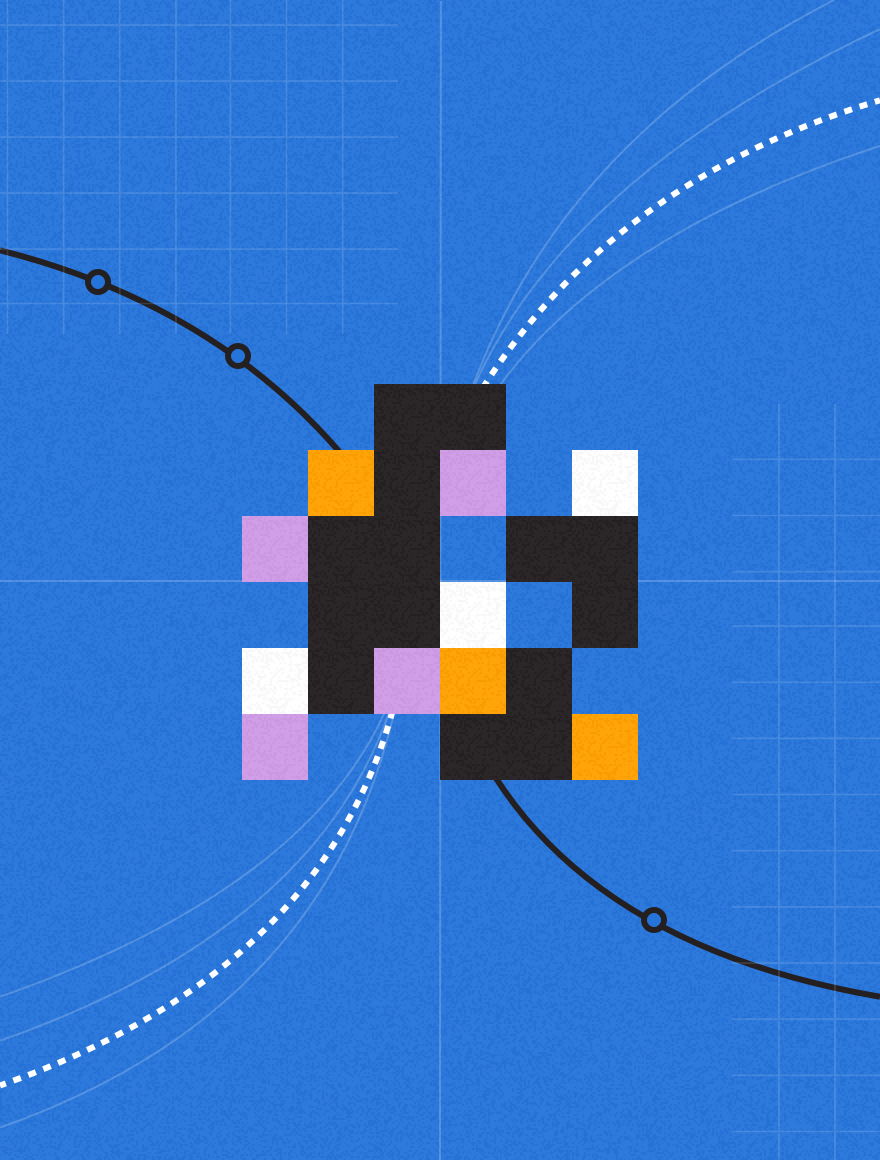
More resources
More resources
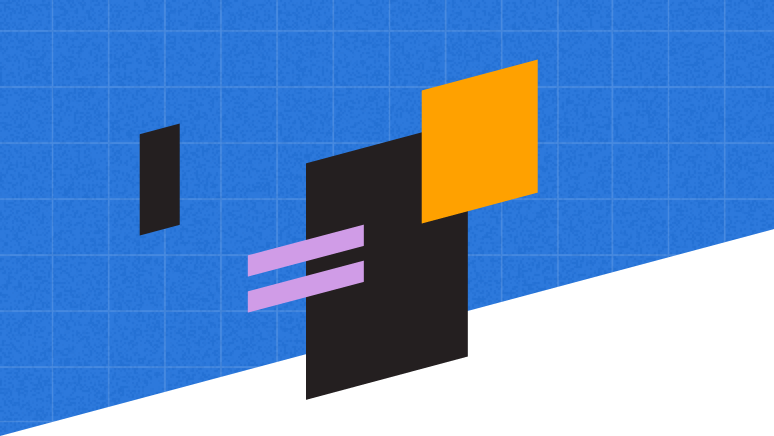
The European Accessibility Act (EAA) Is Here: How to Stay Compliant
The European Accessibility Act (EAA) Is Here: How to Stay Compliant
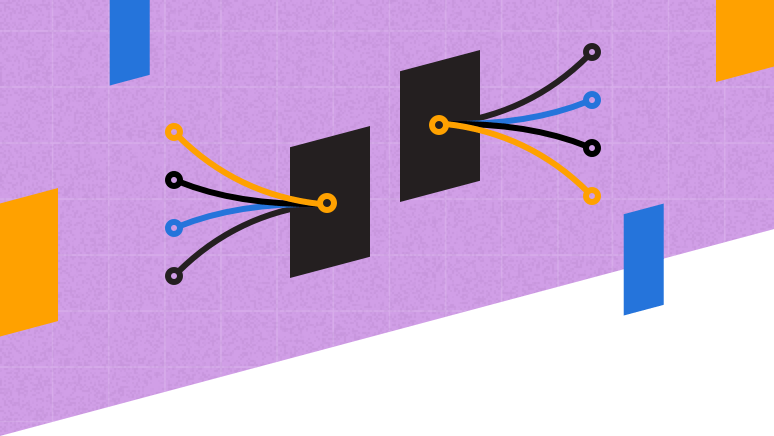
From Hours to Minutes: How AI in Knowledge Management Can be More Human
From Hours to Minutes: How AI in Knowledge Management Can be More Human