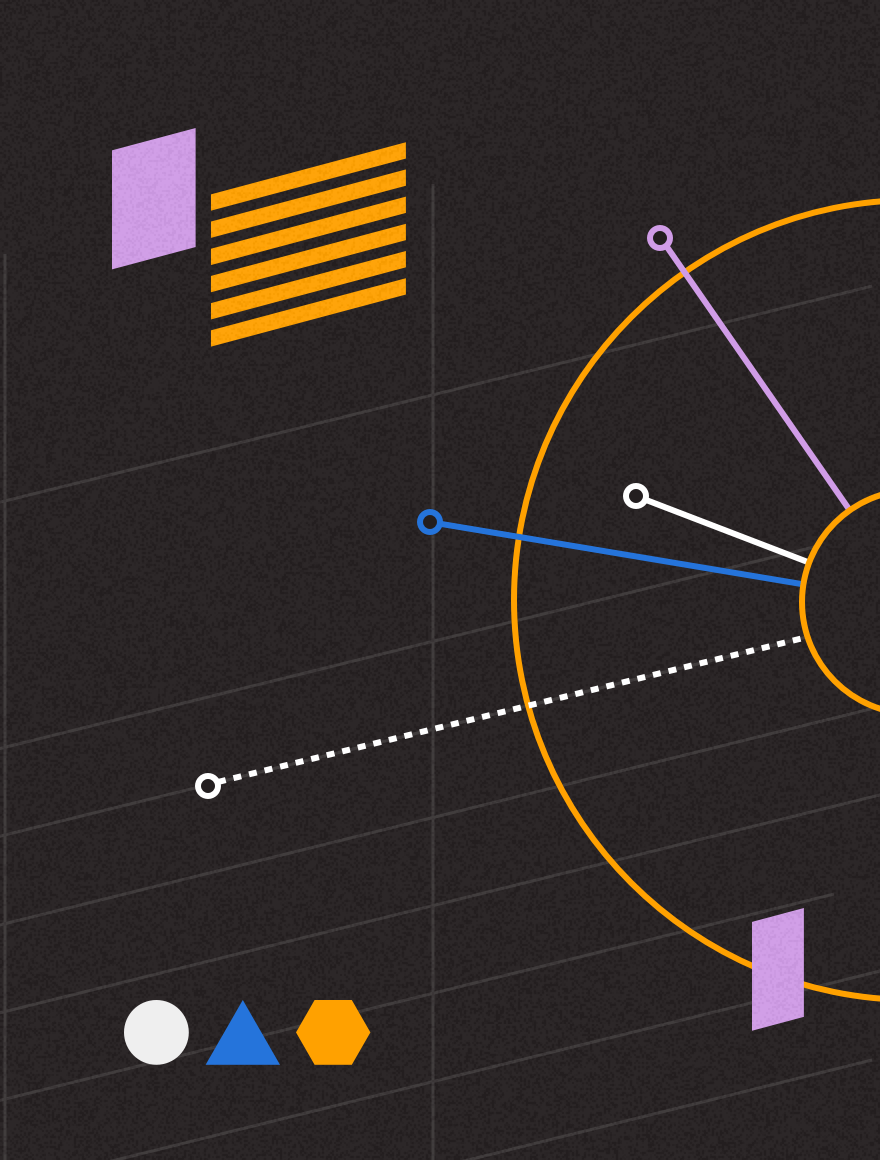May 2018 marks the 38th anniversary of Joan Jett’s classic album, Bad Reputation. You’re probably pretty familiar with the title track. You might even be humming it now. And why not? It’s a wondrous two-minute anthem of buzzsaw guitars, driving drums, and the repeated declaration that Joan doesn’t particularly care about the quality of her reputation.
Unfortunately, as someone who sends email, you don’t have the luxury of carefree abandon. To reap the full benefits of email, you need to maintain a squeaky clean sender reputation.
That’s why we’ve put together this almost-as-brief guide to improving your sender reputation and getting more emails to the inbox.
If it helps you focus, you can listen to “Bad Reputation” as you read. Just don’t take it to heart.
What is sender reputation, and why does it matter?
A sender reputation is a score that ISPs assign to organizations that send email. This score rates whether your email is worthy of being delivered to the inbox. The better your sender reputation, the better your chances of avoiding the spam folder.
My deliverability is high, so my sender reputation is good, right?
It’s important to remember the distinction between your deliverability rate and your inbox placement. The deliverability rate just says that your emails went somewhere; it doesn’t say where. If that “where” is the spam folder, it’s almost as if your email didn’t get delivered at all.
Sure, many people check their spam folder from time to time, but you can’t count on this if you’re looking to drive reliable revenue in the inbox. That’s why sender reputation is so important.
What do ISPs use to determine sender reputation?
One of the more complicated parts of email deliverability is that every ISP judges sender reputation differently. That’s why you might find that your emails make it to the inbox on one mailbox provider while seeing a high spam rate with another provider.
Regardless of which ISP you’re trying to hit, getting to the inbox is harder than ever.
Gone are the days when mailers could avoid the spam folder simply by avoiding the use of certain words. Spam trigger words like “free” have fallen to engagement metrics as the key means for determining email deliverability.
Other things that factor into sender reputation include: complaints, bounce rates, unsubscribe rates, and your presence on email blacklists or whitelists.
What things might hurt sender reputation?
Plenty of things. Here are a few big ones:
- Receiving spam complaints. This is when recipients hit “mark as spam” on your emails. Getting a spam complaint every once in a while doesn’t hurt—ISPs understand that people’s personal definitions of spam vary. Still, if it starts to become a pattern, mailbox providers will take note.
- Sending email to old or purchased lists. At best, these recipients won’t engage with your email, which hurts engagement metrics. At worst, you could end up sending email to an old address that’s been recycled into a spam honeypot. That could get your organization blacklisted.
- New sending habits. Drastic changes in your sending activity can invite suspicion. You might have doubled your email list overnight by legitimate means, but to mailbox providers, large increases in sending volume look spammy. The same is true of switching IPs
- Old sending habits. Have your audiences stopped engaging with your email? Remember, engagement metrics play a significant role in inbox placement. If your audiences don’t deem your content worthy of engagement, ISPs might start to do the same.
How can I maintain and improve my sender reputation?
While every mailbox provider determines sender reputation differently, there are some general email best practices you can follow to prevent serious deliverability issues.
- Build your email list the right way. Use active email capture to effectively build a list of people who have opted into your communication, then engage them right away with a solid welcome email. Welcome emails tend to have higher open rates, which shows mailbox providers that your new subscribers are eager to open your email.
- Keep your email list clean. Maintain high engagement rates by addressing the unengaged segments of your list. You can remove them from your list entirely, or target them with a re-engagement email campaign.
- Implement changes gradually. Before sending from a new IP, make sure you warm up your IP slowly to build up this IP’s reputation. Likewise, if you amp up your email output (say, around the holidays), don’t do it all at once.
- Include a clear “unsubscribe” link. While it might be tempting to keep your subscribers around by making it hard to unsubscribe, you’re only hurting yourself. If unsubscribers can’t find your link, they’ll just mark you as spam instead. An unsubscribe might hurt your feelings, but a spam complaint will hurt even more.
- Send engaging content. Of course, this is easier said than done, but you can take steps to connect them with the right content, especially if you offer multiple newsletter options. Implement preference centers and contextual email capture to ensure that your subscribers sign up for the most relevant newsletters.
- Consider using a dedicated IP address. For organizations who send a lot of email, a dedicated IP address is a good signal to mailbox providers. A dedicated IP address means that your IP’s reputation won’t be weighed down by other senders,
- Ask the experts! ESPs like PostUp have dedicated deliverability consultants to help you avoid and address deliverability issues. In the meantime, you can grab our Deliverability Solution Guide to see how we get more mail to the inbox.
Okay, now how can I get “Bad Reputation” unstuck from my head?
Unfortunately, you’re on your own with that one.