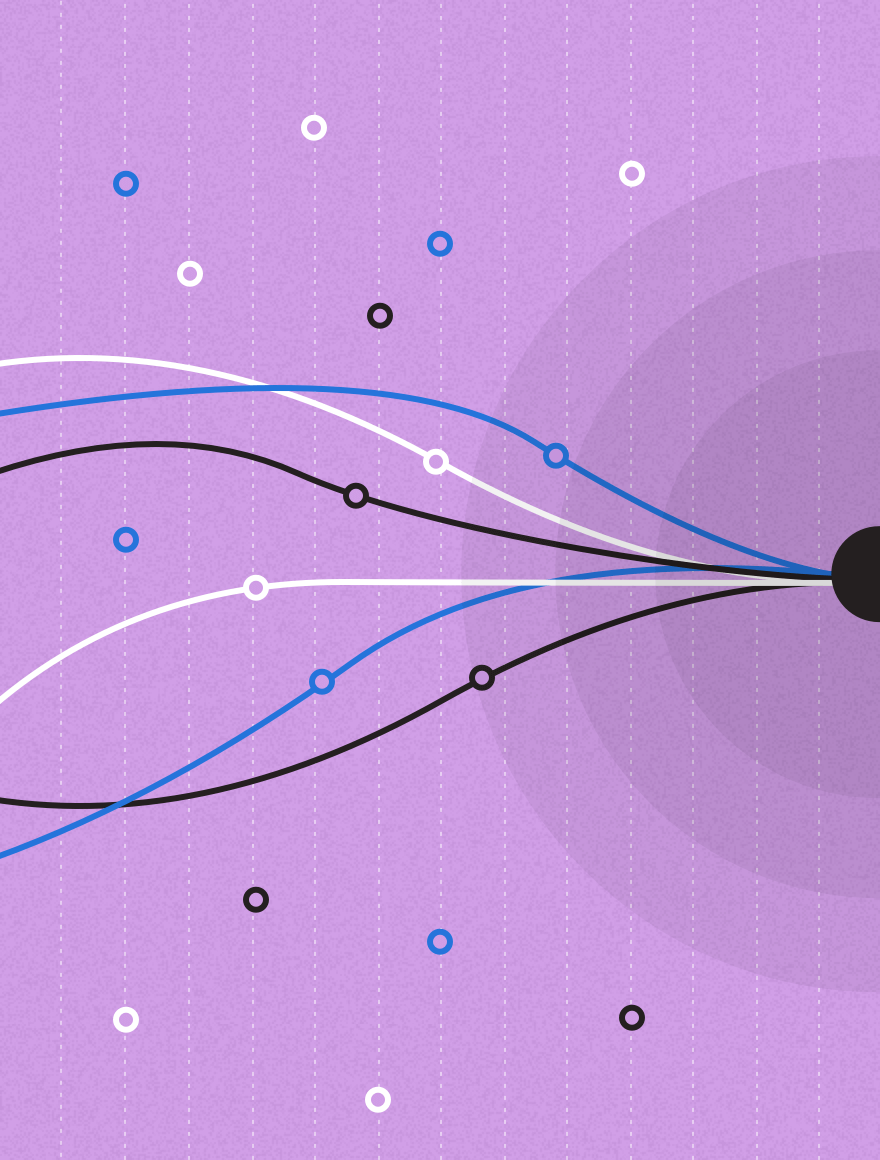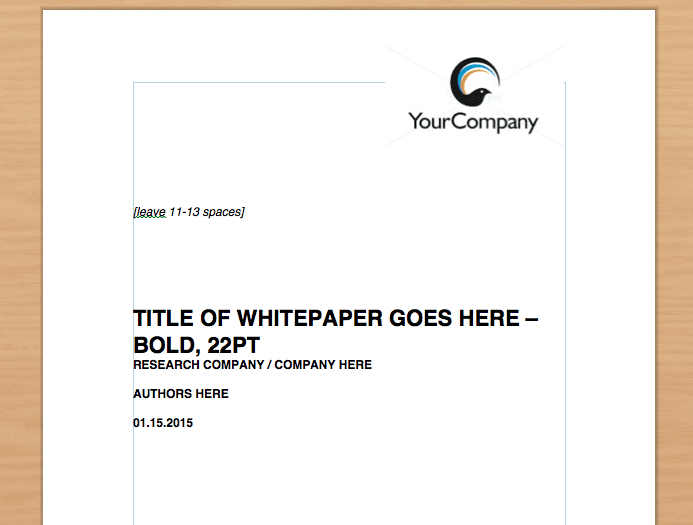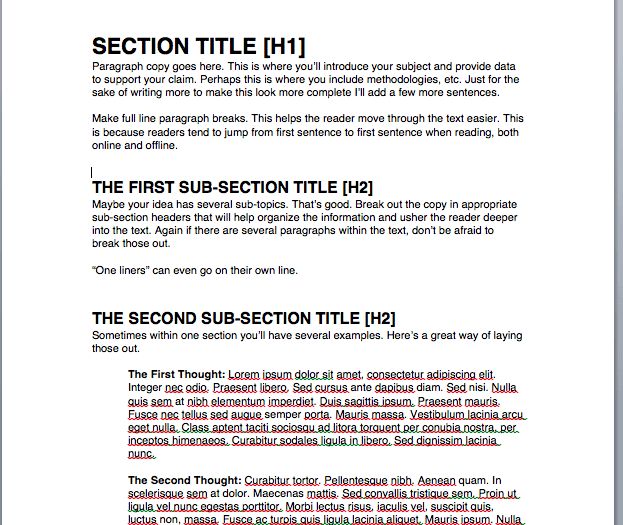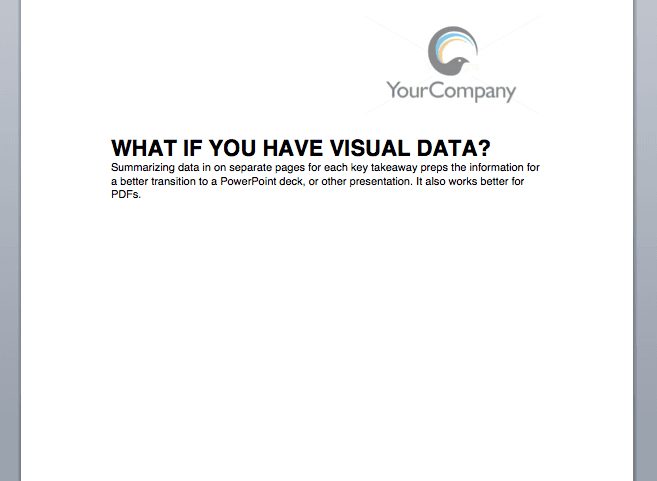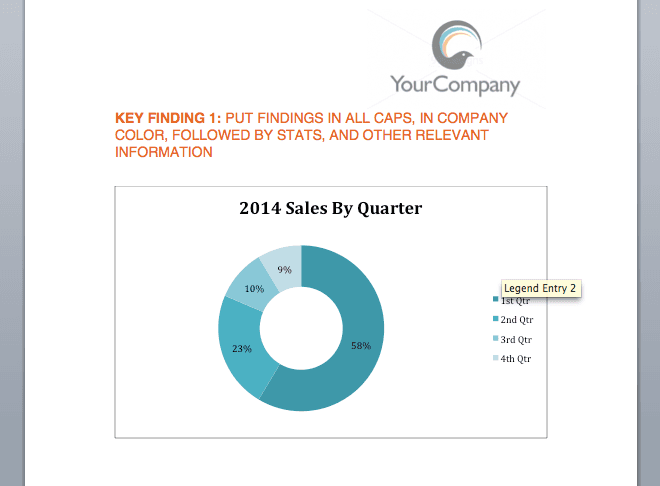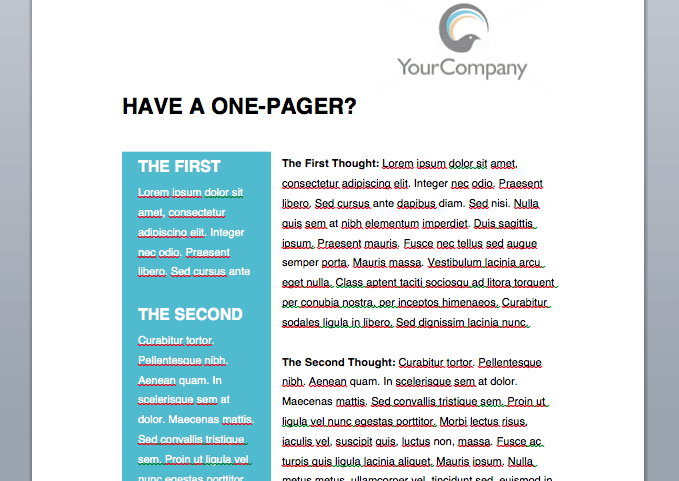White papers are a powerful resource for B2B buyers during their decision-making process. More than half of B2B buyers say they use white papers when researching their purchasing decisions.
The best whitepapers are created by professional designers, but in a pinch, it’s not hard to create something from scratch on your own. Easy-to-use tools like Canva, for instance, have many whitepaper templates just ready to be updated with whatever it is you have to say. Or, you can simply use Word or Google Docs.
Ready? Let’s get this written!
Step 1: Make the White Paper Count
First things first—if you’re creating ad hoc content that doesn’t have direct ties to business objectives, stop everything now.
Creating effective content starts with understanding the strategy behind it. Especially with involved content like a white paper, do your due diligence and ensure you have the basics of content strategy down.
Recommended for you: Simplified Guide to B2B Content Strategy
Before you get neck-deep in your white paper, make sure it’s aligned with your top priorities. Once you’ve established the strategic significance, we can get into the tactical execution!
Step 2: Put Together an Easy-to-Read Title Page
Once you have your strategy down to a T, it’s time to create the actual asset. Start by placing your logo in the page header.
This page should show the title of the document, the companies or analysts who helped research the document, the date that the publication was published, and its authors. We like Helvetica because it’s easy to read, and has a whole catalog of font variations.
Step 3: Identify H1, H2, and Subsections
Give your white papers consistency by identifying standard protocols for subsections and how information is organized. This helps readers understand more information at a glance, and helps white paper authors more quickly put together their information.
Step 4: Break Out Sections That Need to Stand Alone
Not all pages need to be full of text. Some pages, like key takeaways or breaks in thought, can take up a full page.
Step 5: Use a Simple Color Palette to Bring Attention to Key Thoughts
This helps readers find the nuggets of information that they need—quickly. You can use a color that reflects your corporate structure, or something more vibrant. We suggest avoiding red because it’s often associated with edits.
Step 6: Put Fully Baked Ideas into Easy One-Pagers
To get the full value of your report, bake one-pagers into the full document. Sales teams can use these one-pagers for sales calls, or buyers can hold onto them for easy reference, recall, or summarization of major sections.
Step 7: Ensure Your Pages Look and Feel Consistent
Designers are great at making documents look like Vogue spreads. We writers, or content strategists, can suck at it. One key is to take a look at the whole document and ensure that your pages have a similar style and feel.
- Limit yourself to one or two font families for titles and paragraph text.
- Use a narrow color palette throughout the document.
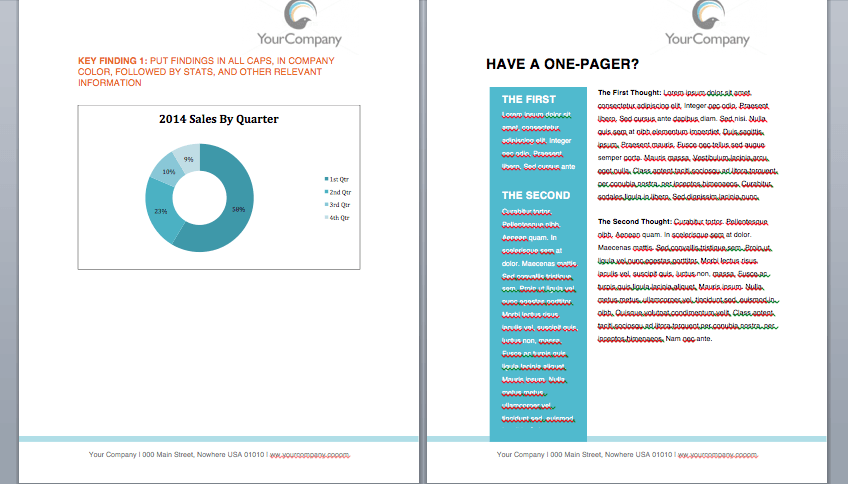
In the end, you’ll have a professional-caliber document that you can use for reports, research, case studies, or data. Save your .docx or .doc files as a .pdf file before finally sharing the asset. It gives your document a final professional seal.