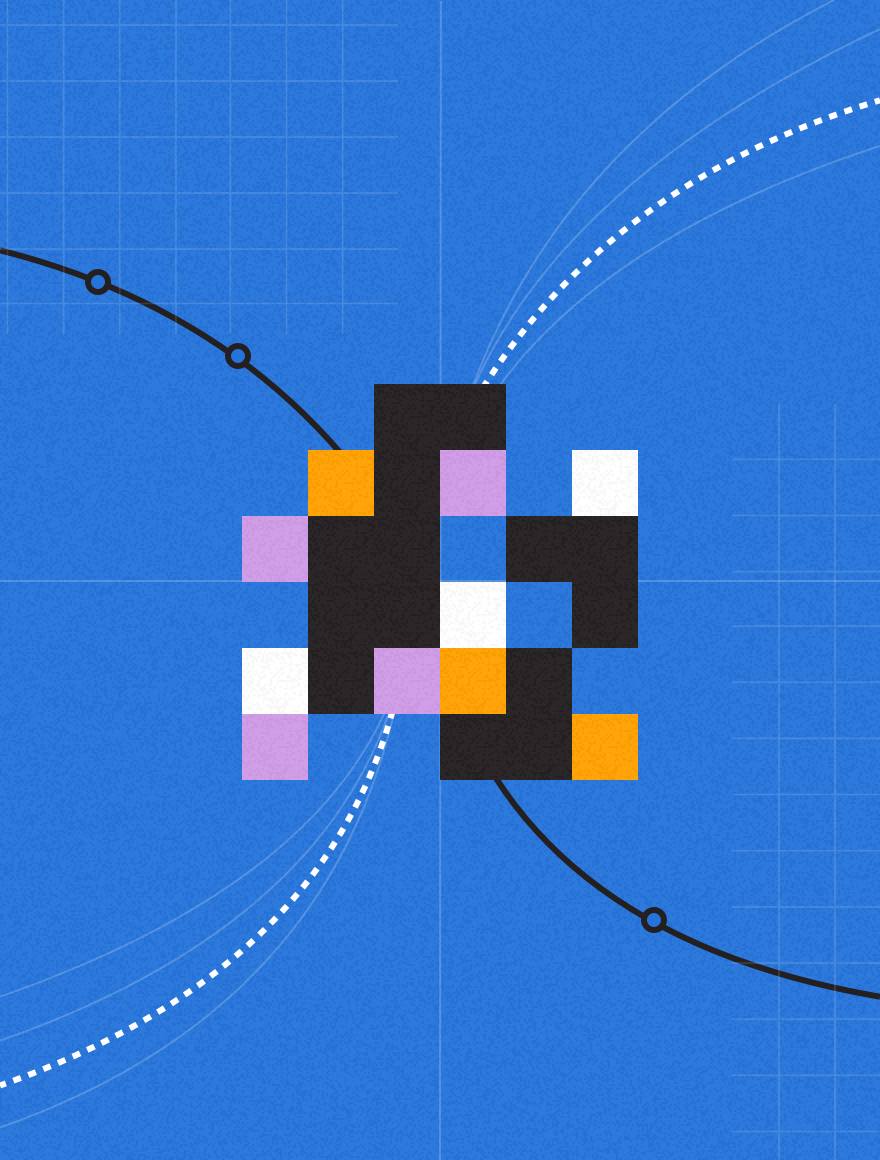At Kapost, our Product and Engineering teams are constantly looking for ways to improve your content creation experience.
Our latest obsession was the almighty Save Button. We took a good hard look at our existing save/auto-save functionality and decided it wasn’t good enough. Sure, it worked okay, but when you are editing in the online environment you need a robust framework that takes the guesswork out of production. Web browsers are fickle friends. Hitting the back button accidentally, or that random wireless dropout can send your edits sailing into the abyss. Users want feedback. Real time confirmation that the browser is responding to your input and that all of your hard work is someplace safe.
We took some cues from battle-tested systems like Gmail’s composer and got busy. We stripped our save functionality down to its skivvies, and went to work creating a verbose, reliable system that you can trust.
Here’s what’s different:
We moved the new save button out of its old button cluster. Its now on the left side of the page…
The new system auto-saves often and reliably, and the button is smart. It tells you when your last save was down to the minute, and whether or not there is anything outstanding to save. Auto-save snaps to attention with your very first mouse click or button press, and constantly scans the document for input.
The end result? We think it works so well, you’ll forget about the save button altogether. When you are working in Kapost you’ll just know your content is safe and sound.
We hope that you love it. Give it a test drive, and let us know what you think. Email us at support at kapost dot com.