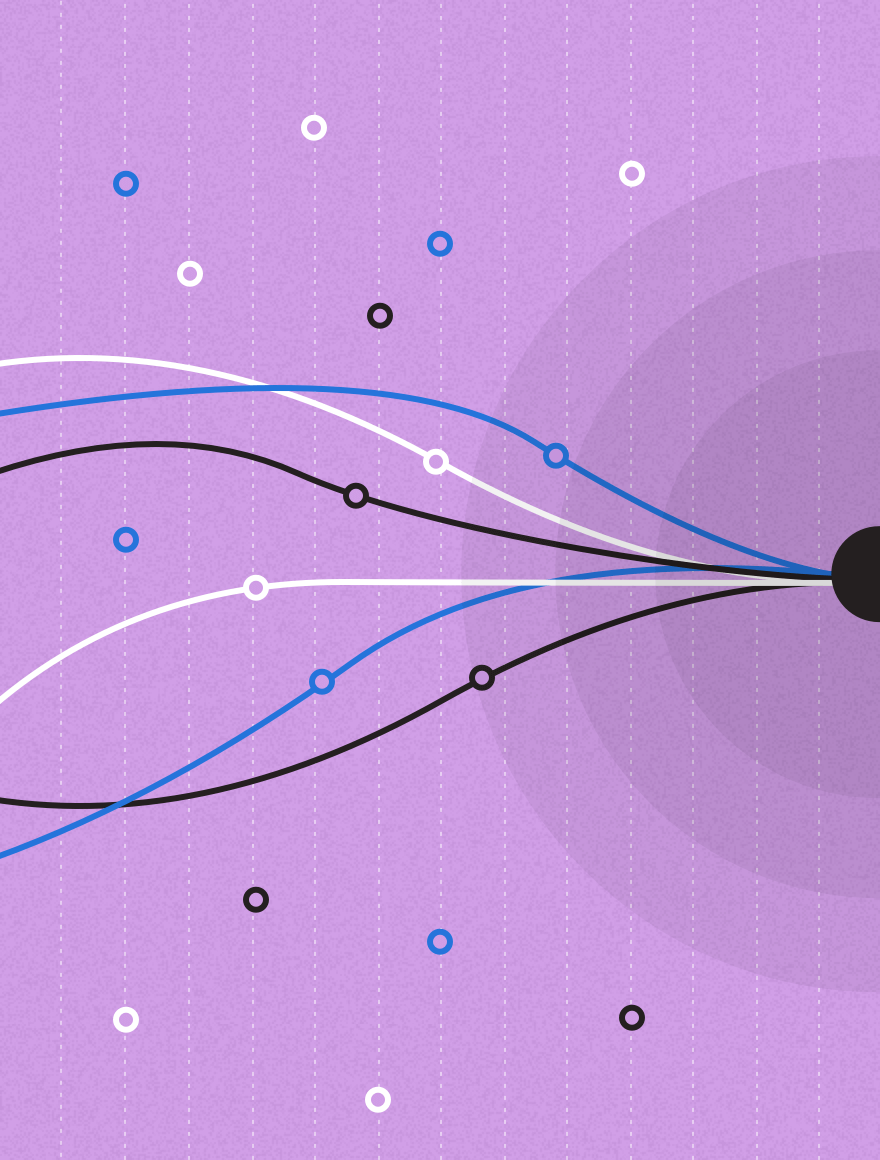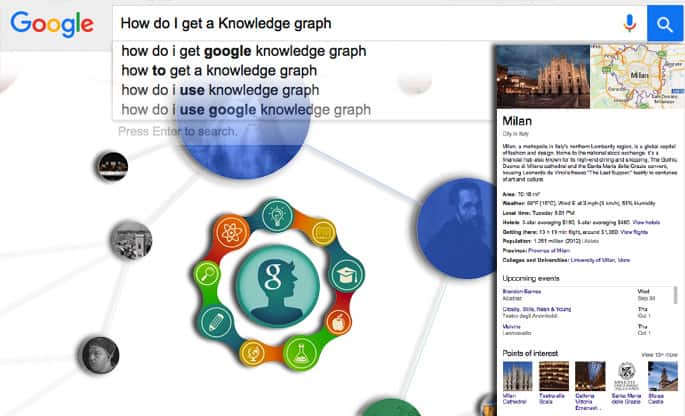Today, we’re going to chat about Knowledge Graph listing.
As a marketer, you’re already creating incredible marketing content to optimize your buyer’s journey. So, why should you care about getting a Knowledge Graph listing, let alone optimizing the one Google has already generated about your brand, service, agency, etc.?
In short, Knowledge Graph Optimization (KGO, which is a subset of SEO) allows you to control more of the first-page real estate within Google search results for branded searches. As a bonus, it can be perceived by searchers as adding legitimacy and trust to your brand.
The longer version is more complicated. You can read it on our site, but I’ll sum it up again here:
“The more you help Google understand your brand and its relationship with other entities, the more easily you’ll be able to rank for the relevant keywords and topics most important to your brand.”
Tips for Optimizing Your Knowledge Graph Box
Convinced enough to give it a try? Great! Here are a few tips for obtaining and enhancing Google Knowledge Graph listings.
Tip 1: Connect and Define Entities on Your Site
In addition to marking up the site-wide, organizational information in the HTML header (see next tip), you can mark up specific pages of content within your site, such as executive profile pages, products, subsidiary companies, recipes, events, international landing pages, creative works, authors…
For example, here is how I’ve marked up my author page, which tells Google my job title, as well as where to find my “official” social profiles, among other things.
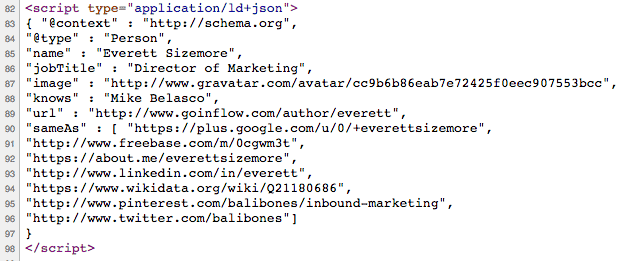
Tip 2: JSON-LD in the HTML Header Works Well
There are many ways to use Schema markup via JSON-LD to provide machine-readable information about the content on that page. The screenshot above shows the Javascript Object Notation for Linked Data (JSON-LD) script on an author page to help Google understand that person as an entity using the Person Schema type.
Here are some examples of JSON-LD using the Product Schema type. The image below shows the script we’ve put into our HTML header on the homepage to help Google understand our brand as an entity. It still uses the Schema.org Organization schema, but has been translated into JSON-LD format.
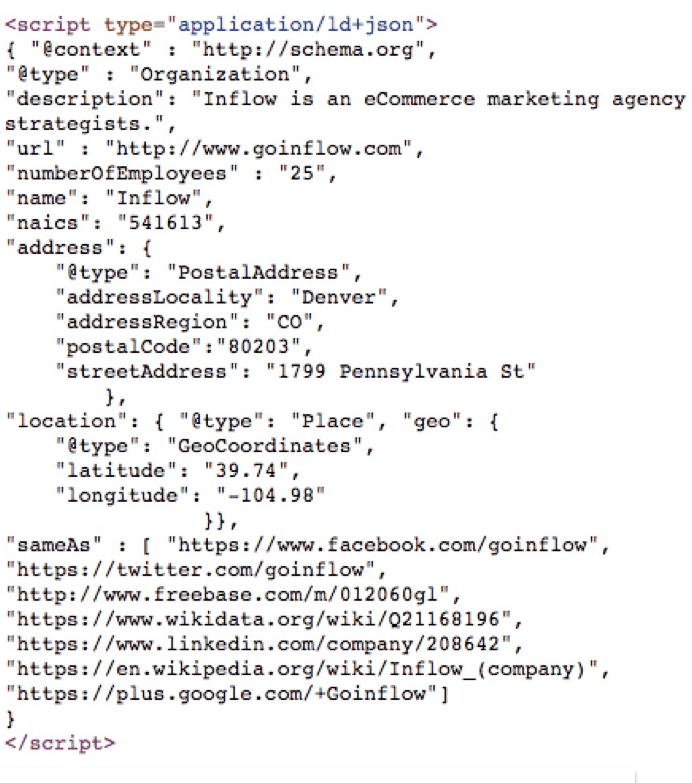
It is no accident that Google uses a phrase like “Online Marketing Company” to describe our brand. That’s how we have “defined our entity” to Google in several places, including Wikipedia and the NAICS code in our JSON-LD script above.
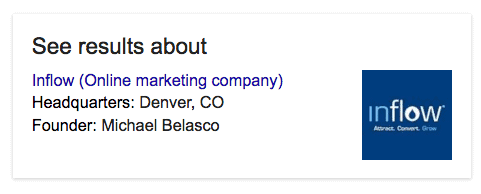
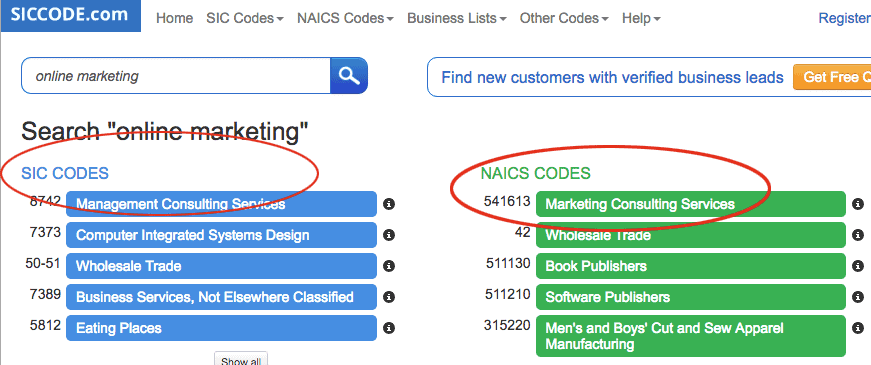
SICcode.com makes it easy to get your NAICS (North America) or SIC (the rest of the world) codes used to define which industry your brand is associated with in a machine-readable, database-friendly, easily searchable format.
There are other ways to mark up your data besides JSON-LD. We also tried Schema markup to provide Google with our official logo, but it didn’t work for us—probably because of the “display:none” tag. So if you’re going to include the markup on the page, make sure whatever is being marked up is visible to the user.
And don’t forget to test your markup!
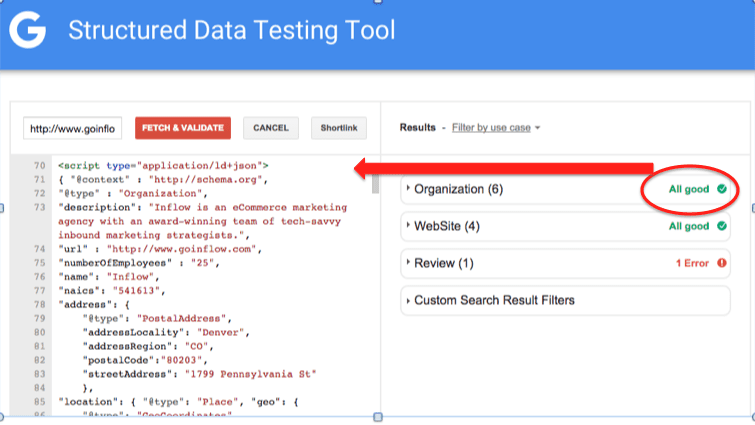
Tip 3: Connect Your Entities Across the Web
In addition to marking up the data on your own site, take advantage of open data sources like WikiData to further define your entity, and to provide more context to Google about how it is related with other entities.

Wikipedia is the holy grail for obtaining a Knowledge Graph Box. It will almost guarantee inclusion, but you have to deserve it. There are plenty of people out there who will get you up on Wikipedia. The good ones turn away businesses that don’t deserve to be up because, often, they won’t “keep” if they’re not worthy.
What’s “Worthy” of Wikipedia?
The shortest answer is any entity with national press coverage. For Inflow, the tipping point for finally getting our Wikipedia page to stick was when we were added to the Inc. 5000 Fastest Growing Companies list. Prior to that we had some coverage from the Denver Business Journal, but that wasn’t “good enough” for Wikipedia because it wasn’t national.
International Open Data Sources
There are plenty of other ways to define and connect entities using open data sources specific to your industry, country or city. Here’s a screenshot from Gianluca Fiorelli’s SMX presentation showing a few examples:

Tip 4: Keep it Consistent
Your name, address, and phone number (NAP) should be consistent across all data sources, if possible.
Examples of inconsistency include St., St, Street, Rd., RD, Road, Ave., Avenue, PO Box, P.O. Box, etc., as well as URL variations such as www.yourdomain.com vs. http://www.yourdomain.com vs. http://yourdomain.com.
Tip 5: If You Have One Already, Tell Google What to Change
The Feedback link on the bottom of each Knowledge Graph Box allows anyone to tell Google if something needs to be updated (or if it was useful!), whether they have anything to do with the entity or not.
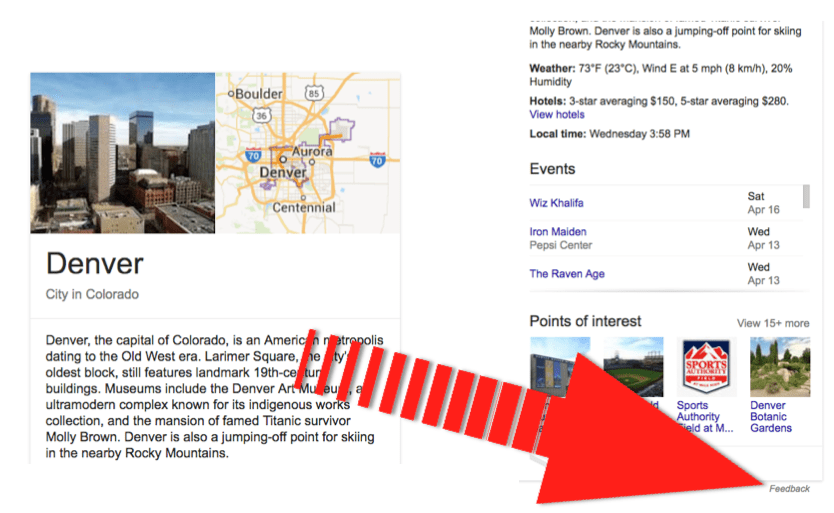
This will then open a window like this:
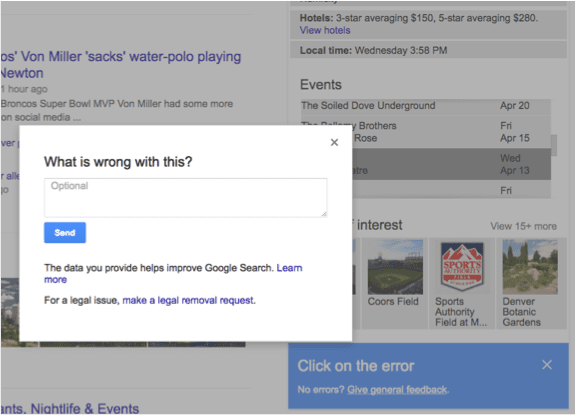
Google also allows people to officially claim their own Knowledge Graph entity, which you can read about here. Hint: You need to be logged in to the official Google account for that entity and have search history turned on.
In addition to these five tips for optimizing or obtaining your Knowledge Graph Box, the following resources should answer most of the questions that might pop up:
Knowledge Graph Resources
- Knowledge Graph Optimization (First time I’d heard of KGO)
- Why You Should Care About KGO
- Defining and Mapping Your Brand for Google
- The JSON-LD Playground
- I Became an Entity: How I’m on the Knowledge Graph
- I Am an Entity: Hacking the Knowledge Graph
- Demystifying the Knowledge Graph
- Using Entity Markup to Appear in the KG