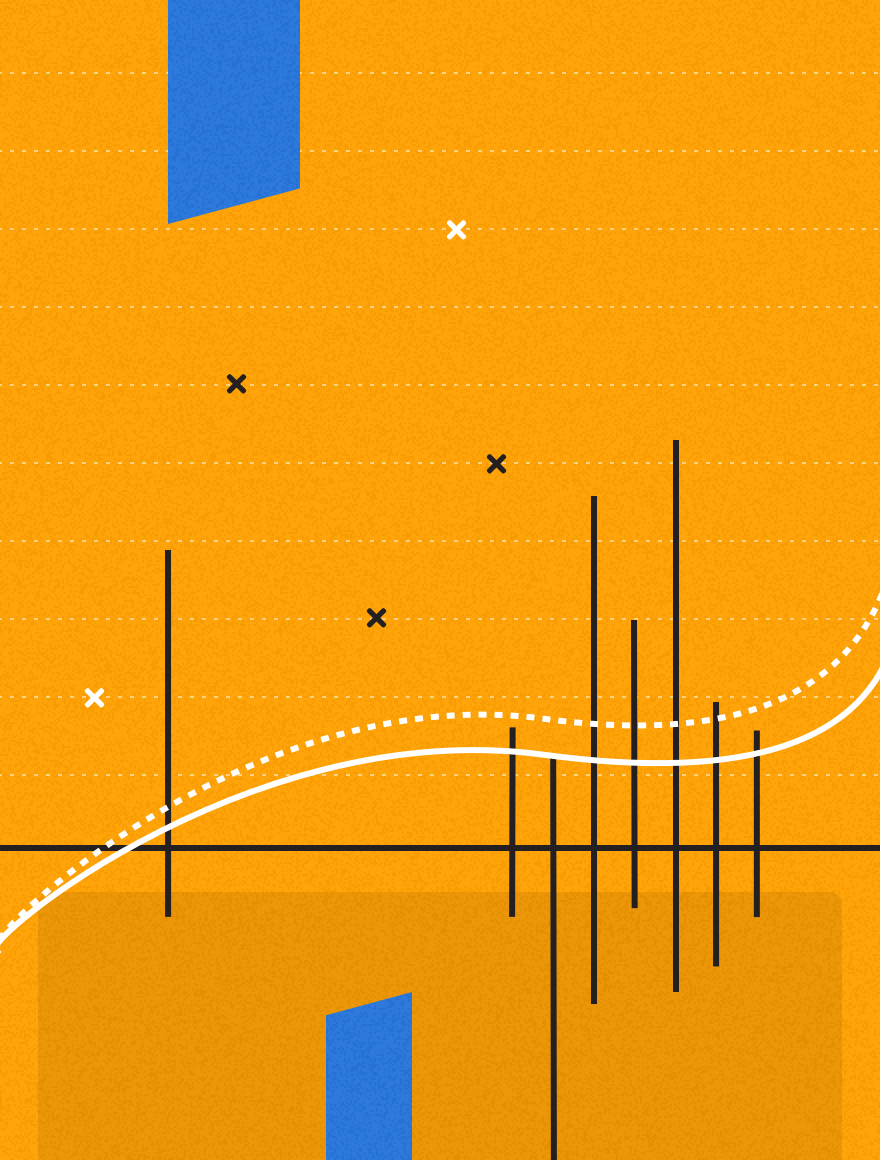There are a lot of reasons to incorporate webinars into your content strategy, and most content marketers know that winging a webinar is a bad idea. But not all understand the steps that go into planning a truly effective one.
I certainly didn’t. So, before hosting my own, I did a ton of research. I pulled helpful tips from HubSpot, ON24, and other leaders in the space to figure out exactly what I needed to do and when.
Based on my research, I organized my plan into a timeline. The following tips really helped me out, and I’m sharing them here so that your next webinar a breeze.
8 Weeks Before Your Webinar

Choosing a great topic is the first step to planning a kick-ass webinar. Start by identifying your audience, and think through what new information you can offer them. The webinar is a great platform for sharing practical advice. Your topic should let potential registrants know that you plan to show them how to get something done; not just tell them.
Your webinar topic should be compelling enough to inspire people to take time (usually an hour) out of their busy schedule to tune into you. If you can’t make your topic sound useful, intriguing, and relevant in a sentence or two, it’s worth either reconsidering your topic or how you’re framing it.

The presenters make or break a webinar. Choose them wisely.
The presenters make or break a webinar. Choose them wisely.
Ask yourself: do the folks you’re considering have public speaking experience? Do they have something new to offer your audience? Are they influencers in your industry? Do they have the time and capacity to dedicate to this project?
Once you confirm who will be presenting, it’s important to properly prep your webinar speakers. Set clear expectations for the next several weeks. Schedule a kick-off call to answer questions, run through action items, and set deadlines. Make sure each presenter knows exactly what they’re covering and how long they’re speaking. Also, to mitigate last-minute formatting and design changes, circulate a slide template early on so the final presentation has a consistent look and feel.

Like any live event, a lot can go wrong during a webinar. Dropped phone lines, stalled internet connections, and participant technical issues can disrupt the presentation and muddle your message. A strong support team can solve these types of problems before they become an issue at all.
Your team should include a moderator—who is responsible for introducing speakers, heading up the Q&A session, and guiding the general flow of the webinar, a tech admin—who knows your webinar platform front to back and can address any and all technical questions and concerns, and a behind-the scenes manager—responsible for flagging content-related questions for the webinar, keeping the speakers on track, and taking general notes on timing, quality, and participation rate throughout the event.
4 Weeks Before The Webinar
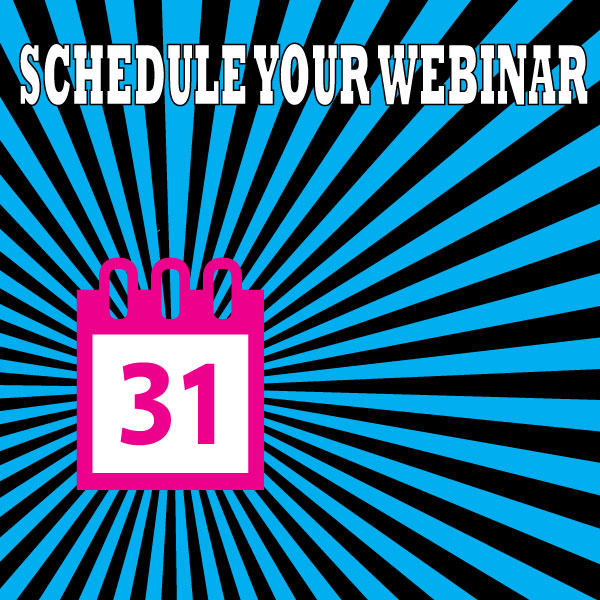
A lot of webinar platforms, especially operator-assisted ones, require that you schedule your webinar well in advance of the event. Make sure to check in with a representative to identify exactly what you need to do to get this webinar set up.
During this process, you should also collect dial-in numbers for your speakers as well as unique join URLs. If your speakers need to download a platform plugin, make sure to send them a link with specific instructions.
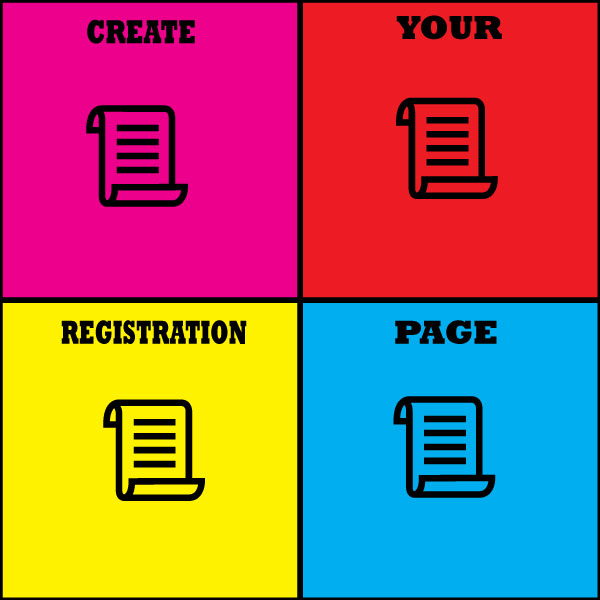
Your registration page can be a valuable resource for capturing data on leads and referral sources. Some platforms, like ReadyTalk, offer options for integrating with your marketing automation systems, giving you visibility into the personas registering for your webinar. The registration page should include a brief overview of the content, speaker bios and headshots, and, of course, a registration form.

Your speakers are likely very busy people. Make sure you get a a dry-run on the calendar early.
What’s the dry-run all about? Practice. During this meeting, your speakers play around inside the webinar platform, run through their slides, and bring up any final question or concerns. If possible, it’s a good idea to invite a representative from your webinar platform to join this call to run through all technical pieces, including how speakers navigate between slides, insert polls, highlight certain pieces of their slides, and communicate with each other during the presentation.
These planning tips will get you on track to the perfect webinar. With these pieces in place, you’re setting yourself up for a seamless online event.