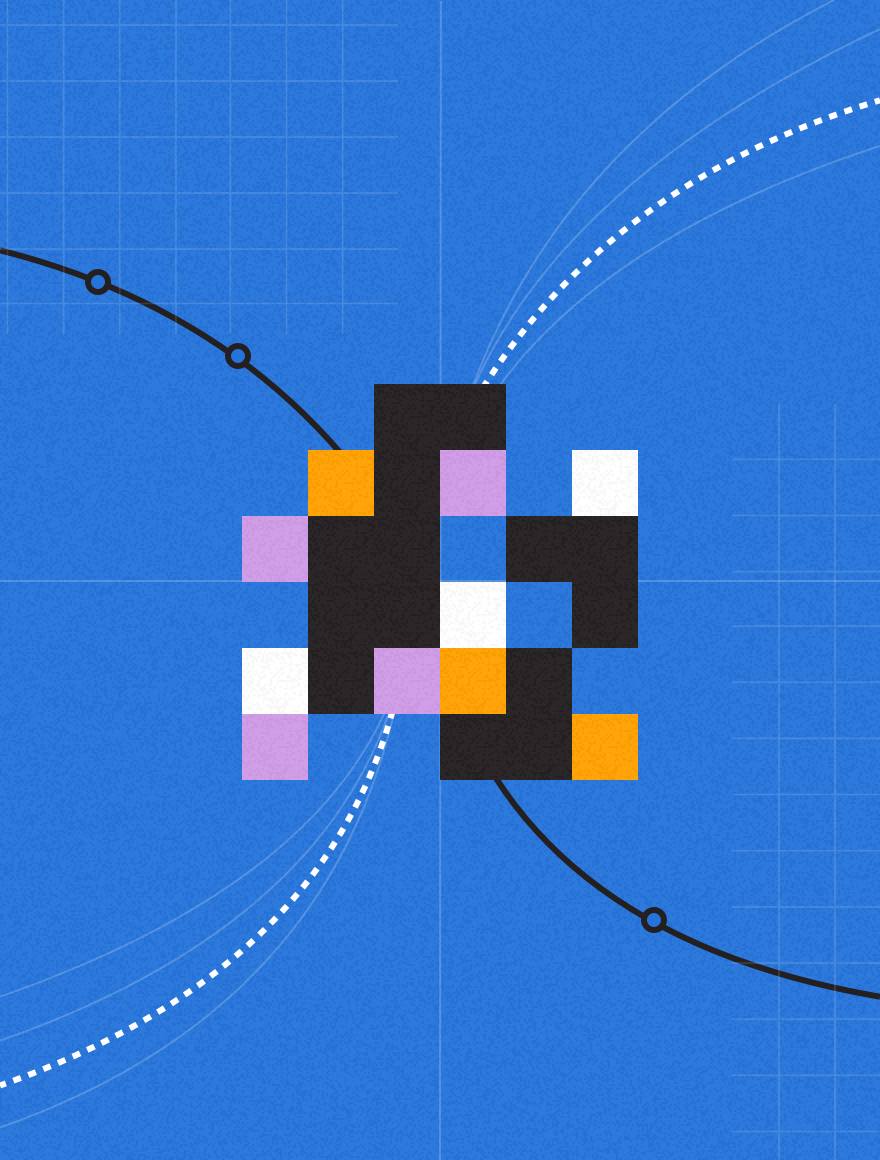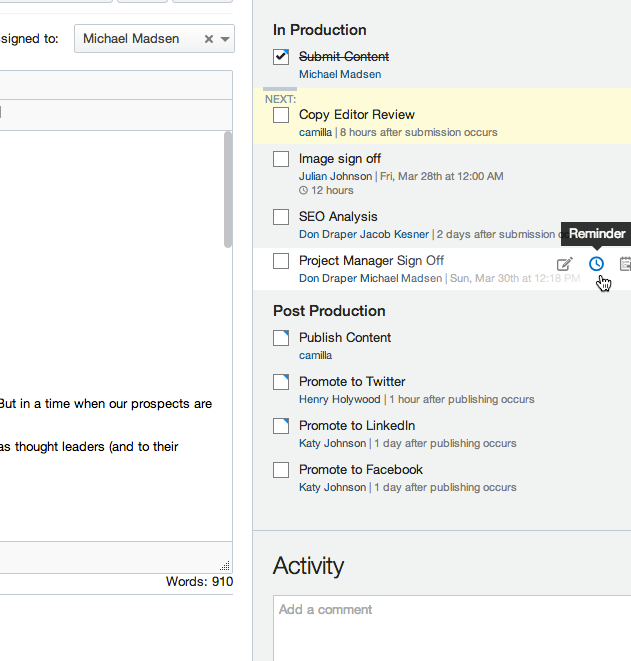Kapost has created a great new way to stay on top of your upcoming tasks without checking your instance over and over – task reminders! You can now set a reminder on any of your assigned tasks and get an email or in-app notification when the deadline is approaching. The notification can be set for anywhere from 15 minutes to 4 weeks before your deadline.
Below is a more technical overview of how to set your reminders:
To set a task reminder, go into a piece of content that you are working on and choose the task that you want to set a reminder for. Note: the task must have a deadline and an assignee.
Click on the small clock icon at the top right of the task.
A drop down menu will appear where you can choose how long before your task is due you would like to receive a reminder.
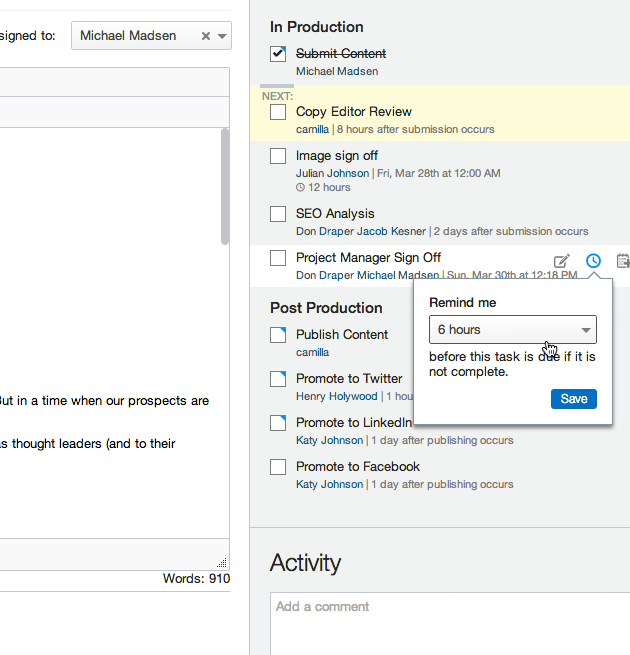
You will receive and email and an in-app notification at the time specified by your reminder. Reminder emails override any settings you have around notifications in your profile, so even if you are set to receive in-app notifications only, you will still get a reminder email.
We hope you find this as useful. Let us know if you have any questions or thoughts by emailing us at support at kapost dot com.