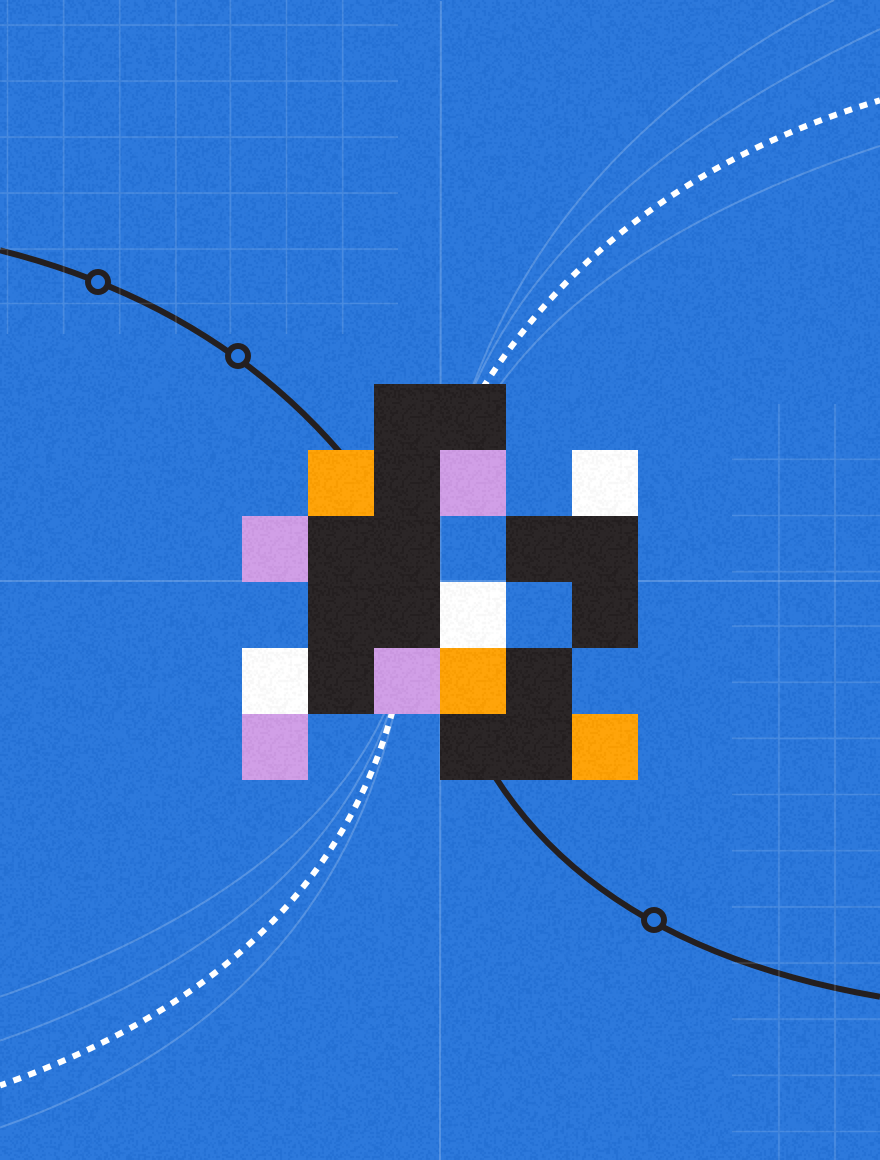There’s a big, sorry statistic stalking app developers the world over.
According to Google’s data “60% of apps have never been downloaded”, and with over 1 Million apps in each store there’s massive wasted potential.
So how then, can you guarantee you don’t fall in to the same trap as those 60%?
By using pay per click (PPC) marketing.
Facebook, Google Search, Google Play, YouTube and AdMob all have over 1 Billions users each.
No matter how broad or niche, that’s a massive potential audience for your apps.
But before we jump across to AdWords or Facebook and throw money at them, first you need to identify the value of installs. This will set the target for all campaigns.
Setting Yourself up for a Win
The goal is CPI, Cost Per Install. Also known as the conversion, or even CPA (Cost Per Acquisition).
For the sake of this example, we’ll use the right lingo – let’s talk CPI.
You might be thinking, what’s a good CPI? No one can tell you, and even if they could they probably wouldn’t give you their secret anyway. Your CPI boils down to your numbers; your pricing structure, your installation rate and your lifetime value.
Let’s get a baseline in place using the three primary scenarios:
1. You offer a free app with a premium version
The free-to-premium app model works, but when you’re just starting out it can be very tricky to project your install to purchase rate.
If you have no current or historical data, take a look at the average conversion rate data to get an idea and set expectations.
If you already have installs then you know your numbers, great.
First you take your free to paid install conversion rate. For the sake of simplicity let’s say its 10% and your app costs $5.
That means to break-even you must get app installs for $0.50. That’s your max CPI.
You should also factor is any cross/upsells you make to your other apps which can increase your revenue. And on the negative side, your overheads (fixed costs) that pull that max CPI down.
Either way, you have a target to hit.
2. You offer a paid only app
Simpler to understand and relatively easy to project, how much does your app cost and how many people install it?
Again, use the above link to the conversion rate study (if you don’t already have data) and calculate your CPI.
3. You offer a shopping/transactional app
Running a store that has it’s own app? Then hopefully you’re tracking in-app purchases and you know the average order value and lifetime value of your app customers.
That sets your CPI.
Oh and whilst we’re on the subject, here’s a quick tip for ecommerce store owners; in your order confirmation emails (that typically see 70-80% of your customers open), drop a link to your app install in there.
Recent customers are more likely to install than any other audience, and with no cost to you too.
Purchase confirmation emails are so underused… but that’s a whole different topic entirely.
Finally, be realistic.
Before we dive in to the PPC tactics, don’t expect miracles week one.
That means be prepared to spend over your max CPI whilst you’re testing and optimising your campaigns. Without some experimentation, you won’t be able to extract the very best from PPC, but you’re rewarded for your troubles with even greater returns.
Speaking of testing…
Direct to App or Dedicated Landing Page?
It seems obvious right, send traffic direct to your app store page = winner!
But not so fast…
That requires your store page to do all the hard work. Yes, the install button is only a thumb twitch away, but the temptation to browse other apps is there too. There’s also a relatively limited amount of space to really showcase your app.
Rule of thumb: for a free app, direct to app page makes sense. For premium (paid) apps, consider a dedicated page, or at least split test the idea.
With a dedicated landing page you have the freedom to include more content, imagery and video of your app, as well as dropping a (nonedible) cookie on their device for retargeting purposes later on.
You can find a whole raft of examples and inspiration for landing pages here.
If however, you want the quickest route to market then sending people directly to the app installation page is your quickest solution.
Google: King of the App Hill?
Our first port of call when using PPC for app installs is search, or more specifically, the user’s search intent.
Matt Lawson, Google’s Director of Performance Marketing was quoted as saying, “For search, keyword intent remains an incredibly powerful signal, and without question the dominant one for targeting”.
Search intent is driven by keywords, and AdWords is essentially a keyword auction.
If you’re an existing advertiser, then the simplest way to get your apps downloaded is by adding an app extension to your ads.
App Extension for Search Ads
For example, if you’re running an online store and you have an app, then people are searching for you and your products.
That means that instead of just directing people to an app page, you can give them option of both heading to your website (if they click the ad title), or to download the app via your ad extension.
Here’s how to do it:
1. Head over to your “Ad extensions” tab in AdWords and then click “+ New App”:
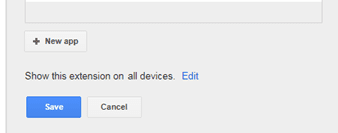
2. Next find your App on iOS or Android using the “Look up app” feature.
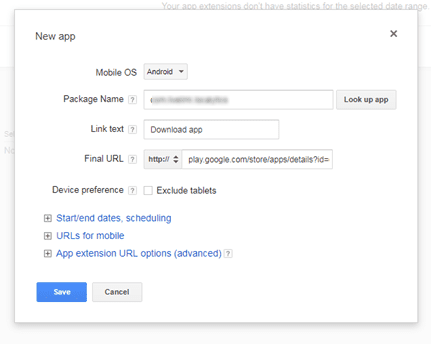
3. Change the “Link text” to your preferred call to action, or keep the boring default.
4. Exclude tablets if you so wish (refer to your own data here).
5. Save that extension, then add it your campaign or individual Ad Groups.
It’s simple enough and this combo is perhaps my favourite option to get started.
Why? Because you can:
- Drive online store visits and app installs in one neat extension
- Get people who search for your brand on to your app
- Remarket to previous website visitors and buyers to push app installs
Google make app installs look easy, right?
Hopefully you’re starting to see the power and potential of PPC for apps.
But you ain’t seen nothing yet – they shift it into overdrive with Universal campaigns:
Universal App Campaigns (UAC) – Too Potent to Ignore
The “Universal app campaign” type within AdWords is chock-full of features to get your app in front of Billions of people, across many platforms and the world.
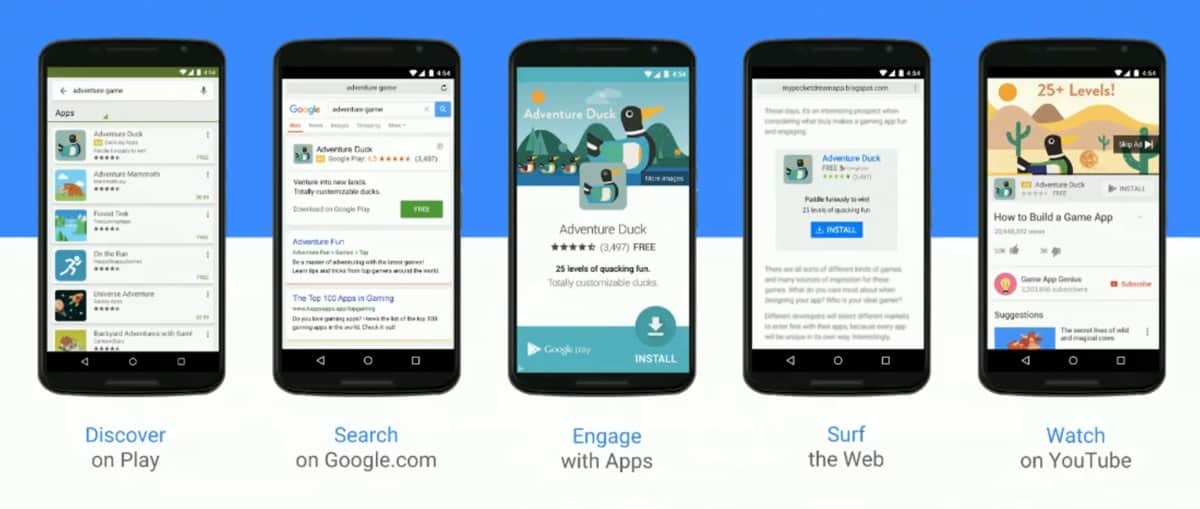
People can discover your app on the Play store, find your app in Google search, around the web on the display network and whilst they’re watching hilarious cat videos on YouTube.
Getting in front of people who are actively looking for or likely to engage with your app is power.
Where do we find this magical world?
Right under the create new “Campaign” button within AdWords.
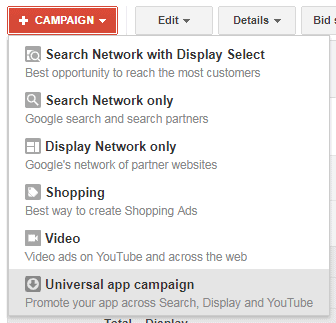
You start by giving your campaign a name and then select your app from the dropdown list, or search for it.
When creating this type of campaign, your ads are automatically generated using your text, uploaded assets, and content from your Google Play and Apple App Store listings.
You can add images and your own promotional video (for YouTube), or let AdWords do the work for you.
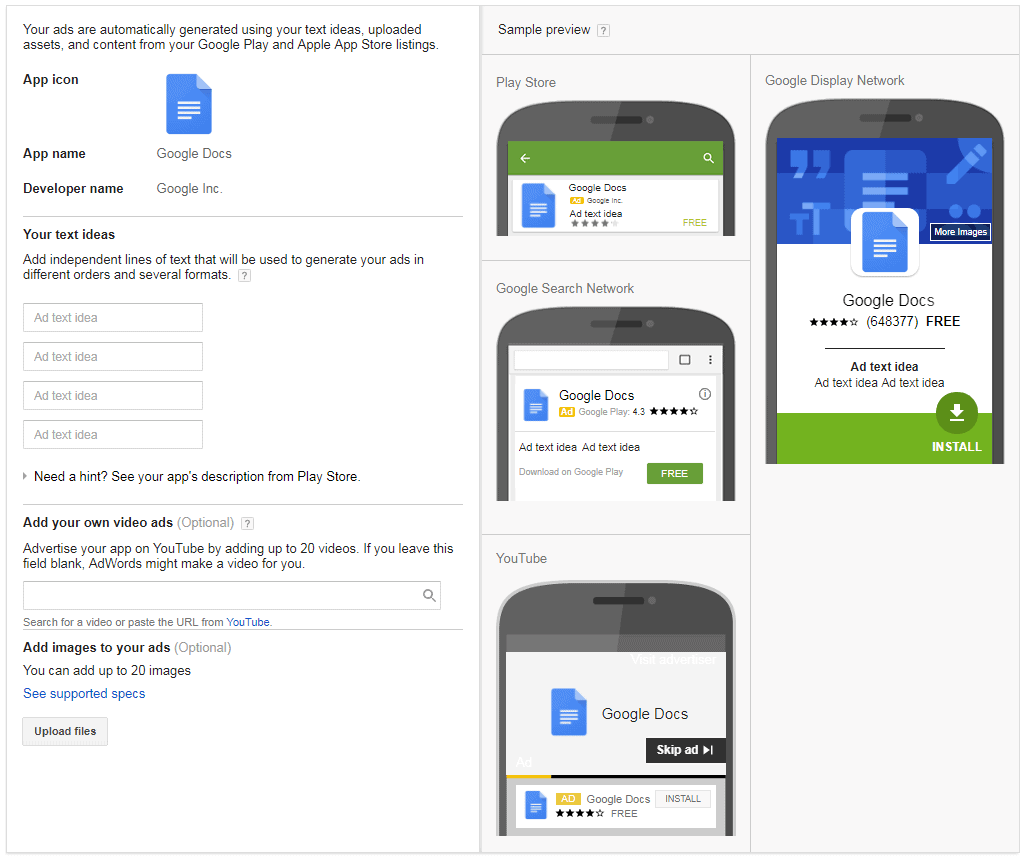
Aside from naming your campaign, setting your language and geographic targeting – here too is where we apply our budget and all-important CPI.
AdWords will also estimate, based on your target CPI and daily budget, your app installs per week. Neat, but not always accurate and therefore for guidance only.
Remember: your “Bid strategy” is the average price you’d like to pay each time someone installs your app or opens it for the first time. Setting it too low to start will stifle your delivery and is often counter-productive.
Now here’s the rub.
When this campaign goes live, Google’s algorithm handles the nitty gritty for you, auto-optimising as it goes. It optimises your:
- Ad variations and ad rotation
- Bids to hit your target CPI (or lower)
- Budget distribution across platforms and channels
- And finally, your targeting
In short, it optimises to your CPI on a continuing basis.
Trust the Autopilot (but look over it’s shoulder)
Relinquishing all this control to the machine can be daunting.
To restore a semblance of control I’d recommend avoiding whole country or continent targeting, and use these two simple techniques to make things more granular.
For starters, in the “Location options (advanced)” dropdown, you want to ignore the recommended option and set your Target to “People in my targeted location”, like so:
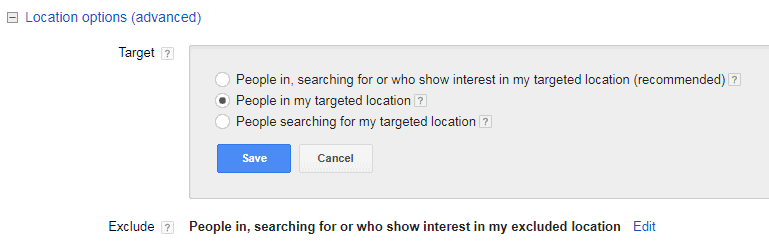
Secondly, break down your campaigns by state or major city.
This enables you to pause off areas of the country that simply aren’t converting at the rate or cost you deem acceptable. If you have a particularly large account, you can even set automation rules to pause off Ad Groups that hit 2-3x your CPI so you don’t have to worry about wasting budget.
Also remember your CPI in the first few days, even weeks, will peak and trough as Google optimises your ads, bids and targeting.
Don’t be impatient and pause before it’s had a chance to do it’s job.
What About Facebook?
The Facebook app install campaigns are very similar to other text ad types in Facebook’s offering.
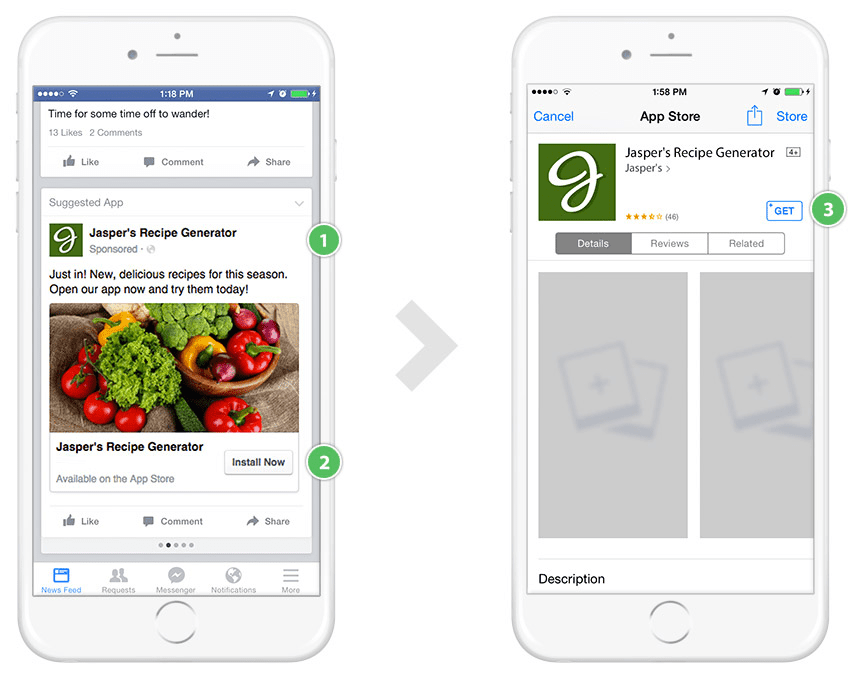
Justina has already written a detailed post on the setup process for Facebook app install campaigns, but we can take it a step further by targeting existing customers and website visitors.
For example, if you have a free app you can use Facebook to retarget customers to upgrade to your premium app. Thus, getting that free app to earn it’s keep!
If people tap the “install now” call to action button in the advert, they will be redirected to your apps’s Google Play or Apple App Store page.
Facebook allows you to create custom audiences based off a variety of actions too.
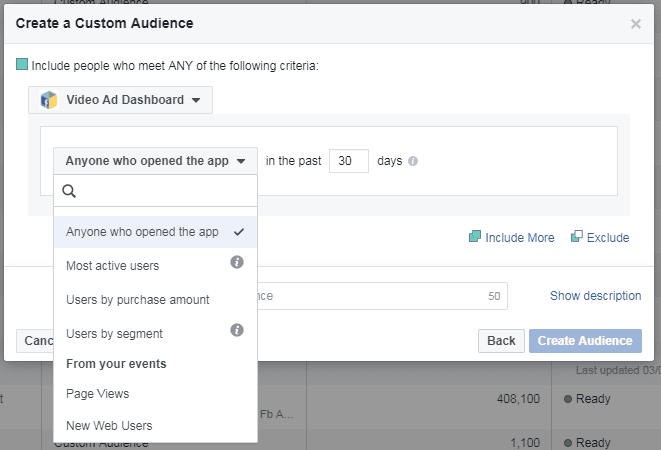
The simple starting point is to use the “Most active users” within a tight 7-15 day time frame and push your premium/paid app (or latest apps) via ads.
I would use anyone who opened the app recently in a second campaign, but with a smaller budget for testing purposes.
You can also combine these audiences to combat the problem all apps face…
64% of Apps are Abandoned within 1 Month
You go to all this effort to get downloads and yet the sad fact is, within the first month there’s a massive drop-off.
App installs are just the first hurdle.
So how do we stop our development time and marketing efforts going to waste?
Driving engagement to prolong the life and use of your app is where PPC can really excel.
Using Google search ads once more, we can roll out “app engagement” campaigns to target people who have the app installed already.
Unlike the app extensions which allow a click to site or app install, these ads take searchers directly into the installed app.
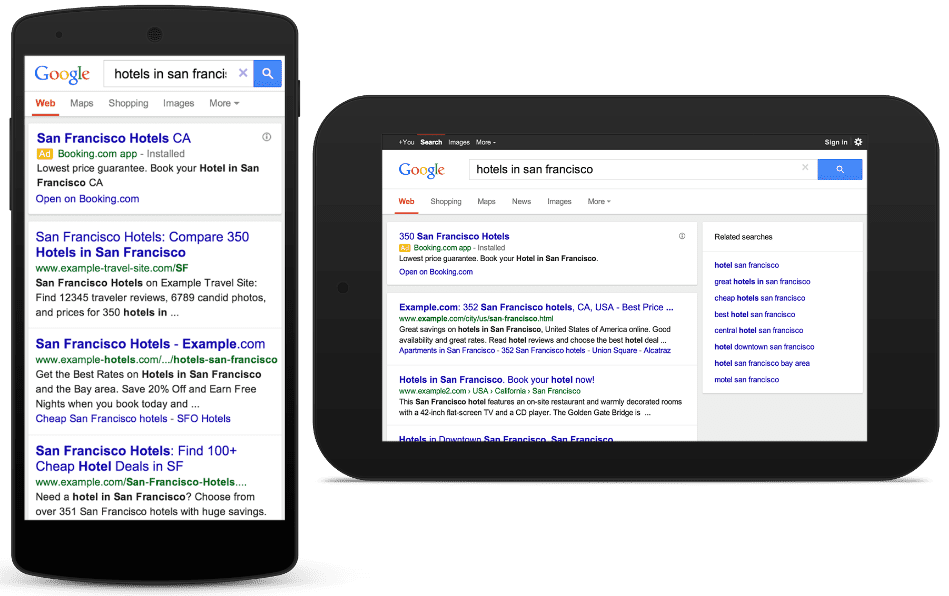
This is clever and particularly potent for brands and shopping/transactional based apps. It allows via deep linking, to take the user from ad click directly in to your app from the Google search engine.
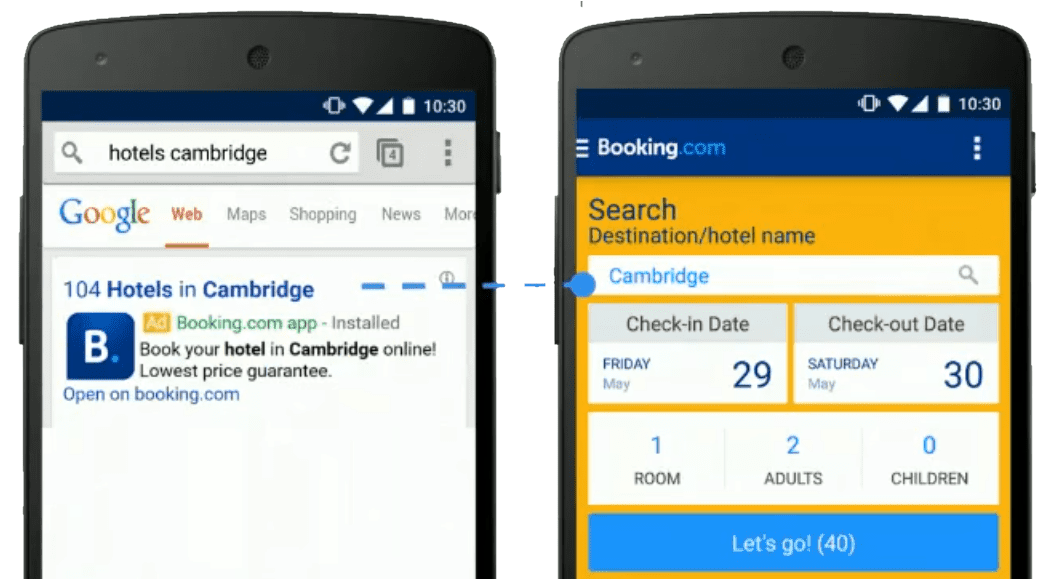
I’m not going to get technical here on how app engagement and deep links work (it would demand its own blog post, or two), but Google has thorough documentation for that.
Needless to say, you should invest the time to get this working and extract the very most from your app by driving ongoing engagement.
Don’t let your app die – drive engagement with PPC.
Unlock Your Apps Potential
Now you’ve seen the power that PPC can offer your app, it’s time to put your budget to work.
Start with the low hanging fruit first:
- Roll out app install ad extensions to drive conversions
- Use Universal app campaigns to cover lots of ground, fast
- Retarget on Facebook to your most engaged audiences
If all else fails, be sure to captilise on Google search, using your competitor and own brand keywords to attract relevant clicks and app installs.
If you didn’t know you could supercharge your Android and iOS apps via pay per click, now is the time to take advantage. Avoid being one of the 60% of apps that never get downloaded.
Over 1 Billion people, in over 190 countries await you.

Author Bio: Ed Leake is a PPC nerd, founder and Managing Director of Midas Media, Ed started in ‘tech’ when he was 12 years old, building websites and selling computers from his parent’s garage. Outside of work Ed enjoys yet more work, motorsport, attempting to cycle with clip-on shoes and refuelling on fresh doughnuts.