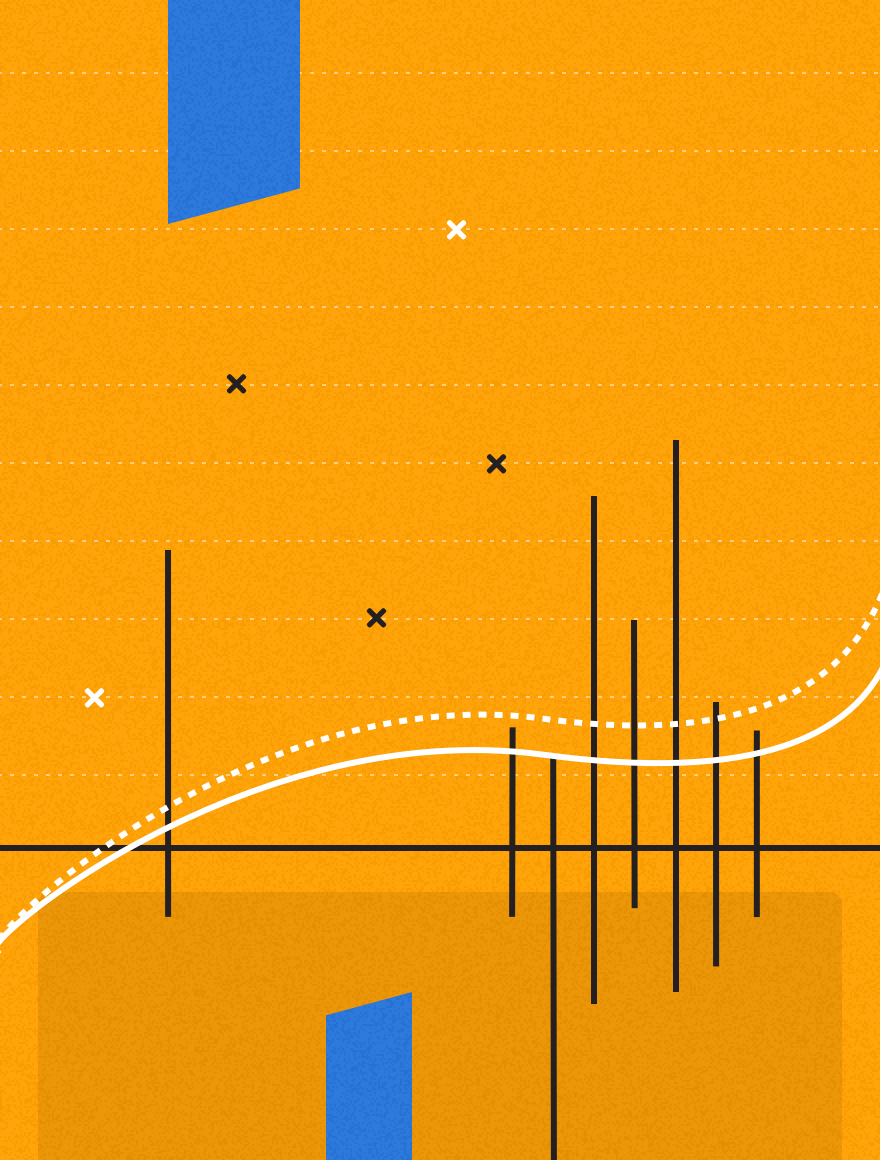There’s a myth floating around in the mobile world: in-app messaging is the same as in-app chat.
There’s a myth floating around in the mobile world: in-app messaging is the same as in-app chat.
Nope. Not true.
Only one of these tactics can triple user retention and grow app launches by 27%. Only one of these tactics can nurture users in real-time.
And that’s in-app messaging.
So, why do people confuse the two? In this article, we’ll debunk the myth that in-app messaging is akin to in-app chat once and for all.
Let’s begin by reviewing what each tactic actually is.
What is In-App Chat?
In-app chat refers to a two-way, back-and-forth conversation that a user can have inside your app with a customer representative.
Usually, this conversation is initiated by the user because he or she needs help, has a question, or wants to report an issue. In this way, in-app chat works to assist users by providing efficient and accessible customer support.
What is In-App Messaging?
On the other hand, an in-app message is a rich, visual notification that appears as a direct response to what a user is doing (or, is not doing, but should be doing) in your app.
These messages are automated (or, triggered by behavior) and set up by the app developer or marketer to appear at key points of interactivity. The goal here is to nurture users and help guide them through the app towards the penultimate in-app action.
Why In-App Messaging is Not Like In-App Chat
In-app messaging and in-app chat have fundamentally different purposes. In-app messaging is for nurturing app users toward meaningful conversions, while in-app chat is for providing one-to-one service.
What’s more, in-app chat and in-app messaging fit into different stages of the app user lifecycle. Specifically, in-app chat is for support whereas in-app messaging is for engagement and growth.
What In-App Chat and In-App Messaging Look Like
Here is an example of what in-app chat looks like versus an in-app message. As you can see, the in-app chat feature is “there when you need it” while an in-app message pops up to encourage the user to remain active and do more within the app.

Which Tactic Should You Use?
The good news is that in-app chat and in-app messaging are not mutually exclusive tactics – meaning your app can take advantage of both simultaneously.
However, keep this in mind: all apps should use in-app messaging, but not all apps need in-app chat.
Why?
Because we live in an era in which more and more people are demanding personalized digital experiences. In-app messages are the most compelling tool you have to deliver that personalized mobile experience because they reflect the actions a user is currently taking within an app.
 In-app messages are an immediate result of behavior and they encourage app exploration and discovery, increase session time, and boost mobile revenue. A guiding light within each app, in-app messages can help every app marketer build relationships with their active users.
In-app messages are an immediate result of behavior and they encourage app exploration and discovery, increase session time, and boost mobile revenue. A guiding light within each app, in-app messages can help every app marketer build relationships with their active users.
Conversely, in-app chat is best suited for service apps with a high degree of complexity. For example, in-app chat would be a beneficial component of a banking or financial app since people often need help understanding their accounts and managing their wealth. In-app chat would not add a ton of extra value to a media app because consuming content is a fairly simple and stress-free mobile pastime.
That’s why you should absolutely create and launch in-app messaging campaigns, but only invest in in-app chat if it’s truly necessary.