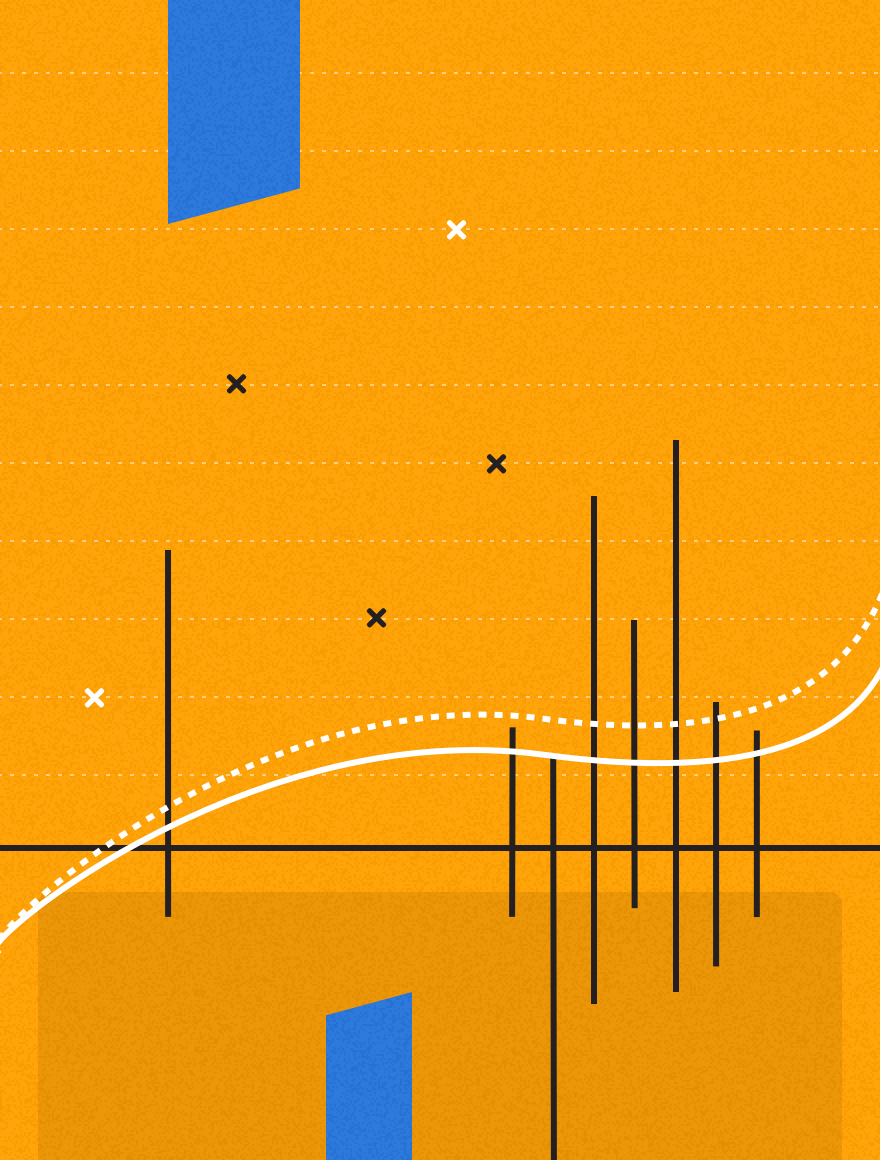You might scan the title of this blog post and think, “Oh, you mean buyer personas or target market, right?”
Nope.
Despite their similarities, app buyer personas and customer profiles are not the same thing. The former is a semi-fictional representation of your ideal user. The latter refers to comprehensive composites of your actual users.
One is for making educated hypotheses about your prospects’ needs and wants. The other is for building real relationships with current customers using actual data, facts, and information.
Unsurprisingly, you need both to be successful.
A few months ago, we walked you through the process of building app buyer personas. In this sister post, we’re going to show you how to create a complete customer profile using data in seven steps.
What are Customer Profiles? And Why do I Need Them?
Think about your customers on an individual level. Let’s say you have a customer named Anna. She’s a twenty-something millennial who lives in Boston and works in marketing. An avid app user, she primarily engages with your brand on her treasured iPhone. Occasionally, she’ll browse your website, click on your emails or share your social media content, but she has never visited your brick-and-mortar locations.
Now, wouldn’t it be great if you could unite all this information in one easily accessible place? That’s where customer profiles come in.
A truncated version of Anna’s customer profile would look something like this:
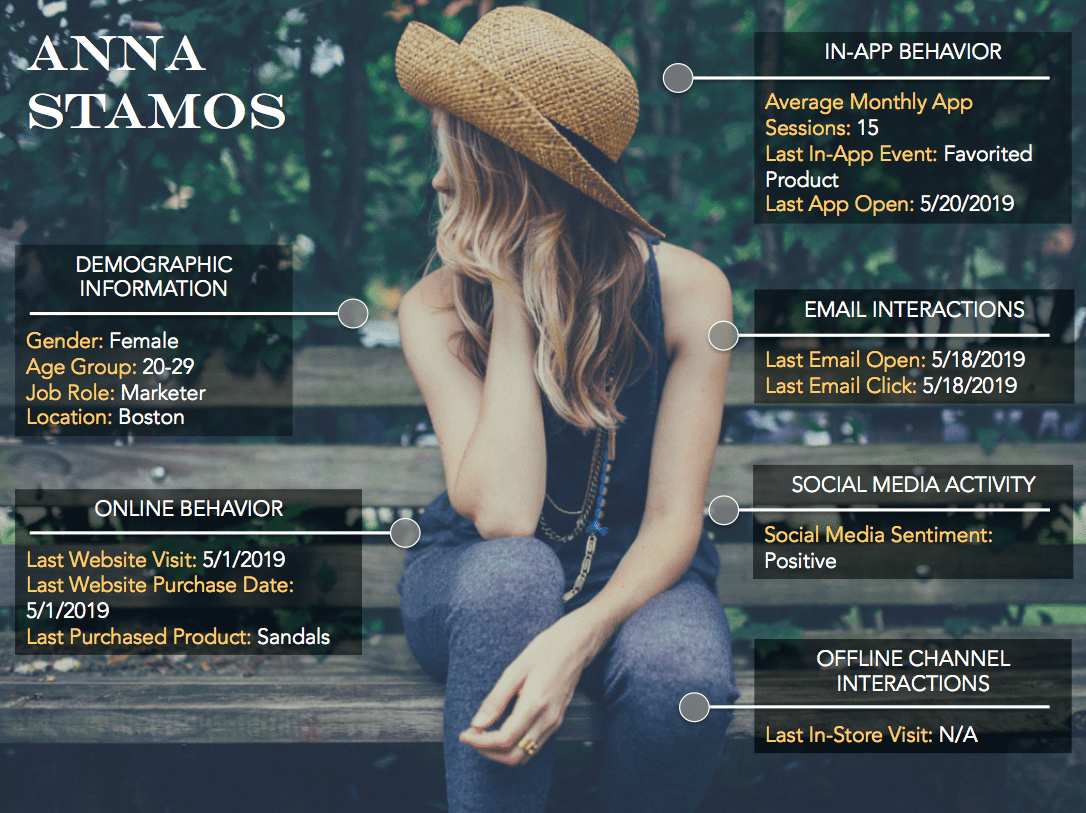
As you can see, customer profiles are the consolidation of all the data you collect about your individual customers, in a single place. Naturally, each person should have his or her own customer profile, based on his or her unique characteristics and interactions with your business.
Customer profiles help you cultivate a deep understanding of your users, engage with them in meaningful ways, and keep them coming back for more. They can help you paint a complete picture of your individual users so you can better serve their needs.
And that’s what transforms mediocre businesses into great companies.
How to Create a Complete Customer Profile in 7 Steps
So, wondering how to create customer profiles for your app? This process begins by extracting valuable consumer data from your diverse marketing channels, and ends with using customer profiles to power smarter app marketing.
Let’s walk through the steps together.
Step 1: Export individual customer data from your online channels
We bet you have a robust website, email strategy, and plethora of active social accounts too. These digital channels help you provide information to your audience, but they also collect a fair amount of data on them.
Each online channel can shed new light on who your users are are, what they’re reading or interested in, and what they’re sharing on the web. Below, we’ll detail what each online channel can teach you about your customers.
Your email data will help you understand how often your customers like to hear from you, and what types of communication gets them to open and read your messages. Extract information on which customers have actually opted into your emails and pay attention to the last time they engaged on this medium. You don’t want to reach out to someone too many times in a short period of time!
Your email data will inform both the content and timing of your app marketing campaigns.
Example profile fields to export:
- Email Address
- Subscription Preferences
- Email Subscriber Status
- Most Recent Email Open Date
- Average Monthly Email Opens
- Last Email Click Date
- Last Email Click Link
- Average Monthly Email Clicks
- Company, Job Role, etc.
Website
Checking out a company’s website is a fairly common part of a customer’s research phase. Which customers recently browsed your website? What pages do they spend the most time on? What was the first action they took on your website (did they buy a product, request a quote, or create an account?)? When was the last time they took a significant action on your website?
Your website data will help you understand what information people seek about your business, what they do on your website, and what compelled them to go from anonymous visitor to lead/customer. This way, you’ll get insight into which website features you should bring to your app and how you can create a seamless experience between the two platforms.
Example profile fields to export:
- Last Website Visit Date & Pages Viewed
- First Website Visit Date & Pages Viewed
- Most Recent Conversion Event Date & Offer
- First Conversion Event Date & Offer
- Average Time on Site
- Monthly Website Visits
P.S. To be able to export the above data, you’ll need to use web-tracking software that can identify visitors based on cookies, login information, or web IDs.
Social Media
Like most of the modern world, your consumers probably spend a good amount of time on social media. Do they follow your brand? Do they share your content? What have they liked or tweeted or commented on? Keep tabs on your customers’ social interactions and use it to gauge their satisfaction level with your business, products, and app.
Example profile fields to export:
- Social Media Sentiment
- Number of Brand Likes
- Number of Brand Shares
Step 2: Export individual customer data from your offline channels
Unless you follow a purely dot com business model, chances are that you occasionally send traditional paper mail to customers, operate a few physical storefronts, and host events. These offline channels also collect valuable data on your customers and shed light on their real-world behavior and activities.
Direct Mail Campaigns
If you’re keeping it traditional and sending hard-copy brochures or coupons to your customers, keep track of key details – like the date of the last mail campaign or your customers’ addresses. Then, export this data and use it to inform the frequency and location-specific offers of your app marketing messages. Essentially, you want to make sure you’re not bombarding people with both print and mobile offers at once, and (if applicable) you’re segmenting your app users by their location to give them more relevant information.
Example profile fields to export:
- Magazine Subscriber Status
- Last Mailed Date
- Address
- Sales Territory
Brick-And-Mortar Storefronts
Have a store or service center? Your brick-and-mortar locations probably have cash registers or other electronic payment terminals that collect a great amount of data on the people walking through your doors. Which customers have actually visited your real-world storefront? What did they buy? Do they have an in-store loyalty card?
Information from your brick-and-mortar locations can help you understand what types of push and in-app messages customers want. For example, frequent in-store shoppers would probably prefer a push notification about a nearby sale versus an online deal alert.
Example profile fields to export:
- Last In-Store Visit
- Last In-Store Product Purchased
- Store Credit
- Loyalty Card Usage
Events
If you organize events, export customer attendance data so you can see which people have made the effort to connect with your brand in-person. Information on the types of events attended will help you understand your app users’ interests, interactions, and goals.
Example profile fields to export:
- Last Event Attended
- All Attended Events
Step 3: Gather individual customer data about app usage
Apps may be the most intimate way a consumer connects with a brand. Apps personify a brand’s promise and help users accomplish specific tasks with ease, on the go. This makes them a goldmine of behavioral data. Have your key customers downloaded your app? How frequently do they engage with it? Have they opted into push notifications? What actions do they take inside your app? What in-app events have they converted on? What screens do they visit the most? The least?
Behavioral app data provides insight into how and why customers turn to your app, allowing you to see where it fits in their journey with your brand.
Example profile fields to export:
- Push Enabled
- Last App Session
- Average Session Length
- In App Conversions/Events
- Time in App
- Push Message Click-Through Rate
- User Preferences/Attributes
Step 4: Import this data into a central hub
Now that you’ve exported tons of indispensible data on your customers from a variety of channels, it’s time to import it into one central hub, which could be your app analytics back-end. If you’re focused on driving mobile growth, consider using your app analytics platform as a CRM of sorts that supports personalized, timely, and versatile app marketing campaigns.
Whatever central hub you choose, remember, the goal is to bring disparate sources of information together in one place. You can map the right data to the right people by customer name, IDs, or other uniquely identifiable parameter(s).
Step 5: Understand what your data is telling you
Once your data has been successfully imported, you’ll have numerous complete customer profiles at your fingertips. You’ll be able to do a deep dive into the background, shopping patterns, demographics, and behavioral history of app power users, churned users, etc. to better understand what makes them similar and what makes them different.
Step 6: Use customer profiles to inform your app marketing campaigns
We can’t overstate the importance of having a holistic view of your app users. Customer profiles allow you to see your app users as real people. But once you’ve created these, what do you do with them? You’ve got to put this rich data into action. Group individual customer profiles together to build “audiences” (i.e. user segments), and then target personalized push and in-app messages to each group. Remember, the more you know about your customers, the better you can cater to their desires through your app.
Step 7: Update customer profiles regularly
Change is the only constant in life. People change, their goals change, and their situation changes. Therefore, update your customer profiles on a regular basis. Don’t let your customer profiles go stale! Export and import new data periodically to keep abreast of the latest and freshest information on your users.
The Power of Complete Customer Profiles
No matter what business you’re in, it’s always more expensive to gain a new user versus keeping an existing one.
Comprehensive customer profiles help you see how your app fits into the bigger picture of a user’s life. They help you get to know the person behind the profile.
When you stop looking at your users in a silo and piece together a rich portrait of who they are in the real world plus what they do in your app, you can mold your app (and it’s messages) to improve their lives.
That’s the secret of apps that stick. They know their users. That’s how they can predict and solve their problems.