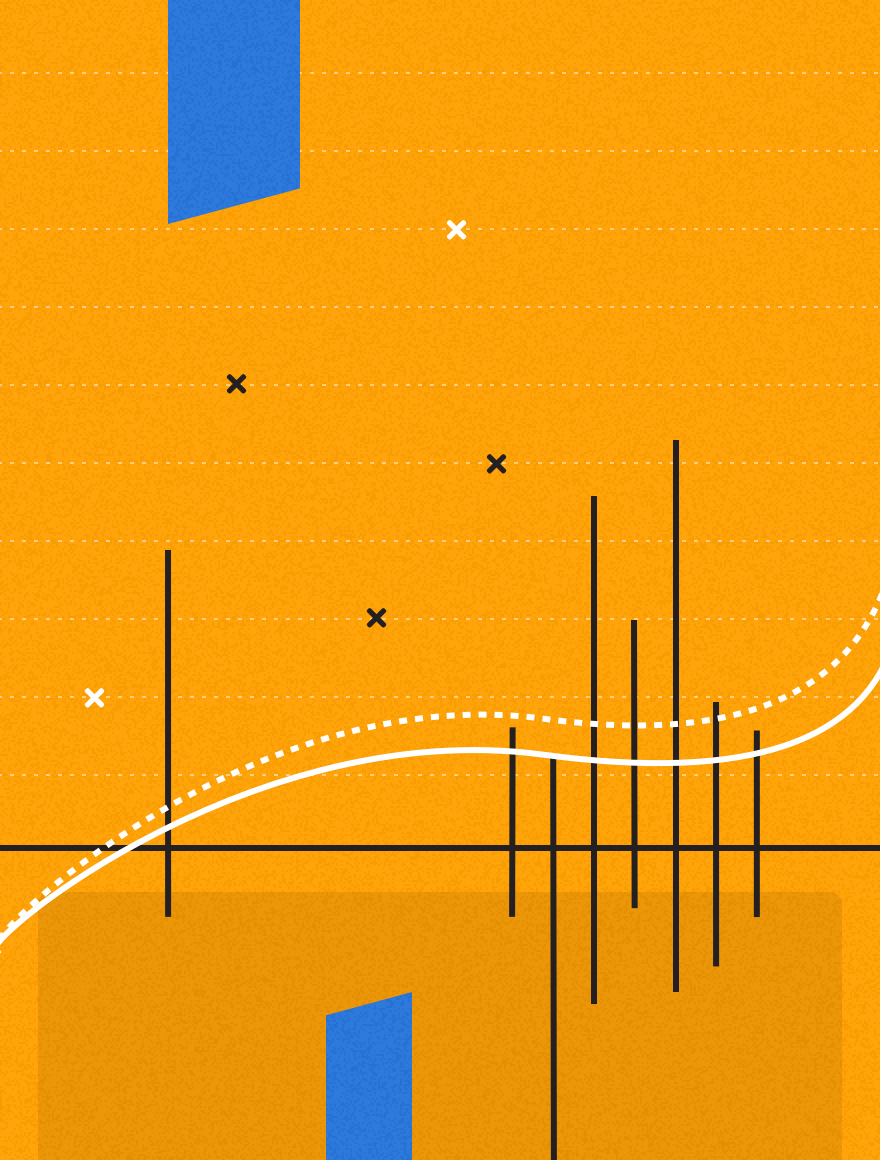Trying to get more people to download your app from the App Store? Your icon can be the difference between your app being instantly recognized or blatantly overlooked.
Don’t let people’s eyes skim over your app! Here are some tips for creating an app icon that stands out.
1. Use a unique shape or symbol
You’ll always be up against dozens of other apps, whether a user is browsing the app store or scrolling through their home screens. Create an icon that’s instantly recognizable on search listing pages and a user’s screen.
For example, here are a few apps that use a recognizable shape or symbol as their app icon:
![]()
2. Keep it simple
Avoid cramming lots of colors or images into your app icon. Even if you decide to use a variety of colors and graphics, the best icons focus on one element or concept rather than trying to jam every feature into a tiny icon. You want to go for instant recognition — if someone needs to squint to make out the details of your icon, you’re not accomplishing your goal.
The one exception to this is the gaming category, which has many successful apps with cartoon-like graphics in their icons to show off featured characters and gaming elements. But even if you’re creating an icon for a gaming app, keep it focused and simple.
3. Don’t include words
Long words are hard to read in such a small space when it’s sitting alongside a bunch of other icons. Instead, opt to use just the first letter of your company or brand instead, like these apps:
![]()
4. Choose vibrant colors
Make sure your app icon looks good on a variety of different backgrounds. Using vibrant colors will help your app stand out both against the other apps a user has installed and against his or her background image.
Choose your icon color carefully. Blue is the most common favorite color in the world, so companies have capitalized on this and many app icons are blue. However, by choosing blue for your icon you risk blending in with your competition.
5. A/B test different versions
Create several variations of your app icon before submitting your app to Apple for approval. Use a tool like UsabilityHub’s Five Second Test or Pickfu to garner user reactions ahead of time.
Testing a new icon in the app store itself — by using volume of app downloads to gauge your success — is risky because it takes an average of nine days to get your app re-approved. So if you see a sudden drop upon updating your app icon, it could take about nine days to revert to your previous app icon if the new one fails.