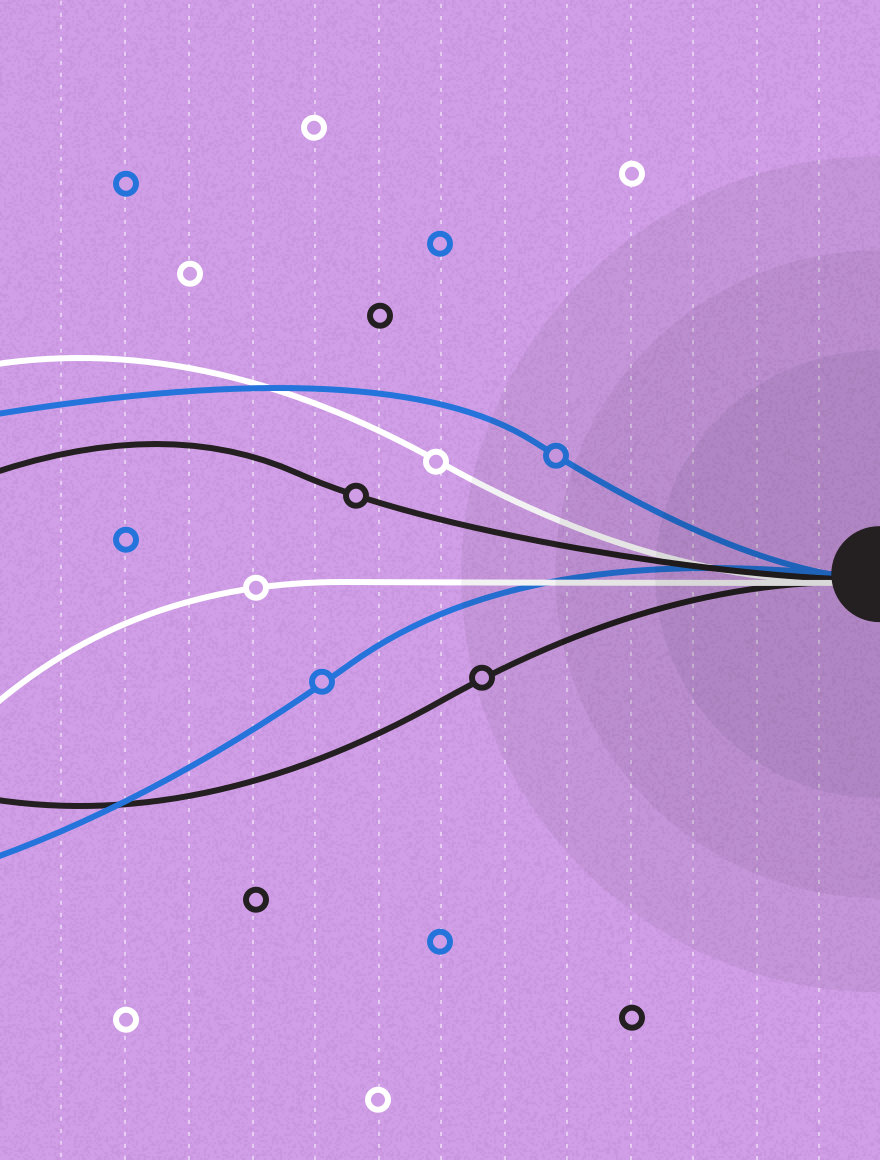Following the iOS13 release at the end of September, we have launched a series of 4 weekly blogs that will give you an overview of the major changes introduced by Apple. their impact on user experience, the implications for marketers and some early adoption stats. In last week’s blog we discussed the dark mode and new iPad features and explored the opportunities they offer for enhanced user experience. Today’s blog will focus on the most important topic—new location permissions and their impact on iOS users and mobile marketers.
Location Permission Changes
Location permissions have always been an important issue due to the sensitivity of personal information, and the new iOS 13 developments will influence the way users will grant access to their location.
What an app user is presented regarding location permission options will be changing. Previously there were three options for the user:
- “Only While Using the App” meaning an app could only collect your real-time location while the app was visible on the screen.
- “Always Allow” meaning an app could be collecting your real-time location both while the app was visible on the screen AND in the background even when the app was not visible on the screen.
- “Don’t Allow” meaning that apps could never collect your real-time location.
Now, apps that request location permissions will show the following location prompt:
OLD: iOS 12 NEW: iOS 13
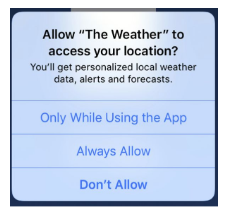 .
. 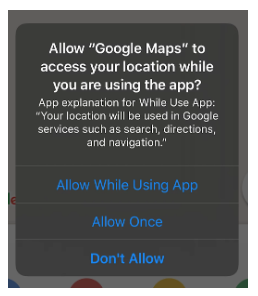
This iOS13 prompt adds a new option, “Allow Once”, as well as removing “Always Allow” from the initial alternatives available to the user at the beginning of the session.
“Allow Once”
The newly introduced “Allow Once” option allows the user to specify whether the app will be allowed to collect location data for the current session alone—Apple refers to this as “Provisional When In Use” permissions. In any future sessions, if the app would like to retrieve location data, it must re-request location permissions or it will be denied access to that data.
This type of experience is completely new to Apple—but really powerful for users. It unlocks a completely new capability in which a user could grant location temporarily for one of two reasons. The first, they are interested in understanding how granting location permissions to the app improves their experience. If the user finds this experience invaluable, then they can fully grant permissions in a future session once they are re-prompted. For example, users who enable location tracking features for weather or fitness-related apps will be able to derive more value from location-enabled features and gain more precise info and a better user experience.
The second allows an app to gain location data just for setup. For example, users installing an app for their local grocery store might want to allow the location info for the set up, based on the assumption that this is their home base, and they would like to receive communications and offers for this particular store.
“Don’t Allow”
In iOS 13, the “Don’t Allow” option has been kept by Apple. It continues to allow users to deny access to location tracking, which means that the app will not be granted permission to request the user’s location data at any point. In any future sessions, if the app would like to retrieve location data, it must re-request location permissions or it will be denied access to that data.
“Allow While Using App”
The existing “Allow While Using App” option will grant location permissions to users in the foreground just as it has in the past. However, if an app’s developers have additionally requested that the app track background location, then selecting this option will additionally grant provisional “Always Allow” permissions. This means that the app is actually granted permission to request the user’s location data while the app is not actively visible on the screen for a short period of time. During this short period, Apple will be keeping track of that usage, and eventually will prompt the user with the following: “Keep Only While Using” or “Change to Always Allow.” The notice includes a customizable subtext explaining why the app needs “Always Allow” location permission and helps users understand why and how the location is used to deliver value (see below).
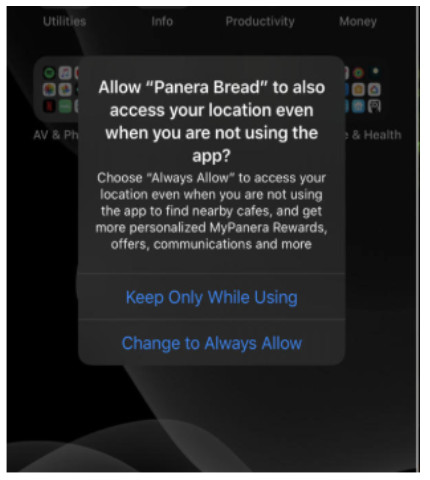
If ‘Allow While Using’ is selected, sometime later the user will receive the second location prompt (see below). This notification shows the user every instance in which the app has looked up their location on a visual map—and grants them one more opportunity to opt-out of this type of collection. This new prompt will be applied to all apps, including apps that had been granted background location permissions before the user upgraded to iOS 13. This option will show not only the tracking of the usage, but once again will give users the opportunity to change permissions to “While Using” or retain the “Always Allow” option.
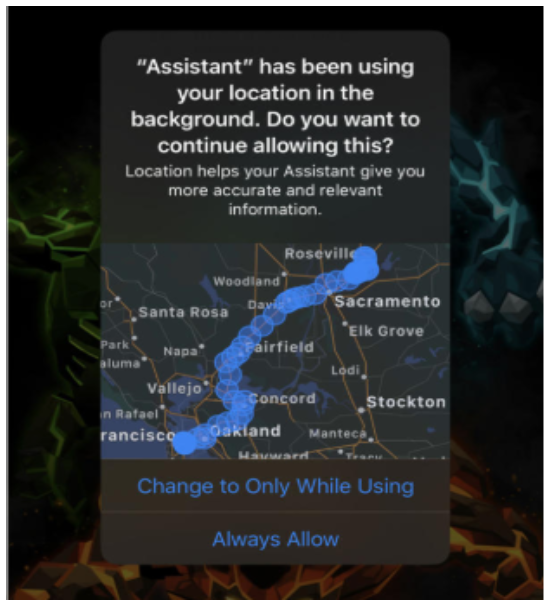
Location Permission Changes—Impact on Localytics’s Clients
These changes will majorly alter the way brands approach building trust with their customers. The user will now be given every opportunity to limit the usage of their location data—as is their right—and it is therefore even more important for the users to feel confident in the value they are receiving by granting their location.
According to our insights into location permissions settings only 10.8% of iOS users selected the “Always” option available at the beginning of the session in the previous iOS versions. This number is slightly lower than the percentage of users who denied permission tracking, which is 13%. Still, the number of users who granted permission for location tracking “When in use” was significantly higher at 32.4%. For PlacesTM campaigns, users who select “Allow while using the app” or “Allow once” will still receive the notifications based on their location. The users who select “Allow while using the app”, however, will only receive PlacesTM push messages if they enter the geofences while they are using the app.
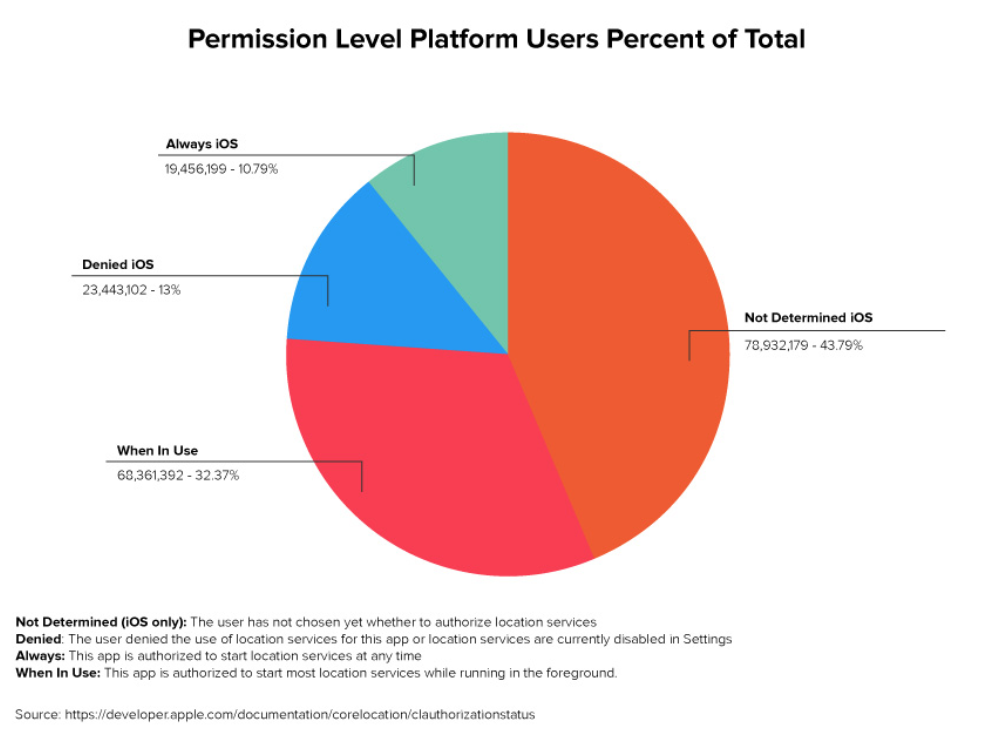
Even though the initial prompts for location tracking permissions in the new iOS13 have changed to to “Allow While Using the App”, “Allow Once” and “Don’t Allow”, the impact on PlacesTM campaigns might not be as significant considering the following factors. First of all, users still have the opportunity to grant “Always Allow” access to location tracking after they have granted the initial permissions. During the use of the app they are prompted again with the notification informing them about the benefits they would get by enabling location tracking on an “Allow Always” basis, and allowing them to either continue with the current setting or change to “Allow Always”. Secondly, brands have an additional opportunity to engage users with meaningful communications explaining the benefits they will provide the thanks to locations permission, and why it is important to the app experience. This involves building trust and showing the real value for the user. Finally, the percentage of users that selected “Always Allow” from the initial options available in the older versions of iOS was significantly lower (10.8%) than the percentage of users who “Denied Access” (13%), or allowed locations tracking only “When in Use” (32.4%). This indicated that users were not so keen on granting “Always Allow” tracking permissions through the “Always Allow” option, even when it was available in the initial prompts.
The “Allow Once” option will behave similarly to the “Allow While Using App” option, but the limitation is that it will only last for one session. The Localytics SDK will still be able to collect analytics and provide insights with these modifications as our functionality hasn’t changed.
To track geofences & PlacesTM campaigns in the Localytics dashboard, in the “Usage” section we have added a new dimension for “Location Authorization” that allows you to generate a report with users split by their location-based permissions. This will make it easier for our clients to see the split in their analytics data by location permissions so they can make informed decisions about their campaigns and the best ways to engage their users.
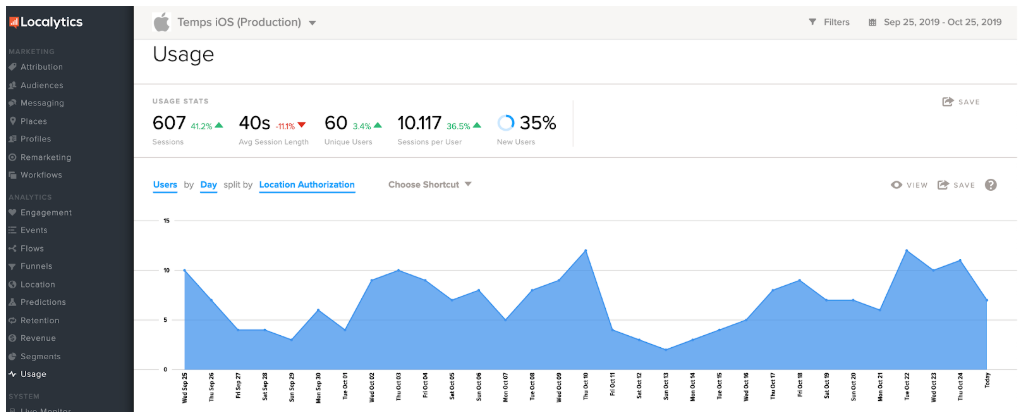
Additionally, we provide support for In-App messages to aid in the location prompting experience. You can build audiences that correspond to these permission states, or for In-App specifically, you can use them as triggering criteria:
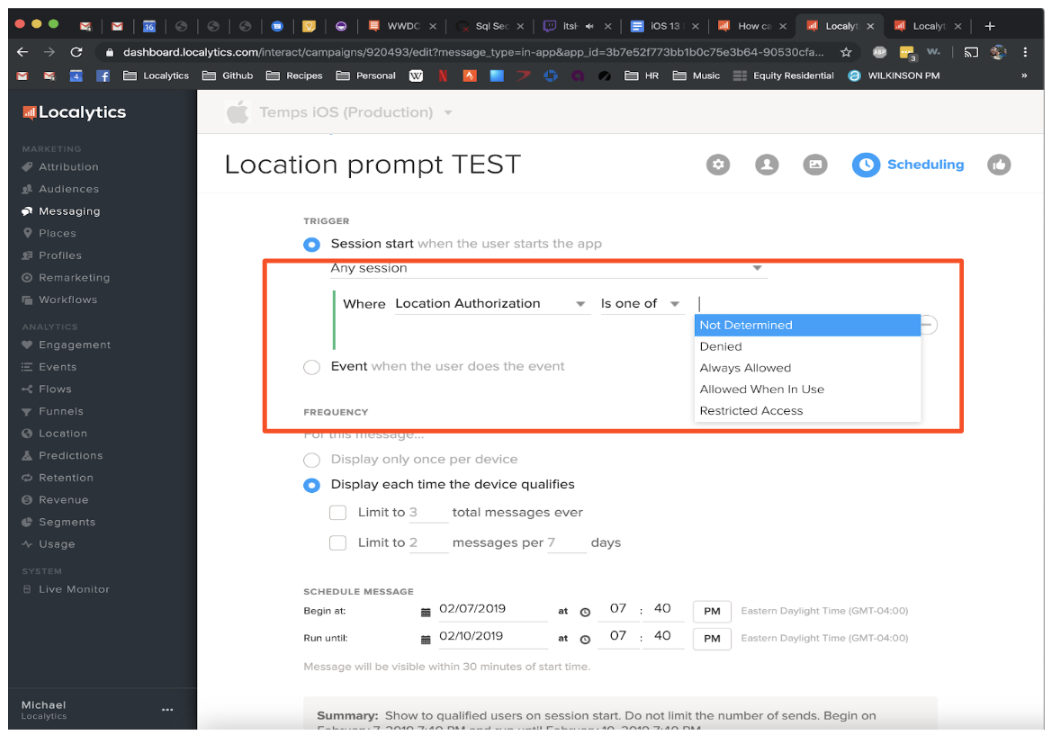
We also provide a deep linking option within the In-App Builder to help our customers more easily request these permissions:
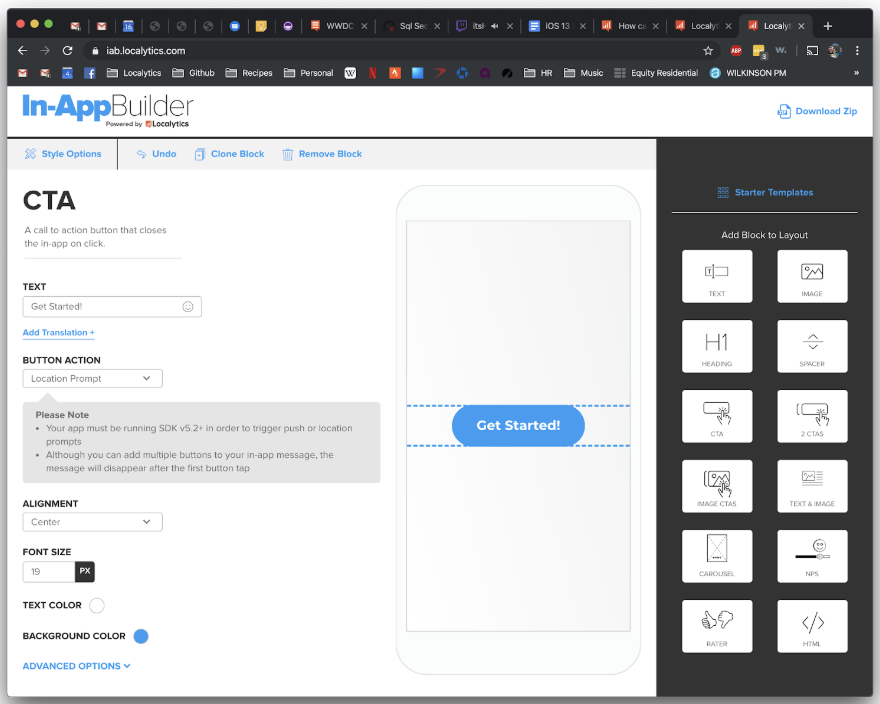
The new iOS13 changes give users more transparency and control over their location data. The option to grant access on a per-use basis, “Only While Using” the app, is particularly helpful for users concerned with privacy. The request for an “ Always Allow” permission is also more specific and allows users to know exactly why the app wants to track their location and how the information will be used. Location enabled features include, for example, insights into physical activities during the day, the weather forecast for a specific location or last minute offers for local events. To be able to keep providing users with these benefits, brands will need to focus even more on engaging, customized communications that build trust. To achieve this they can increase personalization within their Places campaigns using hyper-targeted audiences, rich and dynamic content and behaviorally triggered messages, to reach and engage users with relevant messages that bring value and build trust and brand loyalty.
To learn more about the impact of the iOS13 changes on the user experience and learn about best practices to create a more engaging and personalized communications check out our blog next week.