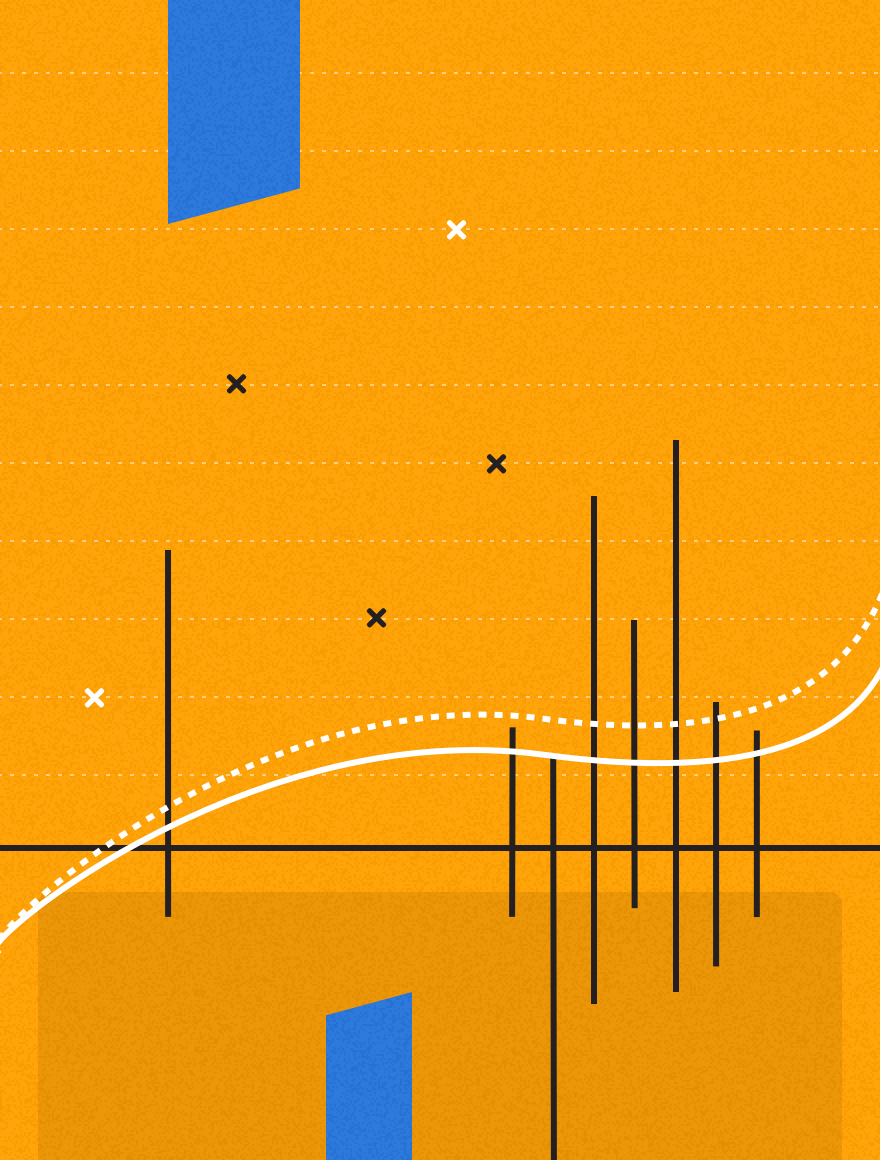There are now more ways than ever for a brand to connect with their customers. While this brings new opportunities, it also brings new challenges. More recently, we’ve seen mobile devices come to the forefront of brand engagement, giving marketers the chance to engage with their audience like never before. While mobile is an excellent device for engagement, it encompasses multiple channels, each of which present their own strengths and weaknesses.
One of the biggest opportunities for mobile engagement sits within mobile apps. However, to truly maximize their potential, your mobile app strategy needs to go beyond push notifications.
What are push notifications and what are their limitations?
Push notifications are messages that are delivered to a user’s mobile phone in real-time and appear as banners in the notification center. These notifications are extremely popular among marketers and are often used to deliver updates, reminders, or transactional messages. A key benefit of push notifications is that the user does not need to be actively engaged with the brand’s app in order for the marketer to trigger a push notification. This benefit makes push notifications a key component of a mobile app engagement strategy.
Despite the benefits of push notifications, the average American smartphone user is estimated to receive 45 notifications each day. While this proves their popularity among mobile marketers, the sheer volume of notifications being sent also represents their misuse and presents a potential reason your user may stop using, or delete, your mobile app. Furthermore, their potential to disengage your users isn’t the only downside of making push notifications the sole focus of your mobile app engagement strategy.
For push notifications to be an effective form of communication, your users need to opt-in to receiving them, and with research showing that only 55-60% of all mobile users opt into push notifications, by relying on this alone, you’ll automatically alienate roughly 40% of your mobile app users.
To drive optimal engagement with your customers, you need to adopt a multi-channel mobile communication strategy that goes beyond push notifications. This multi-channel approach could see a 46% increase in customer retention.
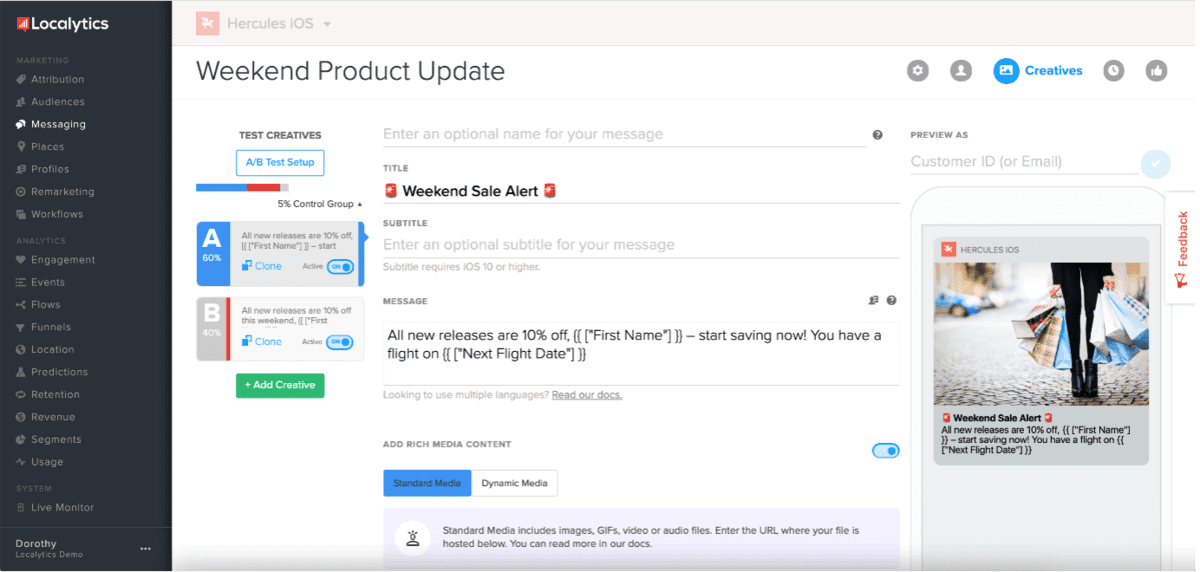
Other mobile app communication channels
In-app messaging
In-app messages, as the name suggests, are messages that are delivered to your user while they are actively using your app and can bridge the gap between external and internal brand communications. In-app messages are designed to be highly personalized and tailored to deliver a great customer experience.
Unlike push notifications, in-app messages don’t require users to opt-in, making them a highly effective communication channel for you to use when reaching the 40% of users who opted-out of push notifications. In fact, in-app messaging gives apps a 27% higher open rate and providers a 53% higher retention rate versus apps that don’t utilize in-app messages.
Geo-fence messaging
Geo-fence messages are messages that are delivered when your user enters a specific geofence. While the delivery of geo-fence messages and push notifications are the same, the way in which they are triggered is different.
This channel of communication is extremely effective in delivering relevant messages to your audience during essential moments. For example, if you’re a retailer, you can trigger a geo-fence message to a user when they are in close proximity to your store offering them a discount on a product they’ve recently browsed. This illustrates how geo-fence messages can improve your mobile app engagement strategy by delivering a relevant message to a user at a time they are more likely to engage, and therefore, convert.
On the other hand, you’ll need your users to share their locations with you in order to trigger geo-fence messages. And, with users more reluctant to sharing their personal information with brands, to get this information, you need to make sure you are transparent with your users about how you’ll use their location data, and the value it will provide them.
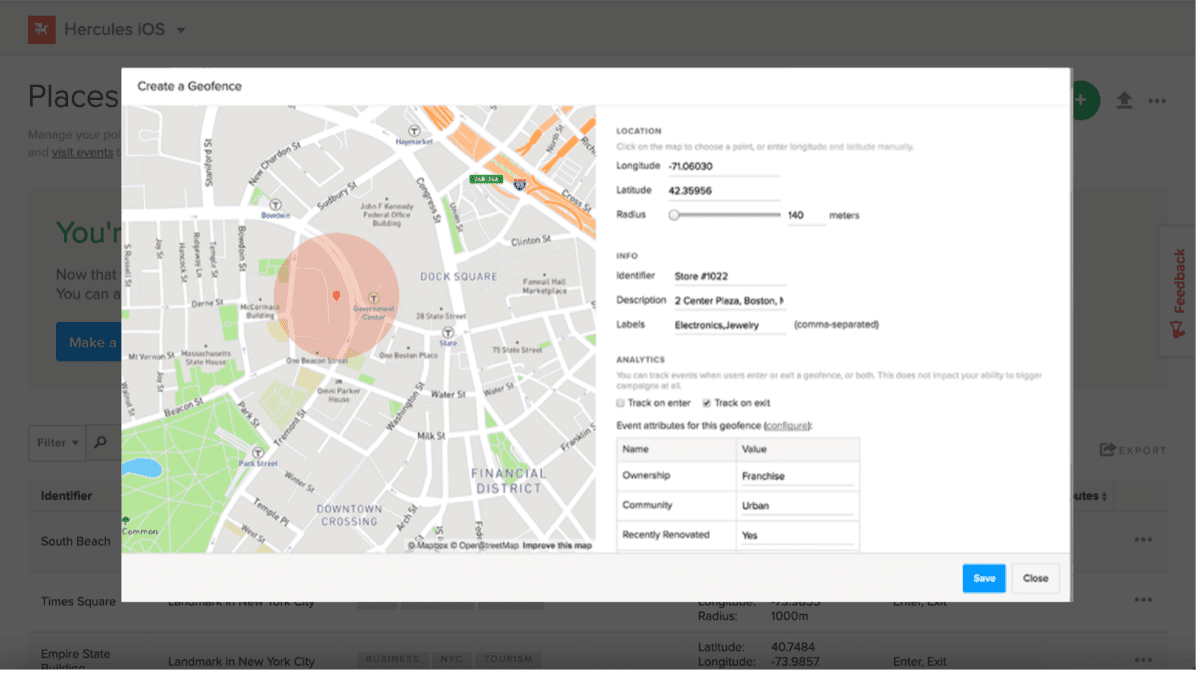
App inbox
App inbox is a section within an app whereby you can deliver messages to the user, much like an email inbox, and is often an overlooked channel in mobile app engagement strategies. However, they play a crucial role.
Firstly, app inbox messages are less forceful than in-app messages or push notifications, and while the other channels definitely have their benefits, not all your users will respond well to them. Certain users will prefer a more subtle approach to app communication, making app inbox the perfect solution as it allows users to consume the content in their own time.
Secondly, they don’t require your user’s permission, making them, along with in-app messages, the perfect channel to complement your mobile app engagement strategy.
A key differentiator between app inbox and the communication channels discussed above is their longevity. Push notifications, in-app messages, and geofence messages will only be visible for a short period of time, i.e., until a user swipes to remove them. However, if the user isn’t in a position to act on the content in that moment in time, or if they accidentally clear all notifications without reading them, you’ll lose the opportunity to convert them.
With app inbox messages, the content will live in the app for as long as you wish, giving your user the chance to come back and revisit the message when they want. This is particularly useful for content such as promotional codes, coupons, product updates, and other non-time limited content.
And finally, app inbox can also drive push notification subscriber list growth. When a user first opens your app, they will have the choice of enabling or disabling push notifications. Whichever notification option they choose is remembered for future activity. However, some users might disable push notifications upon first use but later change their mind and want to opt-in to receive more communication from your brand. By utilizing the app inbox, you can include an ‘enable push notifications’ button at the top of the page which, when clicked on, will take the user to their app settings to switch the toggle.
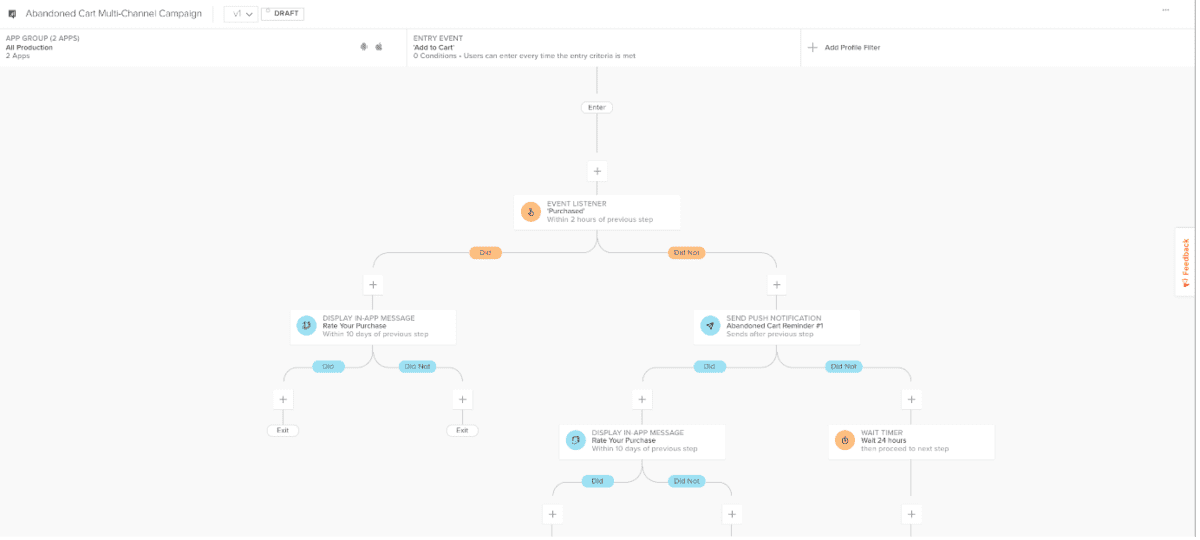
The above channels, when implemented effectively, will all improve your mobile app engagement strategy. Remember, push notifications are more valuable when paired with other channels than when used in isolation, so adopt a hybrid approach to your mobile app marketing strategy to better your chances of success.
If you’d like support to adopt a multi-channel mobile app strategy, book a call with our mobile app expert.