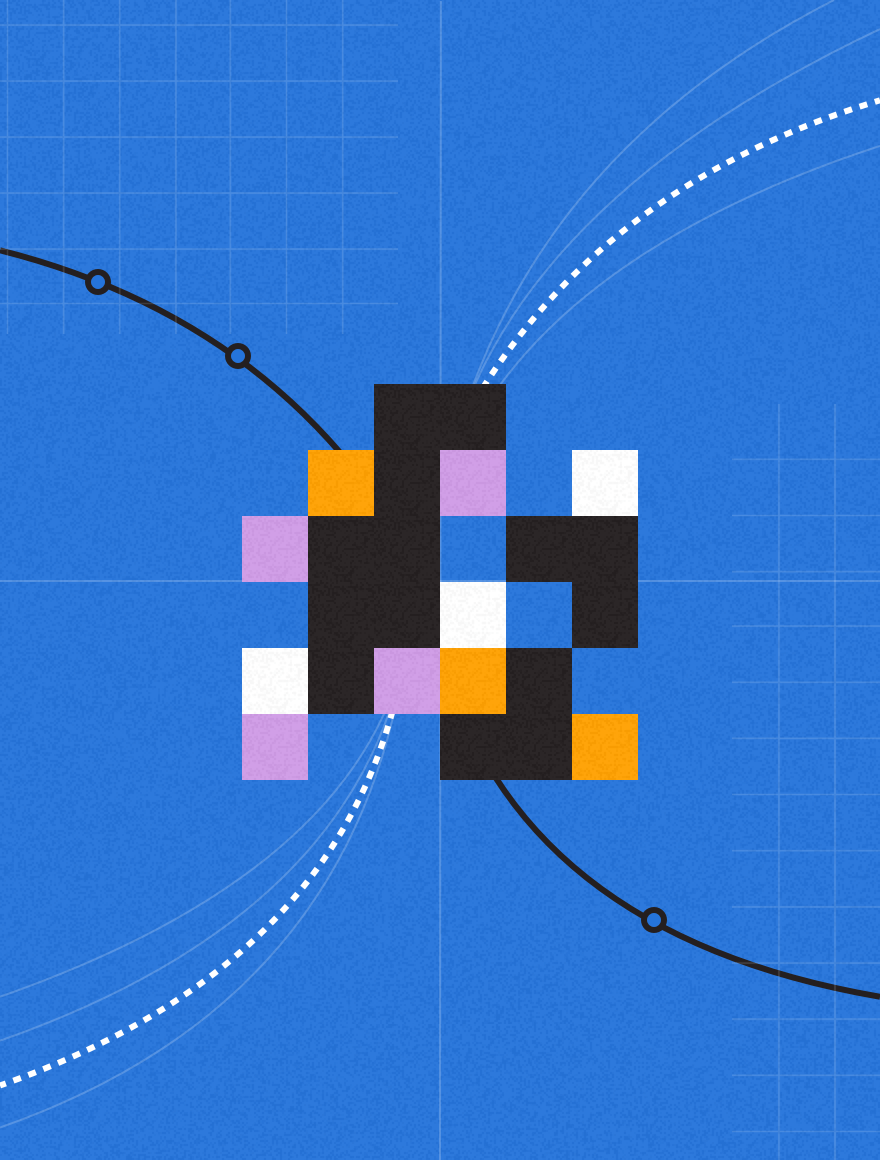If a picture is worth a thousand words – how much more valuable is that in the world of mobile messaging, when every character counts? With a mobile campaign, you can do a lot more than just send text messages. You can also send picture messages to your subscribers’ phones. And you can ask your subscribers to submit pictures of their own.
It’s called MMS – multimedia messaging service. It’s simple to set-up and execute, straight from your Upland Mobile Messaging dashboard. This post will give you an overview of how easy it is to send and receive pictures using our platform.
Send MMS Messages to your Mobile List
Sending out MMS is simple. Just upload your images into the Upland Mobile Messaging platform, and then send them out like regular text messages. You can send pictures directly from the Upland Mobile Messaging web interface, via API, or any other way you’d send a text message.
Moreover, your MMS messages can be part of a mobile “conversation,” just like any Upland Mobile Messaging text campaign. Send out a picture greeting new users when they subscribe to your campaign. Or ask your users to respond to your image with their thoughts – and then respond back. Encourage people to forward your picture along to their friends. MMS can be seamlessly integrated into every part of mobile messaging. Our system automatically formats the message for different handsets.
In the below example, the Cutest Kid Contest is sending out a picture of the winning kid. Isn’t he adorable?

Users Can MMS In Their Pictures
MMS is good for more than just sending out images. You can also ask your users to send in MMS messages of their own. For example, our customer DoSomething.org asked teenagers to MMS in their best art as part of a campaign fighting for arts education in schools. Thousands of teens sent in images of their artwork. DoSomething.org then took those images and displayed them on their website.
Incoming images show up in the Upland Mobile Messaging inbox. MMS messages can also be accessed through the web interface, via API, or over RSS feed.
In our Cutest Kid contest example, users texted in their submissions and received an automatic response back.

That’s just a brief snapshot (heh) of how to integrate MMS into your Upland Mobile Messaging campaign. To learn more about integrating SMS messaging within your strategy, reach out today.