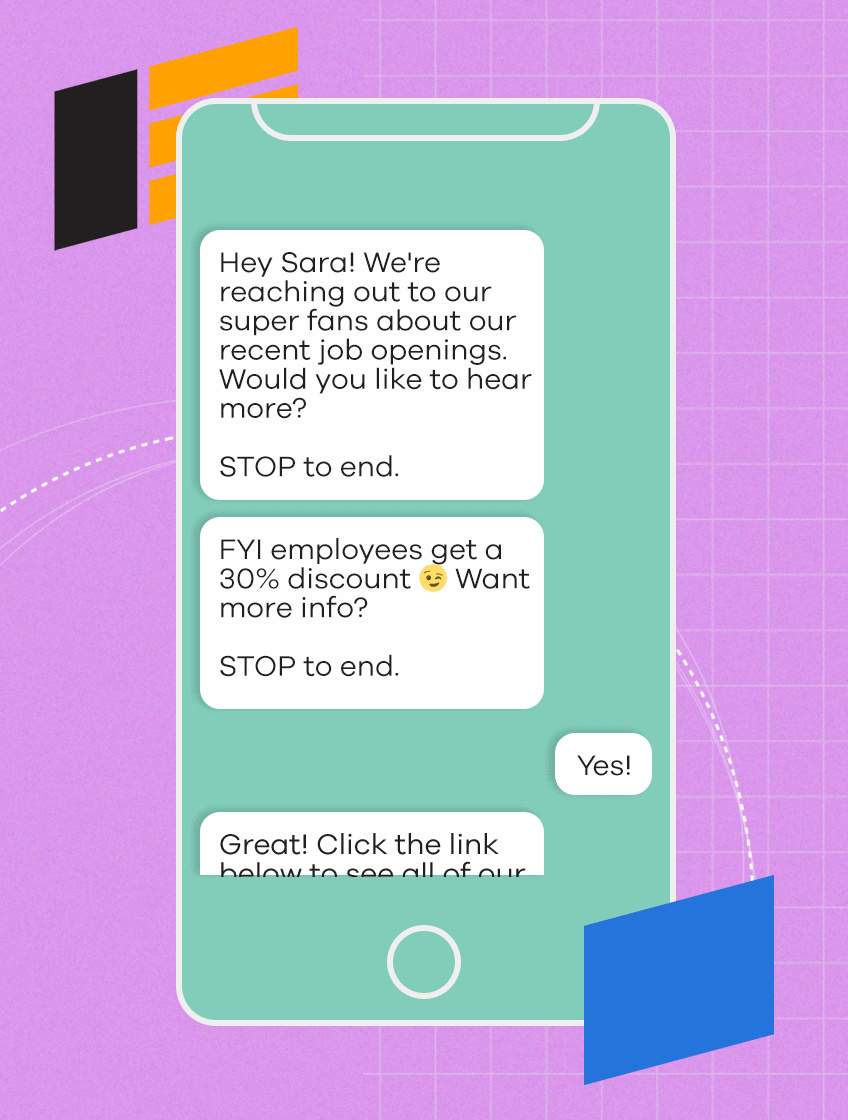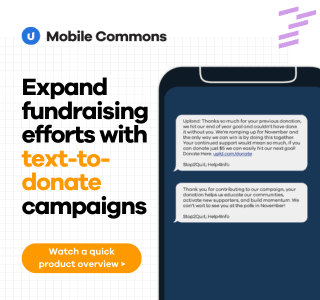85% of consumers prefer to receive an SMS message over phone calls and emails. With the days of paying per text message long gone, SMS messaging has become an integral part of our lives. Used by all ages, text messages are just as common as a phone call or email.
It doesn’t matter which industry you’re in, identifying high-quality job candidates and getting them interested in your business is a major pain point for businesses. It’s critical to leverage all the tools in your recruitment toolbox to reach the best people for the job.
So why aren’t you utilizing SMS messaging in your employee recruitment strategy?
Why SMS Messaging is Critical to Employee Recruitment
Drive Drastically Higher Response Rates
Let’s start with just a few important text messaging facts. SMS messaging drives a significantly higher response rate – consumers are 134% more likely to respond to a text than an email.
Get Responses Any Where, Any Time
Phone calls and email have limitations texting doesn’t. For instance, some people may not be in a place conducive to listen to voicemails or have conversations. Others may find it difficult to receive and respond to emails when using their mobile device.
Encourage Quicker Conversations
SMS messaging reaches the audience you want – wherever they are – and provides a quick and convenient way to drive the conversation. Say goodbye to phone tag and spam folders.
Eliminate Wasted Time
On top of all that, 95% of all texts are read within 90 seconds (and most of those within 5 seconds). Compare that to email which averages nearly 90 minutes. When you’re looking for the right person to fill a position, you don’t need any wasted time in your process.
Are you starting to think there may be something missing in your recruitment strategy?
We’ve seen a lot of companies using SMS in dozens of ways to significantly help their recruitment efforts.
While you may not be ready to implement every idea in this list, hopefully you’ll find some ideas to add into your strategy today.
How to Use SMS Messaging to Identify Top-Quality Candidate
1. Text to Apply
Want to know one of the best places to find people who would like to work for your business? Ask the people who frequent your business. Create signage with a simple SMS number people can text to learn more about your job opportunities.
This idea isn’t exclusive to brick and mortar shops. Include this text-for-more-info number on your receipts, confirmation emails, advertisements, website, mobile app, or any other way you communicate with your consumers.
2. Tell Subscribers of New Openings
The people subscribed to your mobile list are likely some of your business’ biggest fans. Create a simple SMS campaign asking for people to respond if they’re interested in learning more about the job openings. Consider including details about employee benefits which would entice your biggest brand advocates like employee discounts.
3. Integrate into Your Mobile Opt-In Process
Are you frequently looking for new employees? When new users opt-in to your text program, consider adding a question like, “Would you like to be notified when new job postings are listed?” into your standard set of messages. You’ll be able to create a segmented list of interested applicants to reach out to every time you’re ready to hire.
Be sure to include a clear way for users to opt-out of your job postings list, separate from all of your brand’s other communications. This way you can keep them engaged with your brand even if they’re no longer looking for a new position.
4. Easily Screen Applicants
Do you have a specific list of skills you’d like your applicants to have? Consider sending out an SMS message with a link to a poll or quiz that asks questions to help you identify the best candidate for your job.
On the other hand, if you have many applicants showing interest in a number of positions, send out a message with a link to a quiz like, “Which of These Jobs is Best for You?” This is a great way for applicants to learn which position is the best fit for them and also gives you some valuable insight into their strengths and weaknesses before you even look at their resume.
How to Use SMS Messaging to Improve Your Hiring Process
5. Update Standard Application to Include Texting
Texting has become just as popular – if not more popular – than email and phone. When you ask for preferred communication preference, be sure to include mobile messaging as an option.
That said, even though someone checked the box on their application, it’s still a smart idea to have them confirm their opt-in with your first text message. Also, be clear what sort of messages they should expect to receive and the frequency they may receive them.
6. Write as a Person, Not a Bot
When you start communicating with an applicant via SMS messaging, introduce yourself. Just because the applicant can’t hear your voice or see an email address, it doesn’t excuse you to be impersonal. It’s best to introduce yourself by name, include your company’s name, and the title of the job posting.
Not only does this give your message a more sincere tone, but it also helps establish this is a trusted message from a company. With people being more leery of scams and identity fraud, establishing your credibility is an important step in the communication process.
7. Be Concise, But Formal
One of the biggest benefits of texting is how it encourages brief, to the point responses. Be sure to keep your messages short. If you need to send a longer message, include a link directing the conversation to a website.
But while you’re trying to be concise, don’t slip into using texting abbreviations, slang, or emojis. These messages are a representation of your brand, and if you wouldn’t use this language in an email or on your website, it’s not appropriate here.
8. Send Reminder Messages
SMS messages shine when it comes to reminders. Set up reminders for upcoming interviews. Not only will this help eliminate no-shows from uninterested candidates, but it gives you another opportunity to confirm details like the address or conference call web link. You can also send messages to help remind candidates to send any missing or additional information needed for the application.
9. Use Custom Fields
If you’re fielding a lot of applicants, but still want your messages to seem personal, custom fields are your friends. Create messages using custom fields like the applicant’s name, the job title, or department to quickly send personalized messages at scale. That said, if you’re using custom fields, double check the information you have is correct and formatted correctly otherwise your attempt to create a genuine message may backfire and seem impersonal.
10. Don’t Make Applicants Wait
We’ve explained that one of the biggest benefits to SMS messaging is the immediacy of the response time. But this works both ways. Once an applicant sends you a message, they’re going to expect a timely response from your company. Whether it’s an additional question or just confirmation of the answer, don’t make applicants wait for a response. While hiring for this position might not be your top priority, it likely may be one of the most important things to your applicant.
11. Set Response-Time Expectations
Just because texts can be sent at any time of day, it doesn’t mean they should be. When you’re starting communication with your applicant, let them know the hours during which you plan to respond. It will help ease the anxiety of applicants if they know they shouldn’t expect a response until the next morning.
That said, work with your SMS message tool to create an out-of-office-hours reply. While you don’t need to respond personally to their message, it’s helpful to send an automatic reply to show receipt of the message and explain when they should expect a response.
12. Don’t Switch Communication Methods Unexpectedly
If your primary way of communicating with an applicant has been through SMS messaging, don’t unexpectedly switch to email or phone. If the next step of the process would be better handled through a different communication method, send them an SMS message to let them know to check their email or phone for further details.
13. Send a Break-Up Text
While we hope every applicant is eager and anxious to answer your application questions, inevitably some applicants will lose interest and stop responding. Before you cross this applicant off your list, send them a final SMS message letting them know you haven’t received any responses from them. Additionally, provide an alternative method they can use to reach out if they’re still interested in the position. There’s always the chance the applicant is having unknown technical difficulties and doesn’t realize their messages haven’t been received.
14. Don’t Use Your Personal Phone and Number
While it may be tempting to use your personal phone number to text applicants, don’t. Not only does using a personal number open you up to a slew of liabilities, it also means the entire responsibility of managing the hiring process falls on you.
Maybe an applicant messages during your daughter’s dance class or they text at 4:00am once they get off their overnight shift – there are many opportunities for messages to get lost or for the hiring process to spill into your personal life. Using a product designed for public SMS messaging will help set you up for success.
Think it’s time to integrate SMS into your hiring process?
Sign up for a one-on-one meeting with a member of our team to see how Upland Mobile Messaging can help you identify more high-quality job applicants, simplify your hiring process, and quickly get you the right person for the job.