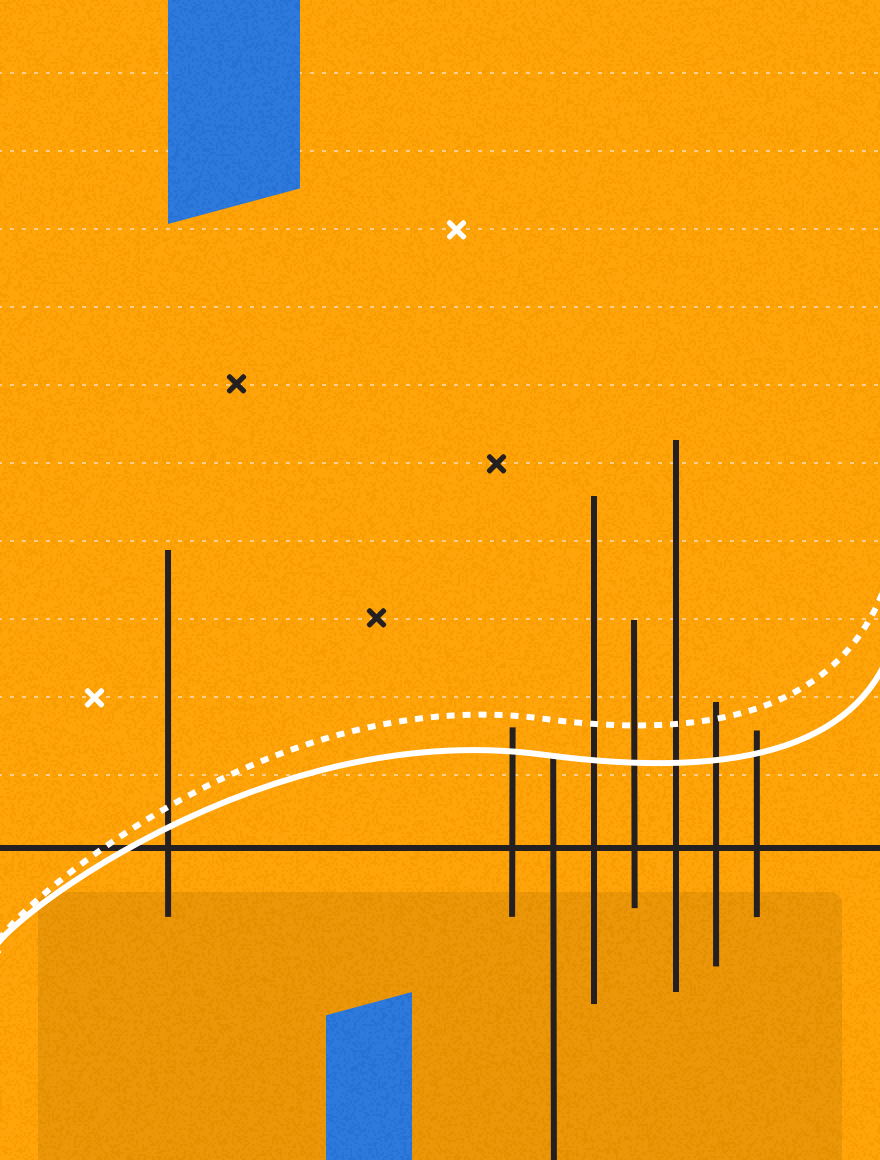How much time have you spent in meetings today? Whether that’s a phone or video conference as part of a remote team, or an in-person huddle at your office or a client site, we all spend a lot of time in meetings.
The trouble with meetings is that you often come out of them with a long list of actions to do or track. And then you go straight into another meeting with no time to do your actual work! If this sounds like a familiar situation, help is at hand. You need fewer meetings and we know how you can get there. Here are 5 ways to have fewer meetings.
1. Capture Task Status in Real-Time
You don’t need a meeting to get updates from your team about how they are doing on their work. They can report progress directly through your corporate PSA tools.
This tip might not cut out large numbers of meetings but it will definitely shave at least 15 minutes off your regular project management meetings, leaving you free to talk about the things that really matter and then get back to work.
Note: There are some exceptions to this rule. On fast-moving or complex projects, especially at the beginning, it is useful for everyone to hear what is going on. When the rest of the team knows what you are working on (and understands it) they can help out, and you’ll be able to track the overlaps and dependencies between your tasks.
Use your professional judgement to work out when you really need to include task status updates in your meetings, and when they can be captured outside of a meeting setting for people to review at a time that suits them.
2. Track Absence Electronically
Web-based time tracking helps you see what people have been working on, but did you know that it also lets you plan for when people will be out of the business?
Ask your team to record their planned absences, like vacation time, jury service, known medical appointments and so on. They can use your resource management tools to do this – you don’t have to meet with them to find out when they are available to work.
3. Use Workflows
If you have been around the business world for some time, you may remember the days when we needed to have meetings to get documentation approved. Even if it was a quick ten minute catch up at someone’s desk, or a phone call, there was a formal conversation about approving products and deliverables before they went forward to clients.
Approval is, of course, still necessary. But the way that you can capture that information in workflows means you don’t need to try to find ten minutes in your boss’ diary any longer. With powerful workflows inside your enterprise tools, you can automate approvals within processes and for documentation. Whether it’s signing off a specification before it is shared with the customer, or internal approvals for moving a project from one phase to another, you can automate it all.
It’s quick to set up workflows for the first time, and once they are done, you can use them time and time again to keep work moving forward efficiently without the need for a meeting.
4. Cut the Time of Meetings
There may well be meetings that you have to have – meetings are a core part of making sure the team is on the same page. But do they have to be an hour?
Meetings are often booked for an hour (or half an hour) because that is the default time period for calendar software. You can change the default! Or you can change the meeting duration manually. If you would normally book an hour for a meeting, try booking 40 minutes instead. Then commit to finishing on time. You will still get through everything you wanted to discuss, but you’ll win back 20 minutes in your day and your team will thank you for it.
Long meetings don’t always work when you are doing them via voice or video conference. It can be hard for remote colleagues to feel totally engaged during a long call. Book a series of shorter meetings instead. They will be more alert and engaged as you are asking them to focus for smaller chunks, and overall you’ll find yourself spending less time on the phone.
5. Use an Agenda
All meetings should have an agenda. How does an agenda help you have fewer meetings? We’re glad you asked!
An agenda sets out what is to be covered by the meeting. This gives you and all the participants a focus for the time spent meeting. You know what you have to get through, and the meeting chair can facilitate the discussion to achieve that. You will cover all the points because you are all committed to getting through the conversation, making the decisions and so on.
Without an agenda, meetings can drift off topic. There is no clear objective for the discussion. You may find that you don’t get to discuss all the points. People may bring up topics very late on in the meeting. These are things that still need to be discussed, but you have run out of time during that session… so another meeting is booked.
An agenda means you are less likely to have extra topics to discuss in a follow up meeting, because you’ve committed to covering everything in the one meeting. You can do all this and still finish the meeting on time. A strong meeting chair can make sure the conversation stays on track, the agenda topics are adequately covered, and that there are few digressions. All of this means you’ll get more work done in your meeting so you don’t need to continue the discussion in another one.
A combination of the right software tools and the skills to effectively chair a meeting will help you cut the number of meetings you have, and the amount of time they take up in your day. So what are you going to do with all your extra time?
Why not use the time to watch our webinar on how you can save even more time by automating your time and expense processes? You’ll learn how to eliminate manual entry, minimize risk of error, and increase billing efficiency.