Professional services need to stay sharp with resource utilization. Time, talent, and budget are in short supply, and burnout is rising.
PwC reported that the U.S. could face an $8.5 trillion loss by 2030 due to a growing talent shortage and skills gap. This highlights the importance of managing resources wisely and making the most out of available talent. Even a tiny bump in utilization can bring significant revenue gains in professional services.
This guide will explain the basics of resource utilization, from key formulas to practical examples, and the benefits of doing it right.

What Is Resource Utilization?
Resource utilization refers to how well your team members use their time and skills. It helps managers determine whether resources are overworked or underused so they can make adjustments to maintain productivity.
Efficient resource utilization in professional services means tasks run smoothly without overwhelming the team. Everyone stays productive without feeling stretched too thin. Keep in mind that resource utilization isn’t the same as resource allocation. Resource allocation assigns tasks, while utilization determines how well those tasks are handled.
For example, resource allocation might assign a consultant 30 billable hours per week across three projects. On the other hand, resource utilization checks if those 30 hours are used efficiently. It ensures the consultant isn’t overbooked or underused. So, resource allocation sets the plan, while utilization ensures workloads are balanced.
Resource utilization is key in professional services, where maximizing billable hours and meeting deadlines directly affect profits. Monitoring the resource utilization rate helps balance workloads and keeps clients on the same page.
Several things play into how resource utilization works:
- Project timelines and deadlines
- Billable vs. non-billable hours
- Planned and unplanned time off
- Task dependencies
- Current and upcoming projects
- Work hours (full-time or part-time)
- Project scope
Understanding these factors helps firms better handle resource management. It keeps team spirits high and output strong.
How Can You Measure Resource Utilization in Professional Services?
Most professional services firms measure resource utilization using timesheets, a workload resource utilization chart, and specialized software like Upland PSA. These tools give a clear view of resource allocation and utilization and make it easy to adjust workloads.
What Is the Resource Utilization Formula?
Many professional services firms calculate resource utilization rates using the full-time equivalent formula. This method shows how effectively a resource is used based on available workable hours.
Here’s the formula to calculate the resource utilization rate. It’ll help you determine your optimal resource utilization:

For example, if someone is assigned 45 hours in a project with 60 available hours, their utilization rate would be:
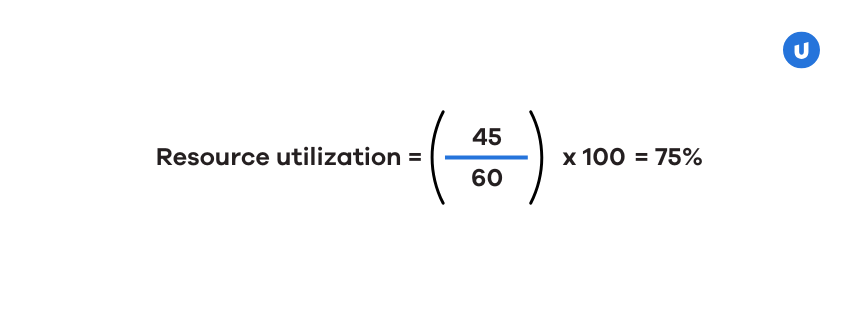
An ideal target is usually around 75-80%. Anything higher can lead to burnout, while a lower utilization rate might be a sign of underutilization. Running a resource utilization report helps track resource utilization and identify areas for improvement.
In the past, many relied on Excel to calculate resource utilization in professional services. However, Excel can’t project future scenarios or offer the detailed insights you need to improve resource utilization for complex projects.
Advanced tools like Upland PSA put better data and flexibility at managers’ fingertips, helping them make smarter decisions.
What Are Good Resource Utilization Practices?
The IDC reported that companies running below 75% capacity can lose up to 10% in revenue. That’s why solid resource utilization matters. Let’s examine some best practices for making this happen.

1. Keep an Eye on the Big Picture
Don’t focus solely on one client engagement. Instead, track how resources are used across your firm. This gives you a clear view of capacity and performance, which helps you catch potential issues early on.
With this broader perspective, you can adjust tasks and workloads to keep progress moving. Monitoring billable and non-billable work across engagements offers more profound insights into resource utilization. It also helps you spot underutilized resources and prevent bottlenecks that might slow progress.
2. Don’t Let Scope Creep Take Over
In professional services, tasks can quickly expand beyond their original plan, consuming extra time and resources. The Project Management Institute found that 50% of projects face scope creep. Only 57% stayed within budget, and 51% finished on time.

Resource management or professional services automation software like Upland PSA helps control scope creep by providing real-time resource allocation and utilization updates. It keeps tasks in line and ensures resources are used wisely.
Poor planning often leads to non-billable hours, cutting professional services’ profits. Upland PSA ensures that any extra work is billed. This keeps profitability steady so you can focus on growth.
3. Match Planned vs. Actual Hours
Things rarely go exactly as planned in professional services. So, regularly compare the hours you’ve scheduled for tasks with the actual hours your team is working. Adjust your plans early to avoid more significant issues if tasks take longer than expected.
This method keeps projects on schedule without overwhelming your team members. Tracking planned versus actual hours helps prevent costly overruns. For example, if more time is spent than what was billed, that non-billable time could negatively impact profitability.
4. Be Ready for Surprises
Sudden changes in budget or resources are shared in professional services. Be ready by running scenario plans. It’ll help you pivot when you need to.
If one of your key team members is unavailable or there are budget cuts, you can make adjustments without missing a beat. Scenario planning also reduces the impact of non-billable hours when unexpected changes arise. It keeps billable utilization high, even when surprises occur.
5. Track How Your Team’s Doing
Monitor your team members’ performance regularly. This helps you catch when someone is overloaded or when there’s capacity for more work. By keeping tabs on performance, you can redistribute tasks to keep everyone balanced and productive while avoiding underutilization.
Burnout is a genuine concern in professional services. Deloitte learned that 91% of employees say stress affects their work quality, and 83% report it impacts their personal lives.

Keeping workloads balanced is crucial in this field, where client demands and tight deadlines are standard. Regularly checking in on performance can help spot signs of stress early, allowing teams to catch burnout before it gets out of hand.
6. Use Tech to Your Advantage
Modern project management tools outperform old-school spreadsheets like Excel. They provide real-time tracking and forecasts, giving you better control over resources. Upland PSA is one of these solutions.
It helps manage billable and non-billable hours efficiently, ensuring resources are used where they create the most value. With Upland PSA, resource managers can quickly track utilization, adjust resource allocations, and make data-driven decisions. Tools like this remove the guesswork from resource management.
7. Set Realistic Targets
Don’t push for 100% utilization—it’s a recipe for burnout. Instead, aim for 70-80%. This gives your team members enough work without overwhelming them and leaves room for flexibility when things don’t go as planned.
Again, you want to avoid burnout at all costs. Setting realistic targets helps you do that. Even though 87% of professionals say they love their jobs, 64% still report feeling frequently stressed. Keeping workloads balanced at more realistic levels boosts morale and keeps your team productive.

8. Outsource and Upskill When Needed
When your projects require specific skills, consider outsourcing to fill those gaps. At the same time, focus on training your team members so they can take on more in the future. This keeps your resources ready for upcoming projects.
Upskilling is more critical than ever. The World Economic Forum mentions that 44% of workers’ skills will be disrupted in the next five years. Investing in training ensures your professional services team stays competitive and adaptable. It reduces reliance on contractors for non-billable tasks, which helps to cut costs and increase billable hours.
It also makes onboarding easier, helping new hires in professional services get up to speed faster. According to Statista, it typically takes new hires in management consulting about 67 days to reach full productivity. A well-trained team can cut down that learning curve.

9. Check Utilization Reports Often
Regularly reviewing each resource utilization report helps you catch inefficiencies early. These resource utilization reports show you how resources are used so you can make quick adjustments to avoid overloading your team.
Utilization reports can also highlight whether too much time is spent on non-billable tasks. By keeping these utilization reports current, you can address inefficiencies early and maintain a better balance between billable and non-billable work.
Why Is Resource Utilization Important in Professional Services?
Getting the most out of your resources is essential. It’s essential in professional services because profit depends on using time and skills wisely. Here’s why resource utilization matters:
Prevents Inefficiencies
Only 23% of businesses use workforce analytics to monitor and predict skills gaps. 77% still struggle with capacity planning. Efficient resource allocation helps fix this. It cuts down on wasted time and keeps tasks efficient.

Avoids Burnout
A utilization rate of 125% often leads to burnout, while keeping it around 80% ensures employees stay productive without feeling overworked. Remember, your resource utilization rate should balance efficiency and well-being.
Maximizes Talent
Although 92% of companies store skills data, 60% don’t have a proper database. Resource utilization makes sure that talent doesn’t go to waste.

Reduces Delays
Smart resource utilization ensures professional services teams have what they need when needed. It reduces bottlenecks and speeds up workflows. This way, you avoid last-minute scrambling and project delays.
In professional services, whether they’re your analysts, designers, or project managers, you should reassign tasks to lighten the workload if someone is overloaded. Smart resource utilization ensures teams work at a steady, manageable pace. It helps you meet client deadlines without putting unnecessary strain on anyone.
What Are Some Examples of Resource Utilization in Professional Services?
Resource utilization is what keeps professional services teams productive and projects profitable. Here are a few ways resource utilization comes into play:
- Consultant Workload: When a consultant works 30 billable hours out of a 40-hour week, their utilization rate is 75%. This indicates there’s room for more tasks.
- Project Manager: If a project manager spends 20 hours on one project and 10 on another, out of a 40-hour week, their utilization rate is 75%, ensuring they aren’t overloaded.
- Billable vs. Non-billable Hours: If a technical services team member works 30 total billable hours and 10 non-billable hours, their billable utilization rate is 75%.
These examples show how effective resource utilization builds balanced workloads while still helping to maximize productivity.
Track Resource Utilization with Upland PSA
Tracking resource utilization manually takes too much time. Without the right tools, professional services teams struggle to optimize resources and gather the right metrics across projects. Relying on manual methods will only slow you down as things become more complex.
Automation isn’t just for tech companies. Professional services firms can benefit too. Tools like Upland PSA offer real-time insights and simplify scheduling, so you’re not stuck chasing problems. You can focus on delivering results for your clients instead.
Upland PSA makes resource management easier with up-to-date data that helps you allocate resources efficiently. The result is increased productivity, better profits, and professional services teams that can focus on clients, precisely what’s needed to drive growth. Trying to grow output and bottom-line results? Find out how Upland PSA simplifies resource management. Let’s chat.
