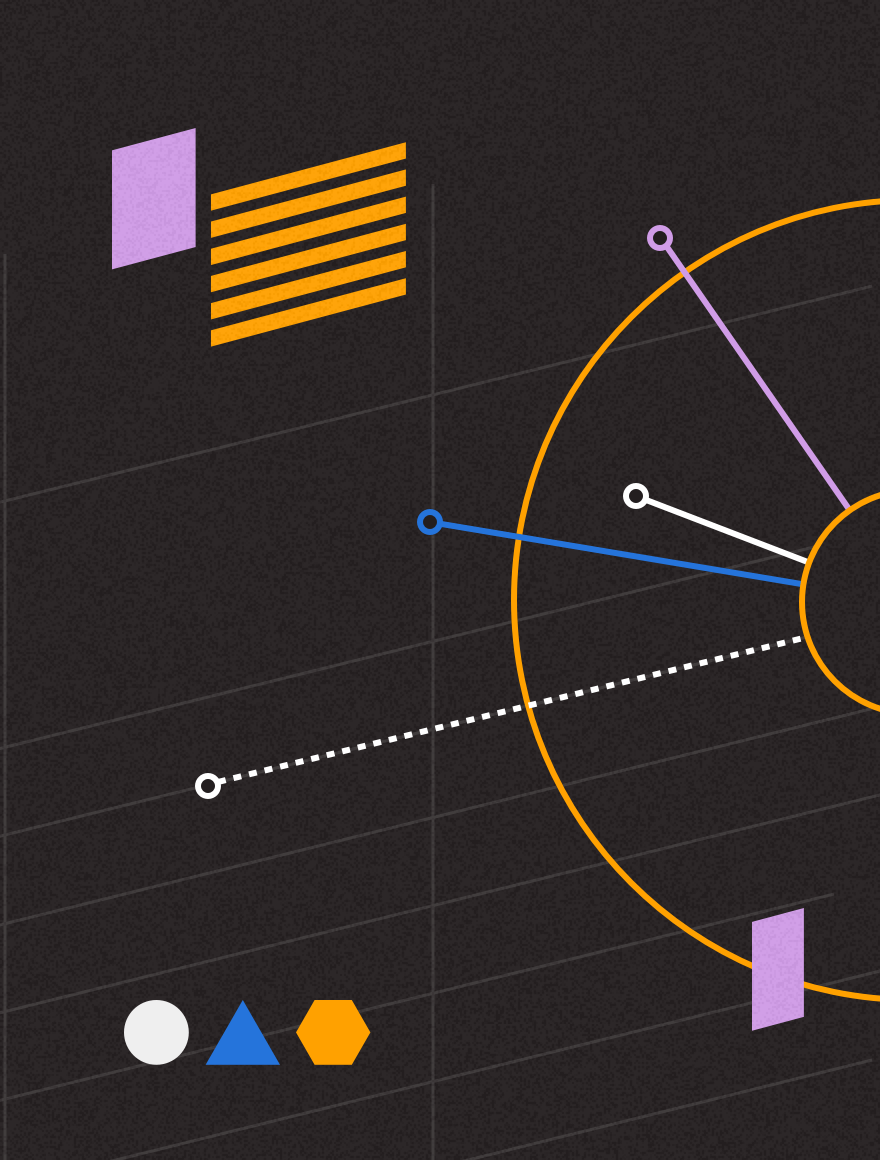Getting the right people on the right projects at the right time is a key skill for the decentralized, project-based workforce. Good resource management and capacity planning can give your business the advantage it needs to stay competitive and increase margin. However, you can only get ahead with resource planning if you have useful, real-time data to work with. You need to quickly see where your resources are, and what they are working on. Then you can take steps to prioritize projects, move your people to higher value work and plan for your pipeline of engagements.
The data you need is probably hidden in your business somewhere. If you use timesheets and project scheduling tools, the information will be in there. It’s crucial to get it out of those systems, and in front of your resource management team who make decisions about your people. This is where robust reporting can speed up the way you work. Resource managers need a range of reports to be able to make decisions about how to best use staff. Here are the top three that we see resource managers rely on time and time again.
1. Resource Schedules
First, you need to know what your team is working on right now. The resource schedules in your software tool give you the complete view of what your existing team are scheduled to be working on. You can display the work plans for multiple groups simultaneously, making it easy to compare the workload of different teams or resource groups. Getting a high level view of workforce analytics is helpful before you start making decisions about how best to utilize people.
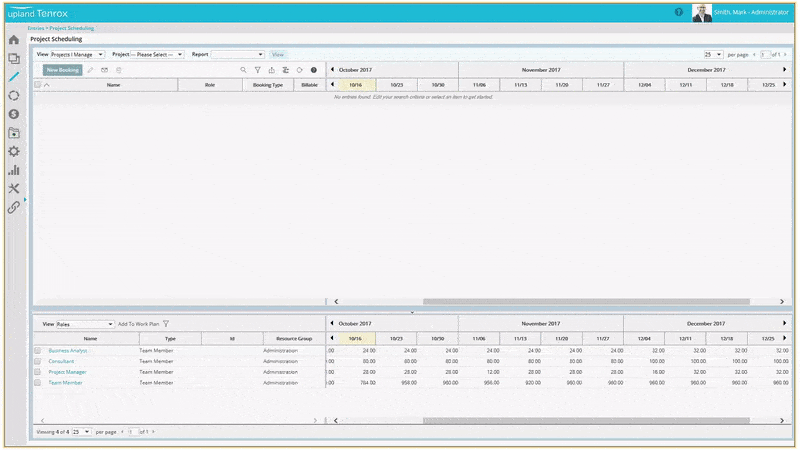
2. Skills Report
Before you make any changes to resource schedules, or book individuals to new client engagements, you need to know what skills those people have. A skills database lists every member of your team and what they are capable of doing. It needs to be updated regularly, as people develop new skills as they work on different projects. A skills report will help you see who can be best used on new initiatives.
Data from the skills database is more useful than simply for booking the right resources to tasks. You can use it to identify the last date someone’s record was updated. This is a handy reminder that their skills profile might need a refresh. You can look at the skills more broadly, and check that your business has enough of the right kind. That can help planning training and development for your teams. Skills reporting can also help inform recruitment decisions, so you hire people with the right skills to better serve your clients.
3. Resource Workload Report
The insights in the resource workload report give you the chance to spot problems before they happen. However good your project managers are at planning, there’s often some resource conflicts on projects. A critical resource might need to take some time away from work, or a client delays the project, meaning you have to move your colleagues around to keep them busy while you wait for that project to start up again.
The resource workload report helps you uncover these problems and deal with them before they become a last-minute crisis. Drill down through the data to see the task that is going to be affected by a workload problem. When you spot what it is, you can quickly allocate someone else (with the right skills) to pick up the work. This agile approach to staffing projects means you can keep initiatives moving in the right direction, even when the core project team members are unavailable to complete their tasks.
The resource workload report has other advantages too, particularly in spotting overloaded team members. Individuals can be allocated to several different projects at the same time. This is common; many resources work on multiple professional services engagements, especially when their role doesn’t need to be full-time with the client. However, that situation can lead to individuals being booked to do more work than there are hours in the day. For example, one project manager may assume the specialist is available half-time for a week. Another project requires the same. So far, that works on the resource calendar. But if one project is slightly delayed, and the project manager assumes their half-time resource can simply make up the time because they should be able to use their “extra” time… then you have problems. Overworked staff are more susceptible to burnout and low morale. By staying on top of workload allocation, you can quickly spot the colleagues who are at risk. You can reorganize their workload as necessary, providing the support they need to keep doing their best work.
We all recognize that sometimes on projects there are moments where you need to work a little extra to get the job done. There are also moments that feel slower, when the work is under control and you don’t need to expend any extra effort or time to still get excellent results. The challenge is creating that balance. You want to ensure your teams give 100% to their work, without feeling permanently overloaded and therefore unable to support their clients to their best ability.
Your professional services organization relies on making the best use of your people’s time. You need immediate, real-time access to reports that help you do that. Detailed, enterprise-grade reports help you manage multiple projects and work groups in parallel. You can compare different scenarios by looking at how a change to a project will affect staffing. Plug in your data, drawn from timesheets, project schedules and the skills database, and watch how you can influence revenue and staffing by making changes to how you use resources.
You might spend most of your time in the simple reports, managing day-to-day staffing conflicts and making straightforward plans, but your competitive advantage comes from the powerful ability to forecast accurately with deep analytics. When you’ve got those, you know you can flex your workforce to serve your clients and meet demand, without overloading your consultants.
Want some more insider tips for better resource management? Watch our webinar on forecasting resources more effectively.