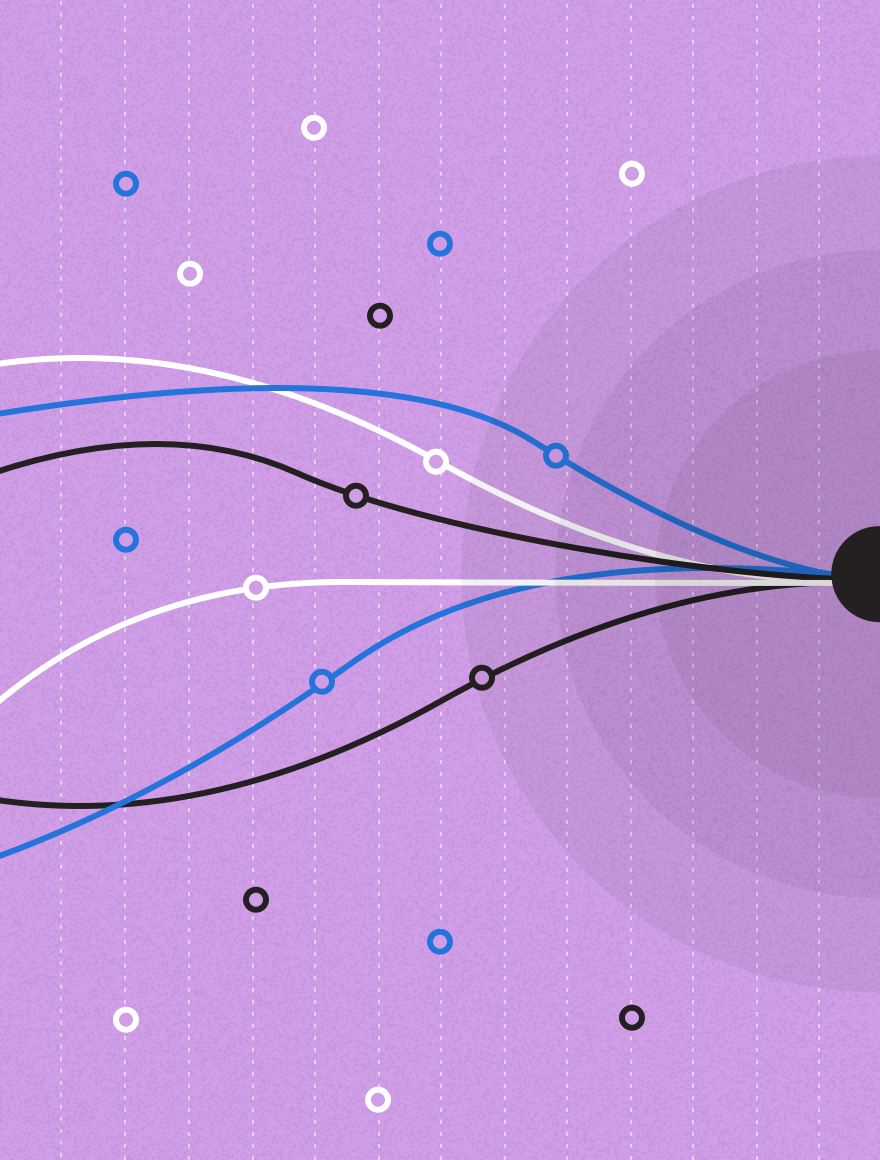Migrating Email Marketing Provider can present you with a number of pitfalls, leaving you to face what feels like a daunting and overwhelming process. However, it doesn’t need to be that way. The following are some of the key areas to consider to give you confidence in the process and to ensure a smooth transition to new Email Marketing Software.
Key Contact Introduction
Regardless of the scale of your email marketing program, you’ll likely have several assets, folders, templates, and emails to account for and take with you. To make your migration process easier, you’ll need to document everything from your image assets, landing pages, and sign-up forms, to your email templates, and lists. Different departments will use your current ESP differently and you need to be clear on where items are saved, what should be migrated, agree on naming conventions, and a folder structure that will work with your new provider.
Migrating your email lists
We’re realists, and we know staying on top of your lists and maintaining good data hygiene can be time-consuming and may not always be prioritized. Use your migration as an opportunity to review your lists and clear up any inactive or unwanted data. For your active data, check the association with dynamic lists to minimize disruption when moving it. Who in your audience is part of automated campaigns that are already ‘in-flight’, and can you ensure they aren’t pulled out midway through their customer journey?
The data you hold likely goes beyond first name, last name, and email address. Ensure you’re carrying over the behavioral, demographic, and transactional data you have carefully gathered so you can keep delivering powerful and personalized campaigns.
Content and templates
If you want to carry over your current templates and designs, be sure the templates work within the new editing tool, and that your assets are saved into your new content folders. You’ll need to highlight what data dependencies your templates have, for example where personalization features, and then translate this to your new database. Otherwise, you could be sending out emails with your audience addressed as “Hello <first name>” or sending a birthday email weeks before someone’s big day.
Reports and analytics
You need your previous campaign reports to help you shape better campaigns in the future. If you are using third-party Business Intelligence (BI) tools, make sure that the link between your new Email Marketing Software and BI is maintained, otherwise your access to historical data, trends, and the ability to predict future campaign success could be lost. The same rule applies to any metrics or information that is fed back to your CRM that assists your sales activity, dashboard creation, or live board reports that are generated from your current ESP.
Sign-up forms and landing pages
Are your sign-up forms and landing pages connected with lists in your current ESP? The way you migrate your sign-up forms will impact the data in those lists if done incorrectly, and vice versa. Be sure to check that your new database matches the fields in your forms, or you could be asking for information that your database isn’t set up to store. Whether it’s your subscription sign-up form, cart landing page, or your resources page, it’s likely that interacting with these pages results in a trigger. Make sure you identify the pages and sign-up forms that trigger an email or start a journey to avoid interruption.
Personalization tokens
You’ll need to create a list of all the personalization tokens that you currently rely on in the old Email Marketing Software so that you can then ensure that they can be recreated in the new email tool. The format, name, and customizations that can be used with personalization tokens changes from software to software. By creating a list, and then mapping them to the personalization fields in the new tool, you’ll be in a much better place when you migrate the data and email templates further down the line.
Integrations and connectors
Whether you have multiple integrations or a handful, you need to understand whether your new Email Marketing Software can integrate in the same way as your current connections and if integration can happen more efficiently. You’ll need to include your tech teams in these conversations to help map how your data and content flow, agree on the timescales and cost associated with changing these connections, and the potential development resource required.
IP warming
You want to make your sender reputation from your new ESP a great one from the get-go. To do that, you need to create a plan that involves identifying your most engaged audiences. If your early emails can create clicks, opens, and conversions, instead of driving your audience to the spam button, you’ll minimize deliverability issues. Once you have established who your most engaged audience is, slowly build the volume at which you’re sending your campaigns and identify your best-performing emails.
Automations and workflows
From your welcome workflows to your anniversary triggers and cart abandonment emails, there is a lot to consider when it comes to moving your automation and customer journeys across to your new provider. Bear in mind that your automations and workflows will also be associated with active lists, sign-up forms, and landing pages. Take the time to map out where your triggers are placed, and what data is going to be impacted. This is also a good opportunity to spot gaps in your workflows and identify opportunities where you could be interacting with your audiences more effectively.
Suppressions, hard bounces, and unsubscribes
It’s natural to want to prioritize your active opted-in data, but don’t make your suppressions and hard bounces an afterthought. Make sure all your suppression lists are exported and your known bounces are included in the suppression lists of your new Email Marketing Software. Be clear on how your unsubscribe lists connect to your current preference centre, and whether your audience has opt-out opportunities via a third party that needs to be accounted for (e.g. during a commerce purchase). For future unsubscribes, make sure your Email Marketing Software recognizes each opt-out, and they are being removed.
Project management
Carrying out a successful migration is no mean feat and with input from your new provider and various internal departments, it’s essential to have not only key contacts throughout the process but agreed project managers who will oversee the migration from start to finish. Any good ESP vendor will be more than happy to help make the transition as seamless and frictionless as possible!
Migrating to a new ESP is a marathon, not a sprint, and good preparation is key. By setting your expectations early in the process, both you and your new provider will be clear on the deadlines you’ve set. The individuals and teams involved will also be up-to-date and excited about the project with clear direction on who is responsible for hitting each milestone. While Email Marketing Software migration can be difficult, matching up with an ESP that better suits your program can ensure the process is worth it.
This is a chapter from our eBook ‘Your Ultimate ESP Migration Guide’. Download your free copy today to find out more about the key areas to consider for a smooth transition to a new ESP.
Upland Adestra’s email automation software inspires engagement. If you’d like to deepen customer relationships with automated and personalized email programs, speak to a member of our team today.