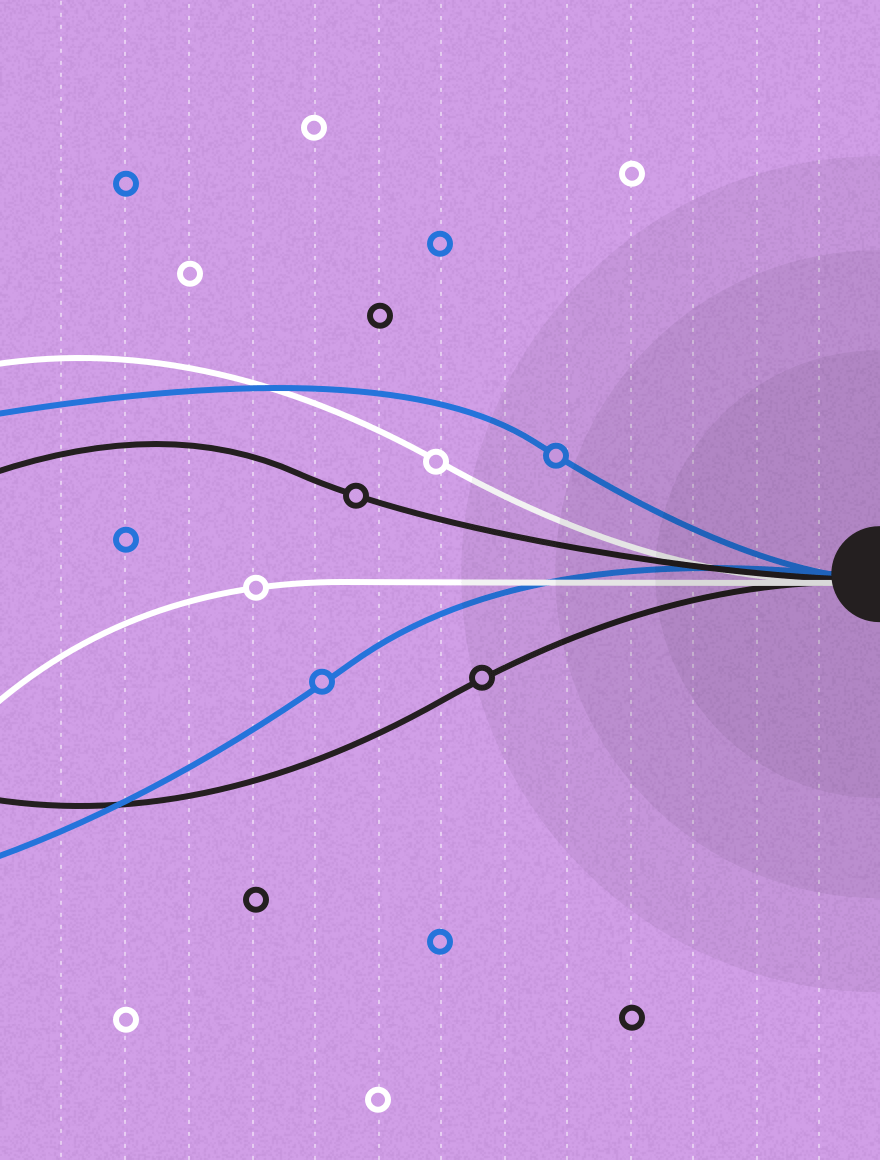Shortcuts to Telecom Savings: Start with a Zero-Usage Report
When something sounds too good to be true, in most cases it is. In the case of the Zero-Usage Report—one of the absolute quickest shortcuts to finding real savings—the saying just might hold up. A Zero-Usage Report helps you identify the services you’re still paying for that are no longer in use. Whether through a specified software, or a home-grown system, the importance of having visibility into areas no one is using cannot be overlooked. The power behind the zero-usage report lies in its ability to find you savings month-to-month, getting you an overall better handle on your services and inventory.
What is a Zero-Usage Report?
The Zero-Usage Report is a visualization of what services have zero-usage over the past few months, yet, you’re still paying their monthly fees.
The report is able to find:
- Any service that has not sent/received a text message
- Any service that has not connected to the internet
- Any service has not made or received a phone call
While the idea behind the report may sound like a no-brainer, it is important to define the term upfront. This is because many enterprises have no idea how high the actual number of empty services they are paying for goes.
This is not to point fingers or shame you for having zero-usage devices. Instead, this is an exercise to get you to rethink and understand how services can go unused for many different reasons. Over time, it slowly builds up into a problem you didn’t even know you had.
Zero-Usage Report: Benefits & Usage
The most obvious reason to use the Zero-Usage Report is it’s an easy way to find savings.
With that said, the benefits do not stop there.
Right from the report any service not needed can be reassigned, suspended or disconnected. This creates an easy way to clean up services and devices you might not have been aware of. In the long term, this helps create a system of accountability across your organization.
Building and using the report itself is also easy. While this can be done in an ad-hoc way, in Cimpl the report can be set to be automated monthly. Then, filtering the report by the “Consecutive months” column shows how many months the service(s) have not been used for.
Zero-Usage Report Best Practices
While finding savings with the Zero-Usage report is straight forward because of its simplicity, there are a few best practices to keep in mind to get the most out of the report.
- Cancellation – Before canceling a service double-check to make sure the cancellation charges are not higher than the potential money saved.
- Comments/Notes – Use comments and notes on the report to categorize services and remind yourself to follow-up with services on particular dates.
- Total charges – Easily visualize total potential savings by summing up the “total charges” column with the “consecutive months” column.
Are there justified zero usages?
Yes, of course.
A good example of a justified zero-usage service would be if you have services that are used for an on-call or emergency only.
The best thing to do in this case would be to tag the lines using the “used for” in your inventory. This way, you will avoid canceling or suspending these lines even though they are not being used.
Follow through – Stick to the Plan
There are many reasons to even just once take a look at a Zero-Usage Report for your team’s services. But, the true benefit of the report to your organization is in the month-to-month look to make sure things are being used.
Using the report month-to-month works a bit like compounding interest. Because as your list of Zero-Usage services shortens your time spent having to deal with the process shortens as well.
It is no secret keeping your list of used services clean can help you save money. What are you doing now to ensure money isn’t being wasted? For more information about how we can help, contact us!
—-
The switch to a remote workforce probably did a number on your IT and Telecom costs. Perhaps your amount of zero usage devices and services is increasing at the moment because of this. What are you doing to be cost-conscious in this new normal? In this webinar, How to Manage Telecom Costs for Remote Teams, we help you revisit your remote environment and discover potential savings so you can better balance your budget.
For more information on key trends in the telecom expense management industry, contact us! We love to hear from you.