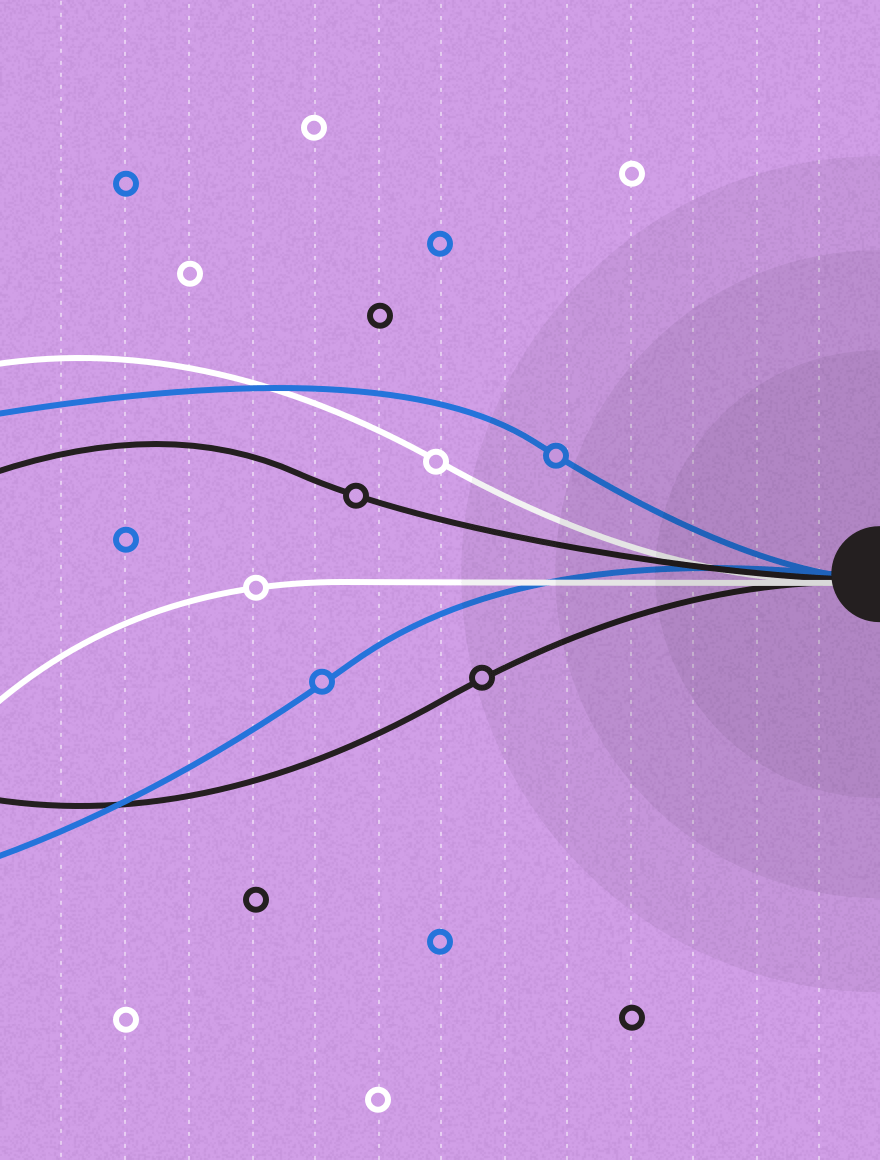You work for a company that owns, uses, and manages thousands of IT and telecom assets. Now, you know this is all costing you money, because you have a lot of bills to pay every month for the usage of this business technology. But do you know where the money is going? Most organizations don’t. To the extent that anyone is tracking technology usage, they’re probably not using IT management best practices to do it.
Many organizations use spreadsheets to sort and keep track of all IT assets. However, spreadsheets with dozens of cross-linked tabs become difficult to use and hard to maintain with up-to-date data. People need to find faster, more cost-effective ways to manage IT and telecom.
Read on to find out how your system of technology and telecom expense management stack up (and what you can do if they don’t).
1. IT and telecom inventory management
Inventory management is the real meat behind Technology Expense Management (TEM). There’s no way to do a good job of managing your assets if you don’t know what you have. It’s a pretty basic idea, but one that’s hard to put into practice without a good system or software.
That’s why best practice in inventory management for Technology Expense Management involves centralizing all the data on your IT and telecom assets into a single repository. That way nothing falls through the cracks and you’ll be able to search through your inventory with ease.
2. Order management
Your organization has to constantly upgrade wireline phones, smartphones, and other communications devices. Or, you just need to buy more devices and services because you’re hiring more people all the time.
Now, you could do it without a plan or standardized process. That is, just let everyone and anyone buy… well, anything. Sadly, that is the path toward chaos.
The best practice for ordering devices and services involves a formal process aided by powerful software that helps you and your employees place orders with approved vendors in your service catalog, and procure and pay for them. Ordering should be transparent, and should automatically update your inventory.
3. Network and incident management
We all know that nothing’s perfect. The network may go down and technology may malfunction.
Some organizations keep a log, and others don’t even do that. The thing is, by doing nothing, you will not find problems that are systemic. For that matter, even if you track all incidents on paper or in Excel, you likely won’t catch the larger problem, if there is one, because you can’t see a big enough picture view. Here’s an example:
Say you only have 10 employees who use a certain wireline phone. Each employee experiences a bad breakdown of the phone. This is a sign there might be something wrong with this model of phone, and that it would be worthwhile to replace all of them to maintain employee productivity.
If these breakdowns are spaced out over the year, you might catch the pattern if you have few employees. But if you have a lot of employees, you won’t even notice the problem if you don’t have a system in place to track such incidents. With a spreadsheet-style system, you’d have to work very hard to find a pattern when there are a lot of data points.
The best practice here is to use automated software that helps you visualize usage or breakdown patterns for your network, devices, and services. That way, you can easily see wider disruptions for what they are – a problematic system that needs replacement rather than a disconnected series of one-time events.
4. Invoice and contract management
Can you answer these questions accurately?
- Are you getting the right services?
- Are you paying what you’re supposed to be paying?
- Are you allocating your telecom and other technology expenses correctly?
The answer to these questions depends on whether you’re using best practices. Non-best practice entails auditing your IT and telecom usage manually, using multiple streams of electronic or even legacy paper invoices. If you’re coding, tagging, and allocating the costs in Excel, it’s very difficult to catch contract discrepancies and overcharges.
The best practice here is to use electronic invoices fed into a system that performs automated, ongoing analyses and generates reports on your usage and expenses.
5. Business intelligence
One of the best features of Technology Expense Management (TEM) is that you have a lot of valuable data in hand when you’re tracking all your usage. It’s a waste to not use this to help you steer your business.
That’s precisely what best practice Technology Expense Management (TEM) would give you. Using a dedicated technology expense management software tool that generates a wide range of reports and comprehensive trend analysis will identify customer behavior such as increases or decreases in usage, and how that impacts cost.
Leading technology expense management software like Upland Cimpl will make your IT and telecom expense management as efficient as possible. Administrators can conveniently access all the data they need to allocate the costs of IT services and accurately assign costs to departments, business units, and even individual employees.
Put to these IT management strategies to practice with Cimpl
Cimpl provides you with:
- Comprehensive, Fast Inventory Management. At-a-glance dashboards provide updates on all asset types, services, contracts, and vendors in a single, centralized repository. Find all of your information in one place with no hassle and no more spreadsheets.
- Accurate, Versatile Report Tools. Quickly gain insights to make better strategic decisions.
- Convenient Range of Data Visualizations. You can visualize data in a number of ways or even create your own view. This gives you more ways to understand to your cost breakdown for all your IT and telecom assets.
- Automated Processes. Say goodbye to slow, error prone manual processes. Automated processes and workflows let you and your employees interact with vendors without delay.
- Optimized Procurement Management. Manage MACDs (Move, Add, Change and Delete), user requests, and procurement processes in one system and in one place.
Want to move your technology expense management out of Excel? We can help you out. Remove any room for error or surprises! Book a demo. It’s that Cimpl.