Email Capture Best Practices
What is Email Capture?
Email capture refers to the process of collecting and storing email addresses from potential customers or interested individuals. It is an important aspect of digital marketing and customer relationship management. The primary goal of email capture is to build a database of contacts who have expressed an interest in the products, services, or content offered by the business. Its significance lies in its ability to establish a direct line of communication between businesses and their audience. This curated list of email contacts forms the foundation for targeted marketing efforts, personalized communication, and cultivating customer loyalty.
In the digital age, where communication is seamlessly woven into the fabric of our daily lives, email remains a fundamental and powerful tool for connecting with others. Whether for personal correspondence or business communication, email serves as a vital conduit for sharing information, fostering relationships, and promoting engagement. In the realm of online presence and marketing, the concept of email capture is now of vital importance. From cultivating a loyal subscriber base to executing targeted marketing campaigns, it opens vast possibilities in obtaining business goals.
Email capture is crucial for any contemporary business. Growing a business in the digital world is almost synonymous with increasing an organization’s email list. Email marketing is one of the most effective and well-used strategies to connect, engage, and grow a customer base.
It can be done through various methods, such as social media links, pop-ups, and online forms. Using effective email capture strategies and tools can help any business expand its email list and enhance its email marketing efforts.
Most often, businesses have a signup form with basic information such as name and email address for them to subscribe to the organization email list. These signup forms are digital and can be embedded in different places on the organization company website, such as a pop-up on the website, a dedicated landing page, a subscribe page, or a checkout page where people give their emails to get more details about the company.
Such links or signup forms can also be shared on popular social media platforms such as Facebook to push followers to become email subscribers. The idea is to promote the email list in many places to increase the subscriber base.
Benefits of Email Capture
In the fast-paced realm of digital commerce, businesses are increasingly recognizing the instrumental role of email capture in shaping their success strategies. Beyond the mere act of collecting email addresses, this strategic practice has a range of benefits that span the spectrum of marketing, customer engagement, and sustainable growth. There are some key advantages that most organizations can take advantage of.
Targeted Marketing
Email capture lays the foundation for precise and targeted marketing efforts. By assembling a database of individuals who have willingly shared their email addresses, businesses can tailor their messages to a receptive audience, increasing the effectiveness of their marketing campaigns.
Direct and Personalized Communication
The essence of email capture lies in the establishment of a direct line of communication with the audience. This personalized channel enables businesses to create avatars of their customers, segment their customer base, and deliver tailored content, exclusive offers, and timely updates directly to the inboxes of individuals who have expressed interest, fostering a sense of connection and relevance.
Customer Relationship Management (CRM)
The data gleaned through email capture serves as a treasure trove for effective CRM. Businesses can gain insights into customer preferences, behaviors, and demographics, empowering them to cultivate meaningful relationships and tailor their offerings to meet the evolving needs of their audience.
Lead Generation
At its core, email capture is a cornerstone of lead generation. Businesses attract potential customers by offering incentives or valuable content in exchange for email addresses. These leads can be nurtured through targeted email campaigns, guiding them through the customer journey and toward conversion.
Cost-Effective Marketing
Compared to traditional advertising channels, email marketing stands out for its cost-effectiveness. Once an email list is established, the ongoing cost of reaching and engaging with the audience is relatively low, making it an efficient and budget-friendly marketing avenue.
Better Conversion Rates
Targeted and personalized communication often translates into higher conversion rates. By delivering relevant content and offers to a receptive audience, businesses can prompt desired actions such as purchases, sign-ups, or participation in promotions.
Customer Retention
Regular and meaningful communication through email contributes to customer retention. By staying top-of-mind with valuable content, exclusive offers, and ongoing engagement, businesses can foster loyalty, encouraging repeat business and advocacy among their customer base.
Analytics and Insights
Email marketing platforms offer robust analytics, providing businesses with valuable insights into the performance of their campaigns. Metrics such as open rates, click-through rates, and conversion rates enable data-driven decision-making, allowing for continual refinement and optimization.
Brand Awareness
Consistent and well-crafted email communication contributes to building and reinforcing brand awareness. Through email, businesses can showcase their values, products, and expertise, leaving a lasting impression on their audience and strengthening their brand presence. For instance, if they have an e-commerce platform, the organization can use email capture tools to send customized messages with product recommendations and attractive discounts to the subscribers, motivating them to buy products and take advantage of discounts and offers.
Personalization and Segmentation
Email capture allows businesses to segment their audience based on various criteria, such as preferences, purchase history, or location. This segmentation facilitates the delivery of highly personalized content, increasing the relevance of communication for each recipient.
Email capture is the first step in creating a versatile and powerful tool for businesses, offering benefits that span from targeted marketing and customer engagement to cost-effective communication and long-term customer retention. Businesses can navigate the digital landscape by strategically capturing and leveraging email addresses with increased efficiency and effectiveness.
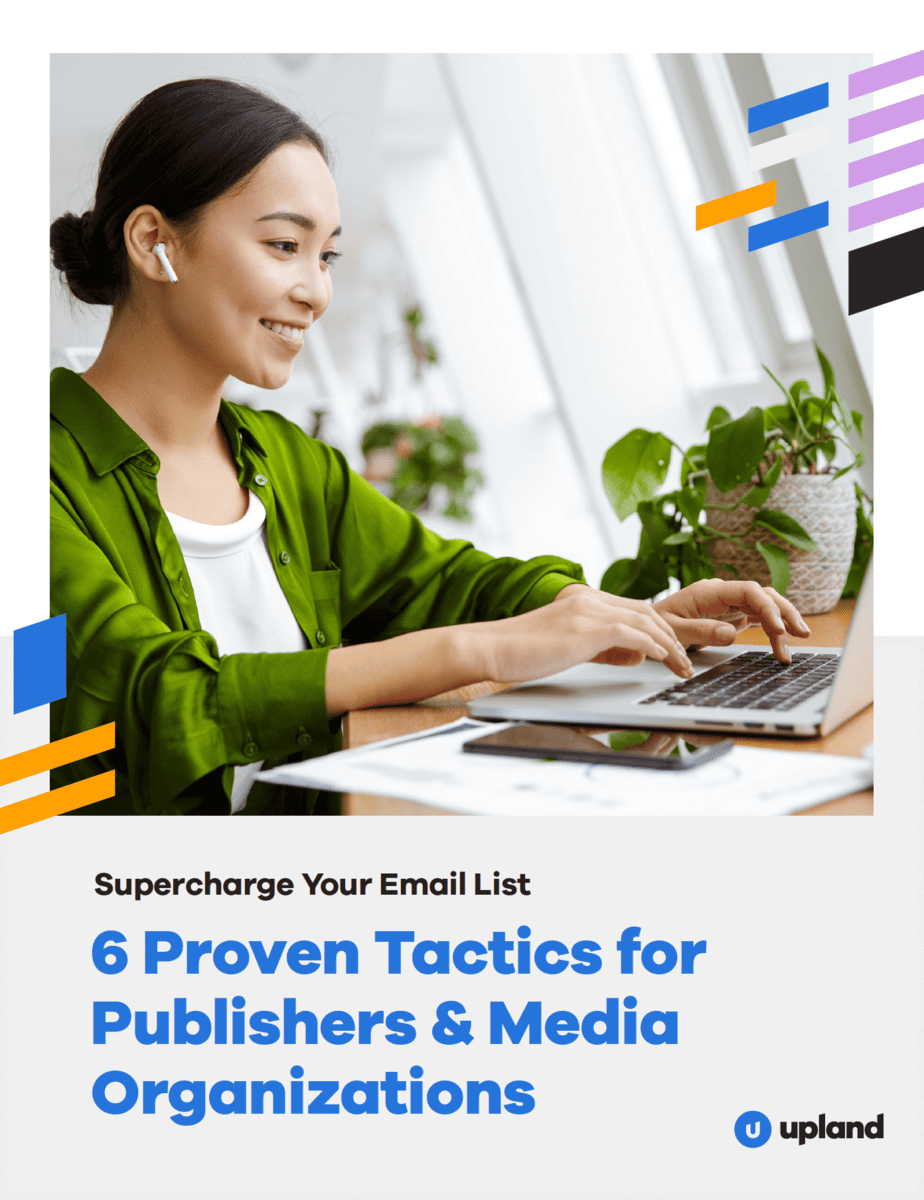
Best Practices for Email Capture
As you’re looking to incorporate email capture efforts into your marketing strategy, know that there are best practices you should follow. Let’s cover those now.
1. Make it easy to find your email newsletter signup.
Remember, you can’t make a good first impression if you don’t make an impression at all!
Odds are, potential email subscribers probably aren’t going to go hunting down your email signup. Unless you’re offering a puzzle-solving newsletter, it’s best not to play hide-and-seek with your potential subscribers. Just go to them!
The email capture form is your tool to connect with your audience. If you’ve got a single newsletter, don’t hide it away on its own page; place your capture form out in the open (and not in your site’s footer!) for easy access. For publishers with multiple newsletters, you can always direct your audience to additional newsletters with a preference center. Either way, make sure a newsletter signup is never more than a click away.
2. Try active capture widgets to convert more email subscribers.
Now that your capture forms are easily accessible, go one step further and try using active capture widgets. Static capture forms allow audiences to find you; active capture forms ensure that audiences don’t have to go looking for you in the first place.
From sliders to sticky footers, these dynamic widgets are a tool that get your audience’s attention without getting in the way. When implemented correctly, active capture widgets can be up to 500% more effective than static capture forms at converting newsletter subscribers.
3. Give users a reason to give up their email address.
Email is an effective way to convert your anonymous visitors into known audiences, but don’t get ahead of yourself! While asking anonymous visitors to give away their email might seem like a low hurdle, anonymous visitors don’t always see it that way. Just try going outside and asking a real-life stranger for their email.
To get the conversion, offer something in exchange for the email address. For marketers, this might be an eBook or other piece of content. For publishers with political or entertainment content, capture widgets using quizzes or polls can capture emails from curious audiences. Premium publishers with a metered paywall might leverage email to give readers access to one more article. The most common (and effective) way to provide continuous value and engage audiences is through a newsletter, which allows subscribers regular access to your quality content from the comfort of their inbox.
4. Tell your potential email subscribers what they’re getting.
Of course, it’s not enough just to offer the value. When you provide value in exchange for the email address, you have to make sure you make that value clear. That means your capture widget copy must compel the user to subscribe in a limited space.
A capture form that says “sign up for our newsletter” might pull in the people who are dead-set on subscribing, but how do you bring in people who need a bit of persuasion? Tell them what specific content they can expect from your newsletter — and maybe even how often they can expect it — whether that content is recipes, sports scores, or detailed analysis of foreign policy.

NBC Golf lets visitors know exactly what they’re signing up for(e).
The more relevant this copy is to the user’s interests, the more likely they are to subscribe. How can publishers maximize the relevance of their email capture strategy?
5. Provide a relevant offer by using contextual capture widgets.
That’s how.
With contextual capture widgets, publishers can optimize the newsletter offer based on the content. That way, the newsletter offer is all but guaranteed to be relevant. For instance, if a visitor comes to your site to view a recipe, a publisher and their tools can infer the visitor is probably interested in food content. In this case, it would probably be more effective to invite them to a recipe newsletter than a more generic digest of all site content.
According to PostUp data, contextual capture widgets convert 3 times as many email subscribers as generic capture. That’s 3 times as many site visitors publishers can connect with relevant content.
6. Don’t ask for too much information on your capture forms.
It’s in the interest of both publishers and their audience to make the signup process as simple as possible. Each additional field is a hurdle between you and your potential subscribers, which means that the more information you ask for, the less likely a user is to subscribe.
With the right email capture software, once you have an email address, you have a way to connect with your audience at a later date. If you need more information, consider progressive capture forms. These forms collect the email address, then provide users with the opportunity to enter additional information. This can be especially useful for B2B publishers, who can maximize both top-of-funnel email conversions and additional user data.
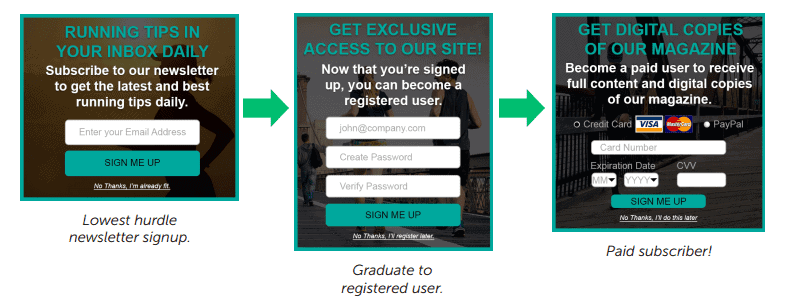
7. Create a compelling call-to-action.
Like any marketing content, the CTA is the final piece that brings it all home. Using a button that just says “subscribe” might work for you, but if your brand has a strong voice, use it!
That being said, make sure your CTA isn’t too strong for your brand. This works for theCHIVE…
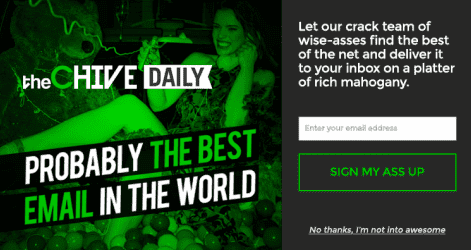
…but if it doesn’t mesh with your content, you might want to keep thinking.
8. Deploy mobile-friendly capture widgets.
Like the rest of you site, your email capture widgets should be optimized for smaller screens. Follow mobile design best practices, making sure your form fields and CTA buttons don’t trip up any fingers when they show up on mobile devices.
Some publishers use one-touch newsletter subscription buttons for mobile displays. Mobile one-touch capture allows visitors to subscribe with the touch of a button. A tap of the button opens the reader’s email client, and a second tap sends an email that automatically subscribes them to your list. This makes it easier for your subscribers, and it also eliminates inevitable typos.
9. Don’t leave anyone behind: provide multiple places to subscribe.
What if a visitor accidentally clicks out of a dynamic widget before subscribing? What if visitors exit because they want to finish reading the article before they sign up? It would help to have an additional capture form.
Dynamic capture widgets convert visitors, but don’t forget about good old inline capture forms too. Ultimately, you want to have multiple touchpoints with visitors, ensuring you catch everyone when they’re ready to sign up.
10. Use lightboxes and takeover widgets with care
If you’re looking to grab a new visitor’s attention, taking over their computer with a full-screen lightbox is definitely a way to do that. Still, lightboxes work best when they’re executed effectively; otherwise, they risk leaving new visitors with a bad taste.
For instance, immediately hitting a new visitor with a full-screen takeover asking for their email address isn’t the way to make a good first impression. Not only is it rude, it doesn’t give them a chance to see your content first. How will they know if they want to subscribe if they don’t know who you are? Try delaying the lightbox based on the length of the visit, progress made in the article, or another characteristic you might find that works with your audience.
11. Optimize capture widget behavior to the user.
Your capture strategy might be expertly tailored to your audience, but no audience is a monolith. By optimizing capture to individual users based on their onsite behavior, you can improve the user experience and possibly even increase revenue in the long run.
Consider this: Are they using ad blockers? Are they browsing in incognito mode? You might try to maximize revenue from these users by deploying a more aggressive capture strategy for ad block/incognito users. If it gets more of your ad-blocking visitors to your email list, you can monetize this audience in other ways. For instance, in-email ads are less likely to fall prey to ad blocking software.
Otherwise, new visitors from certain traffic sources might be more likely to spend more time on the site. For them, you might suppress the dynamic capture widgets until the second or third page. For known users, you might suppress the widget entirely, or you might try something different.
12. Offer returning visitors and current subscribers something new.
When a returning user visits your site from a newsletter, inviting them to subscribe to the same newsletter is annoying. It’s also a missed opportunity for publishers looking to nurture their known audience.
If these returning visitors subscribe to a digest of general content, why not deploy a capture widget asking them to sign up for a newsletter with more content like the article they’re viewing? Getting your audience to subscribe to more newsletters gives you more opportunities to engage them, increasing your revenue.
13. A/B test your capture widgets.
You’re probably using A/B testing in your email program. There are a near-infinite number of variables to be tested in the inbox, and just as many tests to be conducted with your capture widgets.
Try testing your capture copy, design, and even what type of widgets you deploy. You can also test deploying your capture widgets at different times, adjusting based on whether a visitor arrived from social media, or other behavioral triggers. Testing allows you to optimize your capture strategy, and therefore, your revenue.
14. Finally, make sure your on-site capture strategy doesn’t harm your KPIs.
Growing your email list is a critical part of any audience development strategy, but don’t do it at the expense of your site KPIs. If you notice a decline in your time on site, bounce rate, or other engagement metrics, you may want to rethink your email capture strategy. You can always confirm this with additional A/B testing.
Email Capture is an Essential Part of a Marketing Strategy
In the fast-paced realm of digital commerce, where connectivity and engagement are paramount, email capture emerges as a linchpin for businesses seeking to thrive in the ever-evolving landscape. Beyond the mere compilation of email addresses, this strategic practice represents a gateway to direct, targeted communication with an audience that has willingly expressed interest.
Curating an email list lets businesses gain the power to deliver personalized content, exclusive offers, and valuable insights directly to the inboxes of potential and existing customers. As the nexus of digital marketing, customer relationship management, and lead generation, email capture is not just about data; it is a dynamic force that propels businesses towards sustained growth, fostering loyalty, and forging enduring connections in the digital marketplace.