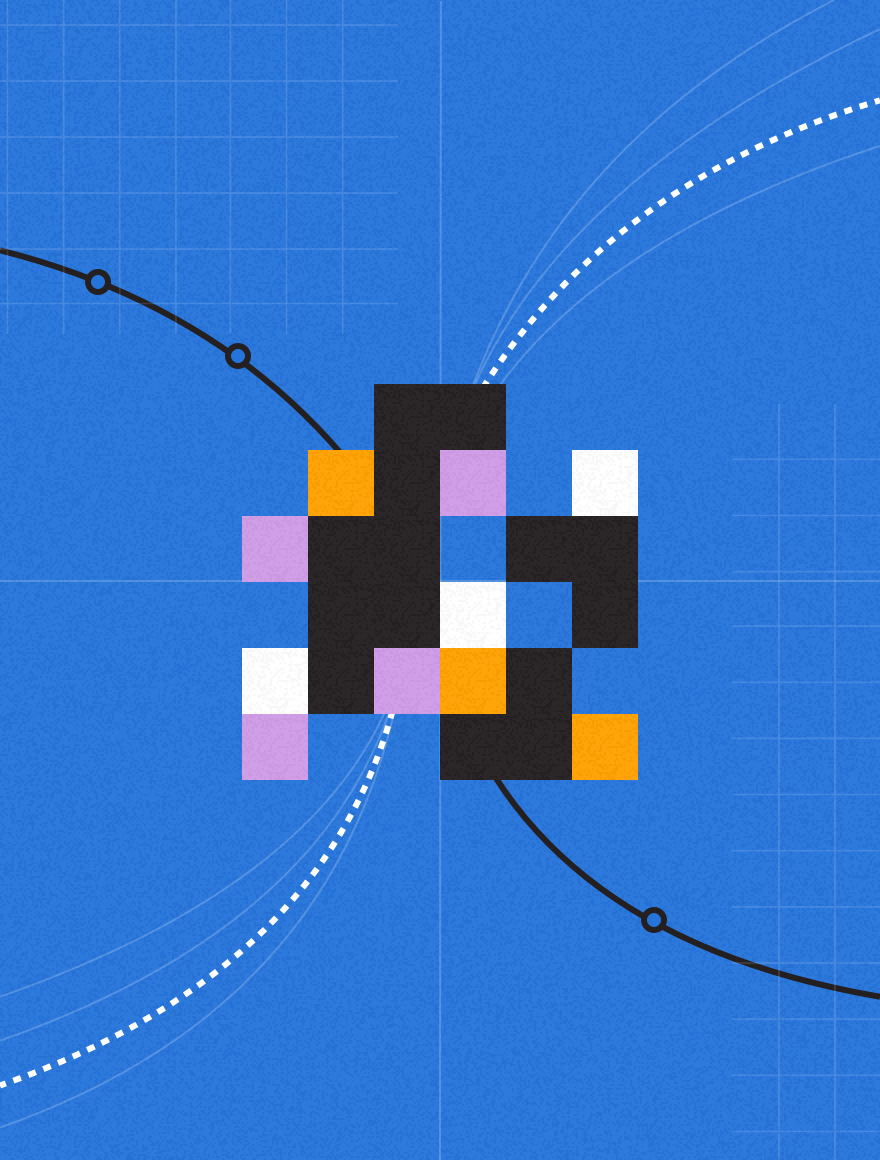Executive managers rely on a selection of reports to help them stay informed about what is going on in the business and make the appropriate decisions. However, too many executive reports only show the historical picture. Of course, senior leaders do need to know what went on in the business over the past month, quarter or year, but that information alone isn’t enough to steer the business into the future.
Executive managers rely on a selection of reports to help them stay informed about what is going on in the business and make the appropriate decisions. However, too many executive reports only show the historical picture. Of course, senior leaders do need to know what went on in the business over the past month, quarter or year, but that information alone isn’t enough to steer the business into the future.
Reports aimed at senior executives need to provide a big picture view, but one that allows them to make strategic decisions about the workload, resourcing, marketing strategy and projects for the coming months. Project-based organizations have a lot of forward-looking information, especially when they manage the entire process on PSA software. There are project plans, resource allocation tools, budget forecasts, proposals for future work and more. All of these help shape what the organization’s workload is going to look like in the short-term. When executives have access to this information, they can better make decisions about what happened and what should be happening next to course correct or capitalize on success.
So what are the most important reports for senior leaders in professional services firms? Let’s look at the top three executive reports that we see managers ask for – and use daily.
1. Portfolio Reports
As an exec, you need a complete view of what the business is working on. A portfolio is the sum of all the engagements, projects and initiatives that are happening in the business right now. Portfolio reporting lets you see project activity at an ‘umbrella’ level. Many portfolio dashboards show you all in-flight projects, but PSO managers who want to make data-based decisions expand their dashboards to show pipeline work too.
The benefit for this is that seeing the entirety of your pipeline projects can help you forecast upcoming workloads and plan for resource assignments. It also allows you to balance the risk profile for your organization. Too many projects for one client or in one industry sector may be a risky approach to keeping the business going over the next quarter. When the analytics are in front of you with a couple of clicks, you can balance the complete picture, regardless of whether the work has started yet or not. Good portfolio dashboards let you drill down through the high-level summary into the detail. As an exec, you might not need to do this often, but it saves time for both you and your team – instead of having to call a meeting to get the answers you need, everything is there at your fingertips.
2. Project Costing Reports
Project costing reports give you visibility of the financial data you need to make decisions. The right financial dashboard can give you a quick view of under-performing projects so you can take action. A project might need to be stopped before it goes too significantly over budget. You might need to talk to the project manager or client. Perhaps work should be sped up to complete this engagement, leaving your team free to take on more profitable work sooner.
When you’ve got access to financial performance information for each project, it’s easy to compare progress and take the necessary steps to standardize performance across all your teams. Project costing reports also let you see project financials for work in pipeline, enabling you to adjust staffing levels and marketing activity accordingly. Interactive views let you see the whole picture and drill down into the detail you need.
When all this financial information is available with a couple of clicks, you can spend less time manipulating spreadsheets. Your finance team can easily share the current financial picture for the business at any time. As the data is all drawn from real-time information entered by your teams, you can be confident you’re seeing the actual situation, not what things were like two weeks ago.
Detailed project financial reports and dashboards help you make better decisions faster, keeping the whole business on track for better profitability. Watch this video for more information.
3. Bespoke Dashboards
The thing with executive-level reporting is that most execs want – and expect – reporting designed perfectly for their needs. No two senior managers have exactly the same expectations from analytics tools, and while out of the box solutions give you a starting point, what tends to happen is that the leadership team want to design reports that give them the key performance indicators they are most interested about.
With flexible dashboards, you can do exactly that. Start with a pre-configured dashboard aimed at the right audience, then drag and drop widgets within the dashboard to build a custom report without having to involve your technical teams. Tailored dashboards are the best solution for a busy PS manager. If you want to see resource management KPIs, put them at the top of the dashboard. Add in a graph that shows financial performance over time. Connect your dashboard to third party external data sources, to pull in even more information. Cut the data any way you like to give each manager a seriously personalized reporting suite. Once the bespoke dashboard is created, you need to make it easy to get the reports to the right people. We all know executives are busy, and while other individuals in the organization might be logging into the professional services tool every day, execs may not make it a focus.
Use a report scheduler, preferably built into your reporting tool, to make sure the dashboard gets where it needs to go. Report schedulers export reports and dashboards in universal formats like Microsoft Excel or PDF. You can then set the tool to email the data to whoever needs to see it on a regular basis. Many execs do like to log into the professional services software, view the dashboard in the tool and drill down through the data – but they use the email version of the dashboard report as prompt to remind them to do that.
Data-driven professional services organizations are equipped to be more profitable, more efficient and have better client satisfaction rates than others in the market. Making the data accessible to the right people at the right time is crucial if you want your firm to stay ahead.
Executive reporting is only a single layer of a much richer analytics experience. The same professional services tool can give you deep insights for resource managers and project managers too, enabling everyone in the business to work efficiently from the same data set. This minimizes miscommunication and improves workflow.
For additional tips and insights about professional services automation consider these additional resources:
- Webinar On-demand: Transform Sales and Delivery with Proposal Automation
- Video: Unify Sales and Services with Proposal Automation