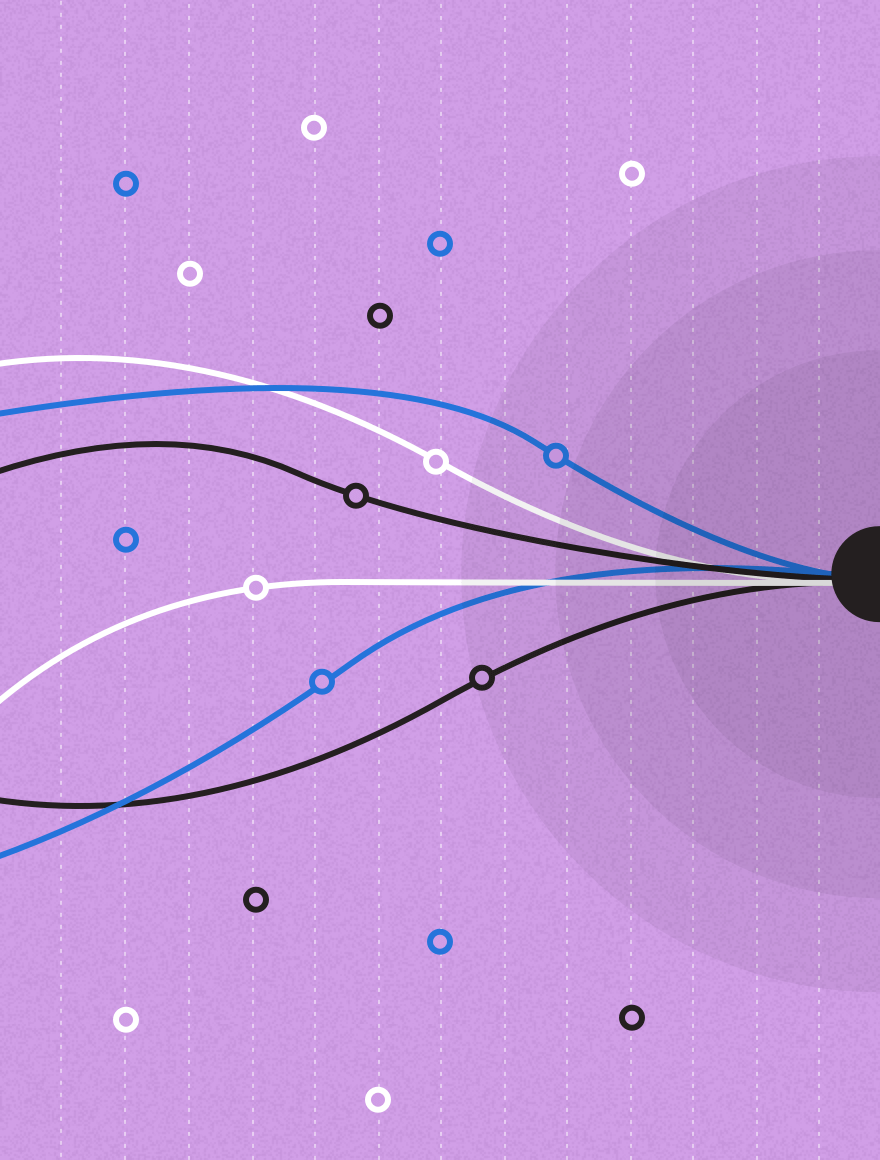Did you know that more and more professional services organizations are using PSA tools? Professional services automation software use is on the rise and it’s easy to see why. Businesses need to better manage their projects and people. It’s hard to find and retain top quality staff, especially in technical domains. PSA applications help you deliver work more effectively and efficiently, and make it easier to manage resources. You can use the software to match client projects with the most appropriate members of the team.
In turn, that means the right people are taking on the right work at the right time. But how do you know who are the right people? Any resource management process only works if you know who is needed to do the work.
Here are 5 tips to help you identify the right resources for your project.
Tip #1: Know what work is required
Make sure that you have a clear brief before the project starts. You should understand what was part of the bid. You and the client should have a common understanding of what is included in the project. Confirm the scope with whoever needs to approve the work going ahead. This is the definitive list of everything that is expected on the project. Of course, that might change as work progresses, but your need to have a starting point from which to plan your work and the people who should be involved.
When you know what the scope of the project is, you can start to look at the resources required. Breakdown the work into the component parts. As you start to build out your project plan, you’ll need to draw on the subject matter experts from your team. They will help you identify the tasks to be done and give you an idea about the skills required to complete the tasks. When the project schedule comes together, you’ll have a clear view of what kind of person is required to deliver each of those activities, even if you don’t have exact names at this point.
Tip #2: Plan in advance
It’s better to plan your resource needs in advance. There is too much risk involved with waiting until you need a particular resource and then trying to book them. That person might be already fully committed on another project, or on vacation or so on.
This exercise of booking resources in advance is part of capacity planning. It’s essential to make sure that you have a solid flow of work through the organization. Capacity planning means that your resources have enough to do at all times. No one is waiting for work to come in, and everyone knows what the next quarter’s commitments will be. Planning in advance for your project helps your client have confidence that the project will take the length of time you’ve said, and helps the business manage the throughput of assignments.
Read next: 5 Benefits of Capacity Planning
Tip #3: Confirm resource availability
Perhaps someone is available to your project 50% of the time. What does that actually mean? Is it 50% of the full week? Or 50% of their time after a percentage has been sliced off for their admin and non-billable time? Or some other calculation? Check how much you can expect from resources – especially those who are only contributing to the project in a part-time capacity – before you book their time into your schedule.
It’s also worth checking what level of approval you need to book that resource. In smaller PSO teams, you might be able to talk to the individual and book them directly. In larger organizations, it might be prudent to go via your resource manager or their team leader. Check you know the process for accessing people’s time before you allocate them to any work.
When you are comfortable that the resource you need is available at the time you need, use your PSA software’s project management functionality to allocate the appropriate tasks to that person. They will be able to see their upcoming work, deadlines and what is expected of them. Plus, as PSA tools are fully integrated, they will automatically have those new project tasks on their timesheets so you can track how much time they are spending.
Tip #4: Check their skills
Do the people you want on the project still have up-to-date skills in the appropriate areas? Check your organization’s skills catalogue and make sure. It would be embarrassing to book a colleague on to a project and then find out that the last time he used those skills was on another project with you three years ago. Other people in the team might have got more relevant or updated skills, and they might be more appropriate for this client engagement.
If no one is available with the skills you need, it’s time to think about training. You may have people who could do the job with a bit of support. Can they be booked into training or coached before you need them for a particular task on the project? If so, add this activity to your project schedule so that they can book their time against their development and you can have confidence that it’s actually happening.
Tip #5: Remember to book equipment
We tend to focus on resources as being the human kind, but here are other types of resource that are important for projects. If you are working with a client in a consulting capacity, for example, you might not need any kit beyond your own personal computer. But if you are designing software for a client, you might need access to your company’s test lab or test equipment to make sure it’s fit for purpose before it goes to the client for user acceptance testing. Equipment is another kind of resource that you can book. Schedule what you need so that it is available for you when you need it.
This might all sound like a lot of work – and that it would be far easier just to book out some people automatically with the resource allocation features of your PSA tools. But if you don’t spend enough time planning your resource management, you risk your client asking you, “Why didn’t you think of that earlier?” Project delays happen when you don’t have the right people, so for a smooth process, book who you need as soon as you can.
When you use these tips together, you can have confidence that you are securing the right resources for your project, using the right process and they will have the right skills to help you deliver fantastic outcomes for your clients. You can safely say that you have thought about what you need and the help that is required, and you’ve taken steps to secure it. With the right resource management tools, all of this is easy.
We know that many projects have challenges and variables that make resource planning difficult. Perhaps your team has had an influx of new resources recently, or the skill mix has substantially changed. Perhaps ad hoc processes that used to work when your organization was small just don’t feel like they are good enough for your growing business any longer.
If you’d like more practical information on how to manage uncertainty in resource availability, we have a guide for you. Read our introduction to how to thrive as a resource manager today. Download our white paper now.