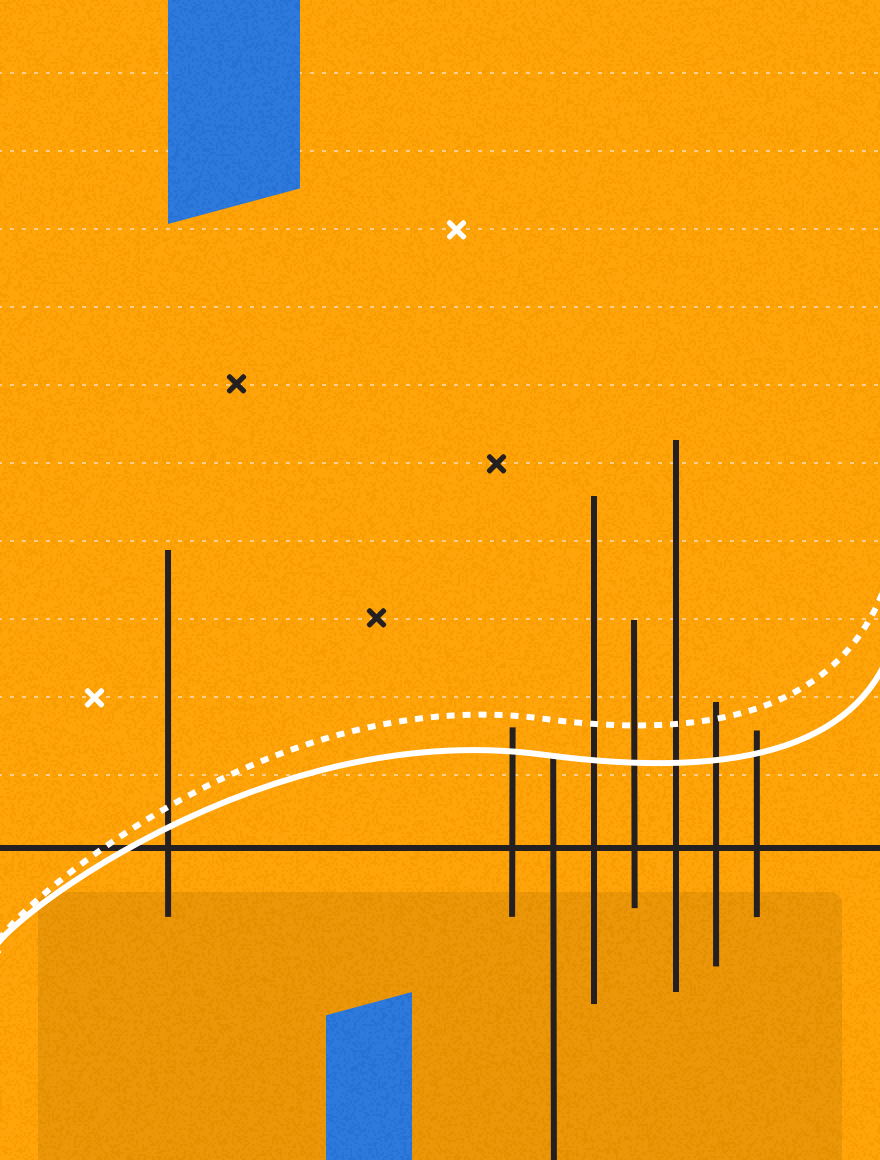When looking at project success, there are many perspectives which one can discuss:
- Customers
- Vendors
- Organizations
- Resources
Each perspective has a different project success measure. The customer’s define success as — is the project on track, under budget and are my resource being properly utilized? The vendor’s perspective is implementation being delivered within allocated budget and on time? Organizations evaluate what value add has the new PSA brought to the organization, are there any cost saving from this project etc. The resources are a measure of the success of the PSA implementation by ability to track utilization, make reporting time expense easier.
The biggest question here is how can we measure success of an implementation project? Each project is kicked off with a defined financial goal and deliverables. As a project runs the project manager is keeping track of its budget, estimated cost and actual cost vs billing. Wouldn’t be easier to track everything in one place instead of multiple spreadsheets? The PSA system does let organizations achieve this easily.
Within a PSA system an organization can track internal and external projects effectively. Each project can be setup with a baseline budget, forecast resource allocations and create a revenue plan through a financial planner. Let’s review a few key elements that a project manager requires for successful project delivery:
- Project Plan
- Project Team
- Budget
- Forecast Cost / Billing
- Actual Cost / Billing
Project Plan: A well-defined plan lets the project manager and client understand what will be delivered and when it will be delivered. For a project manager it’s important to break down the project deliverables into predetermined tasks, this helps with resource requirements and typical cost expected. This can be achieved within the PSA with task creation or defined WBS structure.
Project Team: Once a task list is created the project manager starts defining the team. This is only achievable when you know what team members are available to work on the project. Knowing which resources are available is also critical for project plan and cost. We can get resource availability through the resource scheduling views and role booking to understand what resources are available based on role and skill.
Budget: Project manager can create a baseline budget with the resources available and timelines defined. The budget has to be kept in mind with respect to deliverables of the project and profitability.
Forecast Cost/Billing: It’s essential for a project manager to forecast the cost and billing for the implementation to understand if all the work can be delivered within the sales order in place. The cost of the project can be defined at the project team level which helps in understanding if we are going to be profitable in the end of the project. Forecast billing lets the organization know what kind of revenue the projects are predicting for financial reporting.
Actual Cost / Billing: This is where everything comes together for a project manager, time and expense entered by resources shows how well the project manager is forecasting the cost of the project against the actuals. The forecasted values can be compared with the actual values from the timesheets to give the project manager a clear picture if any tasks are behind schedule as well as if the cost of a task is higher than originally estimated. Time entered against the project provides the project manager with billing information, the PSA application lets the project manager handle multiple types of project billing scenarios. From fixed price, milestone-based to actual resource rate etc.
The question one may ask in the end of the PSA implementation is, was the project management software really needed for successful tracking of project budget and cost? It’s key for organizations to be able to have information readily available and the ability to centralize all information for team members. At the end of all of the tracking for a project budget, cost and revenue becomes the real-time objective and it helps organisations make key decision for projects quickly and effectively.
For additional tips and insights about professional services automation consider these additional resources:
- Webinar On-demand: Grass Valley: The Journey to Services Success
- Video: Upland PSA: Software Innovation for Services Organizations
About the Author: Khudsiya Quadri is a project manager with more than 10 years’ experience in project management. She has managed over 100+ successful software implementation / selections projects, involving enterprise resource planning (ERP) supply chain management (SCM), customer relationship management (CRM), Professional services automation (PSA), and business intelligence (BI). Ms. Quadri has worked on numerous key projects involving business process improvements. Her expertise is in the area of matching customers criteria to software functionality.