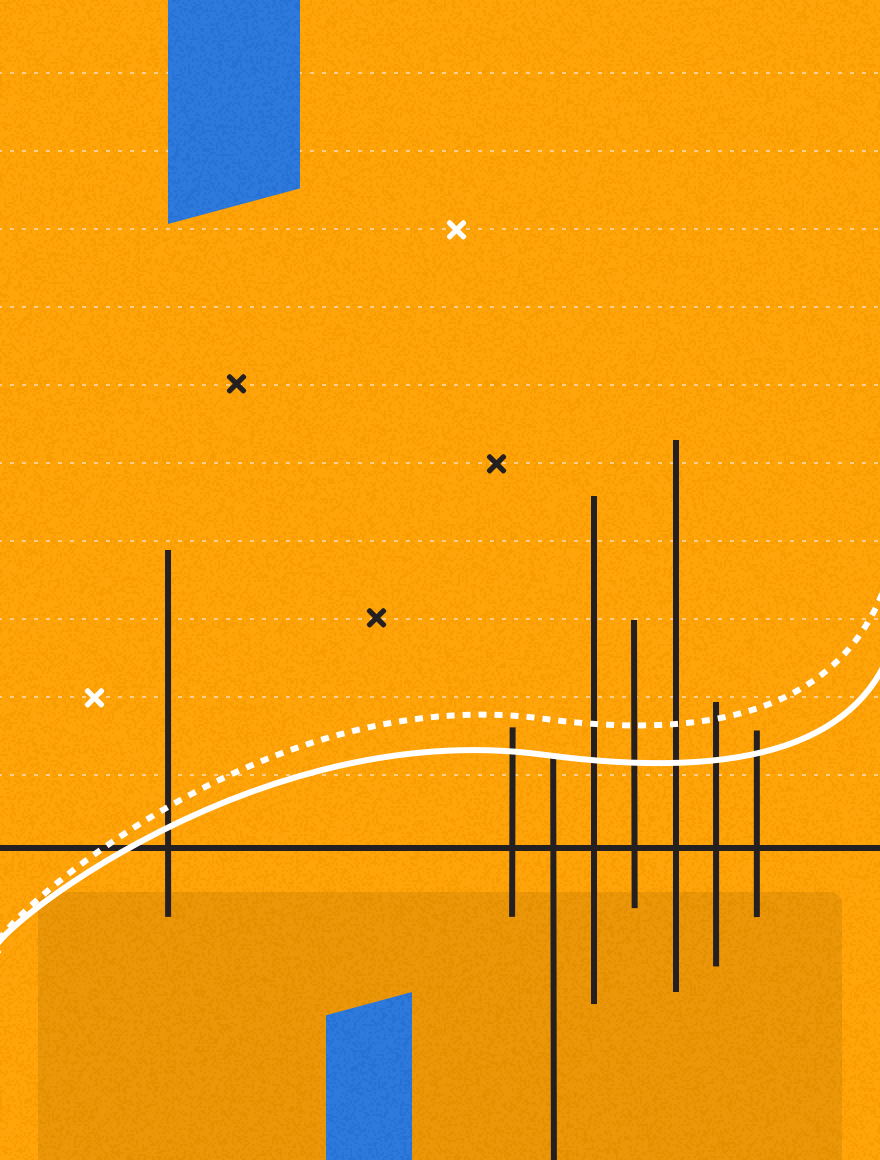With the recent COVID-19 outbreak, many services organizations are suddenly faced with project teams that have been sent to work from home, yet need to maintain ongoing project delivery. This sudden shift is necessary to keep our customers, teams, and communities healthy, yet introduces the challenge of figuring out how to effectively manage a remote team, keep everyone engaged, all the while delivering on time with great customer outcomes.
Making this shift can be a challenge for any organization, but is especially true for close-knit teams used to working in person. However, we are fortunate in today’s digital landscape to have options to transform the way we work to keep informed, while building on the interpersonal connections that are essential to a thriving team and organization.
At Upland, we’re used to remote work. Even before the current pandemic, more than 50% of our team was working remote. Since the outbreak, 100% of our company is now working from home. We’ve learned a few tips along the way that have helped us thrive and deliver excellence on a daily basis.
Strategy #1: Centralize Your Information
One of the most challenging aspects of managing a remote project team is ensuring that everyone has the information they need. This includes files, documents, and project-specific details. The key here is to make sure that everyone understands standard operating procedures as well as budgets, timelines and more. Aim to avoid any surprises so your team feels secure and taken care of by you and the company as a whole.
We’ve all experienced the ensuing chaos when a task is delayed because a file is missing or someone is waiting for further direction. We’re all human so mistakes and miscommunication will happen, but being clear with expectations and taking steps so that everyone has what they need is a must. As project managers, we’ve learned not to make assumptions when managing remote teams. We take the time to communicate these items in a consistent manner and take into account individual needs across our teams.
One area we always watch out for are potential bottlenecks, particularly with decision-making, as they can unexpectedly delay project delivery. Even if you’re switching to a remote team mid-project, you can re-establish roles and refine expectations to get everyone on the same page.
Strategy #2: Schedule Face-to-Face Video Calls
Being part of a remote team can make you feel disconnected from the group. Meetings are often held over the phone, with everyone dialing in to the conversation. However, video calls are a much better way of communicating. Body language and facial expressions make up as much as 55% of the sender’s message. When we don’t connect face-to-face, we miss important cues about what they are thinking, or when we should jump into the conversation. As much as we rely on Facetime or other video platforms for our personal calls these days, we need to adopt the same approach in our work.
At Upland, all of our teams are scheduled in Microsoft Teams, with built in video capability. During meetings, we encourage everyone to turn on their camera to create that interpersonal connection. Working from home can pose challenges with “unexpected” events like when a toddler or pet photo-bombs your meeting. While it may be disarming at first, we’ve taken the approach to get to know these new colleagues. Afterall, many of us have the same experience right now, as we adapt to the new reality.
Pro tip: tidy up your office for a business professional look – everyone will see your bookshelf or other background!
Strategy #3: Establish Channels of Communication
Despite all the tools at our disposal, even the best-managed projects can suffer from a lack of clear communication. With remote teams, this challenge is amplified, as the day-to-day connection can be lost when compared with teams that see each other frequently. No project manager wants to hear “I didn’t know” or “I wasn’t sure”. They need regular updates on how projects are progressing, and team members want the chance to ask their colleagues for advice and insight.
Daily stand-up meetings are a great way to give your team an opportunity to ask questions and for you to spot potential problems before they start. Many of our project teams have an ongoing meeting like this, so that the team can share what they are working on, ask questions, review progress, and call out any impediments you might have.
At Upland, we also use these stand-ups to call out great work and celebrate wins, in addition to project status updates. We have found this is a great way to boost morale, and get everyone engaged. Keep them short, so everyone can get on their way, but quick check-ins make sure that everyone is on the same page.
Strategy #4: Foster Opportunities to Socialize
When you work in an office, there are countless opportunities to socialize, from lunch dates to a quick chat at the coffee bar. I mean, who doesn’t love catching up on the latest show on Netflix or last night’s hockey game over a quick coffee? However, with a remote team, it’s easy for these opportunities to be lost.
Because you lack those moments of casual interaction, communications can fall into the trap of being all business, all the time . This can shut off opportunities for your team to get to know and trust each other. Creating social opportunities can be as simple as a quick check-in at the start of a meeting to see how everyone is doing. We’ve been creative within Upland about launching a variety of remote team building activities. Some examples include:
- Invite your team to a virtual lunch, everyone brings their own sandwich or leftovers and turns their camera on for some casual discussion
- Launch fun polls to get conversations going, for example: What’s your favorite binge-worthy show/series
- Share silly anecdotes, for example: Describe something your kiddo did, but replace their name with “My coworker”
Let your creative juices flow and you’re sure to find fun engagement opportunities that go beyond the day-to-day business conversations.
Strategy #5: Lean In To Leadership
As a project leader, your actions are vital to ensuring everyone on your remote team is motivated and engaged. Part of being a leader is putting a plan in place to over-communicate business plans and priorities. Never assume that your team understands or knows what’s going on. Building regular update times into your schedule, even if it’s a case of “there’s no new update” can go a long way to creating confidence and connection.
But remember to lead with empathy. In these unusual times when we are all working from home, there’s a lot going on. Kids, family, or even personal issues may crop up, so it’s important to remember that you’re dealing with people, and each one of us brings our own perceptions and concerns to the table. Get to know everyone on your remote team, including their unique situation and what they may need from you as a leader.
Focusing on being a leader is of particular importance when your staff, partners and even your clients may be wondering how the company is handling specific challenges. A thoughtful, measured response that keeps everyone regularly up-to-date is essential.
Set Your Team Up for Success with the Right Strategies
When managing a remote team you’re dealing with a number of potential challenges, but with the right strategies in place, you’ll be setting your projects, teams, clients and company to succeed.