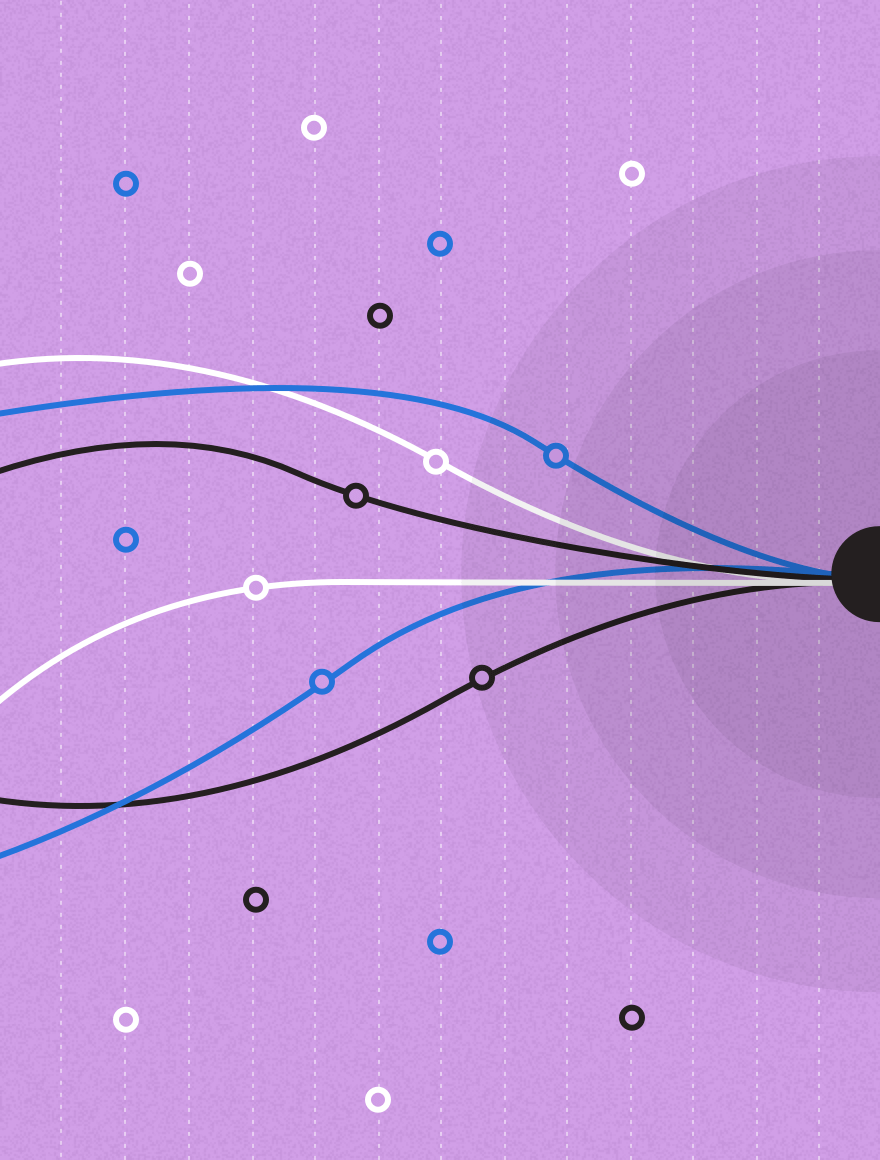Project management and resource management. I think most of us would agree that in an technology world – especially – these are critical pieces of any significant player in the market place. Tech organizations are leading clients – and their own internal business units and supporting staff – through project initiatives all the time. Need a new accounting system? It’s a project. Need modifications to your own home-grown customer relationship management system (CRM)? It’s a project. Need to figure out how to best analyze where, how, why and when to build your new corporate headquarters – and then actually build it? All projects. Especially if you want them done right, on time, and on budget. You can’t just wing it.
 What about resource management? I’ve worked with too many organizations who are great at selling projects that they are unable to then execute on in a timely manner because they have now oversold their services for the amount of resources they have to work with. It seems like a great problem to have, but really it is not. When you are unable to perform for the new clients that you’ve just acquired or for older, existing clients…well, then you run the risk of souring your reputation, losing some of your client base and driving a nail in the hopes of gaining repeat business from what could have been satisfied clients if you had a realistic handle on your resource needs.
What about resource management? I’ve worked with too many organizations who are great at selling projects that they are unable to then execute on in a timely manner because they have now oversold their services for the amount of resources they have to work with. It seems like a great problem to have, but really it is not. When you are unable to perform for the new clients that you’ve just acquired or for older, existing clients…well, then you run the risk of souring your reputation, losing some of your client base and driving a nail in the hopes of gaining repeat business from what could have been satisfied clients if you had a realistic handle on your resource needs.
Enter, PSA…or professional services automation. Professional services automation is software designed to assist professionals – including CIOs – with project management and resource management for internal and external client projects. This is accomplished by developing metrics to quantify and qualify basic business processes that can then be used to streamline and improve those processes.
Typical PSA functions include project management and documentation, time recording, billing, reporting, and labor utilization. These features are often integrated with accounting, customer relationship management systems, and payroll systems in order to improve efficiency of overall operations. As a result, in addition to better managing client projects, organizations can prevent lost revenue and slow billing cycles.
PSA software suites allow users to integrate industry-appropriate metrics in order to better understand operations and, in turn, improve efficiency and profitability. As businesses grow, the size and complexity of their projects tend to increase as well. PSA software is used to provide visibility into mid-project profitability. Think of PSA software as ERP – enterprise resource planning software – for service-focused organizations.
In the end, what happens – or should happen – with a solid professional service automation tool is this…the project and services organization should be more streamlined and efficient at planning the financial and resource aspect of their project delivery to their anxiously awaiting client-base. The PSA tool would make that possible by enabling:
Better decision making. Allowing the organization – and those running the projects and making the decisions – to make more accurate and timely decisions on financial and resource related aspects of the project initiatives. They info they need for these decisions is available to them through a reliable, collaborative PSA tool.
Better controls and measures of project costs. Because professional services automation software acts as the project accounting services firms, it will have – must have? – detailed project accounting capabilities…that’s one of it’s major functions. Solid PSA software will have the ability to track project costs at a very granular level. Every hour on every project can be easily tracked, and any ancillary costs on a project, like travel or subcontractor expenses, can be accounted for to give a holistic representation of the overall investment.
Easy integration with related systems and processes. Most professional services automation solutions can easily integrate with CRM systems and accounting packages to reduce – and in most cases – eliminate the manual setup of such configurations.
Money savings through accurate handling of resource availability and allocation. Since another key focus of the best PSA solutions is full-featured resource scheduling capabilities, then the organization will be able to better handle the supply and demand of their resources. Teams that effectively leverage resource scheduling tools can get a clear picture of who is busy and who is not and efficiently level workloads. The end result? More efficient use of resources and money savings in leveraging resource availability across all projects and not adding expensive resources unnecessarily.
Conclusion
It seems clear that PSA software is a definite benefit for the project service organization. From a resource and financial standpoint alone, it should be an obvious right choice. How about our readers…what are your experiences with PSA software? What other benefits – or even concerns – would you include here? Please share and discuss.
About the Author: Kevin Sequeira is a GM & VP of Product Management at Upland. Kevin has been in the frontlines of PPM/PSA & Product Management for over 12 years and is responsible for product strategy at Upland.
To learn more about Upland Software’s Enterprise PSA offering PSA, visit us uplandsoftware.com/psa.