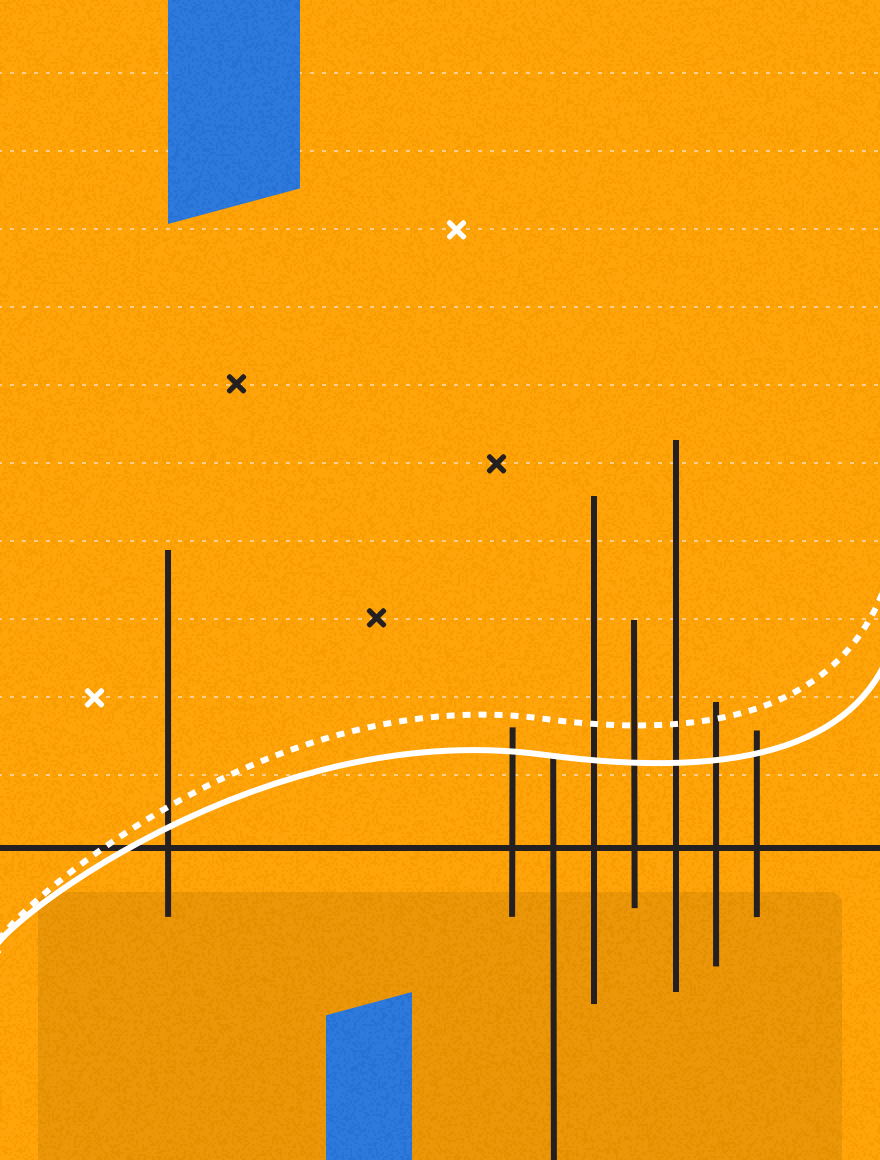Managing time and expenses accurately is critical for services organizations. Good time tracking and invoicing systems can help reduce revenue leakage, which in turn increases profitability – you can increase profit without having to take on more work, simply by managing the profitability of your existing work. However, you can’t manage that efficiently with spreadsheets and manual processing. If you’ve landed at this article, you probably already know that robust professional services software is the answer to being able to efficiently capture hours and expenses for your projects. But what should you be looking for in a tool? It has to give you the confidence to manage your resources effectively, make the right management decisions and produce accurate bills for your customers. Here are the top software features you should be looking for that will help you do just that.
Managing time and expenses accurately is critical for services organizations. Good time tracking and invoicing systems can help reduce revenue leakage, which in turn increases profitability – you can increase profit without having to take on more work, simply by managing the profitability of your existing work. However, you can’t manage that efficiently with spreadsheets and manual processing. If you’ve landed at this article, you probably already know that robust professional services software is the answer to being able to efficiently capture hours and expenses for your projects. But what should you be looking for in a tool? It has to give you the confidence to manage your resources effectively, make the right management decisions and produce accurate bills for your customers. Here are the top software features you should be looking for that will help you do just that.
1. Flexible Billing Rates
Your time and invoicing software needs to be able to cope with different resources being charged at different rates. It sounds simple, but accurate resource rates help increase revenue by flowing through to your invoicing. You may also want to be able to charge out the same resource at different rates. For example, a sales executive may not be charged at all for work done while prospecting, but is charged to an account for work done during the project delivery phase. And a skilled developer may be charged at a higher rate while doing advanced technical work, and a lower rate while covering for a less experienced colleague and carrying out work that would normally incur a lower charge. You can be more transparent for customers when they can see rates being differentiated. As well as the cashflow benefits of being able to book and bill time at different rates, you can make better business decisions by ensuring your team members are always booked out to work where they can charge their top rates.
2. Workflows
The workflow for time and invoicing is often thought of as: do the work, record the work, bill the work. Simple, right? In reality, it’s more complicated than that. Time sheets need to go through an approval process before hitting the accounts for invoicing. You may need multiple workflows to manage different approval processes.
In addition, if your business works across regions and tax regimes, you’ll need different workflow steps for ensuring tasks are accurately accounted for and billed. Different tax regulations may need to be applied, and there may be considerations to make around workforce regulations.Workflows make sure your time sheet data is accurate and fully approved before hours appear as charges on a customer’s invoice. However, the added benefit is reducing the cycle time for billing. This is huge. Automating the process with workflows means you can cut time to bill down to a few hours. Invoices can be generated automatically, and set out to clients with a single click.
3. Mobile App
When you look for a new time and invoicing system, make sure you consider whether you need a mobile app. The answer is likely to be yes! While your accounting team and managers may be in the office, the people who need to record their time are probably out and about on client sites. Your mobile workforce needs a simple way to account for their time – and they don’t want to wait until they get back in the office. You’ll get more accurate time recording if you make it easy for people to log their time from their mobile device. Apps work wherever there is internet access. You’ll get up to date information on a timely basis, which can be fed into monthly forecasts, project reports and billing. Look for a simple to use, reliable app like the Upland PSA Mobile App to help your team record what they have been working on this week.
Check Customer Reviews
Finally, it’s worth checking out customer reviews. Look at the approval ratings, and see what real customers are saying. Read the testimonials on the software’s website, but also look at independent review sites. Ask the software provider to give you contact details of customers in a similar industry to yours, so you can talk to them directly. They should have customers who would be happy to act as a reference.
Ultimately, you have to make the decision on what is best for your business, not another company’s business, so while reviews and ratings give you an insight into what the tool is like when used in practice, bear in mind that other firms may be using it to serve a slightly different purpose to your own. It’s always worth having a demo or signing up for a free trial so you can check out how the features would work in your own business.
Want to learn more about how you can speed up time to revenue with automated time tracking and invoicing? Then check out our video, Introducing: Upland Time & Billing Solutions for Services Organizations.