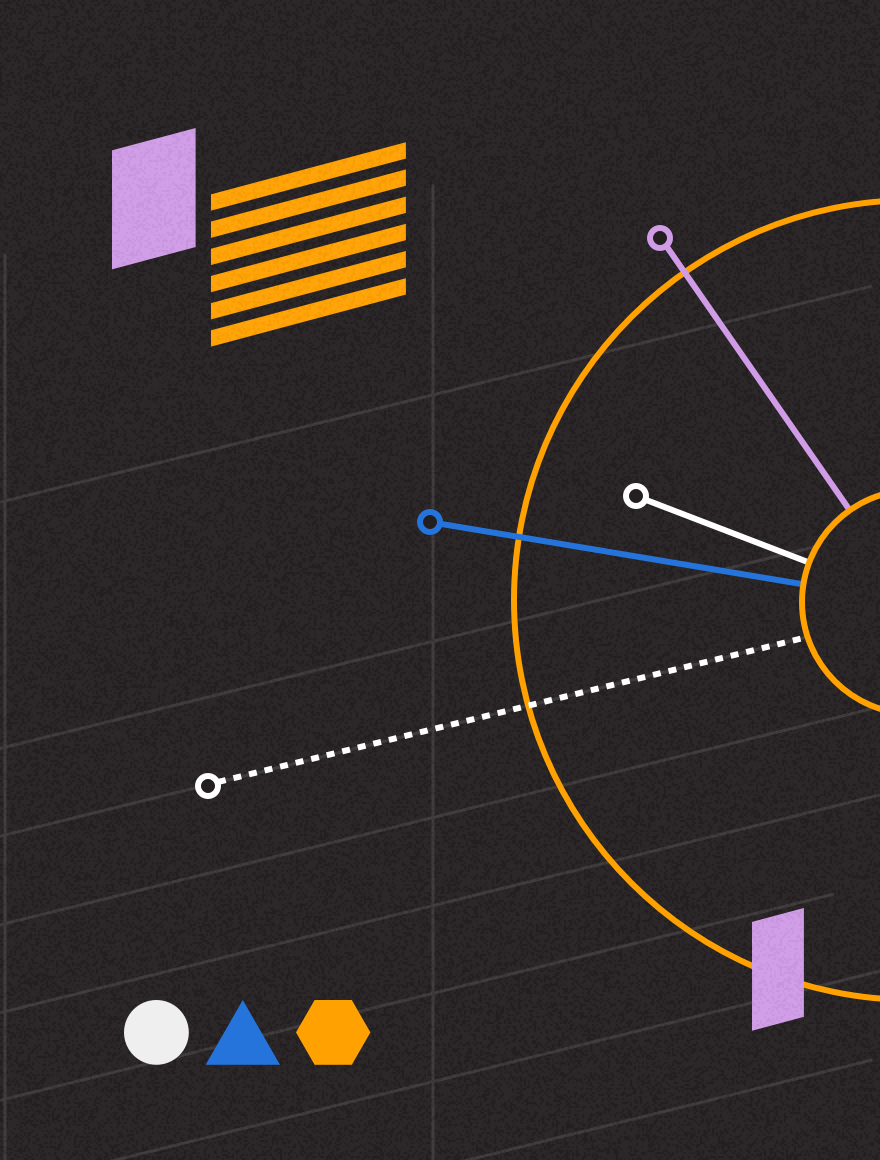Content marketing is one of the best and worst things to happen to modern marketers. The value of adopting a content marketing strategy is indisputable. Brands who market with content are seeing more leads, better conversion rates, and are forming stronger relationships with their prospects and clients.
Content marketing is one of the best and worst things to happen to modern marketers. The value of adopting a content marketing strategy is indisputable. Brands who market with content are seeing more leads, better conversion rates, and are forming stronger relationships with their prospects and clients.
But let’s face it, content marketing can be a real pain.
To do it right, you need to create a lot of content and you need to do it consistently. Not only that, you also need to make sure you’re creating enough content for each of your buyer personas, mapping each piece to the right stage of the buying cycle, and planning a steady stream of content types and topics without overlapping efforts.
That’s a lot of moving pieces.
So how do you do it? If you’re going to be producing as much content as a publisher, you need to start thinking like one. And as any editor managing a content operation understands, your sanity absolutely depends on having a well-organized editorial calendar.
What’s an Editorial Calendar?
An editorial calendar helps you organize and visualize your marketing initiatives in a single place. A good one goes way beyond simple dates to help you sort content pieces by campaign, track who is responsible for creating each piece of content, and help you organize content around your broader marketing themes and topics.
The calendar serves as a central place where each contributor, stakeholder, and project manager can access the information necessary to stay on top of the progress of content pieces or entire campaigns, or can plan ahead for upcoming initiatives and the publication of new content.
What Do I Do with It?
Like any tool, an editorial calendar only works if you use it correctly. Once you have a calendar set up, you need to establish some best practices to ensure the calendar stays up to date and remains helpful for everyone with assignments and tasks to complete.
First, you should create a plan for when and how you’ll add content to the calendar. Decide how far in advance to schedule your content and stick to that schedule. For example, if you decide to schedule content 90 days in advance, you might want to designate day 60 of the 90 day cycle to start brainstorming and planning your content for the next 90 days. That way the calendar stays up to date and you always know what content you’re producing next.
Next, organize the launch or publish dates of your campaigns around specific dates (events, feature releases, or large pieces of content). Then, you can work backward from there and schedule all of the individual tasks and pieces that are associated with that campaign.
Finally, make sure each piece of content is fueling a specific marketing campaign. Multiple campaigns are often occurring simultaneously, and are ongoing throughout the quarter and year. As you start to calendar all of your initiatives, you may notice there are only a few pieces of content promoting one campaign when there are lots of pieces promoting others. By pre-planning, you’ll be able to shift the calendar around to include more content on relevant topics in that campaign.
How Will It Help ME?
Editorial calendars have a lot to offer the modern marketer. Here are just a few of the advantages of using a well thought out calendar for organizing your content marketing efforts:
- Produce Content Consistently: Without a calendar to keep you organized, it’s all too easy to miss deadlines or stop brainstorming for a while. That results in inconsistent and sporadic content production: some weeks you’ll have tons and others you’ll produce hardly any. Instead, set goals for how much and which types of content you want to produce each week. Then plan out each piece in advance and add it to the calendar. That gives you a much better idea of how often you’re distributing content to each channel and how much content is scheduled for each campaign.
- Plan Content in Advance: Content marketing not only requires lots of content, it also has to be good content. When you don’t have content scheduled in advance, it’s tempting to wait until the last minute to create new pieces. That means you have less time to edit and refine your content and ultimately, results in lower quality pieces. If you plan your content out in advance, all your contributors will have plenty of time to edit and polish each piece until it meets your organization’s goals and standards. Plus, they’re much more likely to meet their deadlines!
- Align Marketing Campaigns with Corporate Initiatives: An editorial calendar is a great place to make a note of upcoming corporate initiatives such as product releases or feature updates. That way you can schedule content around those initiatives well in advance, and you don’t have to scramble to produce that content or risk not having enough content for your other campaigns during that period.
- Manage Multiple Contributors: Another great aspect of an editorial calendar is it can make managing many different contributors a lot easier. A centralized resource where all pieces of content are planned out allows everyone involved in content creation to understand their deadlines as well as the larger schedule for each campaign. And it insures that your contributors aren’t producing content on the same topics at the same time.
A solid editorial calendar is absolutely necessary to succeed with content marketing. It’s the best way to stay organized and track all your initiatives in one place. When contributors know exactly what pieces are in the pipeline and everyone understands the schedule for upcoming campaigns, the team behind marketing campaigns will be more successful.
Not convinced yet? How would you like to try a calendar designed to automatically track and organize all your marketing automation emails and campaigns, for free? If you’re an Eloqua user, now you can. The Kapost team has just released the Kapost Calendar App (Beta) for Eloqua.
What is the Kapost Calendar App, and Why Should I Download It?
The Kapost Calendar App Beta is the first editorial calendar available in a marketing automation tool. By downloading the App from the Eloqua AppCloud, you can to access a visual view of your active and scheduled Eloqua emails and campaigns. Instead of wondering whether an email went out on the right day, or trying to calculate when the third email in a new nurture campaign will be delivered for the first time, the Kapost Calendar App Beta clearly displays the timing of your Eloqua initiatives.
The App is free to download and available to all Eloqua 10 users. Check it out to get a birds eye view of all your marketing automation efforts in one place.
Happy calendaring!