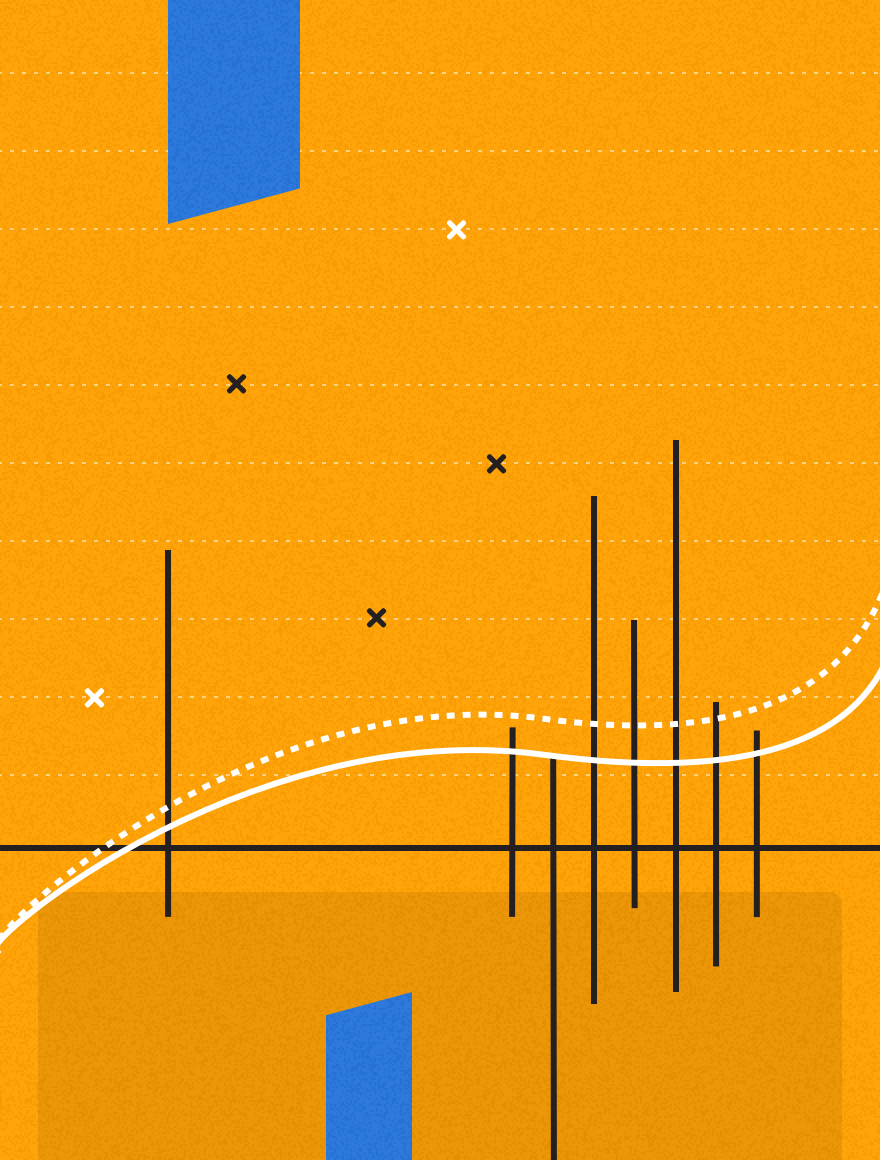**Disclaimer: I’m about to talk about Kapost a lot, specifically my favorite features.

Hi, I’m Grace. And I’m here to help you rock at content marketing.
Now, before you think we’re succumbing to one of the worst of the content marketing monsters, I want to be upfront with you. The Content Marketeer is all about how to be the best content marketer you can possibly be–regardless of whether or not you use Kapost. But every once in awhile, some key questions arise from our customers about best practices, features, and how other organizations use the Kapost platform. And because the answers to these inquiries do, indeed, help our customers be the best content marketers they can be, we decided to start a new blog series dedicated entirely to the Kapost user.
It’s called the Kapost Customer Success Log, and this is the inaugural post.
Kapost is a robust platform. There are many moving pieces and customizations that can be configured for each customer’s unique needs and content marketing process. I know this first hand as I head up our Account Management and Customer Success team and a large piece of what we do is configuration and training.
As a content creator and longtime blogger, I’m also always looking for those special features that make a big difference in the content process. Through personal experience and using Kapost for the last two years, while also listening to customer’s favorites – we’ve culled five simple, yet rocking features in Kapost.
1. Crowdsourcing Form
As an end-to-end content marketing platform, Kapost’s features run the gamut and one of our first buckets we help with is aiding in the ideation process. You can submit and send ideas into Kapost in a few different ways, but my favorite is through our Crowdsourcing Form. This is a webpage where you can customize the look and feel and add any amount of fields that you want people to fill out, prior to submitting their idea.
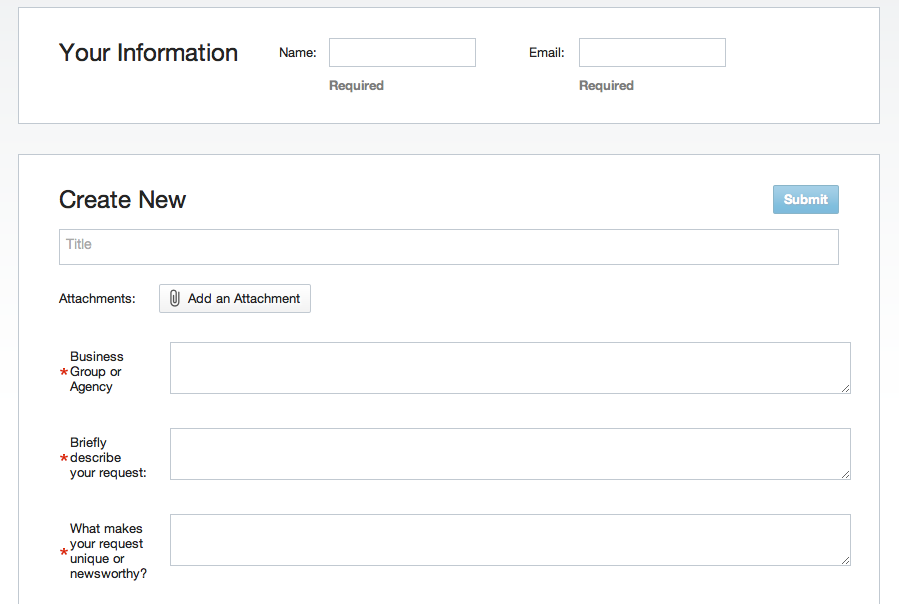
You can distribute your unique link to people to that might be helping submit ideas into your Kapost platform and you have an idea submission platform. Some great use cases are to send this to people internally in your company that may not be writers but are on the front lines, talking to your customers everyday. They can submit an idea, provide you with any information you request and then it appears into your idea queue in Kapost. We also see people use this for freelancers as a pitching mechanism so it’s a more formalized and structured process, which would eliminate a massive inbox and non-uniform pitches.
2. Editorial Calendar
Maybe this one is a given but visual planning is key in content marketing and approximately 90% of our customers come to us using a spreadsheet as their editorial calendar. Excel is far less visual and scalable than Kapost’s interactive editorial calendar so quite often, this feature becomes customers’ lifeline planning tool.
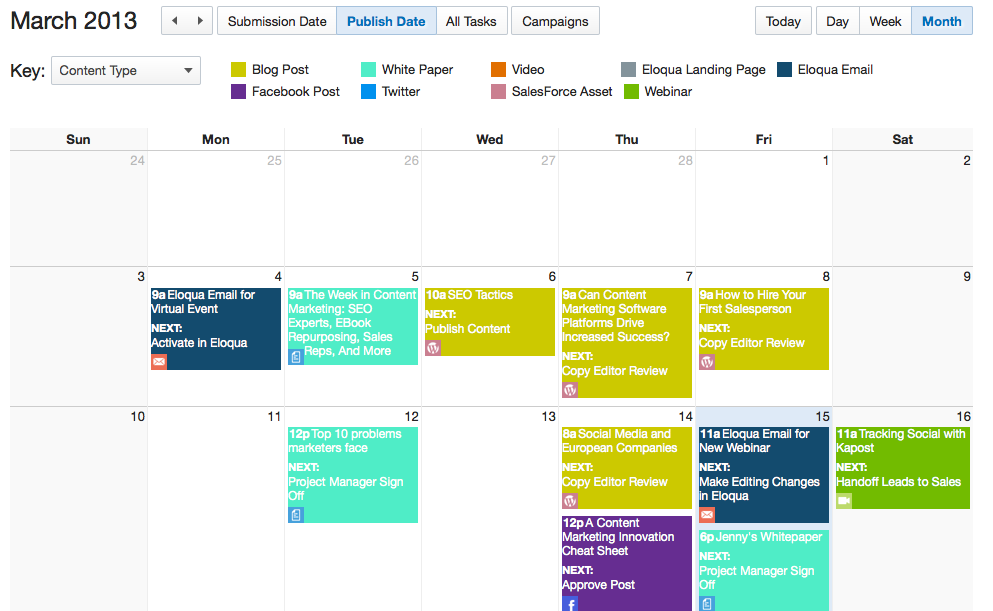
The calendar has unlimited views, through customizing any amount of filters you may want to slice and dice your content by. For example, you could filter your calendar by a freelancer’s work, by a business unit, by region and more. I love how the calendar items drag and drop, open up when you click on them to provide more information, exports to a PDF for reporting purposes and that it syncs to your inbox calendar (e.g. Outlook, Gmail, etc.).
3. Persona and Buying Stage Grid
It is a best practice in content marketing to strategically map your content to your specific buyers, segmenting that content by the buyers journey. The grid in Kapost allows you to input your personas and buying stages in an easy, editable interface.
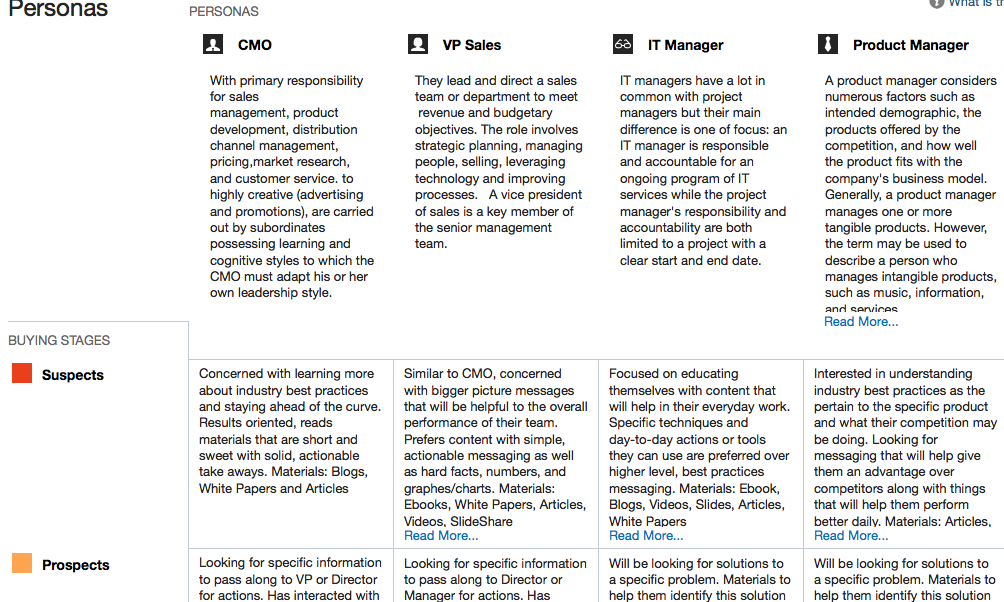
This allows your whole content team to keep this mapping at top of mind, as it’s alongside the content you’re creating and isn’t sitting in a dusty power point on your server. The second piece is when you’re writing content in Kapost, we allow you to tag that content to match a specific persona and buying stage (we do allow you to tag multiple, per piece of content). Finally, by pushing that content out through Kapost, our analytics allow you to slice and dice which personas and buying stages actually are performing best for you and understand, in your content creation process where you might have holes in product in terms of personas and buying stages.
4. Ad-Hoc Tasks
Kapost allows you to customize your workflow for each type of content your team creates (e.g. a blog post likely has different workflow steps involved than a white paper). My favorite workflow feature is our ad-hoc or on-the-fly tasks. This feature makes your process flexible by clicking “Add Task” on your already established workflow, we allow you to populate a unique workflow step for that particular project you’re working on without adjusting all the other projects’ workflows (like you might in Settings if you want to change your overall workflow).
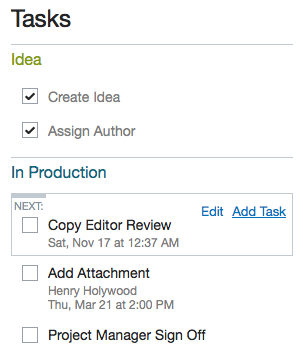
We understand that individual projects may need extra steps depending on it’s situation, collaborators and timing so the Editor of the project can decide to add-on any amount of tasks and/or drag them to the right location and assign to the correct person at any time. You can’t predict what steps or people are always involved, so as long as you have a foundation setup in your Kapost Workflow Settings, the ad-hoc tasks let you accommodate your content process needs, even as they change rapidly.
5. Duplicate
This is one of those simple features that will save you time (which we’re always stiving for) but because it’s so small, sometimes people miss it. Let me paint a picture – let’s say you’re building a blog post for your US business unit in English. Once that blog post is complete, in addition to publishing it you also need to translate it to Spanish for another business unit. On the home feed of Kapost, select the project(s) you want to duplicate, check the box to the left of it and then “Duplicate” it and an exact replica of that article will appear above it.
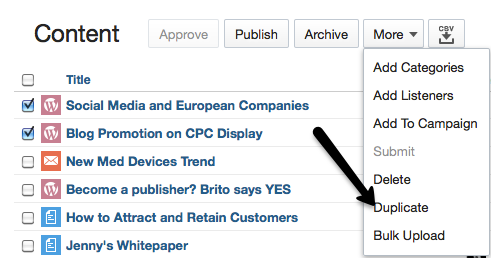
You can then translate this article into Spanish without having to start again from scratch but still segment the two pieces for analytics and management purposes. There are many other use cases for the duplicate feature, but we like that it takes you only a moment to duplicate and keeps you efficient and moving forward.
Honorable Mention: We integrate with Scribe, by Copyblogger Media a great SEO tool. We can’t take credit for building this tool, hence the honorable mention, but we love the way it’s integrated into Kapost. Its focus is to help writers and editors optimize their content and keywords.
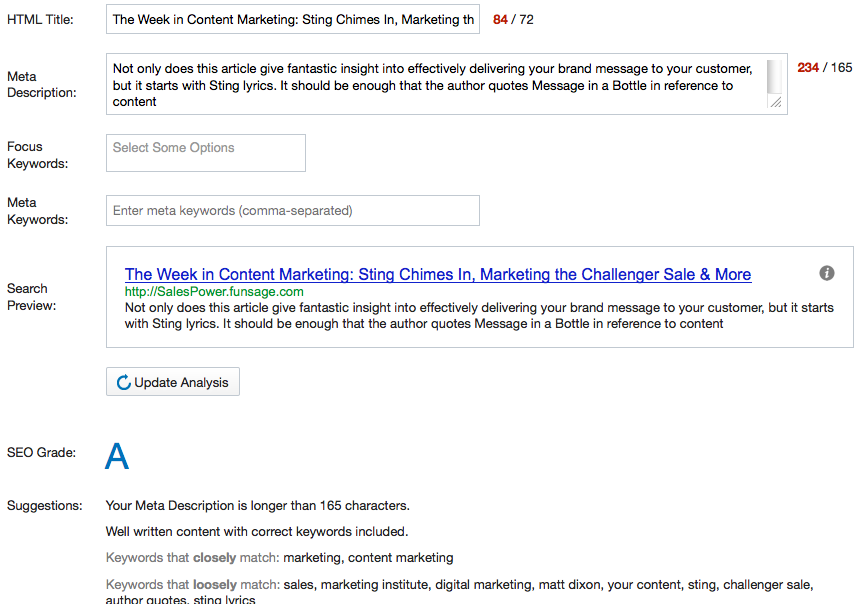
You can gain an SEO “grade” after the story has been written and learn from the “suggestions” what you could do better, to properly optimize your content for SEO.
Have any questions you’d like answered about using Kapost? Let us know by filling out our idea submission form, and we’ll keep them in mind for upcoming posts!