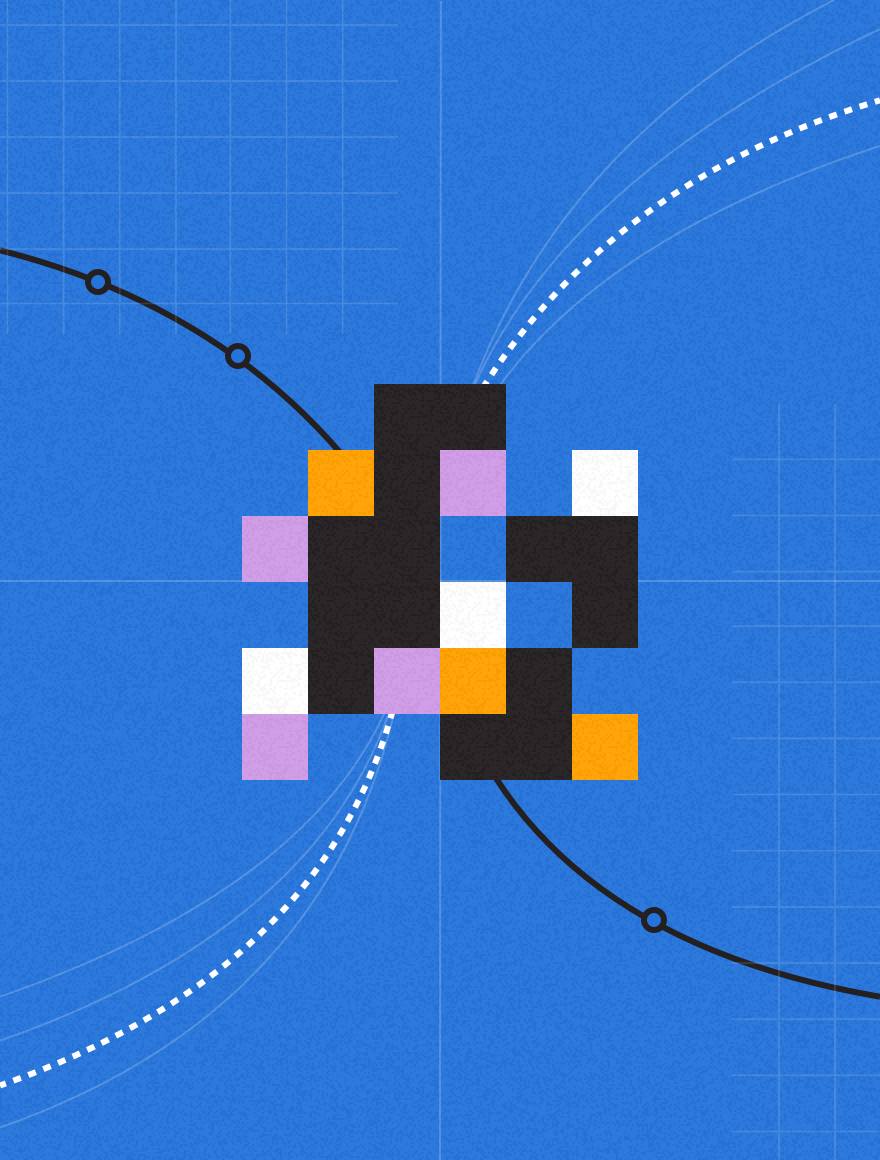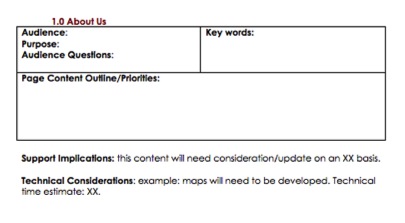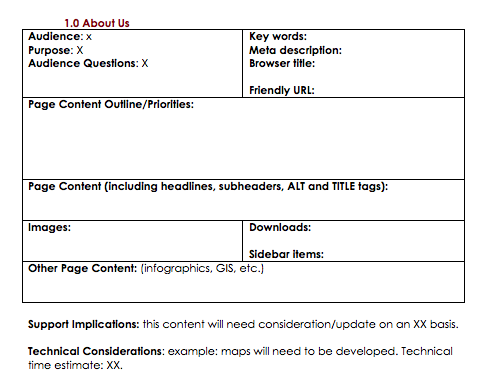This summer, we talked about sneaking some content strategy into your projects. And one of our suggestions was to use page tables whenever possible—identifying strategic direction on a page-by-page (or, in many content marketing cases, a post-by-post) basis. Today, I’d like to talk a little more about page tables, and how you can incorporate their strategic goodness into your project templates.
First, let’s talk about what a page table is…
What are page tables?
According to Content Strategy for the Web:
“The page table tells you everything you need to know about the content on a specific website page (or content module): the content objective, key messages, specific content recommendations, source content quality, and requirements for how to create and maintain the content.”
In brief, page tables are documents that let you identify strategic considerations on a page-by-page, section-by-section, or post-by-post basis before you start writing. They can be used for your static website, and they can also be used effectively for blog posts and other content marketing efforts.
Here’s one very simplified example:
Completing page tables—even simplified versions—can help you:
- Align your team on important content goals, messages, etc.
- Brief your writers on the essentials for their pages/sections/posts
- Identify duplicate, unnecessary, or missing content/information
And those same page tables can also help you create your content templates.
Modifying your page tables
Once you have objectives, outlines, and other page table elements agreed upon and finalized, it’s time to hand them off to your writers. Instead of delivering a document of page tables and a separate template system, though, consider combining the two by either:
1) Including some page table elements directly within your templates so that writers can access the most important information at a glance
Or
2) Including all page table elements in your templates and creating a side-by-side look at strategy and content
The strategy you choose will be based on how robust your page tables are and how likely your content creators are to use your page tables if they’re in a separate document. Here is one example of a content template that integrates page table elements:
In the above example, we’ve taken strategic elements from our page tables (audience, purpose, audience questions, support and technical considerations, content outline, and key words) and added space for the actual on-page content elements (page content, images, downloads, etc.). When delivering this template to your writers, you should make sure the strategic fields are completed and key stakeholders have signed off on the direction provided by them.
Templates like these keep strategy top-of-mind
By combining these table and template elements, you can set up your content creators for success. In a more ever-present way than a kickoff meeting, these tools help each content-responsible team member craft their pieces with users, goals, priorities, and other strategic considerations top-of-mind.
Share your thoughts
If you’re using page tables to direct your writers/content creators, we’d love to hear how you present or integrate them. Please leave your stories, questions, and thoughts in the comments below!