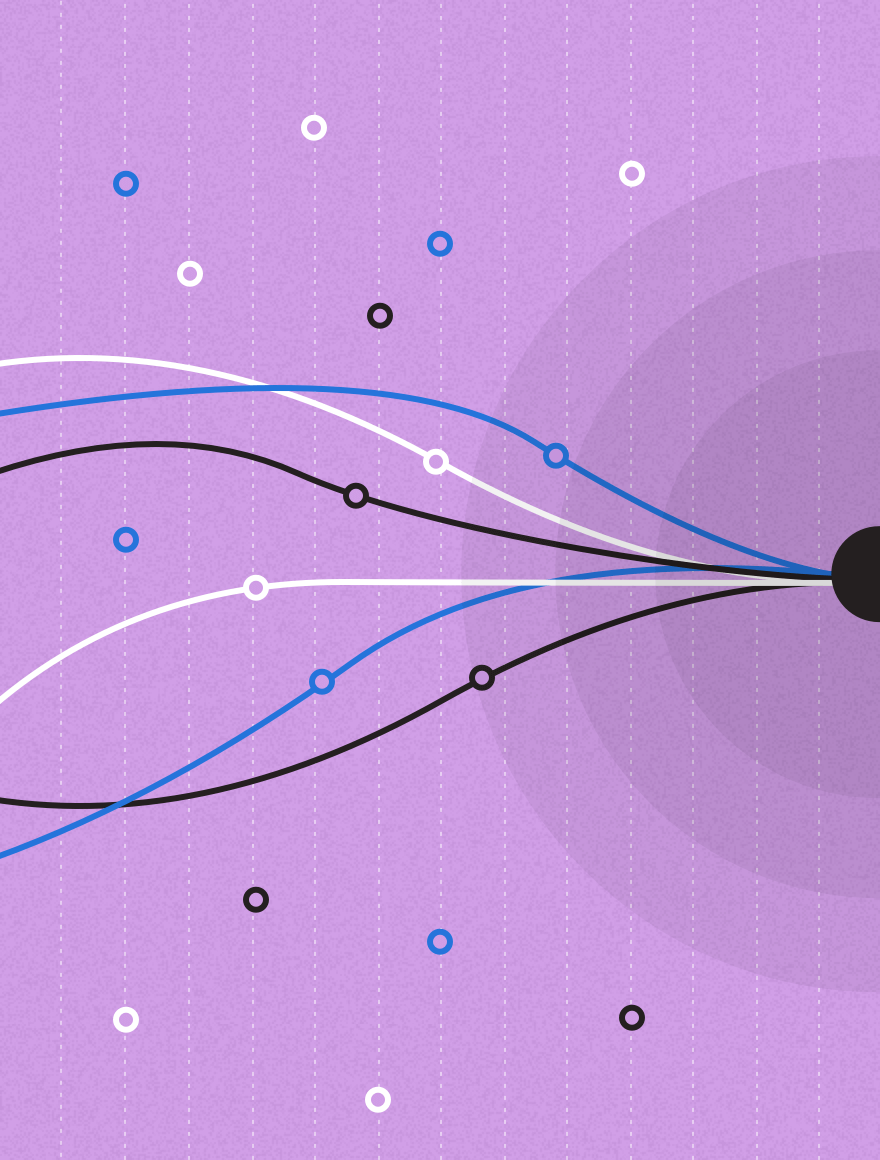I started at Kapost a little over a month ago. Among my first tasks as Community and Content Manager was taking over moderation of the Content Marketing Academy group on LinkedIn.
If you’re a content marketer you should join, unless you want me to call you a loser. Ok, my editor just told me I can’t call you a loser, so I guess you should just join if you want to participate in great discussions about content marketing with people of all levels from all industries.
So anyway, It didn’t take me long to realize this group had the potential to be an amazing resource. Membership had grown to over 4,000 in under 3 months, and those members included everyone from well-known content marketing leaders, to marketers just getting started in the world of content marketing, to students looking to learn.
However, after digging deeper, I started to notice our group suffered from the same problems plaguing most groups on LinkedIn. Lots of people were joining. Lots of people were posting to the group. Very little discussion was happening. In fact, one of our members noted the problem exactly, when posting this discussion:

Others echoed Thi’s concerns:
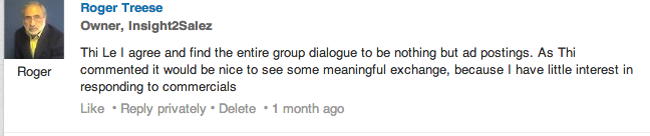
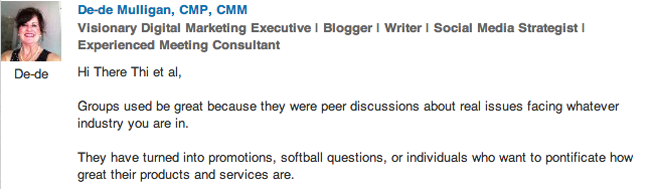
Essentially, the group had been overrun with folks posting links to blog posts/articles—most often their own—without any context, attempt to start conversation, or follow up.
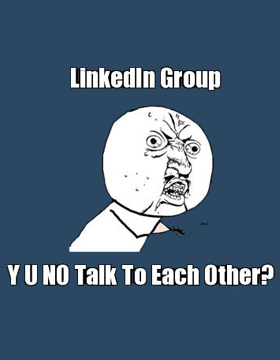
We decided to see what we could do about it. Since posting the comment below, we’ve seen “spam” drastically decrease and a good cadence of quality discussions arise. A post that started because of a lack of interaction ended up becoming one of the more interactive posts in the group, with 31 comments from a diverse set of people. It also showed us what this group could become.
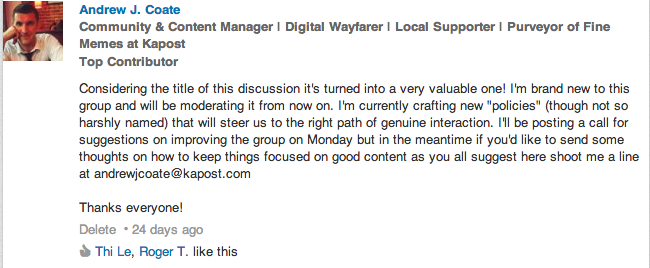
So what did we do? Well, hold your breath. The answer is coming up right after this quick commercial break…Okay, not really. I’ll just tell you right now. Here are some 5 steps to make your LinkedIn group not suck.
Step 1: Have a clear idea of what you are going to do.
So you started a LinkedIn group. Great! So what?
Take a look at the groups you’re in. Odds are you’re in a bunch of similar groups. Odds are you can’t tell a few of them apart. So what will make your group different than the others? Are you B2B- and SMB-focused instead of B2C- and everyone-focused? Will anyone be able to submit discussions or just certain people? Will you be teaching others best practices and insights from your experience? Will you be sharing guacamole recipes every Thursday?
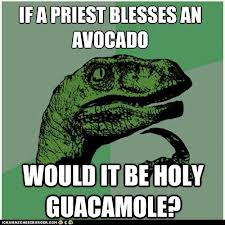
If it’s the guacamole one, send me a link. I’m in.
Marketers are used to crafting unique value propositions. Well, your LinkedIn group is no different. Define this ahead of time, so you can monitor if you’re sticking to that original vision as the group grows.
Step 2: Talk to your peeps.
Returning to the problem posed with our LinkedIn group above, we knew we needed to make some dramatic changes. We had an idea of how to cut down on spam and foster interaction, but it involved getting a bit strict at times. After some internal dialogue, we settled on a solution we thought might be the best for the group, but also thought, “Hey, we’re really good content marketers, and what do really good content marketers do before creating content? They investigate their potential audience and find out their needs, and then meet them.” So, we asked:

Look how many comments that post received, most of them coming very quickly after asking this question. People weren’t just commenting because they were drawn in by my captivating eyes. I mean, I’m sure that accounts for a decent percentage, but it wasn’t the primary reason. No, people appreciate being asked what they think, and they like knowing that you care about their opinions:
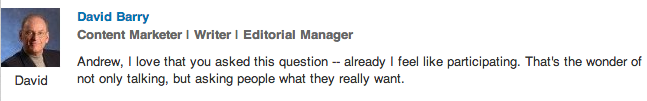
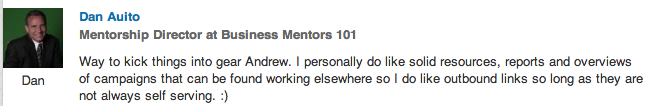
This discussion proved very enlightening. It confirmed our initial plans, while yielding great ideas for keeping the group interesting and relevant for our members. I followed up with many of the folks who commented on these discussions by sending them personal messages to discuss their thoughts in greater detail. Based on those conversations and the group comments, we were able to craft some guidelines for how to get the most out of the group.
Step 3: Craft some guidelines for how to get the most out of the group.
Not everybody hates rules. About every teacher I’ve ever had can’t believe I just wrote that, but it’s true. There’s a reason LinkedIn gave moderators the option to establish group rules. Use this feature. If your group grows as quickly as ours did, so will submissions. This can get overwhelming quickly if you haven’t established guidelines around posting frequency and discussion types or topics.
Don’t be afraid to be blunt, a little strict, or even harsh with these guidelines. They’ll help you stay focused on your original goal, and will weed out the folks you might not want posting anyway. We actually banned links from the discussions area, requesting instead that all posts with links be placed in the promotions area with a relevant question. The purpose was to rescue the promotions area from being a wasteland (like it is in many groups), and to create two streams of conversation. When we announced our guidelines, the effect was immediate. Spam or lower-quality submissions pretty much disappeared, and for the most part, group members were enthused.
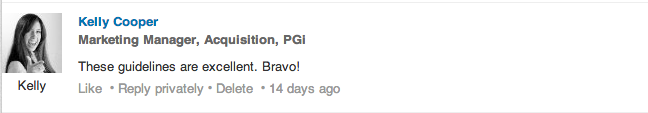
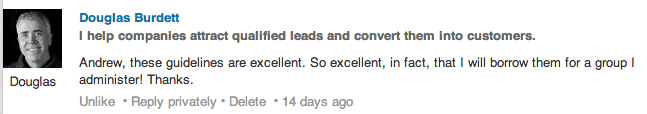
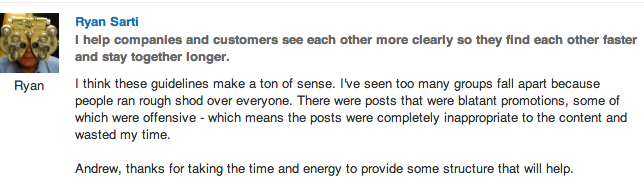
Since we announced the group guidelines, we’ve seen 34 new discussions by 24 unique members. That’s about 2 new discussions a day also averaging about 6 unique comments per post. Our group is up to 5,800 members and counting. We’re only expecting these numbers to grow. For a closer look at the group guidelines, visit our LinkedIn discussion, “How to get the most out of this group.”
Step 4: Want people involved? Be involved.
The whole reason our group has started to experience a turnaround is because we jumped in. This goes beyond posting discussions ourselves. We try to have a Kaposter comment on each and every discussion. I’m by far the most active in that category, but it’s part of my job. I’m frequently sending discussions to other people in the company and asking them to share their thoughts.
This does a few things—it ensures that all of our discussions receive quality interaction; it establishes our employees as knowledgeable resources on a variety of topics; it gives those employees insight into what our current customers, potential customers, or industry peers are talking about and struggling with. This is insanely useful for everyone, especially our sales team.
The easiest way to create discussions in LinkedIn groups is to join existing ones rather than starting a new one. Ask questions related to the original topic—pry a little bit. We’ve started vetting content for blog posts (like this one) by starting a discussion on a related topic, or asking questions that might lead to blog post-worthy content. Also, active involvement in the group spurs active involvement from other members.
Step 5: Get creative with LinkedIn’s features.
LinkedIn provides features that make moderating a group not only simpler, but actually more fun if you use them right. I’m personally a big fan of the “Reply Privately” feature and the messaging features in general. If you’ve joined the Content Marketing Academy group on LinkedIn in the past month or so, you’ve probably gotten a message from me. If not, it’s coming.
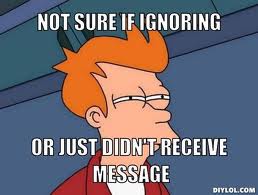
I like to welcome people as they join the group, and to encourage and thank them for their participation. Quite frequently, I use the “Reply Privately” button that appears below every comment to start deeper discussions with people.
I also regularly message members to alert them of discussions they might want to be a part of, or to request they start a discussion. For example, Jay Baer was getting some love in a comment thread, so I messaged him to let him know. That gave him a chance to jump in and thank everyone. Since Jay is an industry expert, his commenting lends further credibility to the group and turns the discussion up a notch.
Aside from sending people messages, it’s good to take a look at the features of the “Manage” section. Here you can moderate content coming in on a person-by-person and post-by-post basis. You can pre-approve members to post and also require moderation each time they do. This can be handy in allowing your most active and respected members to be more timely, while giving you some security should you have any troublesome members.
I’m a big fan of the “Send an Announcement” feature. Once a week, you can send a batch message out to every member of the group. This sends an email to all members, and posts the announcement as a discussion in the group. We’ve chosen to use this feature to send a “What you may have missed this week” message. It features links to some of the less-active discussions, which helps encourage a wider spread of comments. We’ve seen a flurry of comment come in each time this email goes out, as well as when the group digest emails go out.
This brings up the final benefit of fine-tuning group discussions. LinkedIn automatically sends out daily or weekly group digest emails based on each member’s personal settings. That email contains an overview of what’s happening in the group, and it looks much better if engaging discussions are happening.
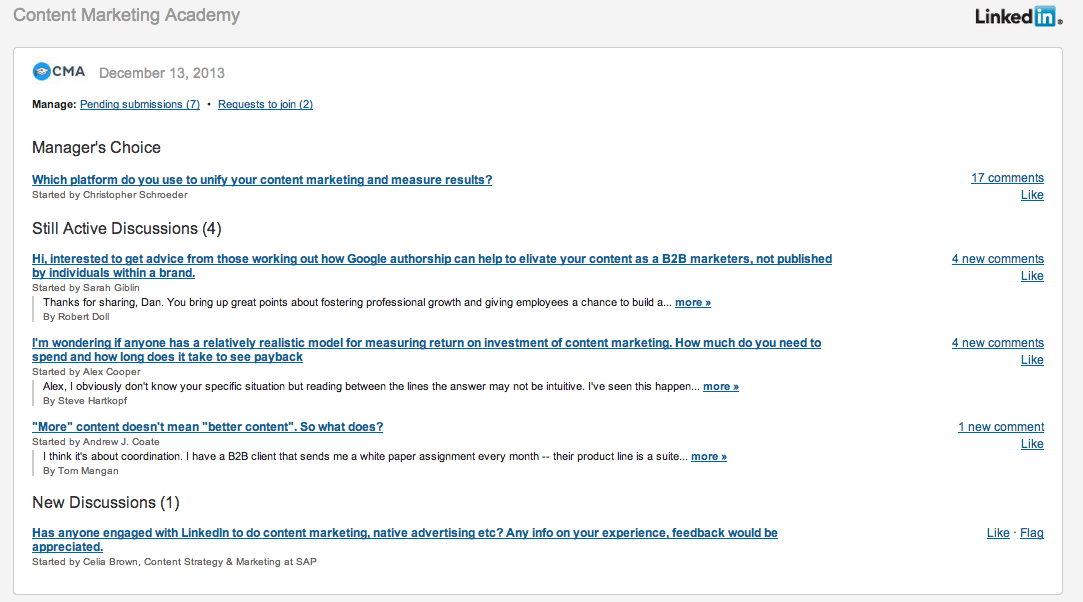
All of these steps and suggestions focus on facilitating quality discussions, which attract quality group members, who start more quality discussions. Moderating a LinkedIn group that doesn’t suck does take effort. But think of it as a long-term asset, a central hub for ideas that can do wonders for your business.