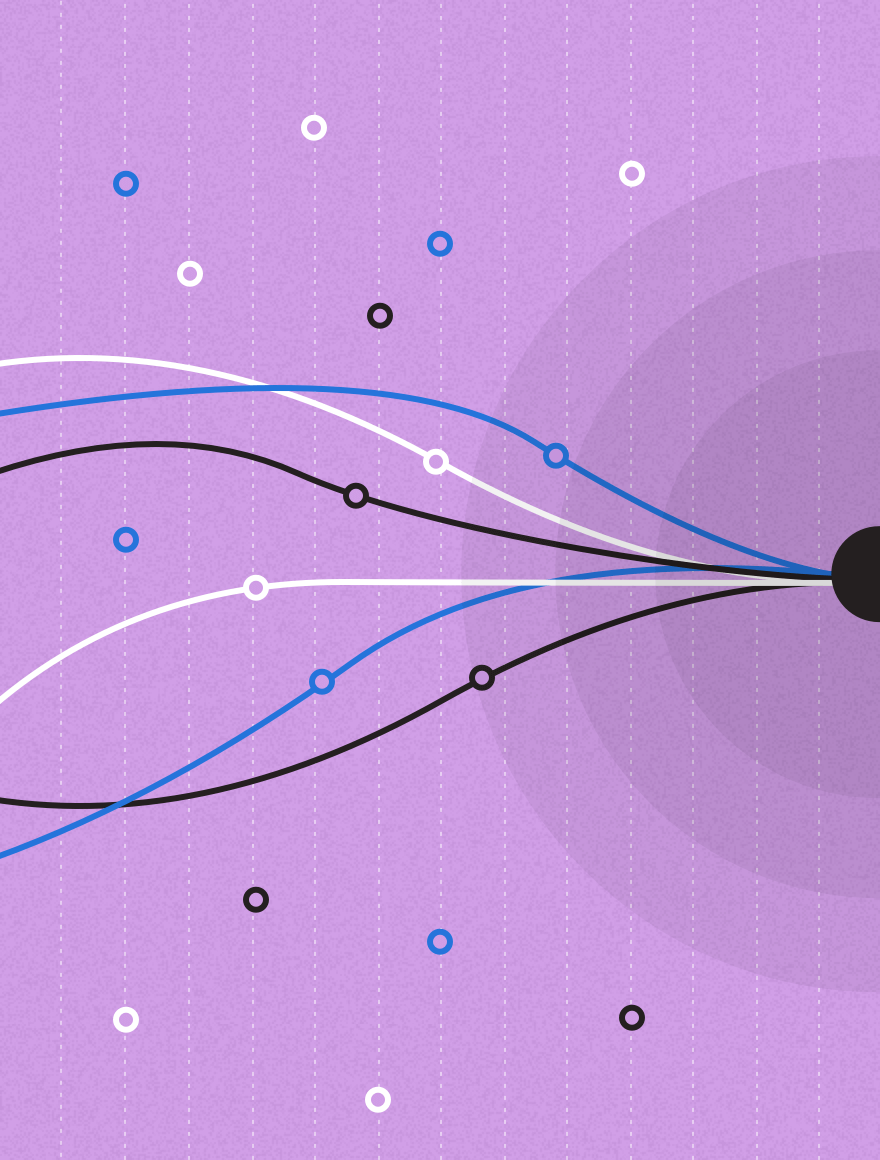In today’s digital world, content is at the center of marketing. And one of the most effective channels for content distribution is marketing automation.
We’ve talked about some of the most effective marketing automation features and how to implement them, including lead nurturing, segmentation, and lead scoring—both of which can have huge returns. Today, we’re going to talk about another tactic for getting the most out of your content and marketing automation investments: personalization.
Personalizing content means using information about a known user to serve up content that’s relevant to that person.
Does Personalization Really Work?
Heck yes, personalization works. Here’s why.
On any given day, the average customer will be exposed to 2,904 media messages. They will pay attention to only 52 of those messages, and positively remember only 4.
Personalized emails increase both transaction and revenue rates by 6x
Personalization makes your organization’s message stand out from the barrage of emails sent to your buyers on a daily basis. An Experian study found that personalized emails increase both transaction and revenue rates by 6x. They also deliver 29% higher unique open rates and 41% higher unique click-through rates.
What Can You Personalize?
Pretty much anything. Seriously. Marketing automation software can manage any number of custom fields, which can store information (and segment lists or personalize communications based on those fields) that matters to your organization.
Start by personalizing emails and landing pages. Here are a few common fields (and examples of how companies use them) that most marketing automation software track, and that you probably already have in your database. Begin here, then you get more granular as you become familiar with your marketing automation software.
Recipient Name
Easy Ways to Personalize Content with Marketing Automation by @amurphias
Including a recipient name is a pretty common first step to email personalization, and one that is reported to work time and time again. By pulling data from over 24 billion emails, Mailchimp found that including a contact’s name in the subject line (either first, last, or first and last names) improves open rates. And interestingly, the most significant results were seen when both first and last names were included, which increased open rates 3.6x compared to subject lines with just first name.
Sender Name
This is a fun one, which can be used in a variety of valuable ways. As a HubSpot study shows, adding a sender name led to a .96% click-through rate versus a .73%, when emails were “from” the company name.
At Kapost, we send most of our marketing and nurture emails from a real human. But where it gets really neat is when our buyers show signs of moving closer to purchase.
We have an incredible team of sales development representatives (SDRs), who seek out qualified leads before they’re passed on the a sales account executive.
When a buyer exhibits signs of purchase, intent, or lands in an SDRs lead queue, we use marketing automation to automate the initial communications, personalizing the sender name depending on which SDR is assigned to that account. These buyers are placed into a mini-nurture track, and all emails come from that SDR. As the buyer engages with these messages, the SDR is notified and they can reach out directly. This creates a consistent experience for the buyer, as the person who sends them emails is the same person who reaches out to them when they’re ready to see the product.
Pretty cool stuff.
Images, Messaging, and Calls to Action Based on Persona or Behavior
This is a big category, because the strategy is similar. The idea is to deliver highly relevant content to website visitors or email recipients based on who they are (persona) and what they do (behavior). Why is this important? Because relevant emails drive 18x more revenue than broadcast emails, and transactional emails, or emails that are sent to users based on tracked online behavior, outperform non-transactional emails by 17%.
Some of the most effective ways I’ve seen this done is with images, targeted messaging, and calls to action. Using those same custom fields we’ve talked about before, you can identify information based on a contact record in your marketing automation software, then serve up dynamic content relevant to those fields.
Relevant emails drive 18x more revenue than broadcast emails
For example, say you have a buyer in the global shipping industry. Her name is Sarah, and she works at ABC Freight. All of this information lives in her contact record. When she visits a landing page on your website, you can target the messaging of product benefits specifically to the shipping industry (“send immediate confirmation of delivery to your customers”), include visuals that resonate with her space (a freight ship passing beneath the Golden Gate Bridge), and customize the call to action (“Click Here to Get ABC Freight on Board”).
This example is based on persona information, but you can also dynamically deliver content based on behavior, for example, personalized messaging about content they may like based on previous downloads, whether they attended a webinar or not, or if they watched a high-value product video.
How Do You Do It?
With dynamic content field merge. The technical process differs depending on what type of marketing automation software you have. We’ve gathered content around some of the heavy hitters, so for a more in-depth look at the technical side of things, check out the resources below.
Marketo – Personalization Cheatsheat
ExactTarget – Personalization Strings
Pardot – Dynamic Content / Personalization How-To
Eloqua – Using Field Merge to Dynamically Display an Image / Personalizing Emails from Custom Data Objects
MailChimp – Getting Started with Merge Tags