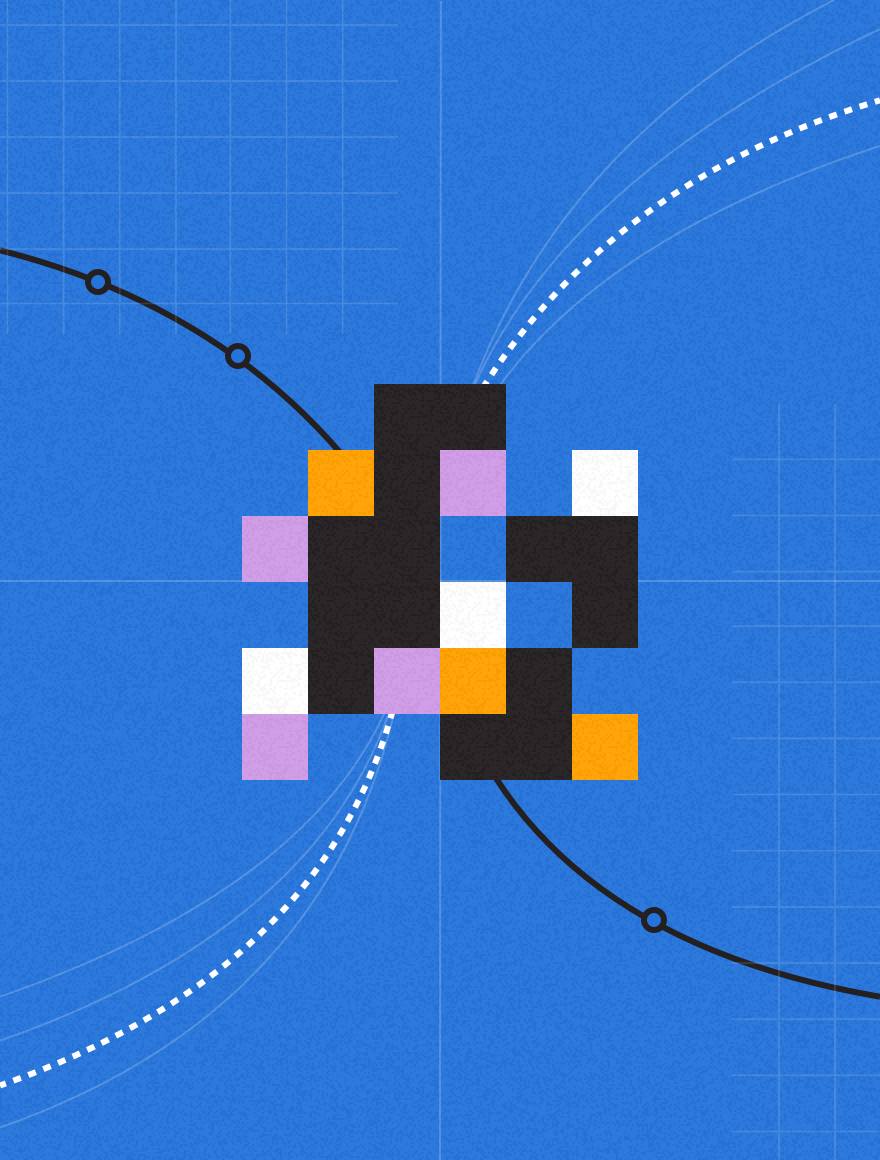Marketers are always seeking new ways to grow and reach an audience. Often this means adding more channels to the mix, particularly when it comes to social media.
Of course, this creates major challenges when it comes to planning and messaging across a widening number of networks and platforms.
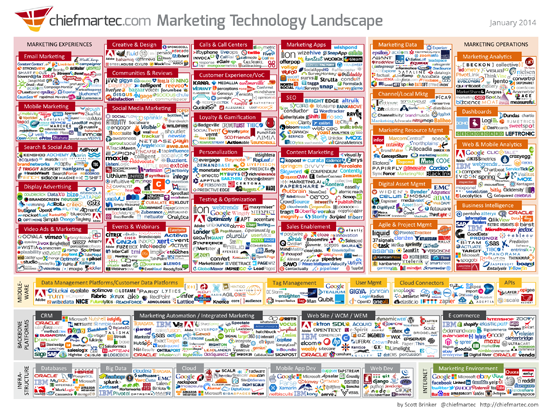
Sorting this out sounds fun, doesn’t it?
Our 5 Favorite Social Media Tools
If marketers want to stay ahead, they need to manage, scale and measure their efforts across social sites. New technologies have emerged to address these challenges. But understanding when, why, and how to use them can be just as overwhelming. The five tools below form a “dream team” to help organizations plan, reach, and report on social goals.
Tool: Kapost
Purpose: Planning, Publishing, Reporting
Strictly speaking, Kapost isn’t only a “social media tool.” It’s content marketing software. But it allows you to treat social posts as a type of content and plug them in to an overall editorial calendar. Multiple team members can have visibility into social promotion around other pieces of content, such as blogs posts, eBooks, SlideShares, or webinars.
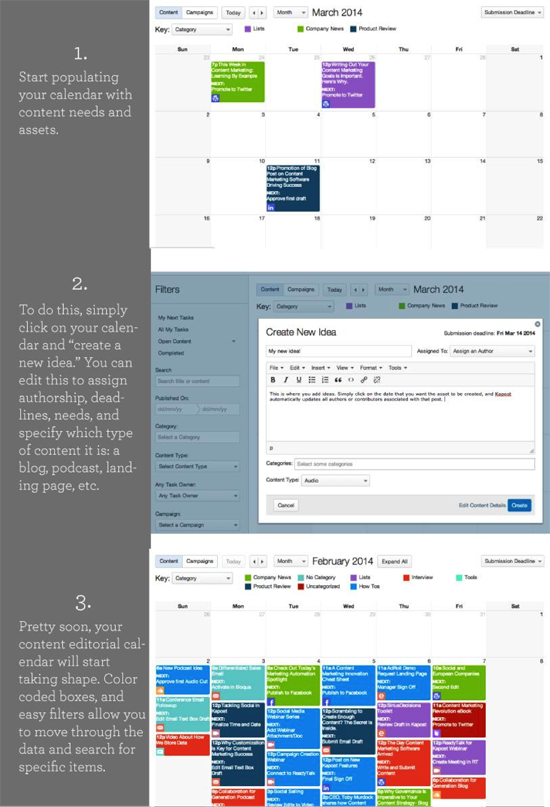
Kapost makes organizing content simple.
Our content team regularly refers to the calendar to keep track of upcoming content. I check it to schedule supporting social posts around, and track high-level metrics on the success of those various posts.
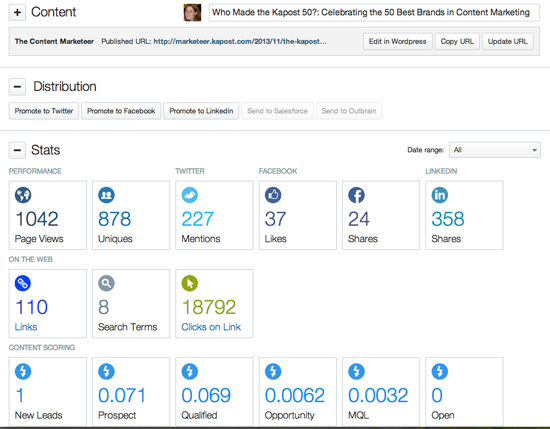
View basic success metrics on each piece of content.
Tool: Buffer
Purpose: Publishing, Reporting
I only have so much time to schedule out social posts, so I strive for as few clicks as possible to get social tasks done. Buffer excels in usability, making it as easy as possible for marketers to schedule content into the app for publishing. It publishes to wide range of social networks. But its browser extensions and multiple partner integrations really make it special.
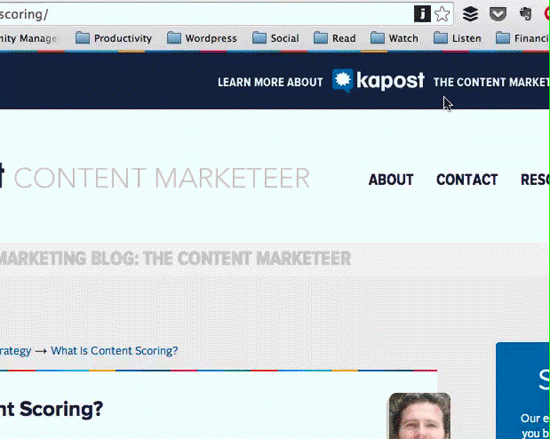
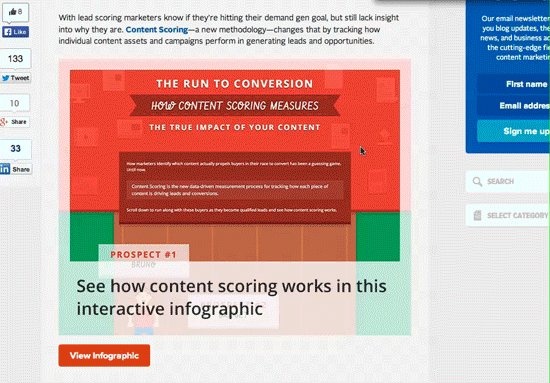
Tool: Hootsuite
Purpose: Publishing, Listening, Reporting
Hootsuite is similar to Buffer, though I used them for different reasons. Hootsuite has a wider range of integrations (for example, WordPress, Evernote, & Kapost), but where it truly excels is as a flexible listening tool. You can create as many diverse streams as you can imagine, and create ‘feeds’ around keywords, people, topics, and genres, to then listen to.

I set a variety of views up to monitor a wide range of streams. The columns to the left and right are custom features of Hootsuite’s integration with Kapost. Read more about that HERE.
When the Hootsuite browser extension is installed, a wide variety of productive and fun tools appear. You can post content into Hootsuite directly from twitter and Facebook timelines, and even create streams of geo-located content right from Google Maps.
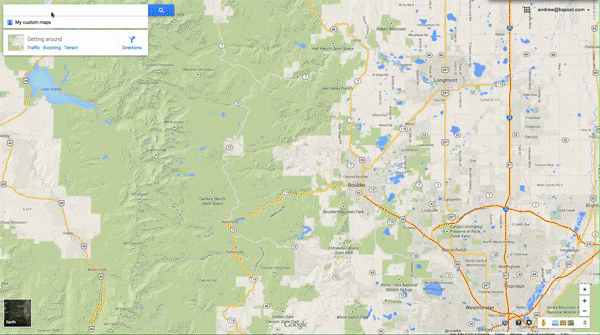
I heavily use Hootsuite’s integration with Kapost to push content from Kapost to my Hootsuite dashboard, and also to pull content from my Hootsuite streams into Kapost as future blog post ideas.
Tool: Sprout Social
Purpose: Publishing, Listening, CRM, Reporting
While Sprout Social does feature similar publishing capabilities as Hootsuite or Buffer, its single stream inbox (to view all types of brand interactions in one place), keyword monitoring, in-app RSS Reader, customer relationship records and the most robust reporting sets it apart.
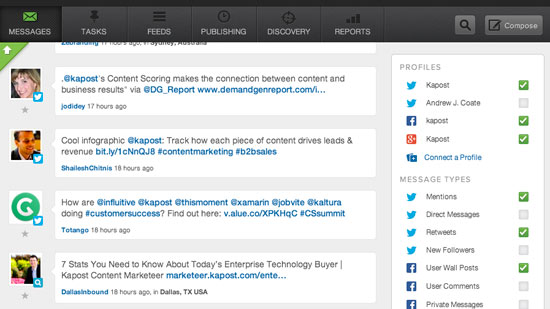
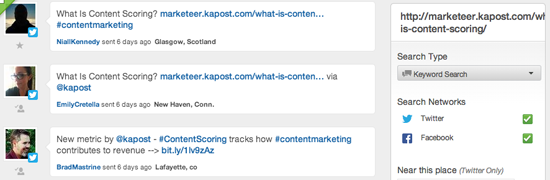
Tool: Nimble
Purpose: Social CRM
Nimble takes tracking social interaction history a step further. Basically, it operates like CRM (customer relationship management), allowing you to create a lifetime record of interactions with your contact list. Where it breaks from standard CRMs is its ability to pull in social streams, and providing opportunities to reach out, and set reminders to do so.
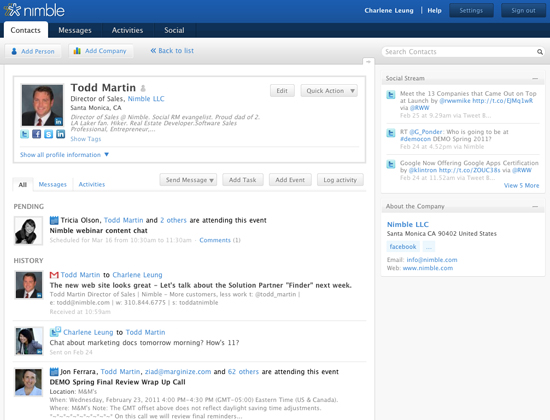
Dashboard offers a wide range of information.
There’s a specific group of people it’s important to connect with regularly. I set alerts within Nimble to remind me. If I’m connected with a person, I can see their social streams (Twitter, Facebook, Google+, LinkedIn) and look for topics to chat about – such as a recent article they shared, or interesting tweet they may have posted. The more you play with the tool, the more helpful its outreach recommendations become.
Key Takeaway
These five tools provide a powerful suite for planning, executing, tracking and reporting on social marketing. Each one integrates with dozens of other tools, giving you the ability to customize your experience. With so many tools to choose from, it’s important to find the few that will make your efforts connected, consistent and efficient.